@lfb6 - OK, yes, that may be EC FW in that chip, but not ME FW. If it is as they say, then CH341A can’t be used, unless method is outlined there to use it via ribbon cable or otherwise
Stock BIOS that has not been powered up is not ideal to look at for what we’re discussing, since it’s empty and unpopulated, please look at BIOS post-power on, or other users dumps etc.
Then you will see what I mean about NVRAM stores usually in there, inside the expandable VSS2 volumes.
Invalid entries are not of concern, those will be replaced/removed as NVRAM is populated, entries are rebuilt, BIOS is used etc.
However, since you mentioned this at #1 above, with that image, I don’t see any (invalid entries) there, so not sure why you mention this?
#4 - NVRAM will always look different, as you use the system it’s rebuilt, stuff swaps around, stuff deleted/replaced/tossed out/marked invalid etc.
So this is nothing to worry about.
See ME FW question below 
Here, in last post, confirmed working BIOS dump, with clean ME FW, but costs $3 to download (I don’t have membership)
https://vinafix.com/threads/thinkpad-p50…51.26576/page-2
Schematic and other paid downloads here
https://bios-fix.com/index.php?threads/l…bios-bin.37480/
Unsure of prices to join, how long etc, because you can’t see any of that until you join and login, then you upgrade account via below to download stuff
https://bios-fix.com/index.php?threads/h…-account.26821/
@IanP50 - Thanks for confirmation on all that, bummer to hear going back to 1.59 didn’t help. That may mean it’s an EC FW issue, hopefully the chip you found is EC FW and it’s not the chip lfb6 found at the blackhat guide
Bummer! That is KBC FW, not EC FW. It looks OK. So, that guide lfb6 found is probably correct, and you can’t flash this chip easily. If it’s even part of the issue?
All I know for sure is sometimes EC FW is updating during BIOS flash, and your system bricked during BIOS flash, so it could have been during, or before that and EC FW is messed up.
Likely not before, otherwise if it was that, and OK, and this was the issue, then flashing back in 1.59 would solve it
All below, from the PDF lfb6 linked above (Matthew Chapman link on page 21)
It says here, that EC FW is updated after BIOS, so if/when brick, that may not have happened, or may have been cut off mid-way etc, no way to know without looking at contents
http://zmatt.net/unlocking-my-lenovo-laptop-part-2/
Discussion of how to dump/flash the EC FW via JTAG is there at same area (near bottom)
https://ascnb1.ru/forma1/viewtopic.php?f=70&t=109179
From here, we now see method to update EC FW via windows!
This is done with Lenovo stock tools and stock EC FW .FL2, so we can reflash this just to be sure all is OK, without even having to check it’s current contents.
Do this while on 1.62 BIOS, with .FL2 from 1.62 package
http://zmatt.net/unlocking-my-lenovo-laptop-part-3/
Do you notice any other issues? Such as fan speeds high always, Memory speed or timings off?
Maybe ME FW is messed up. Did you guys clean ME FW, if yes, what ME FW was used as base? << lfb6?w
Speaking of ME FW, Did you update the ME FW yourself in “BrickedP50” BIOS?
If yes, how did you do that, what method, and was it OK/bootable after that, before the BIOS bricked?
Generally stock BIOS/ME does not contain “Latest” ME FW, and your stock package does not even contain ME FW at all,
But this bricked BIOS has latest ME FW, so I assumed you updated it, in some manner, at some point.
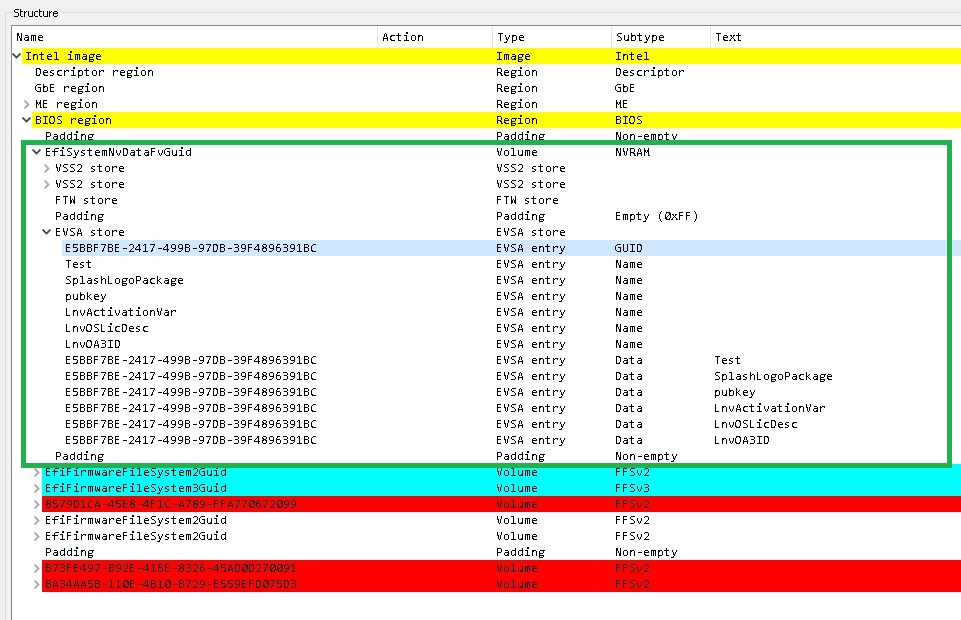
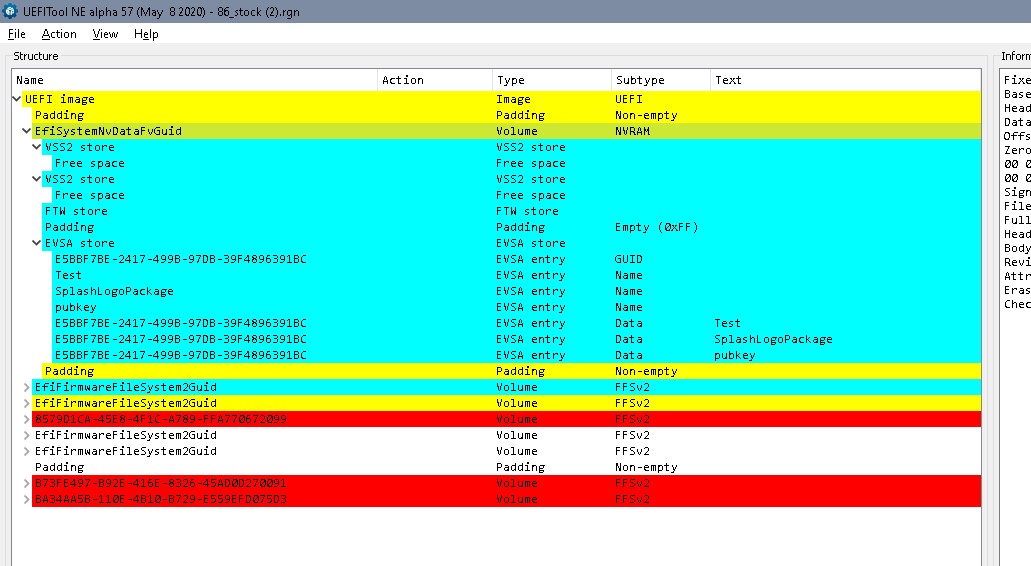

 , but it’s certainly worth a try.
, but it’s certainly worth a try.
 V11 is same as V9, just follow guide and then all will be done correctly.
V11 is same as V9, just follow guide and then all will be done correctly.