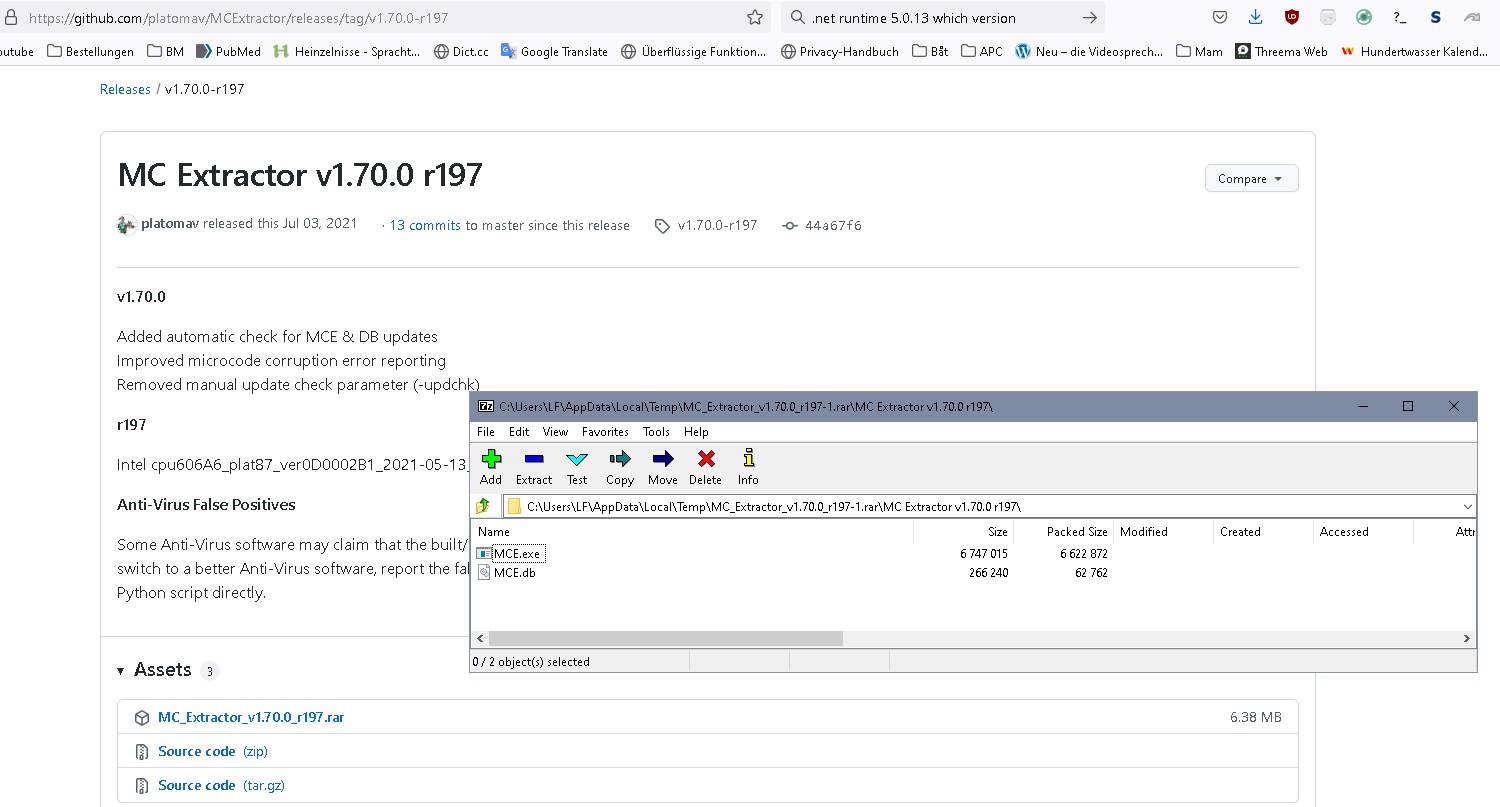you must first install python ![]()
add launcher + PATCH
after this in any CMD
pip install colorama pltable
i using this in UBU_v1.79.17 "works well" ![]()
edit ,.,.last release + CRC tool "just read CMD" - pip install xxxxx
It still is, last releases were just database updates.
>>>>>
i think ,no
normal app "but in python" ??
or manual "from CMD" MCE.py
[[File:Bez názvu.png|none|auto]]
lfb6>>>
I understand, but why not use the last file "but this is only for python"
or combo EXE + database
but for me the EXE never worked - false positive
.py - no problem ![]()
edit
I actually use only SOURCE.zip / UBU or CMD
tested "no problem" ![]()
Question was:
And there’s no change, new program revision included exe, new db- revision only never did. Otherwise people might use what they like better, I don’t care.
MCE 1.71 show error dialog on Windows 7 SP1.
"The program can’t start because api-ms-win-core-path-l1-1-0.dll is missing from your computer.
Try reinstalling the program to fix this problem."
MCE 1.70 works fine.
similar issue on other software.
Could be either a Python or PyInstaller or OS limitation/incompatibility. Windows 7 is not supported at Python 3.9 which is used for development. On my side, Windows 7 is no longer an OS I’m testing against. You can try using the script directly or freezing it yourself.
I will try Python 3.8. Thank you.
A post was merged into an existing topic: Intel, AMD, VIA & Freescale CPU Microcode Repositories Discussion
Python 3.11.2 (tags/v3.11.2:878ead1, Feb 7 2023, 16:38:35) [MSC v.1934 64 bit (AMD64)] on win32
Type “help”, “copyright”, “credits” or “license()” for more information.
========== RESTART: F:!!! Не удалять !!!\BIOS\MCE 1.78.2 r258\MCE.py ==========
Traceback (most recent call last):
File “F:!!! Не удалять !!!\BIOS\MCE 1.78.2 r258\MCE.py”, line 25, in
sys.stdout.reconfigure(encoding=‘utf-8’) # Fix Windows Unicode console redirection
AttributeError: ‘StdOutputFile’ object has no attribute ‘reconfigure’
“MCE 1.78.2 r257”
Run as ADMIN CMD or TERMINAL
Rename the folder to something simple and no spaces, etc… ex:
C:\MCE\
Also so check App Aliases and Path
EDIT: RUS characters… Try this unicode - How to set sys.stdout encoding in Python 3? - Stack Overflow
Or wait for developer anwser… but i think is not app related, its more SYS/PYTHON issue.
1. Command line and environment — Python 3.11.2 documentation
Python 3.11.2 (tags/v3.11.2:878ead1, Feb 7 2023, 16:38:35) [MSC v.1934 64 bit (AMD64)] on win32
Type “help”, “copyright”, “credits” or “license()” for more information.
========================== RESTART: C:\Temp\MCE\MCE.py =========================
Traceback (most recent call last):
File “C:\Temp\MCE\MCE.py”, line 25, in
sys.stdout.reconfigure(encoding=‘utf-8’) # Fix Windows Unicode console redirection
AttributeError: ‘StdOutputFile’ object has no attribute ‘reconfigure’
ADMIN CMD
C:\Temp\MCE\MCE.py
CMD window is closed.
All Path is OK.
Deinstall Python 3.11.2
Install Python 3.8.7
Now everything is fine!
Hello
I am looking for version 1.90.1 of MC Extractor (mce.exe) to work with the DB r265
UBU tells me that I have 1.80
Thanks
Hello
Still looking for the MCE.exe file where I can’t find a link to download it
And why the mce.py file available here has a size of 1MB
GitHub - platomav/MCExtractor: Intel, AMD, VIA & Freescale Microcode Extraction Tool
And in the archive here the file just does 91ko
Release DB r266 · platomav/MCExtractor · GitHub
Which to use ?
It’s been a while since I’ve used UBU
Thanks for your help
Just copy and overwrite the *mdb and the *py from the DB update r266 in UBU folder.
Exactly as is in UBU_v1_79_17, no exe on his folder.
The *EXE was depreciated by the tool developer on releases.
As a standalone, any file dropped in the *py will work as intended, attending the tool requirements.
Ok thanks for your answer
I don’t use python (don’t want to install software just for that) and with MCE.exe 1.80 it works fine, but have to keep old mdb and py files
I’ll stay like this then