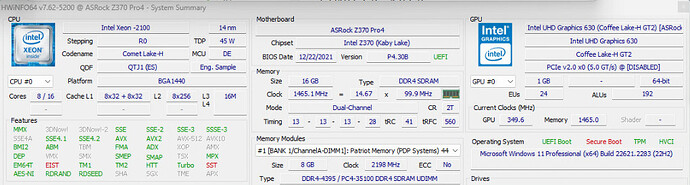@Lost_N_BIOS Unfortunately it didn’t work, still the same as described previously. I have tried using ME FW Update tool as well, but nothing seems to be working for now. Besides the both Pcie x16 slots, the first M.2 slot is not working at all. The second M.2 slot however can only support SATA mode which my SSD is plugged into but not the Optane. Hwinfo shows that all my Pcie slots and M.2 slots are empty when I’m actually using one of the M.2 slot with my Sata Ssd. Hoping someone could shed a light within this issue.
Is there a way to operate 1151 Xeon gen 6 and gen 7 on say, an HP 600G2 without surestart dual bios?
I’ve got some 50 of these here waiting to accept another 50 xeon 1270v5’s.
I get error 15 when I build with Intel FIT, but I sus that it’s because I need to clean insert a new ME firmware region or need the exact same tool version as the ME which should be 11.something
HI,
can someone downsize the latest ME firmware corporate 11.8.93.4323 for me
https://www.station-drivers.com/index.php/en-us/component/remository/func-download/5481/chk,bf5d86f55f70c17dd6852fa33dc6f810/no_html,1/lang,en-us/
Thanks @dsanke.
Unfortunately this version MEFW.rar (518.4 KB) doesn’t work on Asus prime B250m-c (original bios 2001- ME 11.8.65.3590 con H) but it works with the ME version from the first post 11.8.60.3561_COR_H_D0_PRD_RGN.zip (304 KB).
when I compare these two regions, there are more partitions in yours, if they are partitions:
$FPT
FTPR
IVBP not exist in > 11.8.60.3561_COR_H_D0_PRD_RGN.zip (304 KB)
MFS
FLOG not exist
UTOK not exist
ISHC not exist
@Bata
according to my test, the more partitions wont affect. and i can remove them too. here comes me fw with ftpr and mfs only.
11.8.93.4323_COR_H_DA_PRD_RGN.rar (316.2 KB)
and the modified bios with me fw in #18
PRIME-B250M-C-ASUS-2001.rar (4.6 MB)
the bios support all lga1151 or bga1440 cpu from skylake to coffee lake, not including skylake es(stepping below 3) or comet lake (stepping not 0xd)
@dsanke
Everything is fine, even the first region you sent, I accidentally found out what the problem is, I have 4 identical spare eprom chips, they all have the same markings and are detected the same in the programmer, the verification passes, but only one works on the board, and the others don’t work on this board, but work normally on other boards (z77,z68…
Thanks a lot for your help and sorry for the trouble
@Bata may related to quad enabled. try set qe register. this problem commonly seen in winbond w25q * b * /w25q * f * . some gigadevice need set qe=1 too.
@dsanke
It does not depend on the chip, but on the manufacturer. Only Asus does so, their BIOS. I solved this problem in 2016. Status register bit S9, 0x0200.
I ticked the “qe” register and all the chips work. Thank you very much
I have two xeons e3 v5
Has anyone tested i5 and i7 or xeon CoffeeLake from 8th and 9th generation on 100 and 200 series
(My boards are Asus H110m-r and Asusu prime B250m-c)
I’m already using your mod, but I had a problem with flashing the chips, which was solved with the “q” register, and in the meantime I modded the H110M-R, they work with xeon e3 v5, I’m looking to get one xeon > coffe lake or i5-9x00, that’s why I’m asking, probably some hardware mod is needed on the processor.
Thanks again for help
Hello,
Can anybody please point me in the right direction of how to produce a “Intel ME Corporate Cut” version from a full-size Corporate ME?
I would like to upgrade the CoffeeTime 0.99 Corporate Cut version.
Does anybody know which tool was used to create the truncated versions included in CoffeeTime 0.99?
Hello Dsanke,
I noticed you inserted the “cpuA0652_plat20” microcodes for BGA1440 into the “PRIME-B250M-C-ASUS-2001.rar (4.6 MB)” file you uploaded above;
and I was wondering if those BIOS are useful/needed or if the 906ED already include support for those mutant CPUs.
My current z370 has the 906ED microcodes and it is running a comet-lake H Xeon without any problems, but I was wondering if those microcodes can come in handy or if you just put them in there as a precaution “just in case” ?
Do you know if some mutant 1440 CPUs can work on z370 with Intel ME Consumer Full (ON)? I would like to be able to use the security features if possible.
or is it absolutely necessary to always have Corporate cut OFF for any BGA1440 to work?
My current 1440 CPU in question is a QTJ1 (ES) Comet Lake-H.
My goal is to have the PC running with Intel ME ‘On’ if possible. I know that CoffeeTime 0.99 says “Corporate cut ‘Off’” supports all 1440, but since this is a general statement, I was wondering if there are some exceptions to this generalization.
It does seem like my mutant CPU is 906ED so I was wondering if I could use it with Consumer ME (On)? And if perhaps throwing in those “cpuA0652_plat20” microcodes might be worth it.
This is my CPU in question
Does having ME on actually provide any benefit or does having an external TPM module already provide all the benefit. In other words, is seeking to enable ME completely pointless?
Can you send me modded bios, msi z170a PC MATE for xeon e3-v5,v6 and coffe lake CPU(s) >>
https://download.msi.com/bos_exe/mb/7971vAG.zip
i found your bioses posted on panbaidu but i have no way to download them…
I found something stupid for the first time with this motherboard, my RAM is hynix 16gb 3200 ddr4 SingleSide with 8 chips, it is compatible with the older version of bios A70, after it no newer version can boot, so I would like to ask just in case, if possible, to mod this version and send me too
https://download.msi.com/bos_exe/mb/7971vA7.zip
thanks
well done, I bought and put another memory, everything works,
thank you
so the bios i provide works? it does have resizable bar support btw if you have “Above 4G Decoding” option in the bios.
if you cant see any, i could find the varoffset for you, so you could use modded grub to enable it, and use resizable bar (csm must be disabled, boot only with uefi (pure uefi).)