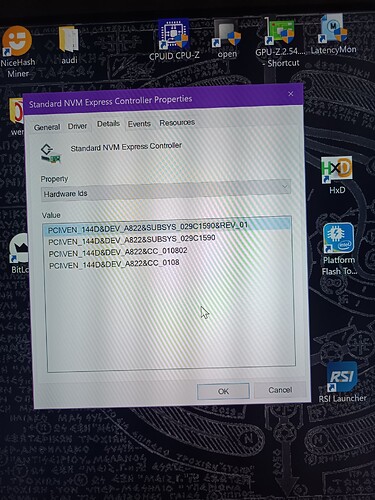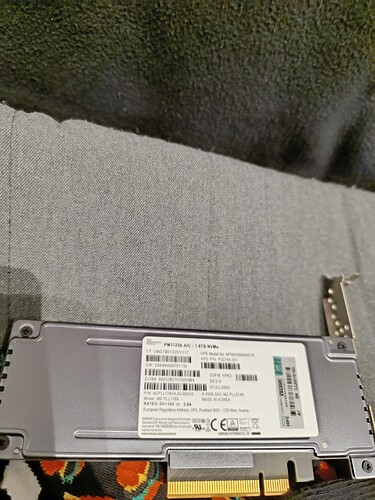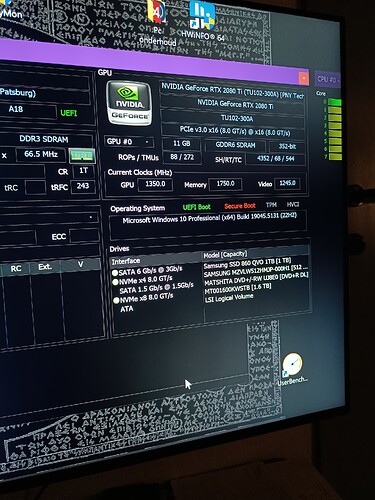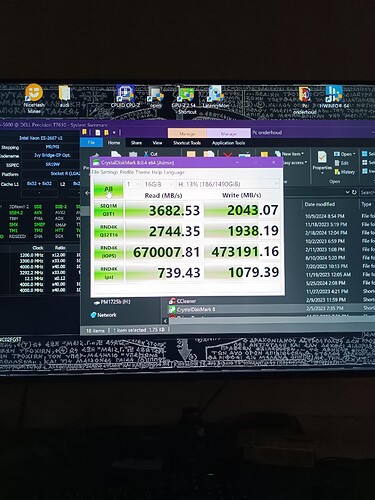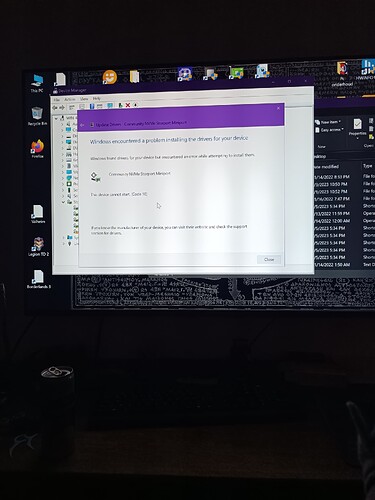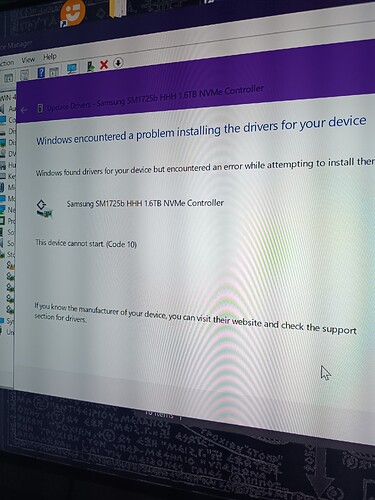@Fredrico71 : In this case I recommend to secure erase the SSD by using an appropriate tool.
Thank you.
Resolved: I used the linux ISO from https://partedmagic.com/ to erase the drive and then create a partition. Very usefull and powerfull tool.

@Fernando Do you happen to know what’s the best driver for the Samsung PM9A1?
@superspartan
The choice of the “best” storage driver doesn’t depend on the HDD/SSD model, but on
a) the HardwareIDs of the Storage Controller and
b) the OS, which the user is running or want to install.
Standard NVMe Express Controller:
PCI\VEN_144D&DEV_A80A&SUBSYS_A801144D&REV_00
PCI\VEN_144D&DEV_A80A&SUBSYS_A801144D
PCI\VEN_144D&DEV_A80A&CC_010802
PCI\VEN_144D&DEV_A80A&CC_0108
SSD: Samsung PM9A1
SCSI\DiskNVMe___________________PM9A1_NVMe_Samsung_2048GB36308129
SCSI\DiskNVMe___________________PM9A1_NVMe_Samsung_2048GB
SCSI\DiskNVMe____PM9A1_NVMe_Samsu8129
SCSI\DiskNVMe____PM9A1_NVMe_Samsu
SCSI\DiskNVMe____
SCSI\NVMe____PM9A1_NVMe_Samsu8
NVMe____PM9A1_NVMe_Samsu8
GenDisk
OS:
Windows 10 LTSC IoT Enterprise Build 19044.1499 (Genuine untouched ISO/activated legally)
Hi there I got an PM1725B but its an hpe
with hardware id;
SCSI\DiskNVMe_______________________________MT001600KWSTB____HPK3
SCSI\DiskNVMe_______________________________MT001600KWSTB
SCSI\DiskNVMe____MT001600KWSTB___HPK3
SCSI\DiskNVMe____MT001600KWSTB___
SCSI\DiskNVMe____
SCSI\NVMe____MT001600KWSTB___H
NVMe____MT001600KWSTB___H
GenDisk
messed up but its MT001600KWSTB
i geus no chance to make HP driver i already tryed all drivers here
only this old one for 32bit i didnt try but dont think will help.
useing t7610 dual e5-2667 v2 256GB samsung dual rank 16GB dimms
@Duffman
Welcome to the Win-Raid Forum!
You can only install or replace the driver of the in-use NVMe Controller, which is listed within the “Storage Controllers” section of the Device Manager. You should never try to replace or update the driver of any device, which is listed within the “Disks” section.
Oh k than following is stated ,
Well I get sketchy sites to download driver but I guess better wait what you have to say
Hwinfo says that it’s a 8x connection times 8gt/ s but I only get 4x speeds I checked lanes and put it next to 2cpu 16x slot so it’s primary lanes I have 40 lanes per CPU but I already also removed 1 other nvm to be sure I would have enuf lanes and lanes priority and it only atchives 4x gen 3 pci speeds.
And I knew you had to do in storage controllers but this text dint make any sense to me
So if I let windows choose it choses this one and don’t work even tryed the 1725b hhh 1.6 manually
Only standard nvme is working
If you are not satisfied with the performance or with the stability of Microsoft’s in-box generic NVMe driver, I recommend to do some benchmark tests with the following NVMe drivers (don’t forget to set a “Restore Point” before starting):
a) 64bit Samsung NVMe driver v3.3.0.2003 WHQL for Win10 x64 (installation has to be forced!)
b) 64bit Micron NVMe driver v2.1.19.0 WHQL for Win8-11 x64 (installation has to be forced!)
c) generic 64bit Phison NVMe driver v1.5.0.0 WHQL for Win8-10 x64
If you don’t know how to force the installation of a suitable, but natively not accepted driver, please read >this< post.
I am not running os on this disc so would not need restorepoint I will try in few days when I have time so I guess I need to find these files online somewhere thanks for info I’ll report back when I have some results.
Greets
You can find them all within the first post of >this< thread.