Hi all,
I have a MSI Z270 Gaming M5 and just seen that i need a Z370 bios port for my motherboard to run 8700k.
The motherboard have the same version for the z270 and z370, i think i only need the port, but i can’t find a useful guide to do it by myself…
Any help, guide or ready to flash bios would be appreciated…
Thanks ![]()
@BuLLeT93 - Do you have flash programmer? If not, order set now and wait, you need CH341A + SOIC8 / SOP8 test clip with cable.
That, or you can do pinmod to unlock FD and then all can be done using FPT software. This is live short method, let me know if you want linked to the info to do
Thanks for the reply… I prefer do pinmod, but if necessary i can buy the CH341A…
Programmer is not a must, but it is cheap and is much safer, plus it can save you from any bad flash in the future, so should be something everyone has that messes with BIOS (it’s $7 total shipped from China, or $12-15 if you want it faster usually)
Here is pinmod info, see section E.1 - [Guide] Unlock Intel Flash Descriptor Read/Write Access Permissions for SPI Servicing
Then once pinmod is applied, DO NOT REBOOT until you are 100% sure you are done with the FD unlock, otherwise you will have to redo it again.
You’ll need ME System Tools package V11 from this thread in section C.2 - Intel Management Engine: Drivers, Firmware & System Tools
Also, go ahead and install this registry edit, it adds “Open command window here as Administrator” to the right click menu, this will make things easier on you because FPT must be ran from Admin CMD prompt - http://s000.tinyupload.com/index.php?fil…134606820377175
Reboot after that registry merge may be required, so do that first, then do the pinmod stuff.
So, after you apply the pinmod >>
1. From Flash Programming Tool / Win32 folder, run this command >> FPTw.exe -desc -d FD.bin (This dumps the Flash Descriptor (FD), so you can edit it)
2. See first link above, section B, spoiler #2, image #2 << This is what you will edit, how it will look etc.
3. Open FD.bin in hex editor, apply the changes as noted at #2 above, so your FD.bin matches that image on right side, all changed to FF FF FF
4. Once done, save as modFD.bin
5. From Flash Programming Tool / Win32 folder, run this command >> FPTw.exe -desc -f modFD.bin (This writes your modified fd back into the BIOS)
Done! Now you can dump entire BIOS and flash entire BIOS with FPT. However, the main goal and reasoning for this is so you can dump flash in modified FD/ME mainly, the BIOS region you can do always with FPT or via M-Flash (Tricky, due to model change, but possible).
Once you’ve done all this, run this FPT command and send me the file, I will make you a port BIOS to program back in >> FPTw.exe -d SPI.bin
CPU pad isolation and may still be required, I am not 100% sure, I’d go ahead and do it anyway.
@dsanke @chinobino - is there already some Z270 >> Z370 BIOS made for MSI Z270 Gaming M5?
Thanks!
Z270 M5 & M6 AC to Z370 M5 Port BIOS
https://drive.google.com/file/d/1P4OS0oi…iew?usp=sharing
Extract and run .bat file. Use on your own risk.
Original S/N stored in FD44820B-F1AB-41C0-AE4E-0C55556EB9BD.
@dsanke - Thanks! I will edit all his board specific info into the BIOS and help him to flash etc 
@Lost_N_BIOS MSI do not set Flash Descriptor and BIOS Lock , just use FPT dump and flash. It’s easy to do that. My archive have included flashing script.
Thanks to all for the replies and the help… Sounds good that i don’t need pinmod, i just need to flash the bios on gdrive and i’m ready? Or i need also to isolate the 2 pin suggested for the MSI/CLEVO motherboard?
@BuLLeT93 2 pins isolation is necessary.
Good.
With this bios i can use only Coffee Lake or i can also use SKY/Kabylake?
--------------------------
What is the right pin to isolate of this two scheme?
- First (U0):
or
- Second:
@dsanke - Good to know about MSI and FD unlocked! Is that always this way, like Gigabyte?
@BuLLeT93 - No, you need to make backup first and send to me, so I can edit that BIOS with your system specific info, before you flash it in (Serial, LAN MAC ID etc)
Please use FPT as I mentioned above, run this command and send me the file >> FPTw.exe -d SPI.bin
Also, tell me what is your old CPU model and I will make sure the BIOS also is compatible with that CPU too
You isolate the two blue pads shown on last image above.
@Lost_N_BIOS
Hi, this is the SPI dump:
LINK
My old CPU is a i7 6700k (Rev. R0 - Stepping 3), now i’m going to install 8700K (Rev. U0 - Stepping A)!
Thanks!
@Lost_N_BIOS In the meantime, can I use the bios provided by dsanke? Thanks
--------------
@Lost_N_BIOS or if exist a guide to put the old bios info to the new one!
@BuLLeT93 - Sorry for the delay! Here is mod BIOS - https://ufile.io/ward5yaa
Use command >> FPTw.exe -f MS-7A78.ROM -rewrite -y
Or run Dsanke’s script FlashWin.bat, after you replace this file with the mod one I made for you above
Then remove ALL power from the board, remove main power cables, pull CMOS or put jumper on pins to short, then press and hold case power on button, or put jumper on it’s pins for 10-15 seconds
Then let system sit like that for 1+ full minute. Then you can put it all back together and go 
Or, after done with flash, issue this command manually from Admin CMD Prompt (if not admin CMD prompt, it will not work and you’ll have to do above mentioned manual power drain)
FPTw.exe -greset
If you do not know how to get Admin CMD Prompt, here is registry fix to add it to right click menu, select folder that contains FPT and right click choose “open command window here as Admin” then run the above greset command.
You may need to reboot after you merge this, before it can be used - http://s000.tinyupload.com/index.php?fil…134606820377175
Or, you can edit dsanke’s FlashWin batch file, and add this command line after first FPT command, right above "echo done"
FPTw.exe -greset
System will automatically reset once -greset command is executed, so be ready. If this never happens, then it was not executed properly and you’ll need to do the power drain for 1 minute manually, this resets ME FW state
Actually, please wait, I need to ask Dsanke something!!
@dsanke - Has anyone used this BIOS before, or you just created it?
I asked because I see added padding above microcode module in main DXE volume, not in stock BIOS, sometimes this = brick
This is due to microcode edit method causes this usually, work around or edit other way to not have happen. If this is not tested by anyone ever, then he should not use unless/until he has programmer, in case it bricks.
If you don’t mind, and no one has tested this BIOS before, can you please redo all this edit except don’t touch the microcodes just leave as-is stock, I will do those myself to make sure this does not happen - thanks!
@Lost_N_BIOS This BIOS was tested. The padding missing doesn’t matter.
@dsanke - Thanks, it’s added padding, not missing one, but thanks for confirmation it’s tested and OK 

@BuLLeT93 - It looks like you already incorrectly flashed a BIOS to this board sometime in the past, all system specific info is gone
Editing dsanke’s BIOS for you now so it has 506E3 microcode in there too.
* Edit - BIOS added at post #14
@Lost_N_BIOS it’s strange, i’ve ever done bios update using MSI M-Flash function… could be a bad dump? I’m using also OpenCore as bootloader for Hackintosh so this could be the problem…
If i start windows skipping OpenCore i can get UUID, mac address and S/N, and all seems to match the MB infos…
What specific code do you need? I can dump this directly
Thanks again for all 
@BuLLeT93 - Sorry, not sure what you’re talking or asking about? Ohh, you mean about the serial UUID etc, no, that’s not due to bad dump or open core etc. This is just not in your BIOS, either was never there or you flashed stock BIOS with FPT sometime
But, maybe it’s in BIOS, only in NVRAM. I could only check FD44 module, since you did not give me your serial or MAC, so I couldn’t look in other places. tell me your serial and MAC ID and I will check again, then if it’s in places other than NVRAM I can put back.
Nevermind, i’ve flashed the bios and all works fine.
Thanks a lot again for all!

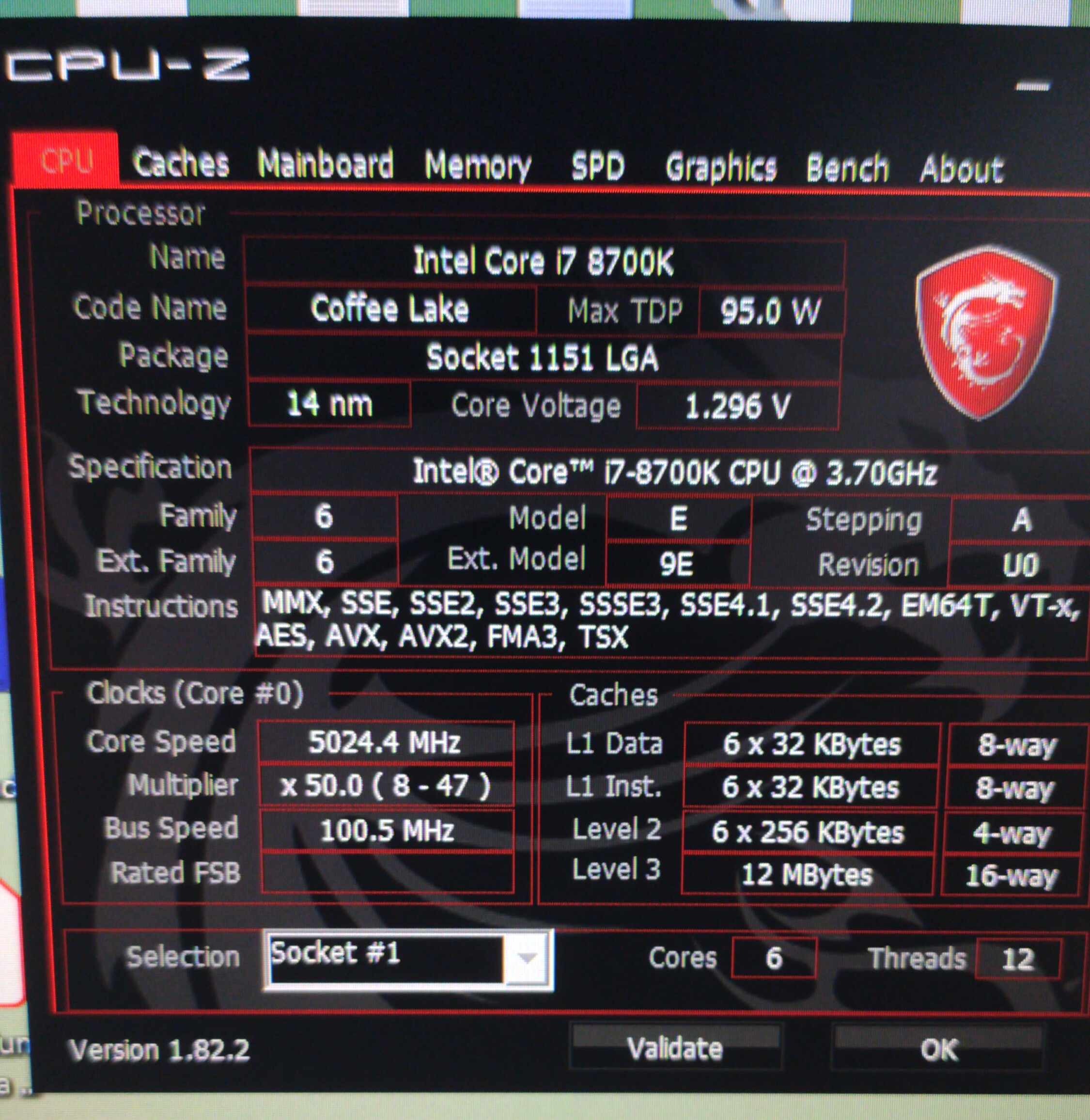

@BuLLeT93 - Great to see all is working OK!! Thanks @Dsanke! 
So, serial, and MAC ID are all still there? I know MAC maybe working, usually when that’s not in certain areas of the BIOS, it’s stored in LAN chip FW, then later copied to NVRAM for informational purposes.
But serial would need put back in the BIOS for sure, if it was there before or if you cared about that etc,.

