There is possibility to unlock various option in bios, dc loadline or other like sadc loadline? or there is a guide how to enable that option?
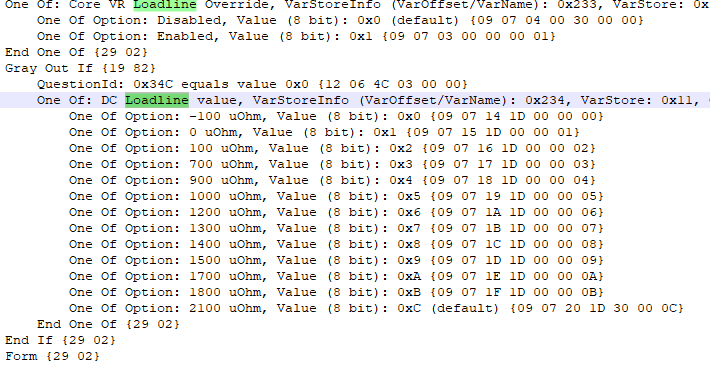
There is possibility to unlock various option in bios, dc loadline or other like sadc loadline? or there is a guide how to enable that option?
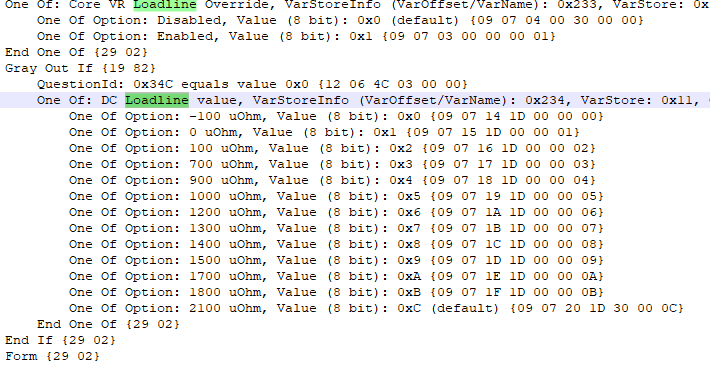
@pipes80 - I checked 2nd one you mentioned, did not lookup first one. >> Advanced (Hidden one) >> Power & Performance >> CPU - Power Management Control >> CPU VR Settings >> System Agent VR >> DC Loadline
To make that visible to you would require major BIOS edit, to swap in hidden advanced menu for some other non-used submenu (hidden or visible)
It’s much easier if you just directly make the changes to those two settings using RU program method.
You will make change in CPUSetup GUID B08F97FF-E6E8-4193-A997-5E9E9B0ADB32 - NOT Setup, which this guide shows you how to do - go to section 2.2 and make bootable USB with RU program, then read 2.3-2.5
http://forum.notebookreview.com/threads/…-issues.812372/
Is that image not from your BIOS? I was looking at A20 BIOS, variable/info does not match your image info??
Ohh, I see, there is MANY DC Loadline options across several sections, sorry. Please be sure you check to make sure you edit variable in correct varstore, the one I mentioned above for the setting line I put is varstore 0x11, not all may be there.
Is in last bios a.30 version. I take error to open this bios version with amibcp
https://www.msi.com/Motherboard/support/MEG-Z490-UNIFY
-------------------------
version is a.3 in official bios page, BIOS Lock VarOffset - 0x17 is in ifr extracted folder. in that guide I can’t use amibcp to edit the unlocked bios because I get an error opening it with amibcp
@pipe80 - Thanks for BIOS version info, sorry, I was looking at 20 since it was in folder I already had 
AMIBCP not needed here to make any edits. BIOS Lock?? No one is discussing BIOS lock here, not sure why you mention this??
You can change settings via RU as outlined above, or you can change manually via hex edit method to AMITSE/SetupData using IFR/hex, see here, last part of post #4 and image
there are many locked settings for sa vr, cpu vr, gt vr
_Setup_unlocked.rom.zip (702 KB)
there is not a complete guide for enable locked settings?
in this pic i have find in body.bin hex editor that option but i think is not possible to enable, what did you think?
No, there can never be such guide, BIOS differ far to much between type, brand, series, versions etc.
Sorry, I don’t understand what you show in the image, other than yes, that is matching hex data from setup IFR.
Make a list from your IFR, what exact setting by exact name you want changed, and what you want them changed to, and I can make you BIOS with those changes set by default.
OR, pick a submenu you can see in BIOS, but do not want or use, or a hidden submenu you see in IFR in a section of the BIOS you CAN see, but submenu is hidden, and I will replace that with the hidden advanced menu and then you can directly access all of this in the BIOS.
what I was showing were the values I searched for through the page you sent me back to, the problem is that there are no unlock values related to the hidden options, so to speak those that changed the access mode to the option.
can I underline in the ifr file the values that interest me or do you just want screen shot?
once inside the cpusetup page what should I look for, the VarOffset - 0x17, do I look for it and set 0 to unlock?
The page I linked you to shows you how to do AMIBCP edit, without AMIBCP (ie change Access Level, or Failsafe/Optimized column values, like you would in AMIBCP)
The info used to find location in AMITSE/SetupData is from the IFR, use QuestionID (backwards/Little Endian)
Example from setting below >> QuestionId: 0xC3E >> Search 3E 0C in AMITSE/SetupData, then you will find area I explain/discuss in the link I gave.
Correct area found on AMITSE/SetupData BODY @ 0x50270h - Fail safe/optimal already set to 00 (access level set to 09 = "Default" / Show Yes >> Change to 0F to = Supervisor or 0D = User) << That only matters if you can already see the parent menus this setting is located within
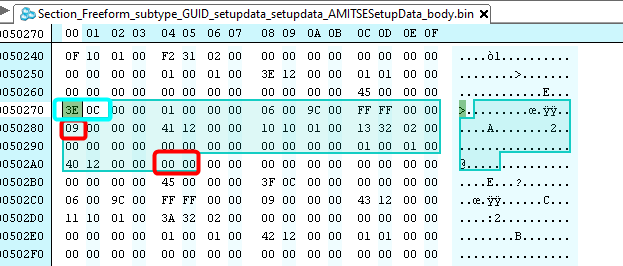
There is no “Unlock” thing to look for, not sure what you mean by that?
For RU method making changes, yes, you use the varoffset for any given setting, in the correct varstoreID/location (ie setup, CPUSetup, etc) and then go to that offset and make your change.
I cannot reply on your question about about varoffset 0x17, because I do not know what setting you are looking at, so I cannot tell you what value to change to in order to = what setting.
If it’s about either of the two settings shown in image at post #1, then NO, that is not correct offset, neither of those aer 0x17 varoffset
Show me text from IFR for that setting you are asking about, including the options, then I can answer you.
Ohh, sorry! if you mean for BIOS lock, if it’s varoffset is 0x17, and it’s varstoreID is CPUSetup, then yes, change 01 to 00 to disable BIOS lock.
However, for this setting (BIOS Lock) it is NOT located in CPUSetup, it’s in PCHSetup.
BIOS Lock, VarStoreInfo (VarOffset/VarName): 0x17, VarStore: 0x17, QuestionId: 0xC3E, Size: 1, Min: 0x0, Max 0x1, Step: 0x0 {05 91 40 12 41 12 3E 0C 17 00 17 00 10 10 00 01 00}
0x6B2FC Default: DefaultId: 0x0, Value (8 bit): 0x0 {5B 06 00 00 00 00}
0x6B302 One Of Option: Disabled, Value (8 bit): 0x0 (default MFG) {09 07 04 00 20 00 00}
0x6B309 One Of Option: Enabled, Value (8 bit): 0x1 {09 07 03 00 00 00 01}
VarStore: VarStoreId: 0x17 [4570B7F1-ADE8-4943-8DC3-406472842384], Size: 0x6EC, Name: PchSetup {24 1F F1 B7 70 45 E8 AD 43 49 8D C3 40 64 72 84 23 84 17 00 EC 06 50 63 68 53 65 74 75 70 00}
Looks to be disabled by default, but it may not be same as what’s set in Setup, so you have to check to confirm. I assume at 0x17 in PCHSetup though, you will find 00 already, = BIOS Lock disabled already, by default.
I found this item by selecting to search for the pch setup, where do I find 0x17 and how do I understand if it is disabled or not?
Hi, this option I think is locked, can u enable for me or learning to me how to enable? see the picture if is possible
I give up because it seems useless, thanks anyway
up
up
Up
@pipes80 - In your image at post #12 - test item 5713648
To unsupress that, edit >> 46 02 19 82 12 06 5D 11 01 00 >> Change to >> 46 0A 00 00 00 00 00 00 00 00
This = below, and removes the suppression and gray out if all at same time.
Suppress IF 0A 82
False (46 0A 00 00 00 00 00 00 00 00)
Then test, if you can see item in BIOS or not (ROOT menu that contains this setting must already be visible, or you need other edit to that first)
If you CAN see root menu that contains this setting, but the setting still not visible after above edit, then you need to do AMITSE/SetupData edit.
In AMITSE/SetupData BODY >> Search BA 0E, find the one with 7B 04 and 7C 04 near it, then edit the 15th byte after BA 0E, if 01, change to 07, if 09, change to 0F, if other show me and I will tell you
noi work this modified, 15h byte is 30 or i wrong byte
------------------
do you think it will enable this option if gray out 19 82?
@pipes80 - Sorry, I don’t understand your first comment at post #18? Ohh!
I see what you mean, you are in wrong model for the 15th byte stuff I mentioned at post #17, this is about Access Level Edit, this is done in AMITSE/SetupData module NOT Setup
I gave you the exact edit you need to make, directly in front of 05 91 7B 04 7C 04 BA 0E 01 00 AD 09 10 10 00 02 00 >> Edit >> 46 02 19 82 12 06 5D 11 01 00 >> Change to >> 46 0A 00 00 00 00 00 00 00 00
Then make BIOS, test and see if you can then see “test item 5713648” if not, then you also need to do AMITSE/SetupData Edit on top of that to change Access Level
Test this setup module edit by itself first! You may not need to edit AMITSE/SetupData to change Access Level.
Let me explain this edit above, see also, this post (#53+55) for more in-depth examples of this kind of edit
Before >>
Suppress If {0A 82}
TRUE {46 02}
Gray Out If {19 82}
QuestionID 0x115D equals value 0x1 {12 06 5D 11 01 00 }
After Edit >> we change ALL Suppress instruction If to false, and take up remaining space of all other variables/commands instead>>
Suppress If {0A 82}
FALSE {47 0A 00 00 00 00 00 00 00 00}
Other settings, we’re discussing in your other thread. The above only about the setting you asked about in #12 ("test item 5713648)
For other suppressed items, yes, you need to unsuppress and or ungray first too, then after that if still hidden you may also need access level edit on top of that (in AMITSE/SetupData)