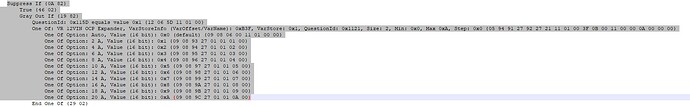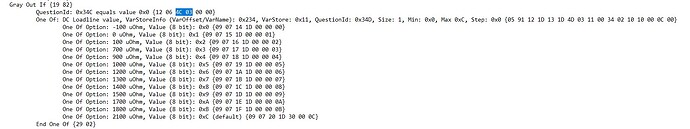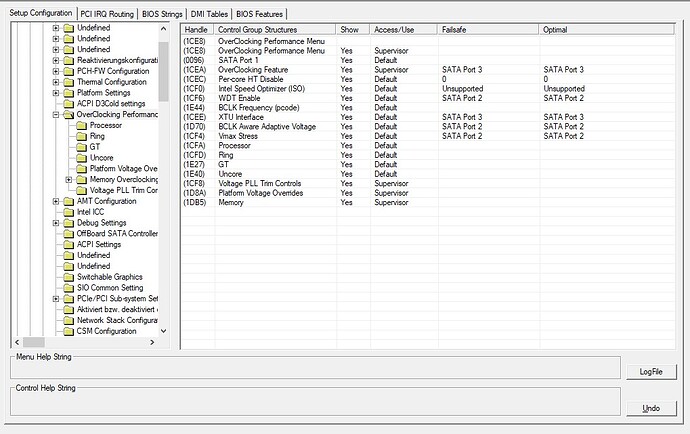Which BIOS exactly is the one that worked, from post #39?
This way I can tell you which setup PE32 unsuppression method works for this model. Please test both BIOS at #29 if you have not already, this way we know for sure if only one way to unsuppress works here, or either ways
I edited AMITSE/SetupData in same exact way always, one byte change below/15 bytes after BA 0E) as I explained that edit to you earlier.
You edited it wrong in your own edit, which I mentioned at post #37 when you sent me file to check, you edited correct way, but wrong setting changed
Is the bios test 2 then work fine and I can use that option in oc section bios.
I state that the item option if it is disabled does not start the computer anymore, so I think I will delete it, my interest now falls on three options that could help for overclocking, I leave you 3 images of the options, I understand more o minus how to modify even if i don’t understand the logic of looking for values in amitse / setupdata.
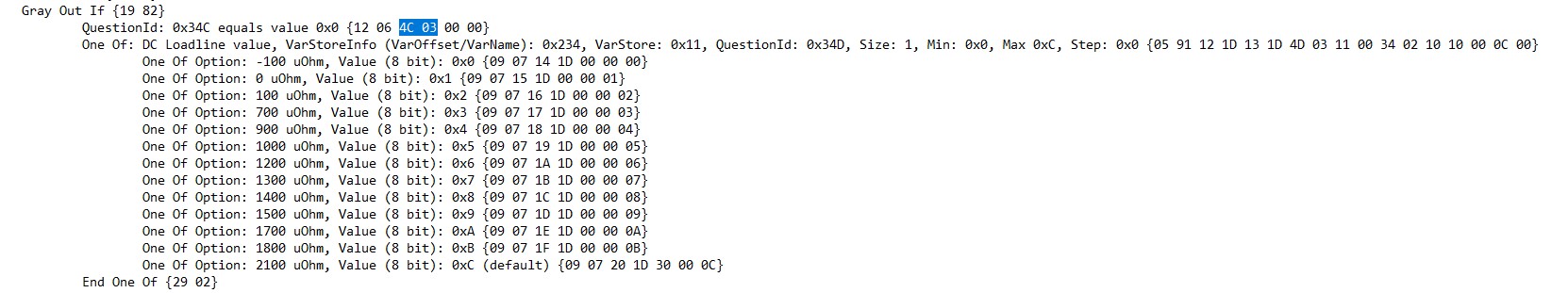
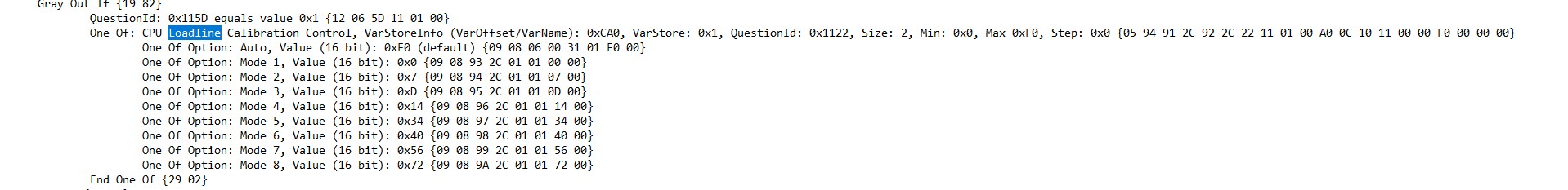
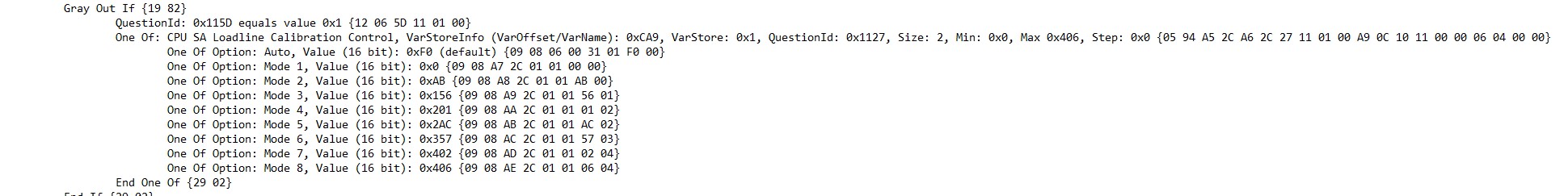
Before I do anymore edits, or tell you anymore info on edits for this. Please test both BIOS at post #39, do both work OK, or only #2
Ideally, I’d like to know the test result from each BIOS at #37 as well, otherwise not ideal to move foward until proper answers on all these BIOS are known.
This way I know what does work for this BIOS, and what does not.
I don’t understand your last comment, not enough details on what you’re talking about (on option disabled and computer not starting I mean)?
-------------------------------------------
Here, I will try to explain again with new info/image for you about AMITSE/SerupData edit, you use “QuestionID” backwards (little endian), to find area to edit, then 15 bytes later is access Level bytes.
But, sometimes there is 3-12+ instances, so you have to locate the correct one. To know what that is, in the long string for setting, after 05 D1 for example, next four bytes are Label ID and Help Label ID, these two sets of bytes will always be after/near the correct location of the QuestionID you find to edit.
Here is example image and setting from IFR Info to show AMITSE/SetupData edit for Access Level and Fail Safe / Optimal
This is same AMITSE/SetupData module opened side by side, so I could show example of each edit item more clearly at same time.
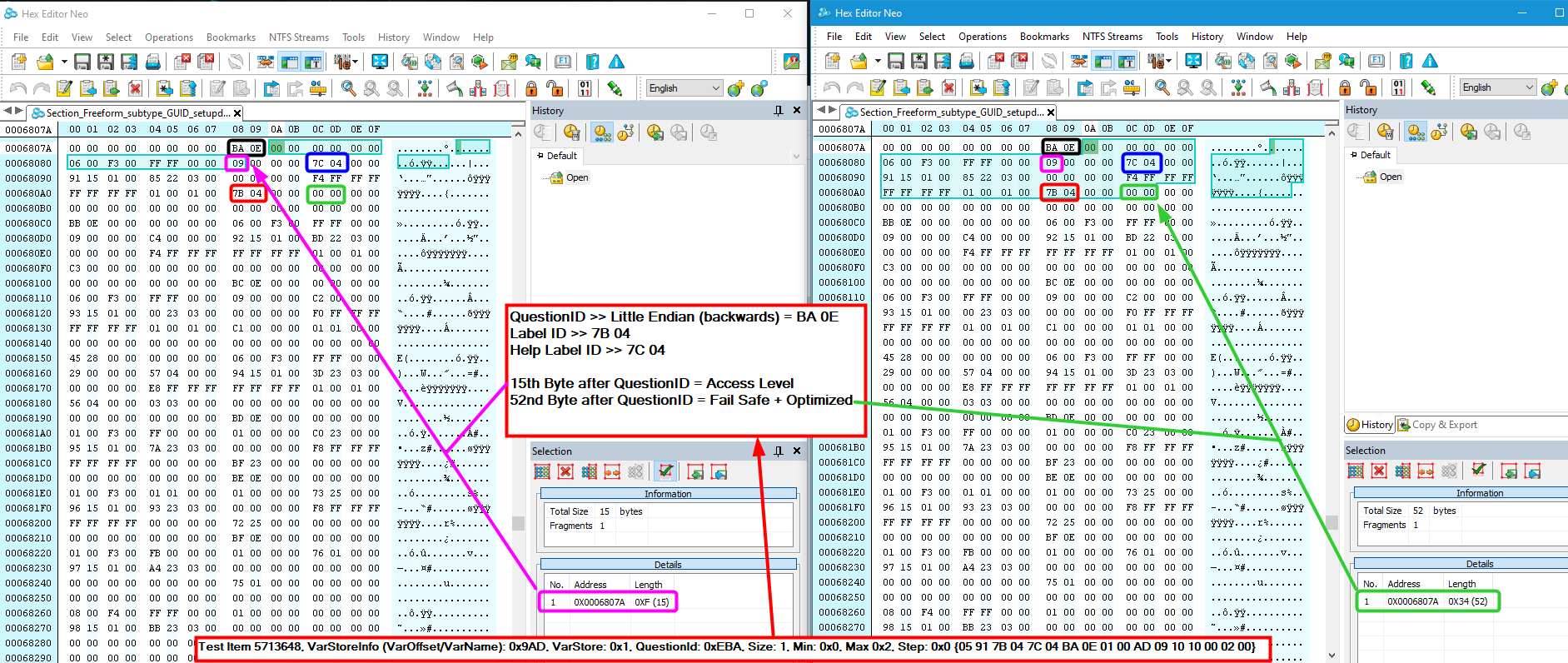
Test Item 5713648, VarStoreInfo (VarOffset/VarName): 0x9AD, VarStore: 0x1, QuestionId: 0xEBA, Size: 1, Min: 0x0, Max 0x2, Step: 0x0 {05 91 7B 04 7C 04 BA 0E 01 00 AD 09 10 10 00 02 00}
QuestionID >> Little Endian (backwards) = BA 0E << Use to locate edit area, you must also find both labels mentioned below near it, so you know you are in correct location
Label ID >> 7B 04
Help Label ID >> 7C 04
15th Byte after QuestionID = Access Level
52nd Byte after QuestionID = Fail Safe + Optimized values
Access Level values >>
Show Yes/No -
DEFAULT = 00/No - 01/Yes (08/No - 09/Yes)
USER= 04/No - 05/Yes (or 0C/No - 0D/Yes)
Supervisor= 06/No - 07/Yes (Or 0E/No - 0F/Yes) Default = 29 (Yes) / 28 (NO) / User = 2D (Yes) / 2C (NO) / Super/Admin = 2F (Yes) / 2E (NO)
Bios number 2 work fine, bios number 1 freeze at oc section bios entering.
In the post 37 the last modified same always problem, the bios freeze at oc opening and need to restart with button.
Watching the worked bios and in this case is bios test #2 the modified is same to last part of post #37.
Sorry if you canìt understand my bad English and for my difficulties to understand what you tell me but not because you speak bad but my English is poor
------------------------------------
Thanks man you are great
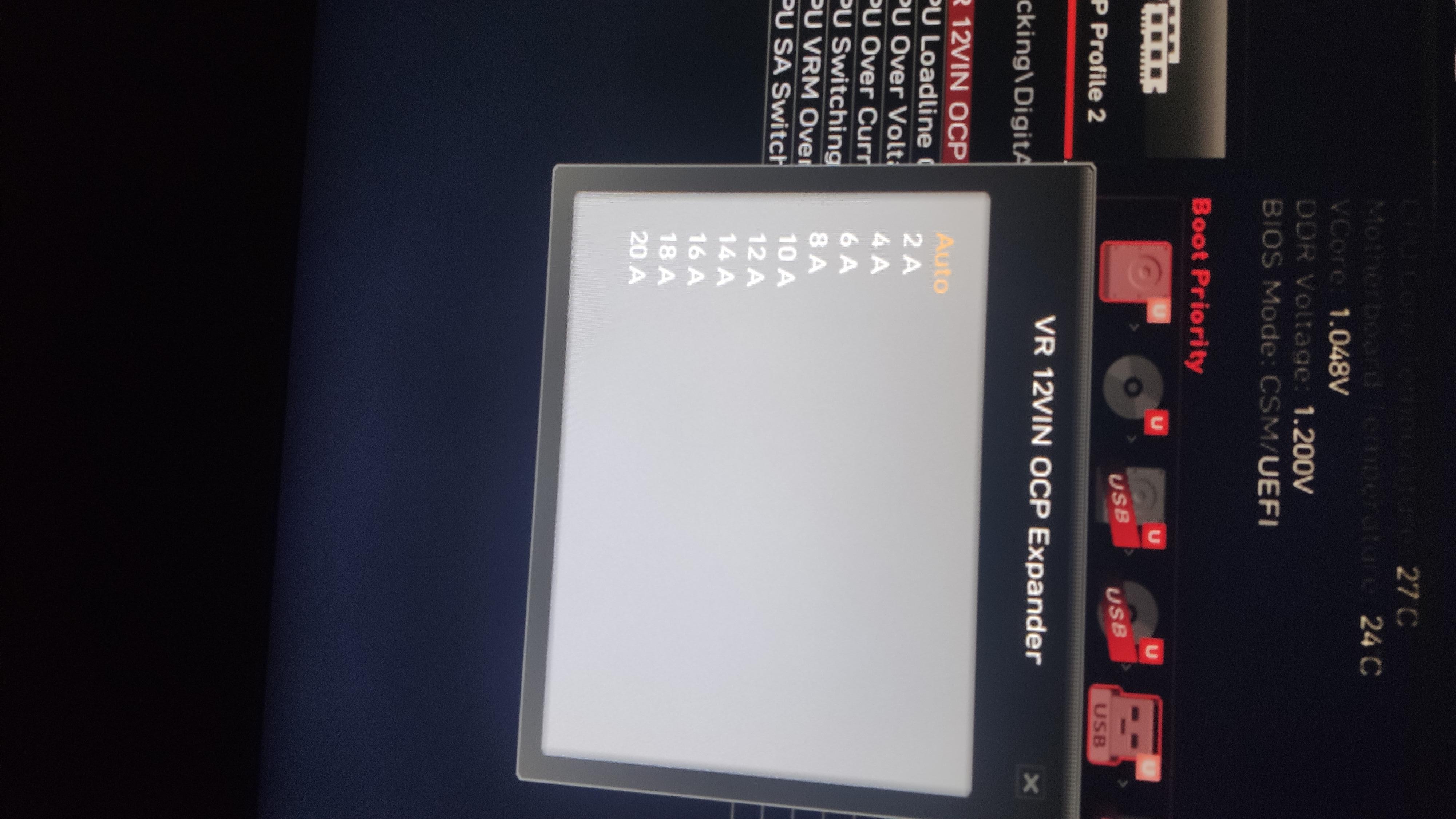
@pipes80 - In post #45, nothing is clear. You need to tell me test results of each BIOS by post number, and what folder from each link
For example, post #39 has two BIOS, which BIOS in what folder does what?
In post #37, there is two links, with two BIOS each. In first link, what BIOS from what folder does what, same for second link?
I cannot answer any questions until I know the answers for all this clearly, and all at the same time for all BIOS
Post #37 >>
Link 1 -
Folder one (Name?) = Result
Folder two (Name?) = Result
Link 2 -
Folder one (Name?) = Result
Folder two (Name?) = Result
Post #39 >>
Folder one (Name?) = Result
Folder two (Name?) = Result
As for your question at end of post #45, sorry, but it’s not clear what you are asking me. Not sure if that is even a question?
Yes, sorry, we have some translation issues here 
What is in image?? Were your able to unlock DC Loadline settings you wanted finally?
You’re welcome! I hope the new image and color coded info on post #44 helped you more to understand about editing AMITSE/SetupData 
i have tested only bioses post #39 and then work fine is bios test #2 this bios work for me: Set-AMITSE-SD-S-Test3-x2 - Set2-AMITSE-SD-S
I can’t enable this option you can see pic
------------------
nothing to do, i can enable that option in the picture
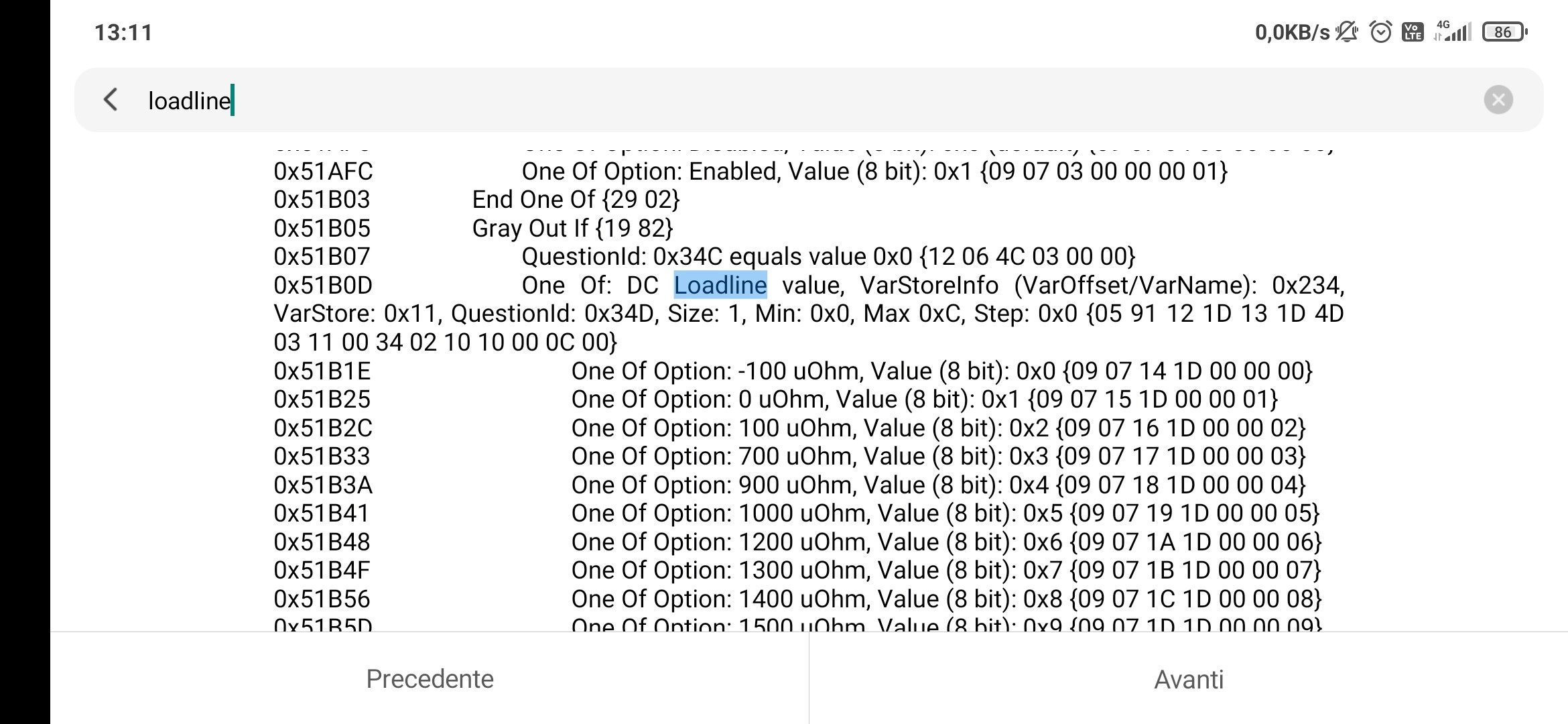
@pipes80 - As mentioned, I need to know results of all BIOS (37 x4 + 39 x2), using BIOS in post #9 may have unnecessary edits in it
Without this, I can’t do any edits, and all info I give you may be too much, incorrect etc. And we’ll go on for days again until we get it right, best for you to test all those BIOS and give me the info I need so I can tell you for sure which type of edits are needed on this BIOs.
For the option you mentioned above, that exact DC Loadline (out of the x6), can you see already this menu >> Platform Voltage Overrides?
If yes, you just need to unsupress this option in Setup PE32 and then test and see if you can see in BIOS or not.
Then if you still cannot see it, make access level edit at AMITSE/SetupData
I’ll try all bios but I can’t see that mentioned option
------------------------
Bios 1 from post #37: bios no give CPU, storage information and freeze at opening tabs.
Bios 2 from post #37: work fine and test item option is accessible
Bios 1 from post #39: no work and freeze at openings tabs.
Bios 2 from post #39: work fine and test item option work and is accessible
--------------------
with the method you used in bios 2 post # 37 and bios 2 post # 39 I managed to enable those 2 options you see in the picture
but dc loadline value is not possible
@pipes80 - Please use edit button to add more questions, info etc. No need to make multiple posts in a row, thanks!
Thanks for info at #57! Sorry, I thought there was two each BIOS in each link at 37
So, BIOS from second link works fine, just same as BIOS #2 from post #39, and in both the option is visible?
If yes, then only setup edit is needed, at least for that setting we messed with at that time (no AMITSE/SetupData Edit needed - BIOS at post #37 was setup PE32 edits only)
So, you cannot see this >> Platform Voltage Overrides?
How far into this menu string can you see? >> Advanced >> OverClocking Performance Menu >> Platform Voltage Overrides
If you can only see >> Advanced >> OverClocking Performance Menu (But no platform voltage overrides), then this submenu needs unsuppressed,
Then test ONLY that change, then if still no platform voltage override, then you need to do Access Level Change for this menu
Suppress If {0A 82}
0x50C7E QuestionId: 0x2EF equals value 0x0 {12 06 EF 02 00 00} << Change this to FF Then test ONLY this change - Or, enable >> OverClocking Feature << Then you do not need to do this unsuppress edit on setup
Maybe only AMITSE/SetupData edit, IF you do not see it after you enable this option
0x50C84 Ref: Processor, VarStoreInfo (VarOffset/VarName): 0xFFFF, VarStore: 0x0, QuestionId: 0x2F6, FormId: 0x27AB {0F 0F 66 1C 67 1C F6 02 00 00 FF FF 00 AB 27}
0x50C93 Ref: Ring, VarStoreInfo (VarOffset/VarName): 0xFFFF, VarStore: 0x0, QuestionId: 0x2F7, FormId: 0x27AD {0F 0F 69 1C 6A 1C F7 02 00 00 FF FF 00 AD 27}
0x50CA2 Ref: GT, VarStoreInfo (VarOffset/VarName): 0xFFFF, VarStore: 0x0, QuestionId: 0x2F8, FormId: 0x27AE {0F 0F 93 1D 94 1D F8 02 00 00 FF FF 00 AE 27}
0x50CB1 Ref: Uncore, VarStoreInfo (VarOffset/VarName): 0xFFFF, VarStore: 0x0, QuestionId: 0x2F9, FormId: 0x27AF {0F 0F AC 1D AD 1D F9 02 00 00 FF FF 00 AF 27}
0x50CC0 Ref: Voltage PLL Trim Controls, VarStoreInfo (VarOffset/VarName): 0xFFFF, VarStore: 0x0, QuestionId: 0x2FA, FormId: 0x27B3 {0F 0F 64 1C 65 1C FA 02 00 00 FF FF 00 B3 27}
0x50CCF Ref: Platform Voltage Overrides, VarStoreInfo (VarOffset/VarName): 0xFFFF, VarStore: 0x0, QuestionId: 0x2FB, FormId: 0x27B0 {0F 0F F6 1C F7 1C FB 02 00 00 FF FF 00 B0 27}
If the above does not make it appear, then you need to edit AMITSE/SetupData to change this submenu’s Access Level to Supervisor
Use QuestionId: 0x2FB to locate it (FB 02) >> F6 1C and F7 1C will be near it. Change 15th byte after FB 02 from 01 >> To 07
Correct one is located at 0x1BAF0h if AMITSE/SetupData submodule is extracted via BODY
I have modded but no work, I can’t enable and I can’t see the option.
the menu overclocking performance menu is not visible
@pipes80 - OK, sorry, I assumed you could see >> overclocking performance Menu, let me check it out…
Ahh! I forgot, MSI hides real advanced BIOS (That contains Overclock Performance Menu), and gives you limited tiny Advanced like OEM - garbage! Show me image of “Root” of advanced, so we can confirm before I do anything.
I will have to replace some submenu you don’t use, or can’t see, that is within a section of the BIOS that you CAN see already.
Normally, for many MSI BIOS, I do this swap with >> OC >> Memory PatchID Information << Can you see this, and if yes, do you use it / care if I replace it with the huge hidden advanced menu?
If you cannot see it currently, then OK, you don’t use 


I do not think I see it or even use it, if you want to change well at the max return to another bios. if you tell me how, I’d like to understand. thank you so much
-------------------
with RU software, i have find in setup, bios lock 0xc3e, there is 02 i have change in 00, but 02 is locked or unlocked?
i hope can understand me
@pipes80 - OK, I will do the edit, but I can’t explain how to do it, I would need to write out a huge guide as it’s a very in-depth edit.
I left my notes in two places while doing this edit, in first link spoiler, at bottom of notes, there is a link to guide about all this in Russian from Mov AX, 0xDEAD)
msi z97 pcmate unlocking advanced and chipset menu (2) (Post #22)
See also, non MSI, Aptio V example here - [OFFER] Gigabyte GA-Z370-Aorus Gaming 7 BIOS mod (16) (Post #234)
About BIOS Lock - This is stored in NVRAM at offset 0x17 inside VarStore: 0x17 (yes, same varstore ID as actual offset) - this varstore = PCHSetup 4570B7F1-ADE8-4943-8DC3-406472842384
BIOS Lock is NOT at 0xC3E for anything you would change in RU program. In RU, you would make change at 0x17 inside PCH Setup at GUID noted above
0xC3E is the QuestionID ONLY, this is used to locate and make changes in AMITSE/SetupData ONLY
This only changes AMITSE/SetupData defaults (does not change setup PE32 defaults, or ANY NVRAM defaults - this change would = half of what AMIBCP would change, it also changes NVRAM)
On AMITSE/SetupData body 3E 0C is located at 0x50270h and the fail safe / optimal defaults are both 00 (See image below, new image, but same one I showed you in post #10)
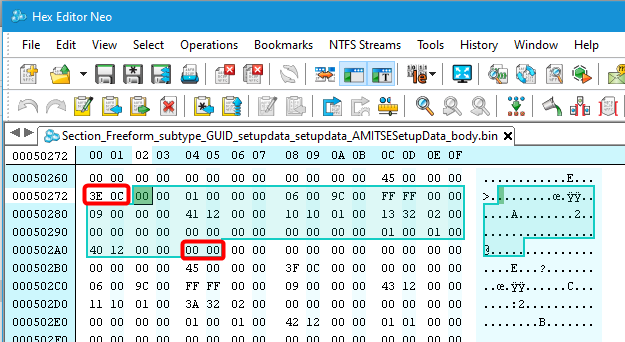
Is this?
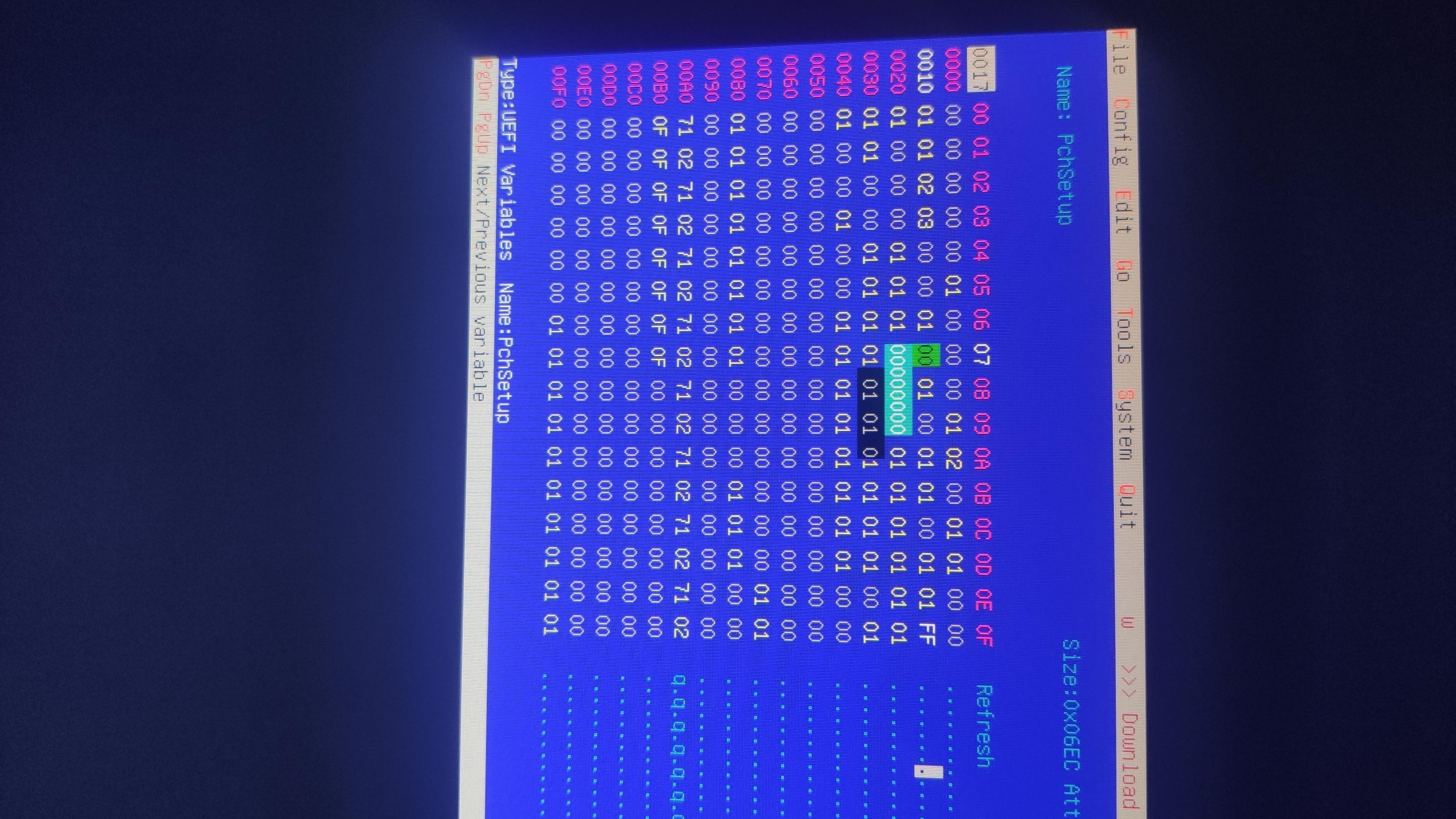
same menu i can watch in amibcp, this amibcp work only with bios modded on hex method
----------------------------
I have not see that menu memory patchid information, if u can delete menu or sub-menu for graphic integrated because is not possible to have igpu for my cpu and for this particular board then not have dvi or hdmi port
@pipes80 - Please use edit function to add more info, images, questions etc to a post if you want to add more and no one has replied yet, please, and thanks!
Yes, that is correct in RU for BIOS lock. Changing it there only changes the current live applied value
When I make advanced menu visible to you, you do not have to worry about stuff that is not relevant to you or your CPU (iGPU), you can ignore it.
But yes, if you want to waste more time, and do extra edits for no reason, you can set Access Level to “Show NO” and then it will not be visible.
Sorry, I do not understand your AMIBCP image and comment. I don’t use AMIBCP for any edits, unless I need to rename something (like Advanced to Advanced 2, or change help menu info/comments etc)
you asked me what you could remove to add that CPU settings menu and I told you that you could also remove the integrated GPU section as I have neither the processor with integrated graphics nor the motherboard that can connect a monitor
Ohh, OK, sorry I didn’t know why you were mentioning that, thanks 
Please be patient, this takes long time (few hours sometimes), and I need time where I can focus only on that for a while. I will try to do soon