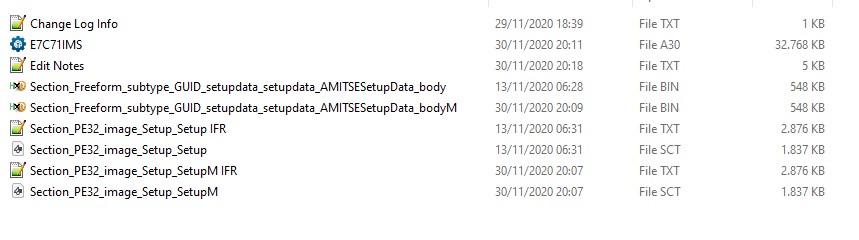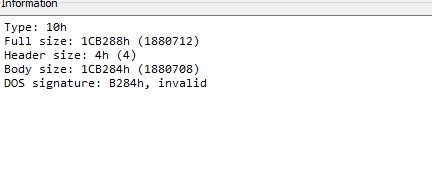Don’t worry man, I can wait all time you need.
I have see two things, there are 2 couple of system agent voltage and CPU io voltage and there is one CPU io2 voltage…what you think of this?
Great, thank you 
Sorry, not sure what you are asking there?
If you have watch and what you think about of this duplicated voltage
Sorry, still not sure what you are asking about duplicated voltage setting? Let me explain some about dupes in BIOS and maybe that will help answer
Often in BIOS, in same, or different areas, you may find same setting with same varoffset, same questionID etc, and this will = same setting in either place of the BIOS, one may be visible and one hidden, or both may be visible/hidden.
You can make whichever you want to be the only one visible via Access Level change to Show/NO to hide the one you don’t want, per whatever User value is there
Example >> if access level value Default 09 and you can see the setting, then change this to Default 08 and it will be hidden
If you watch the pic you can understand what tell you.
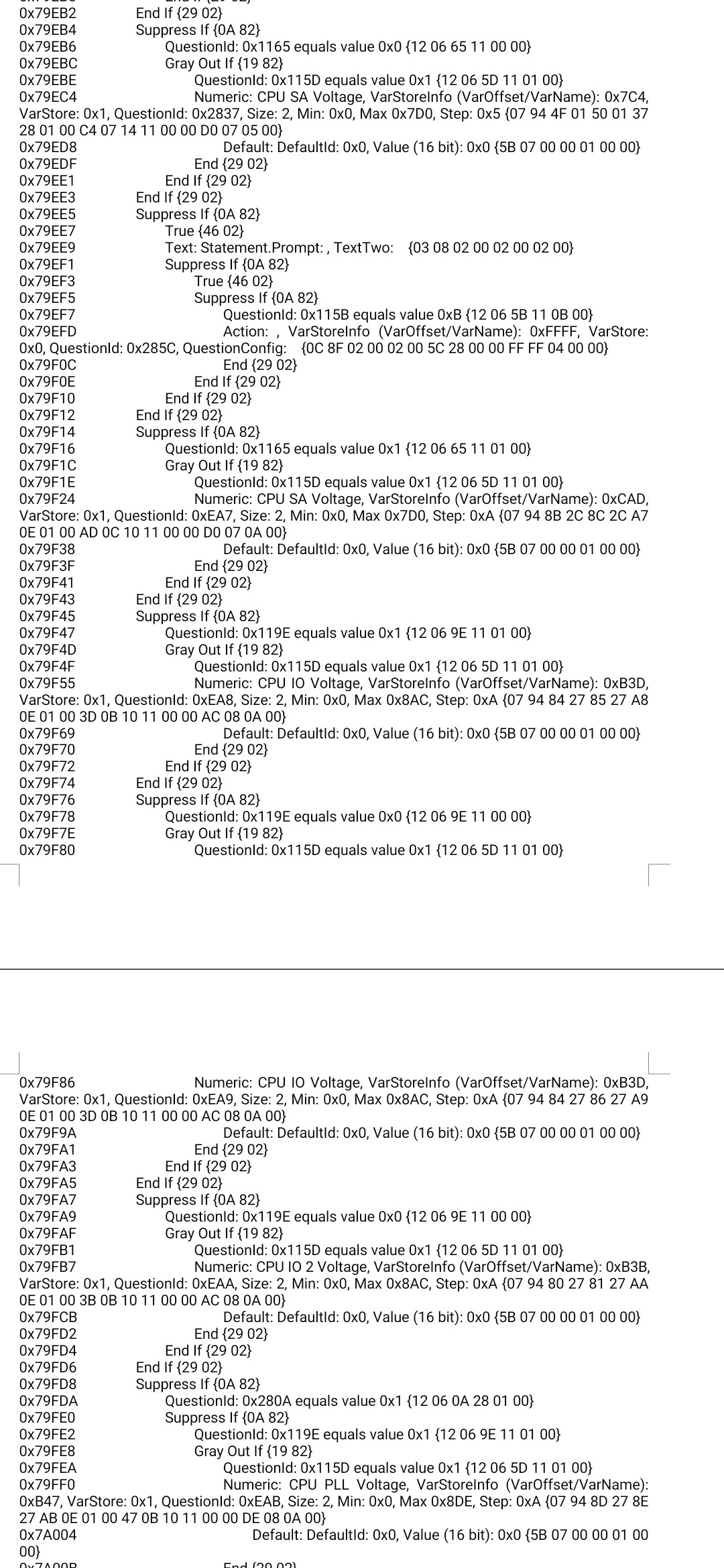
Those are same setting for CPU IO voltage, hidden’/visible based on whatever is QuestionID 0x119E (possibly CPU, or CPU type etc).
One would be visible, based on 0x119E, and if 0x119E = 1, then it would be the first one, if 0x119E = 0 then second one + CPU IO 2 would be visible.
As mentioned above, you can make them all visible if you want, or hide them all etc. This done by edit suppression/gray in setup, and or access level in AMITSE/SetupData, same as any other setting.
First, you need to see what is visible to you by default, without editing any of those
I’ll try to get this menu swap in done for you today 
Ok don’t worry, you have learn me well how do this modding.
It talk this for only know why more voltage for same thing example 2 sa voltage or 2 cpuio voltage. I have make visible and cpuio voltage doble work sincronous, tomorrow I want try sa voltage for see how this work
Those two settings are not "More voltage" but same voltage / same setting, only one should be visible/used, no need for duplicate.
If you want CPU IO 2 visible, then make CPU IO2 + the CPU voltage setting above it the one that is visible, and hide the other one
the invisible system agent voltage allows for higher voltages than the default visible one
You can switch which System Agent menu is visible if you want, or you can swap those settings directly (change entire string).
But, it’s not very clear what you’re talking about here?? If you mean “System Agent PLL Voltage Offset” there is only one, so without exact name of the “Voltage” setting you are talking about I can’t really comment much
These “CPU IO Voltage” Both have same “MAX” so same voltage allowed for either, so not sure what you mean?
AND both of these in same exact location (right above/below each other), and it’s in Overclocking section, so I don’t know what you’re talking about with different System Agent menus?
0x79F59 Numeric: CPU IO Voltage, VarStoreInfo (VarOffset/VarName): 0xB3D, VarStore: 0x1, QuestionId: 0xEA8, Size: 2, Min: 0x0, Max 0x8AC, Step: 0xA {07 94 84 27 85 27 A8 0E 01 00 3D 0B 10 11 00 00 AC 08 0A 00}
0x79F8A Numeric: CPU IO Voltage, VarStoreInfo (VarOffset/VarName): 0xB3D, VarStore: 0x1, QuestionId: 0xEA9, Size: 2, Min: 0x0, Max 0x8AC, Step: 0xA {07 94 84 27 86 27 A9 0E 01 00 3D 0B 10 11 00 00 AC 08 0A 00}
0x79FBB Numeric: CPU IO 2 Voltage, VarStoreInfo (VarOffset/VarName): 0xB3B, VarStore: 0x1, QuestionId: 0xEAA, Size: 2, Min: 0x0, Max 0x8AC, Step: 0xA {07 94 80 27 81 27 AA 0E 01 00 3B 0B 10 11 00 00 AC 08 0A 00}
I had tell you, then hidden CPU sa voltage has more max voltage
Ohh, OK, you can set whichever you want to be visible one then. They look to be same Max in setup string, 7D0h / 2000dec, but that not always the deciding factor.
0x79EC8 Numeric:CPU SA Voltage, VarStoreInfo (VarOffset/VarName): 0x7C4, VarStore: 0x1, QuestionId: 0x2837, Size: 2, Min: 0x0, Max 0x7D0, Step: 0x5 {07 94 4F 01 50 01 37 28 01 00 C4 07 14 11 00 00 D0 07 05 00}
0x79F28 Numeric: CPU SA Voltage, VarStoreInfo (VarOffset/VarName): 0xCAD, VarStore: 0x1, QuestionId: 0xEA7, Size: 2, Min: 0x0, Max 0x7D0, Step: 0xA {07 94 8B 2C 8C 2C A7 0E 01 00 AD 0C 10 11 00 00 D0 07 0A 00}
Sorry for delay on menu swap, I will try to get it done today!! 
@pipes80 - Sorry this took me so long to do, it’s tedious and time consuming edit, due to the data collection I need to do before the actual edit/swap part (which is easy)
Before/after modules included + my data collection notes about the edit itself 
Stock BIOS used as base - Change Log >>
1. Swap Hidden Advanced into Hidden “Memory PatchID” (Made visible)
New menu will be at top of Overclocking Section >> Advanced
http://s000.tinyupload.com/index.php?fil…348238322867523
About contents inside Overclocking Performance Menu >>
Submenus >> Processor, Ring, GT, Uncore, Voltage PLL Trim Controls, Memory all will be visible once you set “OverClocking Feature” to >> Enabled
No need to unsuppress these submenus, just enable the Overclocking Feature then they will appear (reboot after this change may be required, not sure) 

there are more menu for play with much settings.
thanks man
@pipes80 - Nice, thanks for quick test and report back!  You’re welcome!
You’re welcome!
Yes, now, anything missing, you can edit via setup PE32 unsuppress, then if still missing, do AMITSE/SetupData edit to change Access Level 
Chipset menu can be added in same way, swapping it with something else too
only a thing, hardware monitor in new advanced menu no work nut it’s not a big problem
Yes, that is expected, it’s supposed to be hidden, thus not configured to be functional. This is modern BIOS, so I’m sure MSI already has functional hardware monitor in normal visible area of the BIOS 

i have try to enable a thing but i can’t enable because take a bios freeze after enable that option, is sa loadline calibration in digit all
Then edit is wrong, or you need to do both setup PE32 + AMITSE/SetupData
Suppress If {0A 82}
0x817C8 QuestionId: 0x1165 equals value 0x0 {12 06 65 11 00 00} << FF
0x817CE Gray Out If {19 82}
0x817D0 QuestionId: 0x115D equals value 0x1 {12 06 5D 11 01 00} << FF
Test ^^by itself, then if no setting is visible add below edit on top of above edit >>
AMITSE/SetupData edit is at BODY >> (27 11 ID found at 77B70h + 15 bytes >> Change 09 >> To >> 0F)
Or, do you mean, you made it visible, and all OK, but when you change setting it freezes?
If yes, this, then you need to test all those options (1-8), maybe only some freeze?
If all freeze, then hide this setting back, you can’t use it
no, when oppen oc tab in bios, i try how you have write you
----------------------
which i can edit to leave advanced menu enable from you?
maybe for mesasge in pic then no work?
you have extract "as is" the setup file? truth?