sry for double post…
@lfb6
I acted according to instructions on a internet tutorial…
@lfb6
I updated the system to windows 10 (from 7) and the drivers which are installed automatically have blown the laptop…
There was only a blackscreen, when i switeched it on the fan was running and the operating led lights up
@lfb6
At the ASProgrammer there stands that the chip was flashed and there it stands DONE and the time what was needed for flashing…
Hello again!
Is there any way to remove this password???
Greets and Thank you,
Markus
Show a screenshot with password’s prompt.
Hi!
i tried to unlock the bios with 1BLDABLA and 35978127 but nothing works
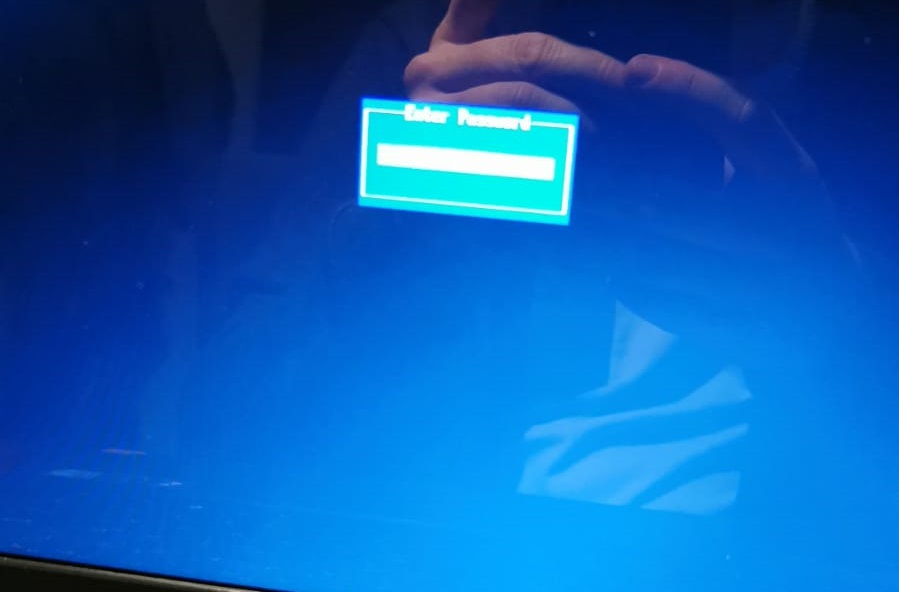
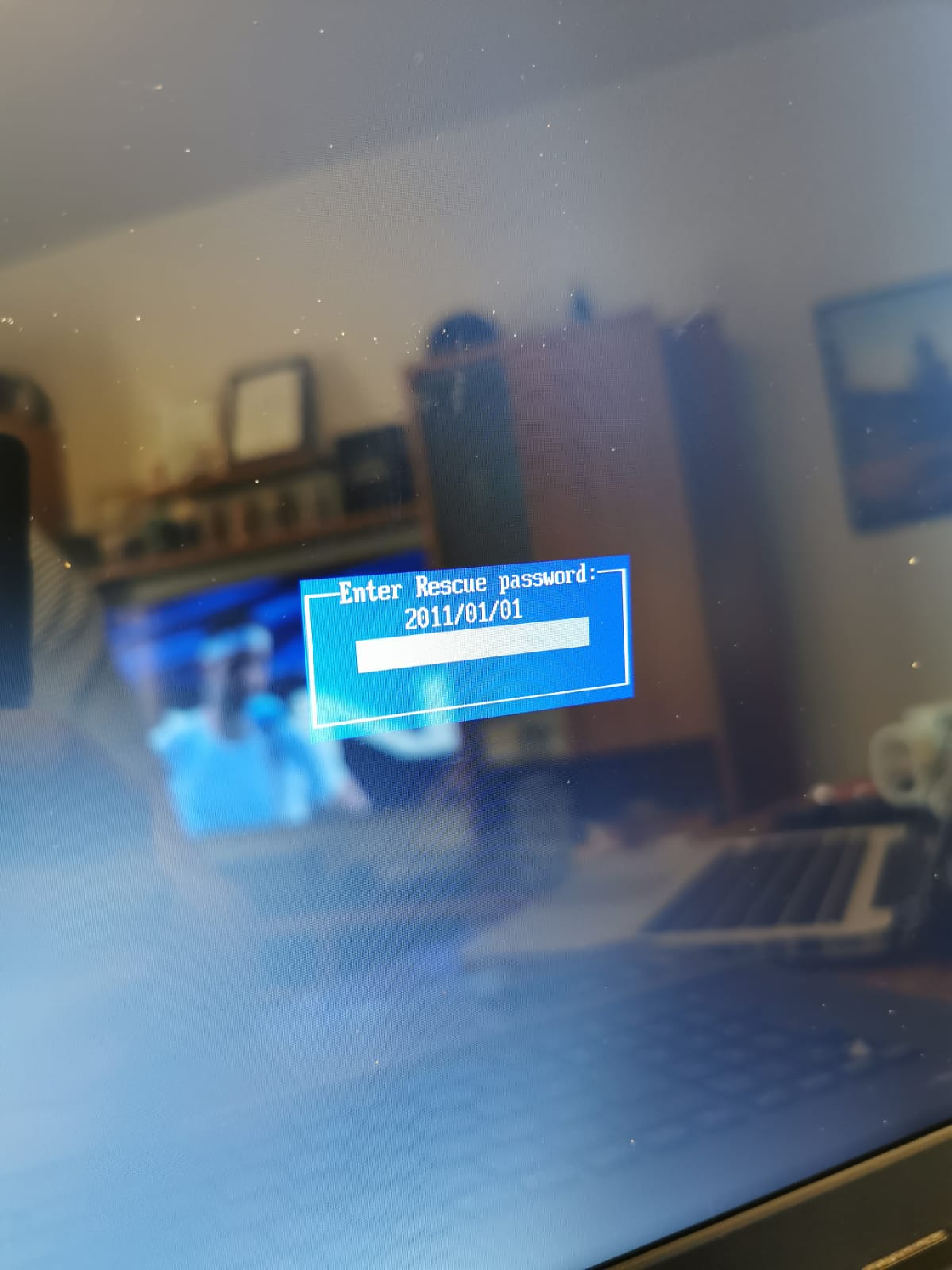
Hi again!
I made the Dump with CH341 programm v1.34.
Thank you
Markus
20210214 Asus K75VM Dump.rar (3.57 MB)
@sensation_white
Try to flash this corrected dump - https://drive.google.com/file/d/1-U5Nhj0…fN14JxzH3NZXn6/
@DeathBringer
You are a God!!! Thank you very much for your help with my big problem. Windows is booting now.
I dont know if Windows10 is a good option, or would it better to take windows 7?
I will try an ssd now.
Greets and Thank you very much,
you are the man ![]()
Markus
Hello guys, I have the same problem as the others had…
asus k75vm, tried to update from 208 to 234 from ezflash and got "verify error!! ROM Update not Success"
I dumped the bios content with flashrom using a raspberry pi + 8pin soic (already used to flash a lenovo, worked well) and tried to flash a stock bios downloaded from asus website, with pad added at the end of the rom to reach the 8mb size… but isn’t working ![]()
Can someone help me recover the bios? Here is the dump…
Thanks a lot!
bricked.rar (3.53 MB)
Good day. I also have a problem with Asus K75VM laptop. Bios flash from 216 to 221 went bad (WinFlash). I have made a dump of the chip contents, please find attached. I tried UEFITool to have a look and it shows errors:
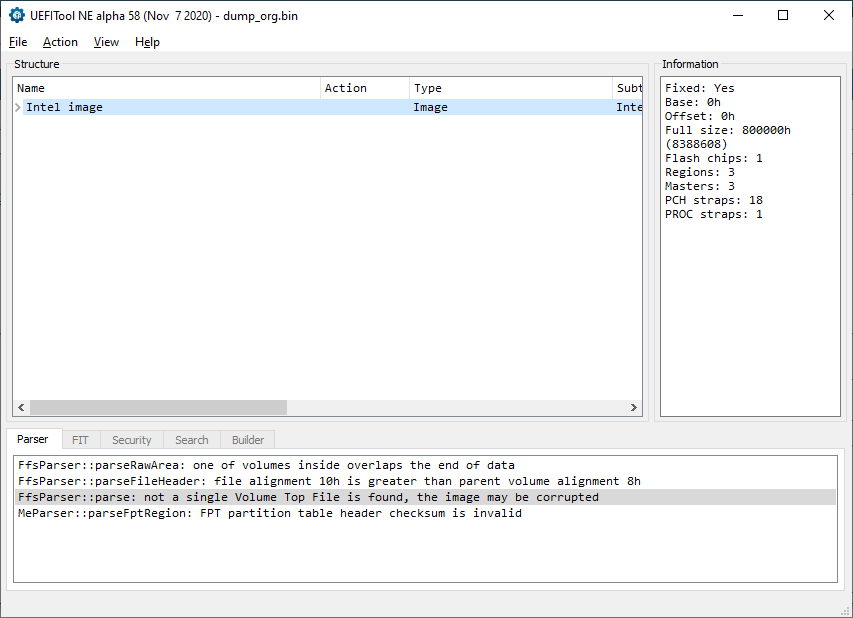
I do not exactly know how to proceed. I think something crucial is missing in the BIOS but I don’t know how to put it back in and reflash.
Could someone help me with this, thanks in advance!
baddump.zip (3.77 MB)
@niwde You might try the attached file, it’s on 216. Don’t know what happened to your bios, bios region moved by 2kb “padding”, dxe volume on 216, pei volume on 216 despite last module and 2 bytes.
Please do a dump of your corrupted bios again and compare it to the first backup you made. If you write to your flash everything that might have been receoverable is gone, so you should be sure to have a good backup!
Machine specific information is in 440000 (your bad bios dump at 440800), first NVRAM was unreadable, second NVRAM seems OK.
Replaced NVRAM1 with empty from 216 stock bios, replaced PEI (last) volume with stock 216, and moved everything back to it’s normal place.
23.zip (3.77 MB)
@lfb6 : Many thanks for analyzing and reconstructing the BIOS. I have written it back to the chip and the laptop is working again! I am curious which tools you used for fixing the BIOS.
Nice to hear that it worked, thanks for the feedback. I used UEFItoolNE for structure and HxD. for replacing volumes I’d normally use UEFItool025, but since the last volume in your bricked bios wasn’t recognized as a volume I had to do it manually.
@ lfb6
Thank you so much lfb6 !!!
My laptop is back to life.
I had no original dump from my old bios because it gave readout errors and probably due to a bad chip, also readout and verify did not match.
@ lfb6
I have found an earlier dump of my bios which I totally was forgotten about.
Could you take a look and repair it if possible ?
K75VM_BIOS_DUMP.rar (3.56 MB)
Not much to repair, lots of single bit errors throughout the complete bios region and lost structure in 2 of 3 EFI volumes. Incompatible program? Transfered 0x440000 to 0x450000 to a stock bios.
G33RT.zip (3.49 MB)
Thanks!
I’m gona try it today and let you know if it worked.
How can I check if this bios support cpu microcode for i7 CPU’s like the i7-3632QM which would be a nice upgrade for this laptop, is there any tool for doing that?
The bios file does work, thank you !
I changed to legacy boot on my Asus GL502VM laptop and now get only a black screen when powering on. I’m trying to emergency flash bios or do anything to fix this but am getting nowhere. Any help would be much appreciated.