They answered…
Dear Yabay
Thanks for your reply.
It seems that UEFI BIOS couldn’t support well on this motherboard. Due to this is old model, we would not update new BIOS.
In addition, we suggest you install Intel chipset driver from Intel website and M.2 driver from M.2 drive website.
Sorry for the inconveniences.
Best Regards,
GIGABYTE
Maybe those drivers will help?? Doubt it, but worth checking out. Or maybe go back to legacy BIOS type and ask for help to get Clover setup properly
I checked to update drivers few times, all are up to date.
May be best then to go back to Legacy BIOS type, if you want the faster speeds. It worked much better then correct?
very strange
i take the u1a bios,but after using the flashefi to flash it, it failed~~~
turned into black screen………………
Did you use the discrete graphics card?
I found I only can launch it with the integrated graphics card^
Btw,I am interested with the software "PCI devices" you post in the pic,where to download ?
@gloobox - did you try all slots, regarding your graphics question. Here is that PCI device tool - Utility to view some info on PCI devices
Thanks for your link of the software~~~
0.I had flashed the bios of U1a and U1c.
1.I’ve tried two pcie x16 slots,discrete graphics card is all failed.
2.And I tried the nvme SSD,the mobo could only recognize the x16 slot nearby the CPU socket.
3.Before flashing,2 slots were OK.
Did you try both BIOS NVME mod yourself? Still, due to speeds, probably best to go back to legacy BIOS and use normal NVME Mod instead.
@Lost_N_BIOS
There 8 pcie2.0 lanes of southbridge in this mobo,and I am willing to shut down some lanes in bios to see what would happen.I hope to see the pcie2.0 x4 would be back in the second pcie16x slot.
What BIOS are you using? And, please tell me exact PCIE Slot count and what you want to do, so I understand fully what you mean.
I see 2 x PCIE (1 @ x16 + 1 @ x4) << So, there is x4 slot, not sure what you mean “would come back”?? It’s already there.
@Lost_N_BIOS
My bad.It is the uefi beta bios version"u1c" of Z68P-DS3 rev1.0,but the speed of the PCIE slot @ x4 downgrade to X1 when flashing the uefi beta bios.
Actually I found the same problem when flashing uefi beta bios in other mobos of GIGABYTE “P67”and“z68” ,And the speed of PCIE slot @ x4 would downgrade to X1 too.
But the next generation of mobo such as B75/H77/Z77 didn’t have the problem.
Are you using Ivy CPU?? If not, that is why. Try with Ivy and it should be x4 PCIE 3.0 (If I remember correctly) Not sure if I have a Z68 around here still or not, I’ll dig and see, if so I will test for you and see what I can figure out. I think I have some P67 (B2 and B3)
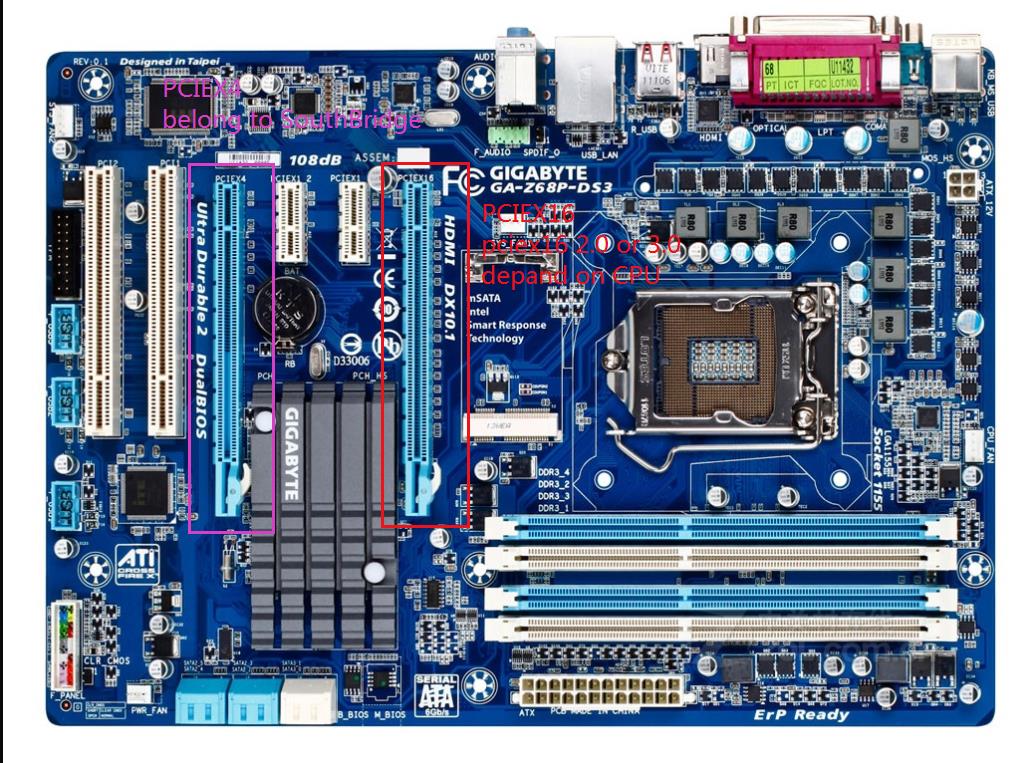
What I talk about is the PCIEx4 slot.The speed ought to be pcie2.0 x4,but actually it was pcie2.0 x1 after flashing the ueifbios(award bios was x4).
More than that,I found some mobos of other’s brand was the same problem such as DELL XPS 8700(H87 oem by Foxconn) and YESTON B85 Freez V1.1.
Yes, I fully understood exactly what you meant 
UEFI BIOS on these boards are terrible in generally, but REALLY bad with SB (always suggest use legacy with SB, ALWAYS!)
@Lost_N_BIOS
ivb and snb was tested and problems still existed.
I was told that someone could fix this problem and post on the Forum in China.(http://www.bios.net.cn)
But the forum was shut down unluckily.
I am trying to shut down some pice lanes to see what things will happen,and I would feedback soon.
OK, thanks for info. I will see if I still have Z68 and test, if not I know I have a few P67’s I can test on, maybe it can be fixed in BIOS or ME FW
You wouldn’t want to shut down PCIE lanes, but properly assign them in BIOS and or ME FW
@Lost_N_BIOS
I had tried to shutdown the pcie lane by using AMIBCP.I found it changed nothing even I shutdown all of the 8 pcie lanes.
[[File:??.jpg|none|auto]]
My nvme ssd and Internal Realtek internet card still worked.
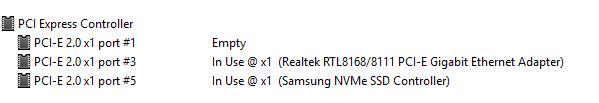
Yeah,I found the ME version of UEFI beta bios of GIGABYTE P67/Z68 were all 8.0.0.1351.
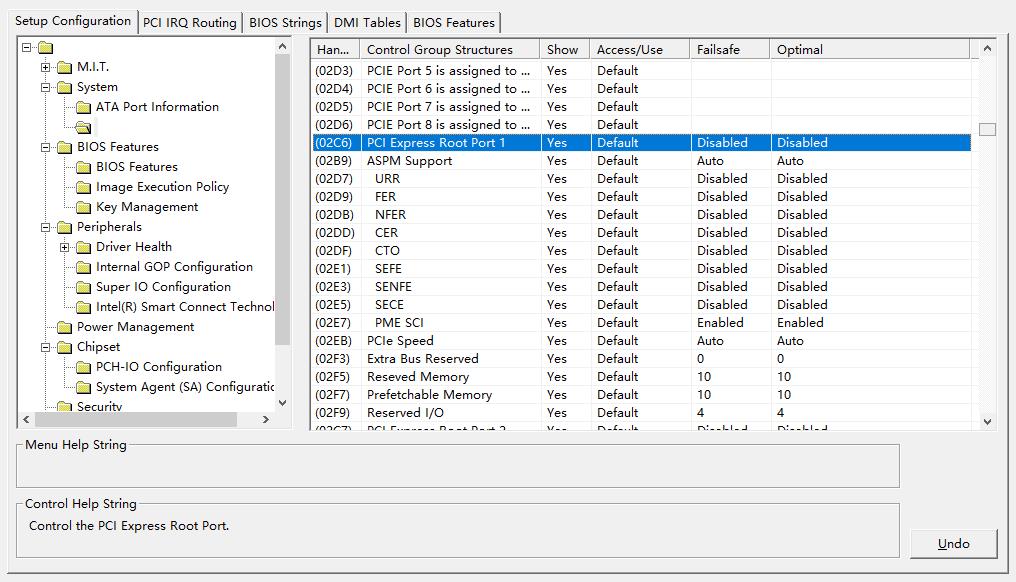
Not all settings can be changed with AMIBCP like that, sometimes you need to change that + Setup + ALL NVRAM before a change will apply, unless you make that setting visible in BIOS and then change it directly.
@Lost_N_BIOS
In this case,how to change the setting practically which is not showed in bios?
Another things,as you said above,what if I upgrade the ME firmware in this bios?And how to make it?thanks~
@gloobox - AMIBCP, either change default or make setting visible etc. As mentioned above, you may also need to edit “Setup” defaults + NVRAM default too, especially if AMIBCP changed default setting didn’t apply
Funny, you just replied, and I literally just dug out P67A-UD7 and sat down for testing 
I have Z68X-UD3H somewhere, but board pile is too deep and I couldn’t find right now, so hopefully I can find same issue on P67A-UD7 and see if I can sort it out
Upgrade ME FW with the ME FW update/cleanup guide here - [Guide] Clean Dumped Intel Engine (CS)ME/(CS)TXE Regions with Data Initialization
* Edit - @gloobox - maybe UD7 not good candidate for this test?
2 x PCI Express x16 slots, running at x16 (PCIEX16_1, PCIEX16_2)
2 x PCI Express x16 slots, running at x8 (PCIEX8_1, PCIEX8_2) << Or, do you think the x1 issue will happen here?
I have UD4 too, maybe better option?
1 x PCI Express x16 slot, running at x16 (PCIEX16)
1 x PCI Express x16 slot, running at x8 (PCIEX8)
Or, do you think I need to dig up Z68X-UD3H? Hmm, I guess it is same (ie no x4 slot to begin with?) But, you said all P67/Z68 have this issue, right? If yes, is it always with last PCIE slot, no matter default will go to x1 on UEFI BIOS?
1 x PCI Express x16 slot, running at x16 (PCIEX16)
1 x PCI Express x16 slot, running at x8 (PCIEX8)
