Hi,
This my moded Bios For Asrock Z77 pro4 based on Official 1.80 FW
The mod add support for NVMe SSD on Pci-e on boot for Windows (10) installation.
I join the original BIOS too if needed :).
Z77PRO41.80MOD.zip (4.2 MB)
Z77PRO41.80.zip (4.19 MB)
Hi,
This my moded Bios For Asrock Z77 pro4 based on Official 1.80 FW
The mod add support for NVMe SSD on Pci-e on boot for Windows (10) installation.
I join the original BIOS too if needed :).
Z77PRO41.80MOD.zip (4.2 MB)
Z77PRO41.80.zip (4.19 MB)
Hi Karnox,
I plan to "boost my configuration of my old asrock Z77 which is currently runinng on W10 on a hdd.
I initialy plan to buy a ssd (Crucial 500Go CT500MX500SSD1), but i saw that is was possible to get better result with a pci card that support an NVMe SSD.
On some forums, i read that the bios of the asrock was not able to support NVMe as a boot device. On some other, it could be possible but with a BIOS upgrade. (your files …)
Have solve this issuer ? is you configuration is running well ? If yes, Could you please tell me wich PCI card and M2 ssd you’ve bought ?
Mny Thks in adv
Hi,
It works very well for me with W10 64:
Adapter PCI-e to
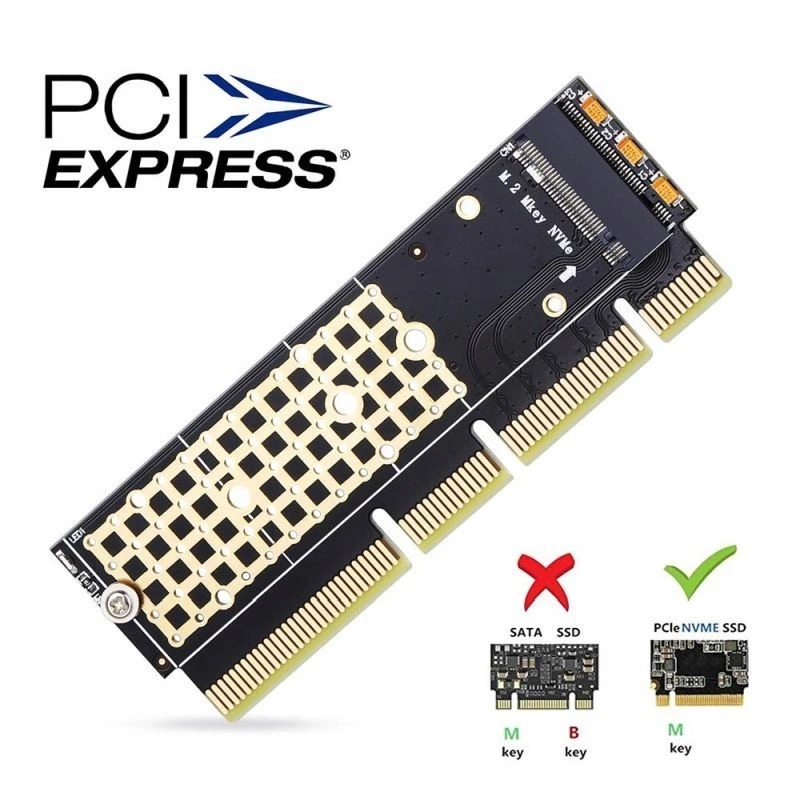
M.2 NGFF M Key SSD NVMe
with NVMe disk as boot device:
SAMSUNG 970 EVO PLUS MZ-V7S500BW 500 GB NVMe
Bios Z77PRO41.80MOD
A big, big thank you to Karnox ![]()
ps.
could you (Karnox) modify the newer BIOS Z77PRO42.00?
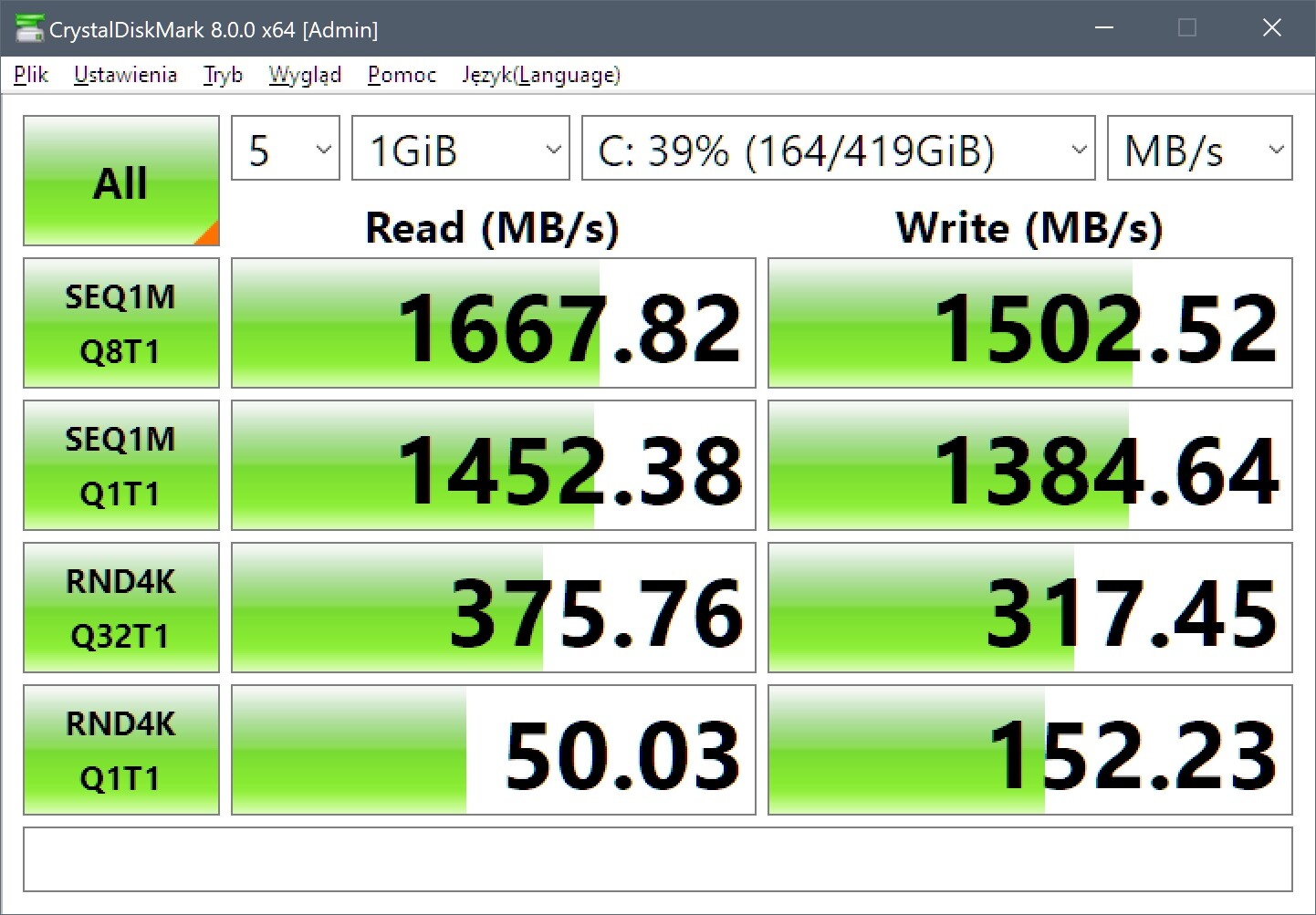
Thank you very much Karnox!
I’ve flashed the mod BIOS but Windows 10 shows an error message when trying to format the M.2 disc (connected via PCIe).
Any solution??
It would be useful if users share the “Error message” in question and the primary use of the NVMe, for data storage or OS boot.
EDIT: Well the purpose of this mod is, primary its the use of the NVMe as OS boot drive and get a better performance than regular rotational hdd or sata 3/6Gbps disks
But as this is a mod, further preparations/settings must be set, so follow Fernando’s guide here, specially point#4: [HowTo] Get full NVMe support for all Systems with an AMI UEFI BIOS
This assuming that indeed the mod was applied…
- For regular storage, just go in OS disk management, just delete old partitions and format as new.
(The mod is not needed because OS knows how to work with standard NVMe disks, the mod itself is only needed for boot)
In Virtual Disk Manager when trying to format it appears the Windows Message: “The format did not complete successfully”.
I would like to use it for OS boot but if it doesn’t work properly I’d use it for data storage.
Thx.
hi there! does it works for Z77 Pro4-M ?
The NVMe mod is suitable but its has to be made, you CANT use the provided bios mod from the user, to yours Z77 PRO4-M.
Z77 PRO4-M (Bios 2.10 [Beta] 2018/5/30)
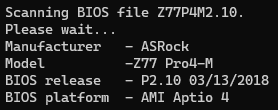
Z77 PRO4 (Biso 1.80 2013/7/17)
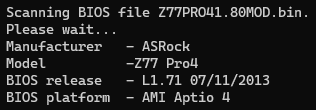
Try it yourself following Fernando’s guide linked on my previous post, good luck.
Unfortunatly, i’m getting error with MMTool: “file size exceeds the volume size”. As i know, its common problem with asrock bioses. Could you help me please, which strings i should delete?
(my bios: https://www.sendspace.com/file/f3ccpn)
I needed to reflash my BIOS which previously had NVME support thanks to the win-raid forums. That time having successfully used the modded version 1.80 of the BIOS, Z77PRO41.80.zip uploaded by @Paulos7 in Dec 2018, I decided to Mod the latest (2018/5/30) Beta BIOS from Asrock, using the file Z77 Pro4(2.00) ROM.
During the editing, I had to insert the small NVME module per @Fernando 's instructions, after I got an error message when trying the bigger one.
My modded BIOS is attached. z77pro4 MOD 2.00.zip (4.2 MB).
I changed the MOD from the filename back to the original “z77Pro42.00” before using it, to avoid issues. I flashed it and the system immediately booted into Windows. once again recognising my NVME boot drive. So I can confirm the modding was successful.
Full instruction are in Step 4 of the opening post here:
CSM must remain enabled, or the NVME drive is not detected with the z77 Pro4 board. You can see my posts related to my success that time:
and