I would also like to say thanks to Lost_N_BIOS for the mod of the P8Z77-V Pro BIOS. 
On my PC there is now a Samsung 970 EVO Plus 500GB NVMe M.2 SSD on PCIe SLOT 2.
CrystalDiskMark says 3230 MB/s read and 3030 MB/s write (sequential).
Maybe this is useful:
My NVMe M.2 SSD is in an ICY BOX PCIe Adapter which has a large heat sink. Without this heat sink performance is lower, because the Samsung thermal regulation avoids overheat of the memory.
Without heat sink it was 62°C, with heat sink it is only 46°C (tested with 8 GB files - hard workload).
If you want to move your existing Windows from HDD/SSD to the NVMe M.2, I recommend using Macrium Reflect.
If Windows it won’t boot and shows STOP Error “Inaccessible boot device”) do the following:
Boot in safe mode, login, wait a bit, reboot, and everything will be fine 
hey there, could anybody pls modify this file for my P8Z77-V DELUXE?
Version 2104 2013/09/184.55 MBytes
P8Z77-V DELUXE BIOS 2104
Link: https://dlcdnets.asus.com/pub/ASUS/mb/LG…E-ASUS-2104.zip
In my dreams it will include:
- latest Intel SATA/ Raid Version
- latest Marvell Raid Version Marvell 9128
- latest ASM1061
- Microcode Updates (2 & 3 gen )
- NVMe support
- EFI GOP Driver
- latest LAN ROM
- … all the latest rest ![]()
Specs: https://www.anandtech.com/show/5833/asus…w-know-your-sku @Board Features
Thank you so much for your help!
regards,
Heinerle
@heinerle - I would do mod for you, minus 9128/9130 edit, but you need to pick which exact model EFI and orom you want for RST
Stock BIOS contains the following for those
EFI IRST RAID for SATA - 11.5.0.1582
OROM IRST RAID for SATA - 11.0.0.1339
Hello. I have the same request as heinerle for a mod for P8Z77-V DELUXE v2104.
Could you please make it with EFI IRST RAID for SATA - 11.5.0.1582? Thank you.
Thanks. It is i7-3770. But i can change it afterwards, right?
You’re welcome! Yes you will be able to change CPU’s, I was just asking in case you needed special microcode for some Xeon for example.
Please look at your Intel LAN chip and give me the ID info off of it, and or in device manager give me the deviceID (Ethernet)
I do not have the board with me right now, but it is for sure 82579V.
Thanks, that is plenty of info as long as you are sure.
BIOS already has EFI RST 11.5.0.1582 and there is no 11.5.0.1582 orom, you’ll need to pick some other version from this page - AHCI & RAID ROM Modules
Either 11.2 or a newer 11.x RSTe
Official specs for the board state:
Intel® 82579V, 1 x Gigabit LAN Controller(s)
Realtek® 8111F, 1 x Gigabit LAN Controller(s)
Dual Gigabit LAN controllers- 802.3az Energy Efficient Ethernet (EEE) appliance
Intel® LAN- Dual interconnect between the Integrated LAN controller and Physical Layer (PHY)
Thanks, please see my edit above
Intel RST(e) RAID ROM v13.1.0.2126 seems to be the best for 7-series
OK, then do you want the EFI one updated to that as well to match? you’ll have to be sure to use whatever drivers go with that, something from 13 series I assume (I don’t know about this stuff, so research / read all the info on that page above and this one below)
Intel EFI “RaidDriver” and “GopDriver” BIOS Modules
Which EFI module version it is now? I guess no harm will be done if that one is updated as well and then used with matching drivers.
Already mentioned above ^^ #69, the version you initially requested. Both should match, or at least be from same series so if you switch from UEFI to legacy ever you wont have driver issues.
Yes, both can be updated, but you must pick which you want for both, based on which is compatible and which is best for your usages (I can’t help with any of that, you’ll have to read the threads and decide)
Here is performance results thread - Recommended AHCI/RAID and NVMe Drivers
All of this only applies if you use RAID, if you do not use RAID then it doesn’t even need updated (neither) as it will not be used at all.
Thank you for the explanation. I am not using RAID. Could you please mod the BIOS and leave the original RST?
@Phoner - great, then no RAID module edit needed and you don’t have to decide any of that 
Here is BIOS with changes as shown using UBU as a before/after way to easier show the update info, updated BIOS on right side.
Unlocked FD, NVME Mod, Updated ME FW to latest + EFI GOP / oRom vBIOS, EFI/oRom PXE/LAN All, Marvell, All uCodes
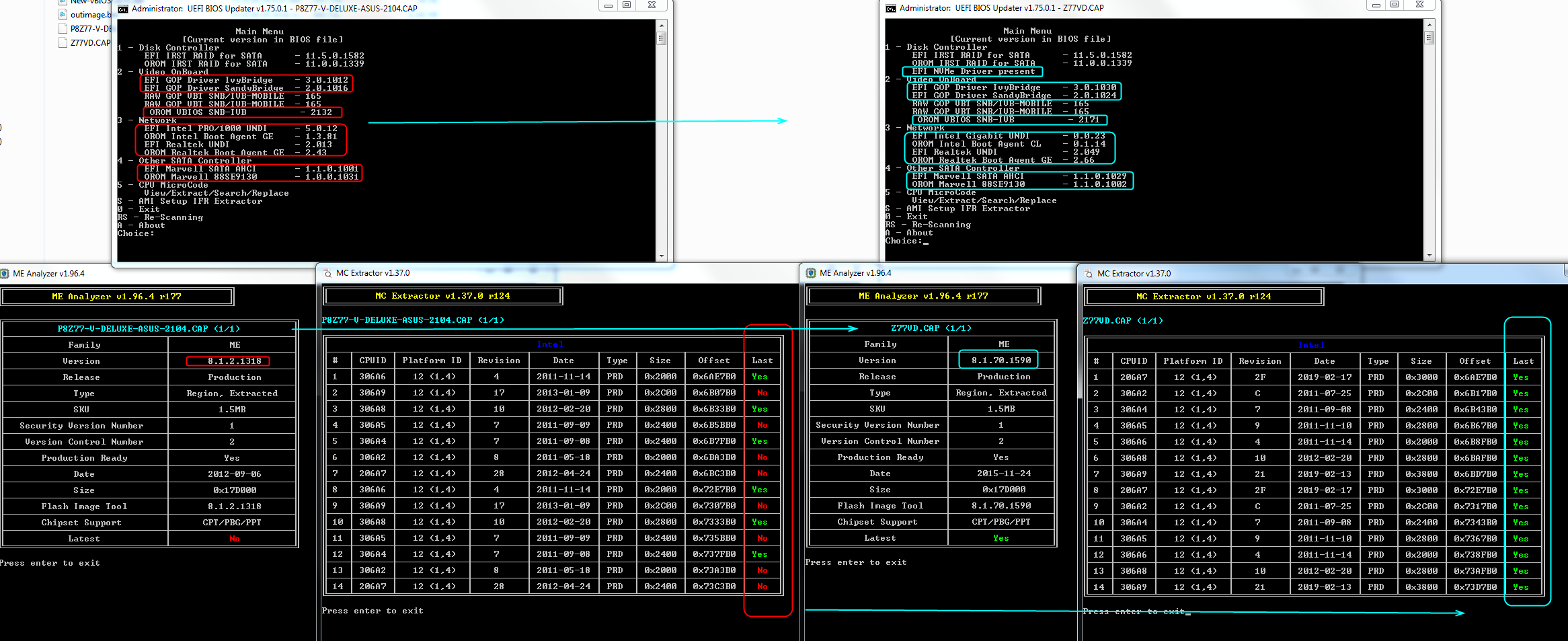
Perfect! Thank you for your help!
You’re welcome! Flash with USB Flashback only, sorry I didn’t mention before!
For FD/ME to get flashed in you will need to do pinmod or special dances
Special dances? What do you mean?
