Dear Lost_N_Bios, could you pls do the same to me but with following RAID Rom:
EFI IRST RAID for SATA - 13.1.0.2126
OROM IRST RAID for SATA - 13.1.0.2126
Pls with the TRIM mod.
You are using NvmExpressDxe_4.fss? Does it matter which M2 i’ll use?
Thank you so much!
Edit:
Just to understand (I tried already do the mod by myself…)
How do I do the FD mod?
and - how do I replace the OROM VBIOS SNB-IVB - 2132 ? Maybe you could upload the file too?!
Main Menu
[Current version in BIOS file]
1 - Disk Controller
EFI IRST RAID for SATA - 13.1.0.2126
OROM IRST RAID for SATA - 13.1.0.2126
EFI NVMe Driver present
2 - Video OnBoard
EFI GOP Driver IvyBridge - 3.0.1030
EFI GOP Driver SandyBridge - 2.0.1024
RAW GOP VBT SNB/IVB-MOBILE - 165
RAW GOP VBT SNB/IVB-MOBILE - 165
OROM VBIOS SNB-IVB - 2132
3 - Network
EFI Intel Gigabit UNDI - 0.0.23
OROM Intel Boot Agent CL - 0.1.14
EFI Realtek UNDI - 2.049
OROM Realtek Boot Agent GE - 2.66
4 - Other SATA Controller
EFI Marvell SATA AHCI - 1.1.0.1029
OROM Marvell 88SE9130 - 1.1.0.1002
OROM Asmedia 106X - 0.97
5 - CPU MicroCode
Hallo everybody,
Glad to join this forum.
I have an old rig but still the beast. It is I7-3770k, dance with P8z77V Pro. And Now, i upgrade its performance with adata NVME, best value/performance in my town. Special thanks to lost n bios to help me, make it works.
This is exactly the steps what i^ve done.
1. Make a bootable windows 10, with windows mediacreationtool.
2. download the file in #16 and delete ".rom" extension manually and put that file in clean formatted USB.
3. plug that usb in usb biosflashback female, located in rear panel (special for bios) and push the bios flash botton (in mobo) until it stop blinking. Than unplug that usb.
4. Unplug the power cable, push the power button to drain excess electricity. Remove all drives, except the bootable USB and NVME and plug the power cable back.
5. Enter the bios and do the sub steps:
- disable fast boot.
- enable csm and set the bios device control as uefi and legacy
- set secure boot as other OS
- set bios option1 as uefi (bootable usb) save this settings and restart.
6. Enter the installation mode and Install fresh windows 10. Make sure you formatted the NVME in single drive and wait until finish.
7. Set the bios back:
- turn on fast boot
- set boot option 1 as Windows boot manager (nvmr drive)
Thats it. (im so sorry for my english)
Hi. @Lost_N_BIOS Could You please make a modded BIOS for ASUS P8Z77-V contanining all newest modules and drivers along with latest microcode updates using latest official BIOS 2104 (https://www.asus.com/Motherboards/P8Z77V/HelpDesk_BIOS/) ? Would be very gratefull ![]()
@heinerle - Do you still need, or you got it now? No, NVME Mod universal, if you get Samsung you can use other module but you don’t have to.
FD unlock is only useable if you have flash programmer, otherwise, unless you pinmod (E1 on same page about to be lined) the board you can’t flash it in.
Here is method, see second spoiler, first or second image - [Guide] Unlock Intel Flash Descriptor Read/Write Access Permissions for SPI Servicing
vBIOS, use UBU, but I think you still haev to use this guide and edit/mod your own vBIOS files (it’s involved)
[Guide] Transfer of specific Intel OROM VBIOS and GOP VBT settings by using Intel BMP tool
@izajasz - this why SoniX made UBU tool, did you know about this and already try or not? If you do not use RAID no need to update RST
[Tool Guide+News] “UEFI BIOS Updater” (UBU)
Wow, I didn’t know about this tool, thank you very much. Where can i find UEFI gop drivers, vBIOS’es and microcodes ?
@izajasz - You’re welcome! vBIOS are in the thread I linked above (about BMP tool, which must be used with vBIOS to update this module before putting into UBU folder), GOP and microcodes are already packaged with UBU
Hi!
Newly registered. I recently bought a nvme ssd and managed to install it with your moded bios file from earlier posts. I got it working yesterday with Win 10 installed. The pc froze once yesterday but I didnt think much of it. Today it freezes frequently. Tends to be 20-30sec after I get into the desktop, nothing if I keep it at the login screen.
Ideas?
I have the following
Asus P8Z77-V (not pro)
Kingston A2000 1TB NVMe M.2 ssd with adapter
Windows 10
EDIT:
Reinstalled windows and the issue seems to be gone…
I got a crash when I tried to install Logitech Gaming Software, which I did yesterday aswell. I got it installed after the crash yesterday but I’ll skip it this time.
Feels weird if that program was the cause of it all.
EDIT2:
Samsung magician also triggers the freezing. While searching for drives. Tried to change SATA setting from AHCI to IDE in bios without luck, program uninstalled for now.
Any ideas? Lost_N_BIOS, Fernando?
Hi,
Is this version (in the post #23, regarding P8Z77-V; non Pro version) packed with microcode updates?
If not, could you make one with all microcode updates?
Thanks a lot for your service. I appreciate it.
@Jeans - good to hear a clean install sorted that issue out for you. While reading your comments I was about to say send the NVME drive back sounded faulty, but happy to see it was some OS install issue and it’s now fixed.
Don’t use IDA mode! AHCI always. I’d RMA the drive, it doesn’t sound like it’s working properly possibly. Have you tried moving the PCIE adapter/NVME to another slot?
@tensor77 - No, that is stock 2104 BIOS + NVME Mod only. You’re welcome. Here is new that BIOS + all microcdes updated to latest
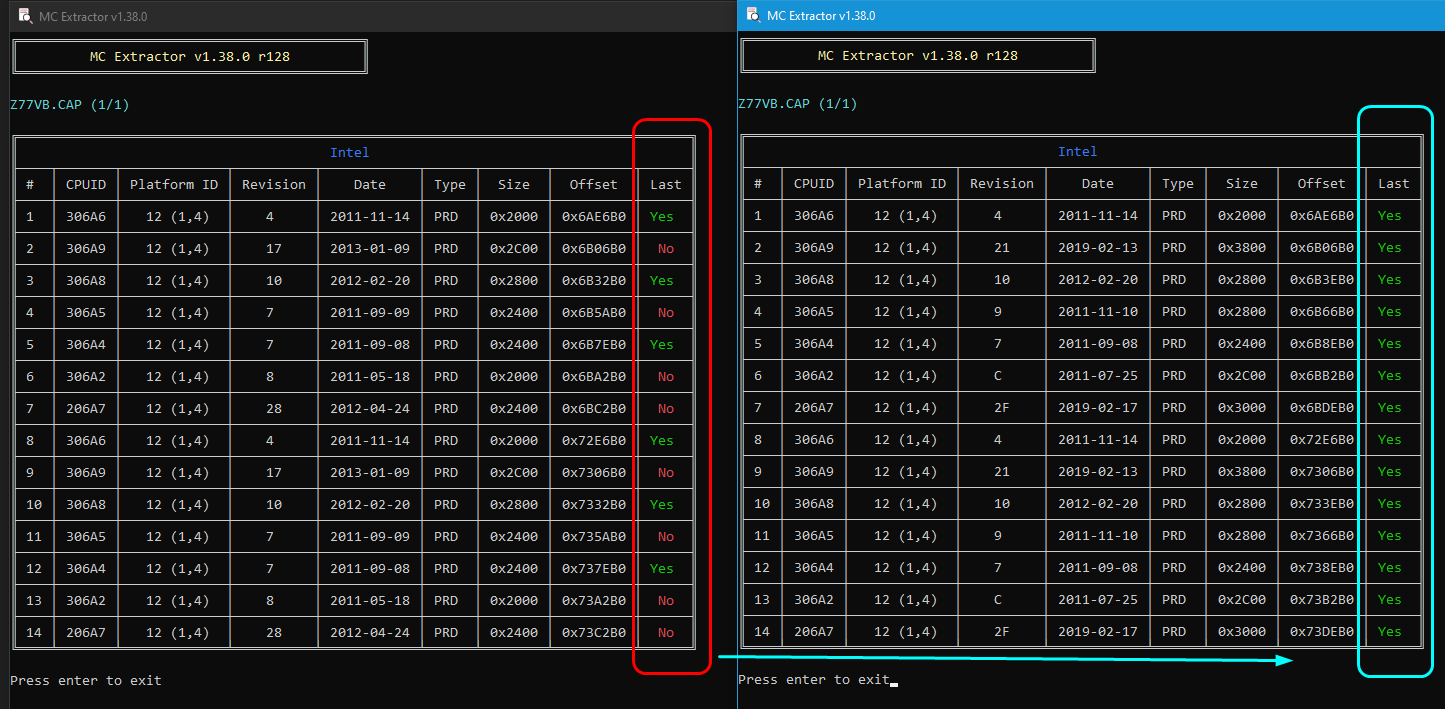
Thanks for the reply!
I followed your advice and switched PCI-E slot with my graphics card. I then tried to install the programs that I couldnt before. Samsung magician worked like a charm (latest version this time) but I still have issues with logitechs software. I’ll just skip that program and hope for the best in the future, thanks again!
@Lost_N_BIOS Thank you! The newly modded BIOS works well.
@Jeans - Maybe switch back once you are done, or move to slot 3 or 4 etc, you only need x4 electrically in any slot that’s x4-x16 in length.
Thanks for quick report back @tensor77 and you’re welcome 
Hello,
I have a P8Z77 PRO and would like to know if you have the latest micro code and latest nvme support cap file or I could just get the files needed for ubu to update the code for nvme on my 2018 file.
Thanks
Hi @Lost_N_BIOS I’m new here and I will thank you for this guide. I’m writing because my new WD Black SN750 1TB mounted on 16x pcie adapter won’t boot. I have a core i7 3770k with 16gb ram and a graphic card into the 1st pcie slot (nearest cpu).
Some additional info: I’ve successfully flashed my P8z77-v pro with modded bios in post #16, so appeared and setted in 1st boot order the “PATA ssd”. I’ve cloned my actual 256gb ssd to the new nvme with Acronis software, un plugged the ssd, tried to mount the adapter in 2nd slot and in 3rd slot in 1x or 4x mode but won’t boot anyway. I’ve also tried to modify some bios settings like secureboot. Any suggestions?
Thank you
Don’t Cloned your 256GB SSD, unplug the 256GB, just use the only SN750 1TB to fresh install windwos 10 and format it with GPT partition and let windows auto partition the drive.
@all posters of this thread:
The thread title indicates very clearly, that the here offered modded BIOSes are exclusively designed only for the specific ASUS mainboard named ASUS P8Z77-V PRO.
Obviously this thread has been hijacked by users, which have another ASUS P8Z77 mainboard model. I found here several attached/linked modded BIOSes, which are designed for other ASUS P8Z77 variants (e.g. P8Z77-V or P8Z77-V DELUXE). Users, who do not realize it, may run into severe problems while trying to flash such not matching BIOS into the Chip of an ASUS P8Z77-V PRO mainboard.
To prevent a bricked mainboard BIOS caused by an innocent user, I recommend either to customize the thread title or to split the thread regarding the different ASUS P8Z77 resp. P8Z77-V mainboard models.
Don’t Cloned your 256GB SSD, unplug the 256GB, just use the only SN750 1TB to fresh install windwos 10 and format it with GPT partition and let windows auto partition the drive.
Thank you, I follow your hint after many attempts I’ve found the right way!!
For those who still have problem this is what I’ve done, in order: I’ve created a new GPT partition (was mbr). I’ve flashed the motherboard bios with a previous official version to reset all my changes, then re-flashed again with the modded version in post #16. After this, win10 still won’t install from the bootable usb so I’ve tried many bios setup combinations, and the right one is: CSM "disabled" and select "windows" in secure boot os type; all other settings are stock.
So finally win10 start and I can do my 1st benchmark: 1500 mb/s average, instead of 3000… to solve this I’ve moved the pcie adapter from the 3rd to the middle pcie slot (1st slot near cpu was occupied by graphic card) and the benchmark jumped to 3150 mb/s!
Don’t Cloned your 256GB SSD, unplug the 256GB, just use the only SN750 1TB to fresh install windwos 10 and format it with GPT partition and let windows auto partition the drive.
Thank you, I follow your hint after many attempts I’ve found the right way!!
For those who still have problem this is what I’ve done, in order: I’ve created a new GPT partition (was mbr). I’ve flashed the motherboard bios with a previous official version to reset all my changes, then re-flashed again with the modded version in post #16. After this, win10 still won’t install from the bootable usb so I’ve tried many bios setup combinations, and the right one is: CSM "disabled" and select "windows" in secure boot os type; all other settings are stock.
So finally win10 start and I can do my 1st benchmark: 1500 mb/s average, instead of 3000… to solve this I’ve moved the pcie adapter from the 3rd to the middle pcie slot (1st slot near cpu was occupied by graphic card) and the benchmark jumped to 3150 mb/s!
yup, the second PCIE 16X slot run at 8X 3.0 , then your NVME can get the full sped at 4X 3.0, only downside is the first PCIE X16 slot that the graphic card on now is running at X8 speed…
So do you think I’ve to connect the graphic card to pci_3 slot and the ssd to pci_1 with limited bios setting to 4x?
no… this motherboard only can do 8X and 8X on PCIEX16_1 and PCIEX16_2 . this is the best we can get. if you want your NVME to run on PCIE 3.0 X4 . so we need to sacrifice the performance the graphic card on PCIEX16_1 for running at X8 , but the performance difference is not too big on graphic performance. but if u want to run your graphic card at X16 full speed, other option is put your NME ssd on PCIEX16_3 at 2.0 X4 speed and you already know the speed performance.