I flashed the modded bios with flashback. How can I tell if the modded bios is actually flashed?
@Musashi - P8Z77-V PRO - NVME + Microcode updates to latest
http://s000.tinyupload.com/index.php?fil…649565980218267
Mirror - https://ufile.io/qx0b8j0y
@bfc_xxx - If USB Flashback functioned normally (ie ran for a minute plus flashing LED, then stopped) BIOS is flashed in
I wans’t sure if flashback was working because everything else was the same so I changed the logo with mylogo app and I see it is working.
Hi Lost_N_BIOS
I have P8Z77-V PRO/THUNDERBOLT with i7-3770K and NVME Intel SSD 750 Series 400GB.
Can i use mod bios in #122 for flash this mainboard. (the latest BIOS v2104.)
Thank you.
@Lost_N_BIOS
Would you be prepared to create a modded BIOs for the Asus P8Z77-M board?
I’d be happy to send a Gift Card your way for your efforts!
Ideally I’d like two versions of this BIOS:
1) . NvME support, all modules update WITH Meltdown / Spectre mitigations
and
2) . NvME support, all modules update WITHOUT Meltdown / Spectre mitigations
https://www.asus.com/nz/Motherboards/P8Z77M/HelpDesk_BIOS/
Thank you ![]()
@Lost_N_BIOS
I’ve been using the Asus-P8Z77-V-PRO-2104-NVME-Mod+uCodeUPD Bios you made and it Works Great. Many Thanks.
I was wondering you could please release an updated Ultimate Version of it. Possibly with all the updated module features you did for some variants of the board (like the Deluxe Bios) in earlier posts.
Asus-P8Z77-V-PRO-2104 with Unlocked FD, MSR unlocked, Latest ME FW, EFI GOP / oRom vBIOS, EFI/oRom PXE/LAN All, Intel & ASMedia SATA etc, All uCodes, NVME & the latest Meltdown / Spectre mitigation’s.
Thank you for your hard work and maintaining this forum thread. I wish I could make the changes myself, But I can’t afford to brick my PC.
@tonz22 - No, I would not use that BIOS, it’s a different model, different BIOS, BIOS ID’s etc (it probably wouldn’t even let you if you tried).
Here is BIOS for P8Z77-V PRO/THUNDERBOLT w/ NVME + All microcodes updated to latest, flash via USB Flashback only
http://s000.tinyupload.com/index.php?fil…255014088957052
@donaldjboyer - Sure, no problem, shoot me a PM about the gift if you want, and thank you I really appreciate it 
Same as below, you need to tell me what versions you want used for Intel RST
Do you want ME FW updated to latest in both, or only in the “With Spectre/Meltdown” microcode version?
@hiska - Thanks for report back, good to hear it’s been treating you well 

Unlocked FD I can do no problem, and usually do in BIOS anyway, but I don’t think flashback writes to the FD so you’d have to program in with programmer or unlock FD first via pinmod then flash FD with FPT.
I just checked, FD is unlocked in the BIOS you mentioned. MSR unlocked?? What does this mean to you, what MSR #?
orom vBIOS and EFI I can do, PXE + ASMedia too + ME FW yes, I can do for you 
Intel RST, you need to research threads below and tell me what versions you want used (latest is not an answer here 
Sometimes you may find a matching version for both, other times you can’t, it’s OK and does not have to match
Intel EFI “RaidDriver” BIOS Modules
AHCI & RAID ROM Modules
You’re welcome, and thank you for taking the time to offer your appreciation 
ME updated in both please. It’d be awesome if you could update all parts of the frimware, logos, NvME etc. Like an “Ultimate” version I guess.
Would appreciate two versions, one with Meltdown and Spectre protection, and one without.
Will PM you now
@donaldjboyer - Thanks, OK, will do! You need to tell me what RST versions you want used though, I can’t decide that, it’s up to you as the end user.
Links to both threads for those are in above post, in those threads you will find info on which are compatible with your board/chipset, which are suggested, which are latest etc
Logo’s?? 
I will make one BIOS with NVME mod + Updated ME FW + all updated modules that we decide on, then make a copy of that and update microcode in it and leave the other one with original microcode (This where you get spectre/meltdown protection or not)
Thanks, I found the RST versions a bit confusing, but just leave them as the defaults or whatever you recommend for a Z77 board? How soon do you think you’d have a chance to take a look at this? ![]()
@donaldjboyer - How about RST >> v13.1.0.2126
You do know, this is only used if you actually use RAID, otherwise never used at all. So, if you don’t use RAID we can leave default << Let me know
I can do this right now, and I would have done by now, but I was waiting for you to decide about what RST you wanted 
While I do it all by hand manually, I’m used to doing all the other edits quickly as it’s just a swap out, but the vBIOS is an actual edit which takes some time, then swap… ME FW too, but not nearly as much
13.1.0.2126 sounds perfect thank you very much!! Yes I do use RAID.
Donald.
@donaldjboyer - Here is your mod BIOS 
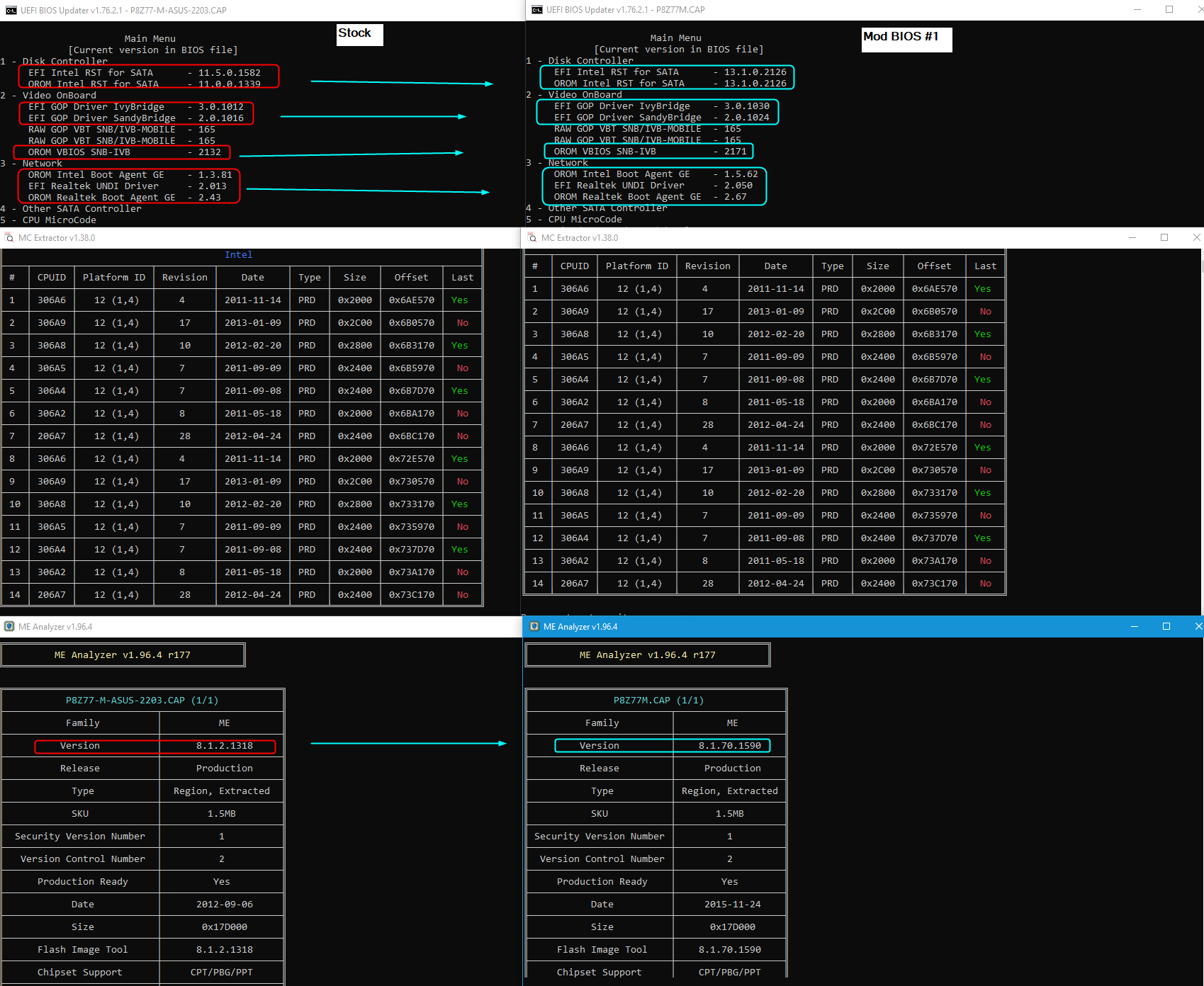
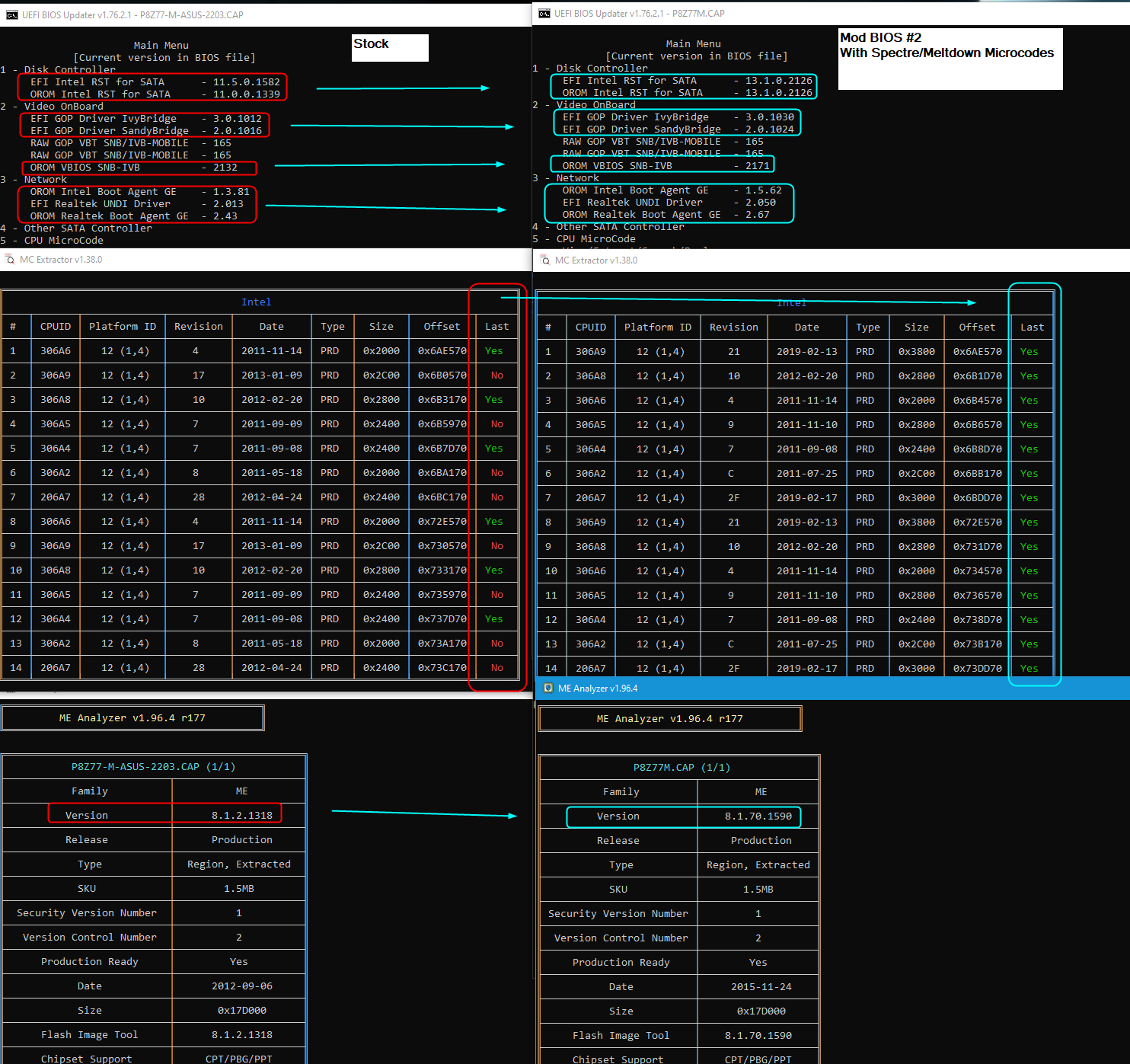
http://s000.tinyupload.com/index.php?fil…875053390090099
UBU used in images to show BIOS modules versions before/after. Flash via USB Flashback only (These built on stock BIOS, no FPT flashing!)
Flash BIOS, clear CMOS, boot to BIOS, load optimal default, save and exit, reboot DIRECTLY back to the BIOS to enable RAID, then save/reboot back to BIOS to make all other changes you need
1. NVME Mod
2. ME FW 8.1.2.1318 >> Update to >> 8.1.70.1590
3. EFI IRST RAID for SATA - 11.5.0.1582 >> 13.1.0.213
4. OROM IRST RAID for SATA- 11.0.0.1339 >> 13.1.0.213 w/ TRIM
5. EFI GOP Driver IvyBridge - 3.0.1012 >> EFI GOP Driver IvyBridge >> 3.0.1030
6. EFI GOP Driver SandyBridge - 2.0.1016 >> EFI GOP Driver SandyBridge >> 2.0.1024
7. OROM VBIOS SNB-IVB 2132 >> 2171
8. OROM Intel Boot Agent GE 1.3.81 >> 1.5.62
9. EFI Realtek UNDI 2.013 >> 2.050
10. OROM Realtek Boot Agent GE 2.43 >> 2.67
+ 1 BIOS with all latest microcode updates
1 BIOS without (= stock microcodes)
Thank you! Where can I look in bios to check the flash has worked correctly? Is there a version number somewhere I can check?
@donaldjboyer - If USB Flashback proceeded normally (flashing for 1+ minute before stopping), then it worked. You would be able to see the new RAID rom version in the Intel RAID manager, or maybe with the RAID software in windows (not sure)
With either BIOS, you could check ME FW version via HWINFO64 to see if ME FW was updated or not (I’m not sure if USB Flashback always or ever flashes ME FW)
With the microcode updated version, you would be able to see current/in-use microcode with HWINFO64 in the little CPU-z like window that shows up when you first run it.
If you need images of where to see either of those things I mentioned to check in HWFINO64 let me know and I will post you some examples.
@Lost_N_BIOS Can you please make a bios for p8z77v-deluxe with all updated microcodes like on post #77 + Intel RST -> v13.1.0.2126
Hello all,
First post here, but would like to start by saying, Big thanks for all your efforts for helping lesser skilled people like myselve.
You guys rock!!!
My problem:
I have a P8Z77 V Pro, I7-3770K, running on Samsung sata SSD’s , and am hoping to upgrade to NVME m2 WD Black 1TB SN750 by pcix4 adapter.
I am aware my mobo will cut down the PCI-E lane speed to 2* x*8, running a RTX2060 PCI-E slot 1 also I am running a GTX670 on the black lane slot 3 (x1 PCI-E speed)
(for those interested, I play DCS…Frames dropped from about 10 to 15 %)After installing the NVME PCI-E adapter, causing my GPU to run on only 8x lanes instead of 16x
I downloaded and used the bios from #122, flashed by flash-back… but the SSD doesn’t appear. The flash seems successful(flashback method)…done 2 flashbacks, *1st time to an older bios version 2103, then used this bios modded2104(post#122). In ASUSSuite I can see the new bios version, however the NVME ssd is not recognized by the mobo nor in windows diskmanagement.
@bfc_xxx - #77 re-pack with v13.1.0.2126 - Link Removed to avoid confusion in future << Null/Brick, do not use @ anyone! >> See post #147 for fixed/confirmed OK BIOS 
@PacE - Thanks 

Are you sure the NVME drive and adapter are both working, did you test in another board? Or in this board as a spare without BIOS mod?
You should see the NVME in device manager even without a BIOS mod, BIOS mod just lets you boot from it.
What operating system are you using?
Where are you sticking the NVME/Adapter, at middle x16 slot white?
2 x PCIe 3.0/2.0 x16 (x16 or dual x8) *3
1 x PCIe 2.0 x16 (x4 mode, black) << This slot is x4, not x1 as you mentioned. For testing purposes, remove this GTX670 and see if you can then see NVME in Device Manager
2 x PCIe 2.0 x1 *4
*3: PCIe 3.0 speed is supported by Intel® 3rd generation Core™ processors.
*4: The PCIe x1_2 shares bandwidth with SATA6G_E12. SATA6G_E12 is enabled by default for system resource optimization.
@Lost_N_Bios with #77 repack the pc is not booting.
@bfc_xxx - Very sorry to hear! Did you USB Flashback it in?
I will check it and let you know if I see anything wrong 
Link Removed to avoid confusion in future
If this one also fails, I may know the cause (@ replacing EFI RST, will redo other way if this one also fails) 