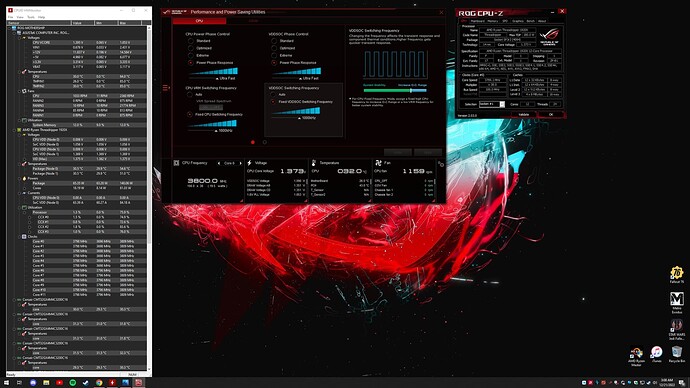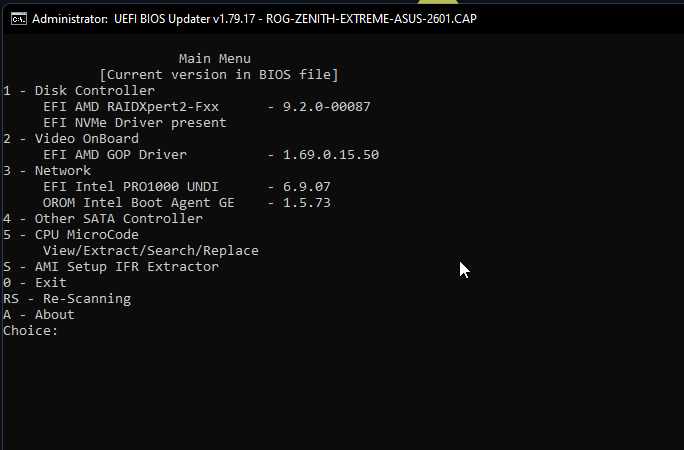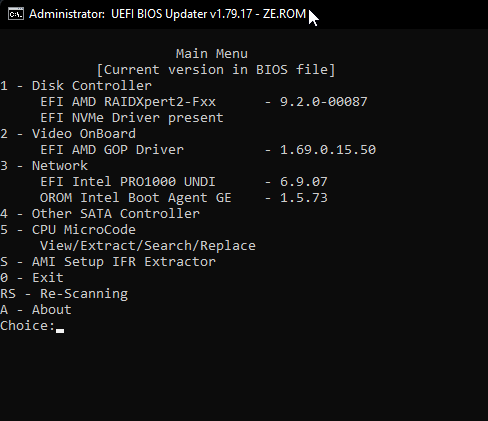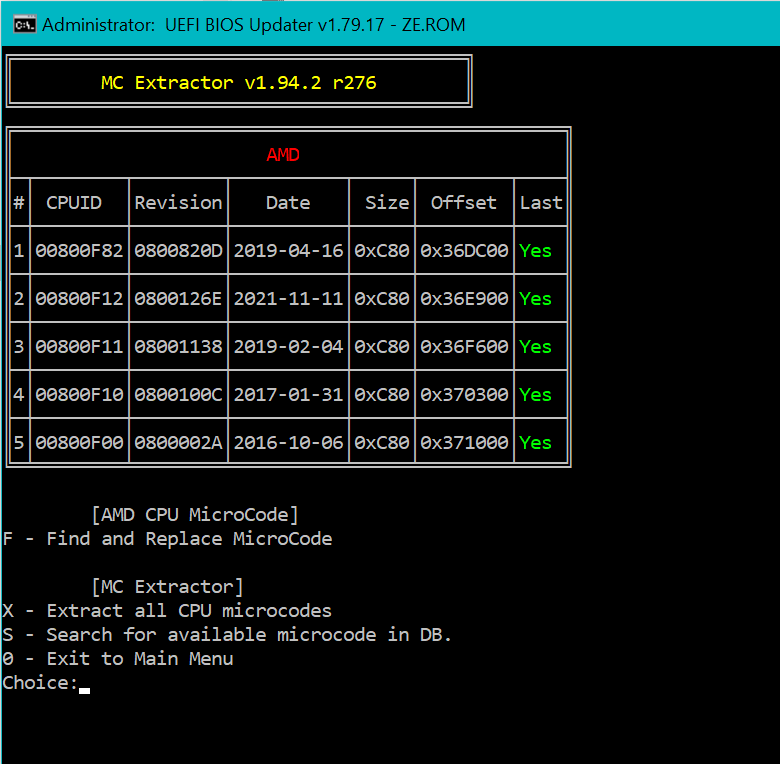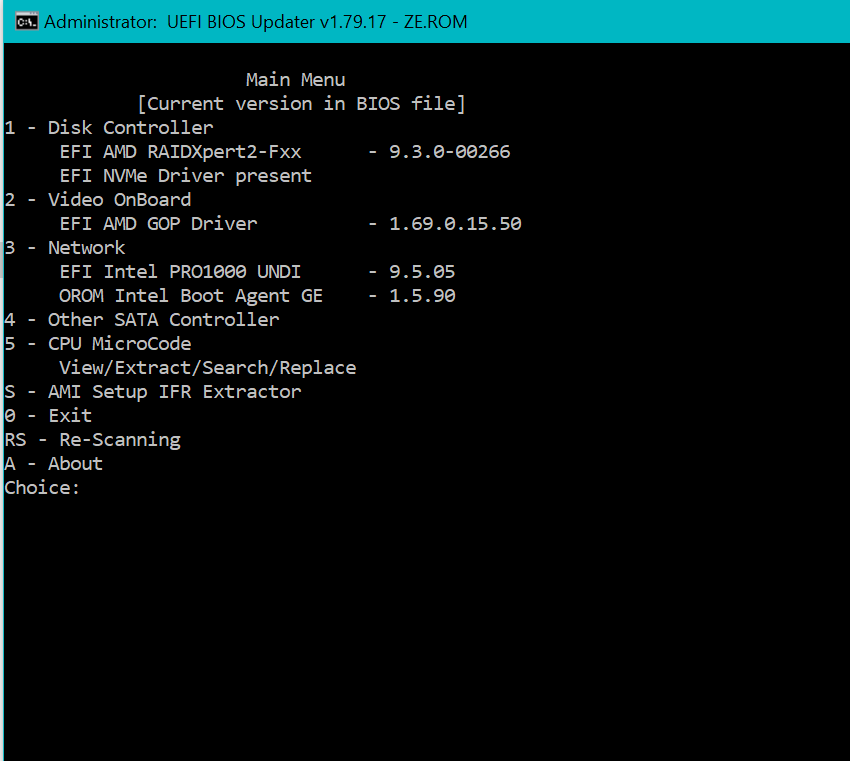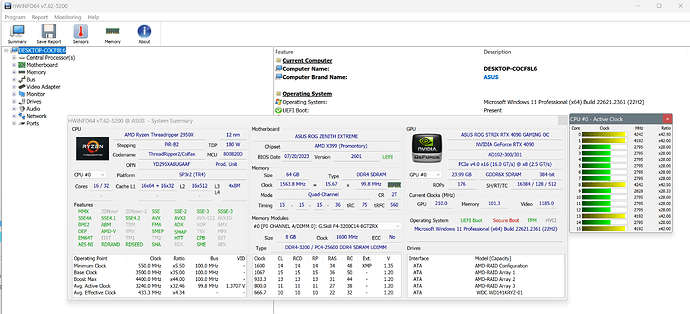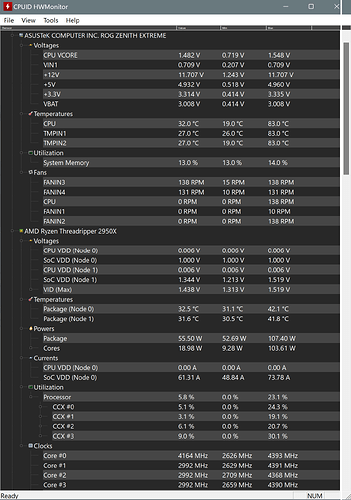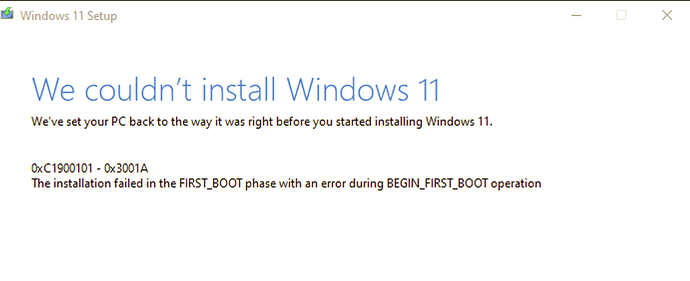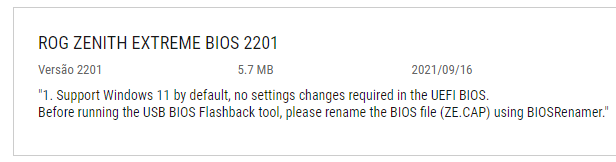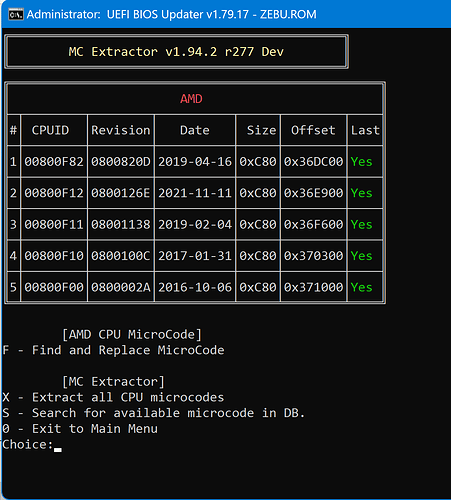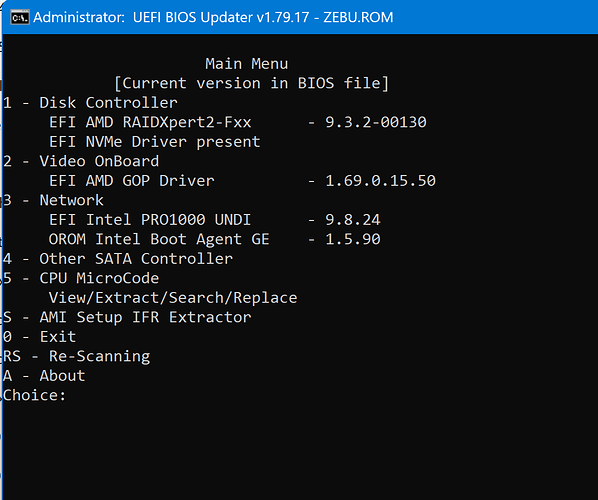Hey Hans, thx for getting back.
I plan on staying Win10 but that shouldnt have a bearing on my BIOS settings, as for RAM I am running 2 sets of CMT32GX4M4C3200C16, one set is version 3.51 which was stable up past 3400Mhz but after adding the 2nd set, v4.52, is when i started having RAM\OC problems, i may have to just really dial it in is all after finishing my loop (temp loop atm til Distro Plate gets in) hoping reseating CPU helps like ive read some have had, i also have 10 120mm fans in my o11dXL (6 blowing on board) but still plan on grabbing that additional chip cooler you suggested, ty. I may update my CPU to the 2950x as they are pretty “cheap” nowadays but im not trying to go any further than that, anymore and i might as well just update the enite PC, which i dont want to do or need honestly.
As far as the modded BIOS you created this correct? I havent read the entire thread, but seems to be a good thing for the Zenith Extreme, as far as the Asus stock Win11 BIOS update you think that would help at all with my config or should i just go straight to your modded BIOS? im looking for stability with my OC’n, which wont be crazy and more for fun cuz honestly i doubt ill ever utilize “all this” as I only game on it anyway, lol. As of right now everything on my system has been great up until i added the additional 4 sticks to populate all 8 DIMMs, so that would be the main reason for updating the bios. Also to make sure, its been so long since doing any of this bro, my current Win10 install should be good to go after updating and configruing RAID0 settings right? Important specs as follows:
1920x
Zenith Extreme
8x8gb Corsair Dominator Plat.
2xSN850 @ RAID0 on DIMM.2
I know some of this may seem newb af, my bad man, just been a few years and need to “get back into it” lol.