@Lost_N_BIOS Hello, I use Gigabyte H77-DS3H rev 1.1 and my proc is 3770 with ram 16gb and graphic card GT 420 (want to upgrade later). Can I use nvme ssd with pcie adapter? I confused about standard bios version for booting with PCIE adapter. How do I get the bios mod that matches with my mainboard?
@Lost_N_BIOS
Long time i was not looking at the posts, thanks for the offer, just looking for something new because seems that linux looks for a new board acpi firmware version.
solved for now, but a new version would be nice… version is 1.2
@the_galz - In this current thread at page 3 post #40 is NVME Mod BIOS for H77-DS3H (Rev 1.0 and 1.1 use same BIOS), flash via Qflash - [OFFER] Gigabyte GA-Z77-DS3H NVMe Mod (3)
Then you need to follow all steps at #4 of the “This is what you should do” section of this guide - [Guide] How to get full NVMe support for all Systems with an AMI UEFI BIOS
@renato - Sorry, not sure what you need? If you need new BIOS modified NVME, please link me to your BIOS download page and tell me what version BIOS you want modified.
Thank you very much.
There some problems with acpi under Linux…
Seems acpi is old… And needs updated
This is what it says after upgrading Ubuntu to the latest version
@renato - I don’t even know what motherboard you have, or BIOS version. I don’t know much about ACPI, but sometimes there is a BIOS setting to choose ACPI version, so once you give me some details I can check for you.
Other than that, update to latest BIOS version and see if same message shows up or not. If it does, and I cannot find setting I mentioned, or it’s already set to highest option, you will have to ask Gigabyte directly for update BIOS with newer ACPI.
What is the exact text of this message you see? I searched ubuntu and Seems acpi is old… And needs updated, no results similar so I assume this is not the exact text
will check out in the next days and let you know, thanks very much
@renato - OK, let me know board model and I will check BIOS for the setting I mentioned and let you know what it’s set to.
First I have to say sorry for my bad english.
I have a Gigabyte H77 D3H Rev 1.0
I tested the Mod for the DS3H, but it failed with "bios id check error"
-> Please @Lost_N_BIOS : could you make me a bios mod for my board?
The original bios file: gigabyte.com/de/Motherboard/GA-H77-D3H-rev-10/support#support-dl-bios
@BladeMaster - Of course that would fail >> H77 D3H Rev 1.0 =/ DS3H of any Z77/H77 model. You can only use BIOS for your exact model
Here, flash via Qflash - http://s000.tinyupload.com/index.php?fil…342485174036122
Hi Guys, @Lost_N_BIOS
I want to ask if is possible to get the modded bios nvme version for Z77X-UD3H rev 1.1.
I saw the file for rev1.0 and I didn’t have the luck to found the rev1.1 in the forums.
I will really appreciate your help.
Thanks in advance.
@cherlas - Rev 1.0 and 1.1 use same BIOS, only 1.2 uses different BIOS - So, you want BIOS at post #44, I updated the info there just now so it says 1.0-1.1 
Many many thanks @Lost_N_BIOS !
thank you for taking your time to answer me quickly!
greetings from Costa Rica.
It worked perfect! ![]()
![]()
![]()
![]()
![]()
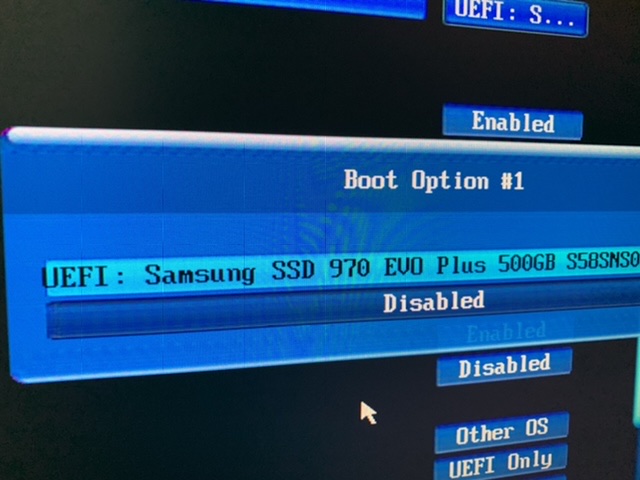
Hello LostNBios,
The Z77X-UD3H 1.1 bios file uploaded for me but it now sees the NVME drive as "PATA:SS" . So I am wondering if i missed a step. Any help would be greatly appreciated.
Odd behavior found:
win10_2004 Bootable USB rejects the volume
win10_1903 Bootable USB accepts it and moves forward with install. ha !
The step that ur missing…its just lack of information and reading here: [Guide] How to get full NVMe support for all Systems with an AMI UEFI BIOS
Windows installation should be done in UEFI mode, secure boot off/later can ON, GPT files system on destination drive (NVMe).
This mod as nothing to do with odd behaviours of ur USB sticks, redo with RUFUS or Microsoft Windows Tool.
Hi @MeatWar ,
You are right. After the 1903 installed my bios saw the NVME ADATA Drive and was able to select it for boot. its working great now.
Thank you @Lost_N_BIOS for the file.
@nidarian - You’re welcome! Nice to see you got it 
Now, start 2004 install on USB, from within windows (ie at desktop, run setup on the USB) 
(This in the link. It is no Working)
Z77-D3H Rev 1.0-1.1 F23b - NVME mod BIOS
Someone here has this file in your computer. Would you like to share with us?. Please