Thanks a lot man. It worked perfectly. My H77 DS3H with its i7, even being old, has gained new powers with your bios mod. NVME is now detected and booting from PCiExpress slot without problem. Thanks a lot and Merry Chritmas to you and everyone here ![]()
![]()
![]()
Regards guys
hi there, please help!
after 10000 times restarting my slow computer i still cannot make the NVMe work( 1tb with adaptor ofcourse) on my GA-Z77-D3H ![]()
I updated the bio and have the F23b Bios update.
the SSD card flash a light on the motherboard. but it dont get recognized in the administrator panel either nor in the bios .
i dont know what else to do.
i have the 1.0 version of the GA-Z77-D3H motherboard.
please help!
-----------------------
Hi there i installed the z77-d3h rev 1.0 and still doesnt get recognized, what can i do? my mother board has the GA-Z77D3H (WITHOUT AN S)
Presuming that u flashed the mod bios already, only thing to do is install OS in full UEFI mode (CSM disable) and Secure boot disable, the drive will show upon installation in OS setup, will not show anything in bios.
[Guide] How to get full NVMe support for all Systems with an AMI UEFI BIOS
Point 4 for ur reading…
thanks @meatwar, do i also need to connect the pcie card via sata cable to the motherboard or it does not need extra cable ?
@mobilemediaproject - Sounds like you have a dual SATA(M2. AHCI) + NVME card, there is no cables for NVME cards.
On those cards you need to be sure you have your NVME in the NVME slot on your card and not the slot designed for SATA/AHCI/M.2 usage
If you are not sure which slot is which, link me to the page you purchased the adapter from and I will see if I can tell you (or ask the seller, read comments/reviews etc)
hi @Lost_N_BIOS thank you for your help
i bought this one https://articulo.mercadolibre.cl/MLC-507…vme-key-m-p-_JM
--------------------------
@Lost_N_BIOS i changed the place of the card in the adapter and now is not lighting the light up … so i have it in the right place before ![]() but it does not get recognized by the bios or by disk manager in win 10
but it does not get recognized by the bios or by disk manager in win 10
@mobilemediaproject - NVME will not be seen in BIOS until you install windows onto it, then you will see it in boot device priority area as "Windows Boot Manager"
NVME goes into the slot below the one with SATA plug on it, the one closets to the PCIE slot fingers
If your drive is not visible by Win10 disk management then either the drive is dead, or this adapter is not compatible with your board
Testing NVME like that would be visible even without mod BIOS. Is this NVME a crucial P5?? That is only one I’ve seen with compatibility issues recently
Test the NVME on another system if you can, to be sure it’s not DOA
Then, if you can, also purchase some other cheap adapter, to be sure your adapter is not faulty or incompatible. B
eing incompatible would be rare, if anything possibly faulty NVME slot more than incompatible
Something like one of these for $3-5
https://www.ebay.com/itm/203040772673
https://www.amazon.com/JacobsParts-Adapt…/dp/B07PYHVXJS/
Hi Lost_N_BIOS,
I read all this tread in the hope that I can install the pcie nvme adapter on my motherboard GA-Z77X-D3H v1.0. I have i5-3570K installed with 4x4GB ram ddr3 1866 and RX580 video. I downloaded the bios version F18i nvme mod (# 35) I flashed with QFLASH ap. After successful writing, the motherboard had a continuous jerky sound. I restored the F7 version from the backup and it was ok. The pcie adapter used for which I want F18i nvme mode is https://axagon.eu/en/produkty/pcem2-n .
------------
Does F18i nvmemod have these updates?
ga-z77x-d3h v1.0
BIOS F18i mod with nvme module
Intel Legacy RAID for SATA 11.6.0.1702 to 13.1.0.2030
Intel UEFI RAID SataDriver 11.6.0.1702 to 13.1.0.2030
Atheros PCIE Ethernet Controller 2.0 .2.7 to 2.0.6.6
Atheros PCIE Ethernet Controller 2.1.1.1 to 2.1.1.5
Marvel 88SE91xx BIOS Adapter 1.
puedo meter esta bios para z77x-ud5h
Hi @Lost_N_BIOS ,
I am trying to Boot up with a new M2 NVMe and found your link to the updated NVMe BIOS for my GA-Z77-D3H rev1.0.
Unfortunately, I can’t download the file from the link, not sure if the link is broken or my security setting are stopping my browser getting through. I get message “This site can’t be reached”, same happens if I use my phone. Could you please check if the link is ok before I change every setting on my PC? I see from other posts that it was working recently. Many thanks. Gordon
Hi guys,
I am trying to get the BIOS for GA-H77-DS3H Rev 1.0, but I have the same problem, the connections are not working.
I trust in your help.
Thank you so much for the support you are giving.
Hi @Lost_N_BIOS ,
The links for the GA-Z77-UD3H F20e nvme mod is down, could you re upload the link
Thank again.
@AhHuat : Welcome to the Win-RAID Forum!
Since Lost_N_BIOS hasn’t been online for several months, you will have to wait for a long time or may not get any reaction from his side.
What about doing the required BIOS modification yourself? >Here< is the related step-by-step guide.
Good luck!
Dieter (alias Fernando)
I can help you with that.
I followed the guide that Fernando posted and everything went well on my GA-Z77X-UD3H (rev. 1.0) motherboard.
Pics: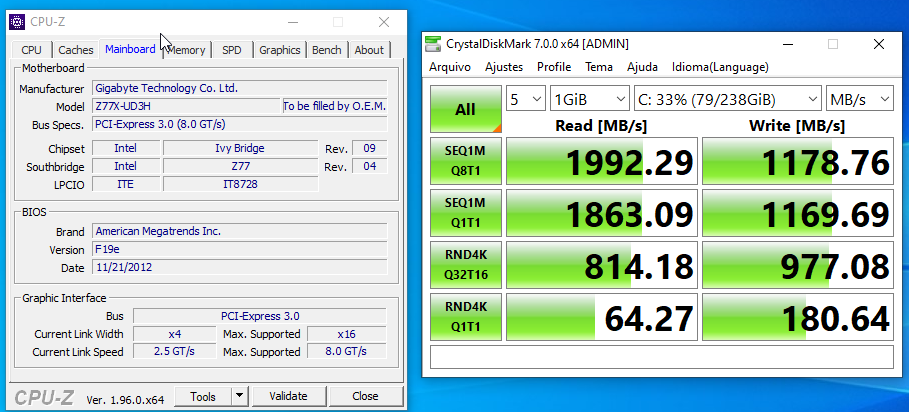
The results are so good that I am able to perform better than on my Crosshair VIII when using the same NVMe SSD (it’s reaching maximum performance).
Find attached the modded bios that I’m using.
z77x-ud3h_f19e-NVME-Mod.zip (3.59 MB)
Hola, agradezco lo que haces tengo una Placa Gigabyte GA-945GCM-S2C si me podrías hacer un BIOS modificada para leer los M.2 por PCI estaría estupendo.
Oh! Looks like I long missed this post… Well, what I remember is that the bottleneck probably was in the NVMe drive itself - I mean, it’s not fast enough to notice a difference between the PCIe 2.0 and the 3.0 x16.
But I probably should test again; I’m not at home now and don’t even remember in which slot is currently.
Anyway, during this time I’ve encountered another problem: I’m not able to install Ubuntu on this machine, as it always gets frozen during install. Any hints?
Someone help me to create bios for my p8h61-m lx3 r2.0 board to use the adapter with the solid hard disk M2 nvme 500 gb please use PCIe 2.0 X1 please i SPEAK SPANISH que alguien me ayude porfavor gracias saludos desde PERU LIMA
Hi Guys,
I am at a loss. I have a GA z77 DS3H rev 1.0. I followed the #1 post instructions and flashed the BIOS successfully.
I installed the PCIe adapter card (I tried IB-PCI208-HS & IB-PCI214M2-HSL) witha SSD 980 Samsung.
I don’t want to boot from the NVME. data storage for my games is fine enough. But it doesn’t get recognized neither in BIOS nor in WIN10. Any ideas??
NVMe bios mod is only necessary for a booting OS on it, not for common storage in modern OSes, windows 10 will see the NVMe drive with its own generic storage drivers, if the NVMe drive is not seen on OS check it in
another system, if still fails its hw incompatibility between the devices/adaptor or user inexperience.
The NVMe drive will not be seen in bios, only in windows without mod, with mod only if CSM is selected and an entry boot will be visible ONLY after OS installed, not before. But in your case a bios mod its not necessary.
@burnedchicken Could you try to flash this bios? after you flash it, go to bios again, load default, save and exit.
bios.rar (3.63 MB)