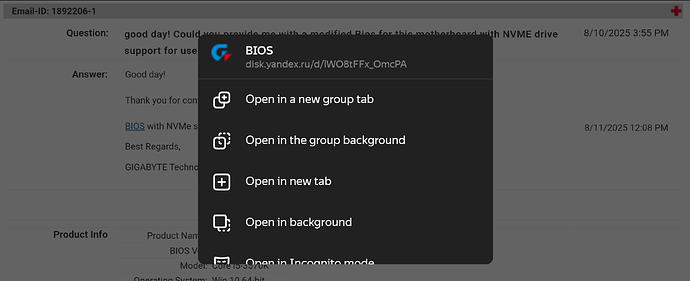@Koekieezz
The user doesnt need to boot from the NVMe drive, a BIOS MOD IS NOT REQUIRED for any user who wants only storage, what part you dont understand of his citation: "I don’t want to boot from the NVME. data storage for my games is fine enough"
We are NOT HERE ENCOURAGING NO USER to flash unnecessary files and risk their systems.
Thx for the reply. I was really at a loss because the thread stated clearly that the nvme on the z77-ds3h should work, but it just didnt want to work.
I sent the adapters back and also the ssd. Went for a standard sata3 as this board is pushing 10years.
would have been cool to get this to work but oh well.
oc not working and more problems… but it works ok
A post was split to a new topic: [Request] Gigabyte GA-F2A55M-HD2 NVMe mod
mandame bien el modelo y bercion de la placa mother
@ mario78bos
The forum is ENGLISH, the users are not your neighbours.
Start working and follow the guides:
[HowTo] Get full NVMe Support for all Systems with an AMI UEFI BIOS - Special Topics / NVMe Support for old Systems - Win-Raid Forum (level1techs.com)
Will you please make Gygabyte H81ms NVME mod Bios??
BIFURCATION?
Hi again! It’s been quite some time… My GA-Z77-DS3H it’s still running strong after all these years!
Well… To be honest, in the “offers” section I explained that I ruined some PCB tracks of my original GA-H77-DS3H while messing/trying to clean it. I got a 2nd hand MSI whose BIOS I already modded myself (I put it there in case anyone needs it - [OFFER] MSI ZH77A-G43 (MS-7758) BIOS mod for NVMEe boot) but, in the end, I went back to the Gigabyte because I found exactly the same model I screwed up on Wallapop, but with the Z77 chipset instead of the H one (to be honest, I expected some better performance, but it’s exactly the same).
The thing is that, appart from having my 1 GB NVMe card working, I found a deal the other day I couldn’t resist, so I ended up getting another new one for a very good price.
The problem, now, is to make it work. I had the previous one attached to the PCIe to NVMe adapter, but it supported only one card, so I ended up getting this 16x to 4 NVMe adapter on Aliexpress:
It seems to genuinely be using the 16 PCIe lanes, so I could get the most juice of it… in case it worked.
On my 1st attempt, I attached the NVMe boot drive to the SECOND slot available in the card and it wouldn’t ever turn on… Stupid me, I moved it to the slot labeled as “NVMe 1” and it went smooth as alwayas, and even the test show like a 200 extra MB transfer speed on read/write. Amazing! On the other hand, the 2nd NVMe I attached in the card is not recognized by Windows, so I cannot part and make it visible on Windows.
I’ve heard that the motherboard needs to have bifurcation support on the PCIs for this, and I wonder if ours has that an how, if possible, to enable it, I suppose by modding the bios again.
Or maybe it’s just a matter of messing with the BIOS, something I haven’t been able to accomplish due to only having a Bluetooth keyboard at the moment…
Any hint will be desperately and greatly appreciated!
Thanks a lot again in advannce!!
You cant, neither on Z77 or with that adapter.
What users need when the motherboard doesn’t support BIF, its an adapter with a BIF chip on it, due to the lack of it in the motherboard model.
The Z77 cant be mod, only X79 and higher.
Of course… it will not cost 15€… it costs way more, search on web for those or get a X79 or higher.
An example of those linked here: [REQUEST] Gigabyte Z97-HD3 Rev.2.0 NVME boot support custom bios please - BIOS/UEFI Modding / BIOS Modding Requests - Win-Raid Forum (level1techs.com)
And here is a very persistent user, back in 2021, with all his efforts and debate on a Gigabyte Z77:
PCIe bifurcation/ delinking - GA-Z77m-d3h - BIOS/UEFI Modding / BIOS Modding Guides and Problems - Win-Raid Forum (level1techs.com)
@MeatWar , thanks a lot for your very quick and clarifying question.
I should have asked first, but for 15 € it seemed such good idea just to try.
What I wonder is why if I put it in the 1st slot it works, but not in the following ones.
I wonder also if I may fit the slower drive in a 1x slot (even if the size its like 4x) and at least use it even if it’s not at the optimal speed, but at least faster than a SATA disk.
Well whatever other recommendation will be very wellcome, as ever! And thanks a lot again!
Thats due to Gigabyte motherboard model design and mechanic slot link, other motherboards models (mostly ATX, not mATX) will accept more than one, M.2 PCie adapters on multiples slots, until a limit/design off course of each motherboard.
Only one will be capable of booting, the others will be seen only in OS as standard NVMe or SATA storage drives.
These adapters can be PCIe 2.0/3.0/4.0 @ x1/x4//x8/x16 lanes, with or without multiple slots but again its all limited to the chipset, slot lanes and motherboard design.
I had it before in a Asus M5F (Z77) was (GPU) + 2 adapters with NVMe, one boot one storage.
What a chance; my motherboard is an ATX one, but it seems it’s not one of the lucky ones to support bifurcation.
By the wat, @MeatWar , you that seem to be such an expert in those mobos, do you have and idea if, by chance, that MSI old one I have available with also a Z77 chipset could be a good candidate to try for bifurcation support? The only issue I had with it is i couldn’t get any sound from the speaker output, probably due to having an scratch in the proper audio lane (there’s a suspicious part but I couldn’t solve it by soldering), as I got it 2nd and from Wallapop, but otherwhise the performance was on par with the Gigabyte one and there where plenty more USB ports and so. If you have an idea, it would be of great help to listen to your opinion ![]()
Thanks again ![]()
The link to that 2021 tread i gave was exactly to see where a stubborn user can go… nowhere.
Stop this nonsense, never saw a mod for BIF on Z77, my comments and contribution on this matter are done, good luck, over n out.
EDIT: Non taken… just cant loose time with issues already know for a long time… and that im tired of explain to every user… not your fault.
You cant make a Ferrari out of a Fiat… simple.
Hey @MeatWar , dont take it that seriously; just commenting. We all know they are old mobos and we have used them to an extent more than anyone would have expected ever. I didn’t mean to bother you or whatever. I’m not gonna lose time tring to do what is not possible. And for 15 € I think it was worth the try; probably I can still use it as a secondary single PCIe-to-NVMe drive adapter, which for me would be great enough. If it isn’t, “no pasa nada”. Really appreciate your comments, info, knowledge and patience. Have a great Sunday!! ![]()
success with my NVME thanks!
Hello! My English is at a basic level, so I use machine translation.
Thanks for this topic and the answers in It. It helped me a lot to close a bunch of issues.
Gigabyte technical support has provided a modified NVMe BIOS for this motherboard. I’m new here, so it’s the only way to share it:
Z77DS3H_NV1.rar orig.link from support answer
Z77DS3H_NV1.rar from Google Drive
Could you please tell me how to check how this bios differs from the one described in this thread? I would like to understand which one is “fresh” and which one is better to use. I do not have experience in bios modifications, but if you could briefly explain what software to use and where to view the versions of the installed modules, I would appreciate it. If you could do this for me, I would greatly appreciate it.
The screenshot shows a support request to confirm my words.
I have asked them to provide a description of the changes, but I have not received a response yet. I’m not sure they’ll provide a detailed response for such an old product. My overall goal is to improve system performance with minimal effort. Configuration: Core i5 3570k, GA-Z77-DS3H, 4x8Gb ddr3 2400, pci-e x16 v3.0 vga, pci-e x4 v2.0 nvme adapter, sata raid0 2xSSD.
From which post# and/or user is the file?..
The NV1 is based on the F11a (Beta) and standart AMI NVMe modules were added, no other EFI/ROM modules were updated, any other tiny/specific details changed are not visible and only Gigabyte tech support can give you such details…if any.
Your choice to check performance/stability of any NVMe mod/UBU updated one against this NV1 bios.
Thank you! I’ll start to check from bios in this topic.
This file is from my personal request to g support.
I meant the NVMe mod file shared here, that you need to compare with the NV1 you got…
NV1 vs ??? file on post#…
My NV1
vs
mod_z77-ds3h.rar
From Ferrous
https://winraid.level1techs.com/t/offer-gigabyte-ga-z77-ds3h-nvme-mod/31944