It depends on the problem. If it is a simple read/write lock by the ME then it should be solvable by using -me parameter and if that succeeds then do the same for FD, BIOS & GbE to make sure that nothing got corrupted earlier. If the SPI chip is dead then it’s dead but first you need to rule out the first case.
Thank, that makes sense and makes me feel better about him rebooting! As long as all these go through without anymore errors!
@ClarenceE - please go ahead and run all the commands I just edited into post #60, and hopefully all will be OK now. At least with all those regions being programmed back like that, and plutmaniac’s thoughts, I’ll feel better now about you rebooting once all that goes OK without error
Wow, so much hassle and stress for a usually simple 30 second thing, it’s crazy!! 
Executed all four commands. PDR Region does not exit is common yellower.
Last command: FPTw -bios -f BIOS.COM = Failed to erase this block 3 times. See attached. Will proceed upon receiving your instructions.
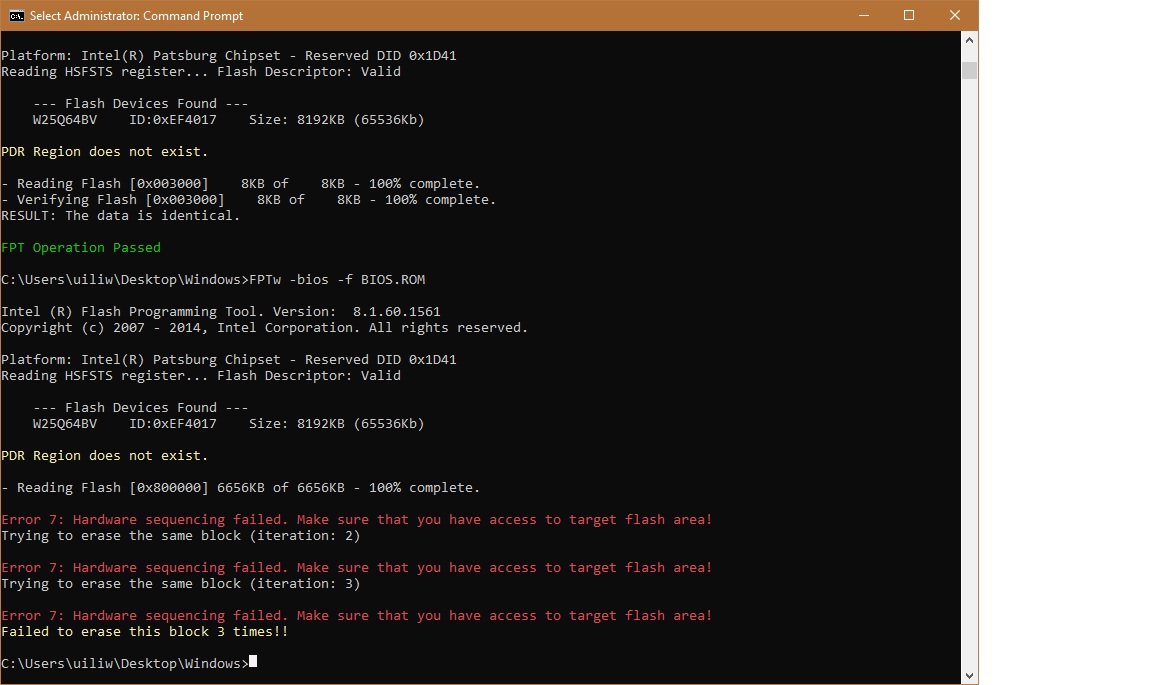
PDR error is normal, can be ignored. Rubbish!! See, now it’s failing on a byte outside of the ME region, and it’s not even telling us the offset it’s trying to erase.
I think this is failed BIOS part, only by chance it was still running and bootable from pure luck that a critical byte was not used to boot with, and wasn’t an issue until now due to trying to fix the ME which may or may not be part of the bad sections of the chip (Sometimes fails to write ME, other times OK, now BIOS region too).
I would not reboot or sleep this system until you have a programmer, it’s huge risk of bricking once rebooted. BIOS region has some parts erased, I don’t think there is a fix for this other than new chip since we cannot write to this one properly.
Order one of these https://www.ebay.com/itm/201596100116 You may be able to find one closer to you at a shop like Amazon or other similar places, or you may be able to find ebay seller that’s close to you, or will ship faster from China for more $$.
Kits like EZP2010 or EZP2013 would work too, but cost far more and have lots in there you don’t particularly need for this recovery, but could be helpful for you later on other boards.
plutomaniac, don’t you feel the same?
So, as far as I can tell, the ME region did re-flash. Same for Flash Descriptor and GbE. Only the BIOS remains. What you can try in this case is USB BIOS Flashback which works on the BIOS region only and may be able to succeed, especially if the problem is actually read/write lock related. It was vital to at least have a re-flashed/working ME region because that is not touched by USB BIOS Flashback and would require a programmer upon reboot for sure, if corrupted. The risk here is that you need to reboot, so if USB BIOS Flashback fails then you need to wait for the programmer.
Although I am really not as versed in this as you, I did have that very thought about the bios region itself being programmed via flashback.
Anyway, the chip, bios chip, I have on hand has been programmed I vaguely recall, but it is a much, much earlier version of bios for the board. I’ll wait to hear from Lost on this.
As for that programmer, I have read a lot of bad things about people not receiving software, not being able to find software to run it, bad soldering joints, jumpers place wrongly, instructions calling for wrong placement of jumpers, calling for using the wrong slots, and such. All seem to come from China and the price for what looks like the same item with different company names range from a couple of bucks on up.
I’ll wait for Lost N’s reply.
Old BIOS version would be fine to use if that’s what’s on that other chip, you can update it later. The big thing is if you reboot to use flashback, and it fails silently at the same region your problem is the same, it’s not going to boot.
Then you are stuck, especially if that chip is not programmed like you think, and it has to have ME programmed onto it too, which if you programmed it via flashback way back then it’s BIOS region only.
Software is abound for programmers, here’s the package I send everyone, it’s got the main driver install and then 4-5 different versions, so you’ve got no worries about that (I use them all the time for testing to help people here)
https://www.sendspace.com/file/gtcmvd
They work, they are cheap, and yes there is a learning curve to use them, but I will help you along (I do it often here and other forums)
I was just helping someone today with using these actually  https://www.bios-mods.com/forum/Thread-P…-no-bios?page=4
https://www.bios-mods.com/forum/Thread-P…-no-bios?page=4
Links there, back to here, where I help others here connect it all correctly and get things sorted out. Much easier for you, since you have removable BIOS, you don’t even have to mess with the cables.
It would be best to get one of these though, otherwise it’s a pain to get the BIOS out easily
https://www.ebay.com/itm/123167465408
All up to you on how to proceed. You can try Asus AI Suite in windows to flash the BIOS (use stock .cap BIOS), see if that errors or not, at least that’s one more thing to try before you take your chances on a reboot/flashback
https://dlcdnets.asus.com/pub/ASUS/misc/…RO_VER20401.zip
All right Lost N. You have taken great pains to help me out on all of this. I will give the AI Suite a try. I used it years ago, but there is danger in that too I suspect. The current bios on my machine may cause failures. That is one of the warning I recall reading on your fabulous website before modifying my bios to work with the Nvme SSD now in operation. The AI Suite might not even work on this version of windows and the SSD. I will give it a try. If that fails, I will attempt the flashback. If that fails, I install the replacement bios chip. If that fails I will purchase the programmer and use the software you linked for me. Meanwhile, it will take time to do all this and whatever the outcome, I will surely be back to inform you.
Auf Wiedersehen
It can’t get worse than it is now, so I would take the risk of flashing in windows. What version of windows do you have? SSD doesn’t matter, and for the windows, you can go to the main download page below and then select your OS version to get a different link, I think the one I gave above is XP-Win7, you’ll find it in the “Utilities” section after you choose OS
https://www.asus.com/us/Motherboards/P9X…pDesk_Download/
AFU is another possibility to flash before rebooting, but I have to run right now so I can’t link you to any versions or explain, here is a general guide though, finding the right version is the key And you only should use the /p switch if using from cmd line or uncheck everything but “Main BIOS Image” if using AFUWinGUI versions (Don’t select “Recovery”)
Just remember, all regions are OK now, except main BIOS region, so when looking at options or command /switches for these, all you need is main BIOS region/image etc, you do not need any other blocks or regions etc.
[Guide] Flashing modified AMI Aptio UEFI using AFU
And here, is stock BIOS, capsule removed, easier flashing with AFU tools this way sometimes. I think if you get error with AI Suite and AFU mid-flash, that would confirm something is broke with the chip itself.
https://www.sendspace.com/file/5o7x05
Hello Lost N:
Well I am back. I installed the ASUS AI, bios update part only, and used it to load the latest bios from the ASUS website - 4801 - the same version you provided to me only modified. That is what we have been working on all along.
The bios loading went without any issue so when the requirement to reboot came, I held my breath a bit and clicked on reboot. It rebooted and I directed the boot into bios where lo and behold! the same settings were all there. I went to Advance and saw ME N/A. I would think the very bios you provided and I installed on this machine is still there without variation.
What do you think? It boots without issue. Is there anyway to manipulate its contents without me purchasing the programmer? Of course I will do that if I have to, but in that the item comes to me from across the sea - China - all signs show receipt around late this month or early next month.
Can the UEFItool be used to insert the ME module like it is used to insert the Nvme driver recognizer?
Meanwhile, would a flashback of a bios do anything helpful at this point?
Run MEInfo -verbose and show us the result.
Apologize. I do not know where to run MEInfo -verbose from.
Later Edit Entry: After thinking and searching, I realized that Lost N Bios sent me a great deal of information that contained a file MSInfo. From there I ran MSInfo -verbose. It resulted in a long list and a file named error that I am unable to upload, even after I enveloped it in rar. It reads: Error 9459: Internal error (Could not determine FW features information)
Here are 1 to 3 screens depicting the results of the MSInfo -verbose command:
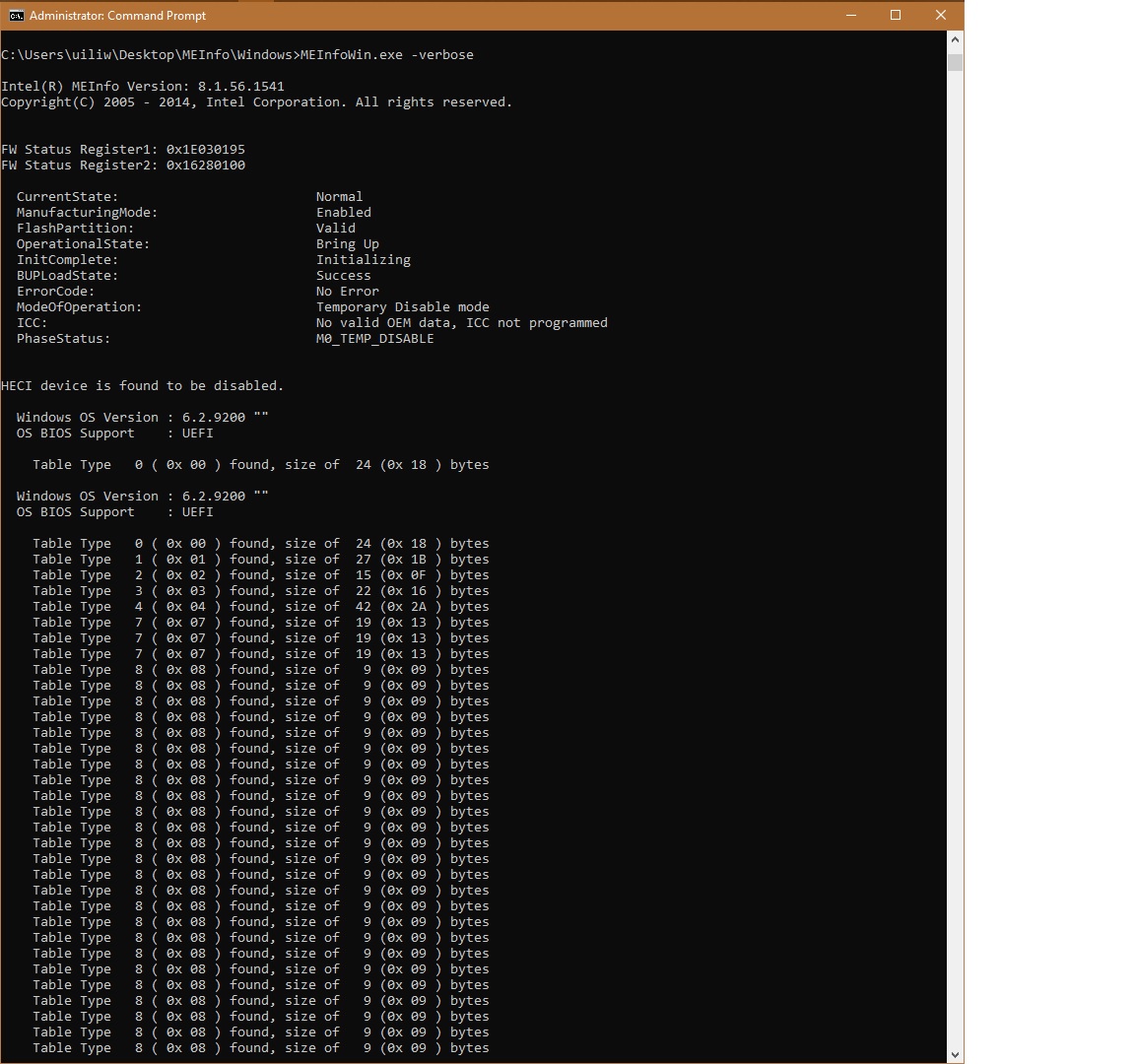
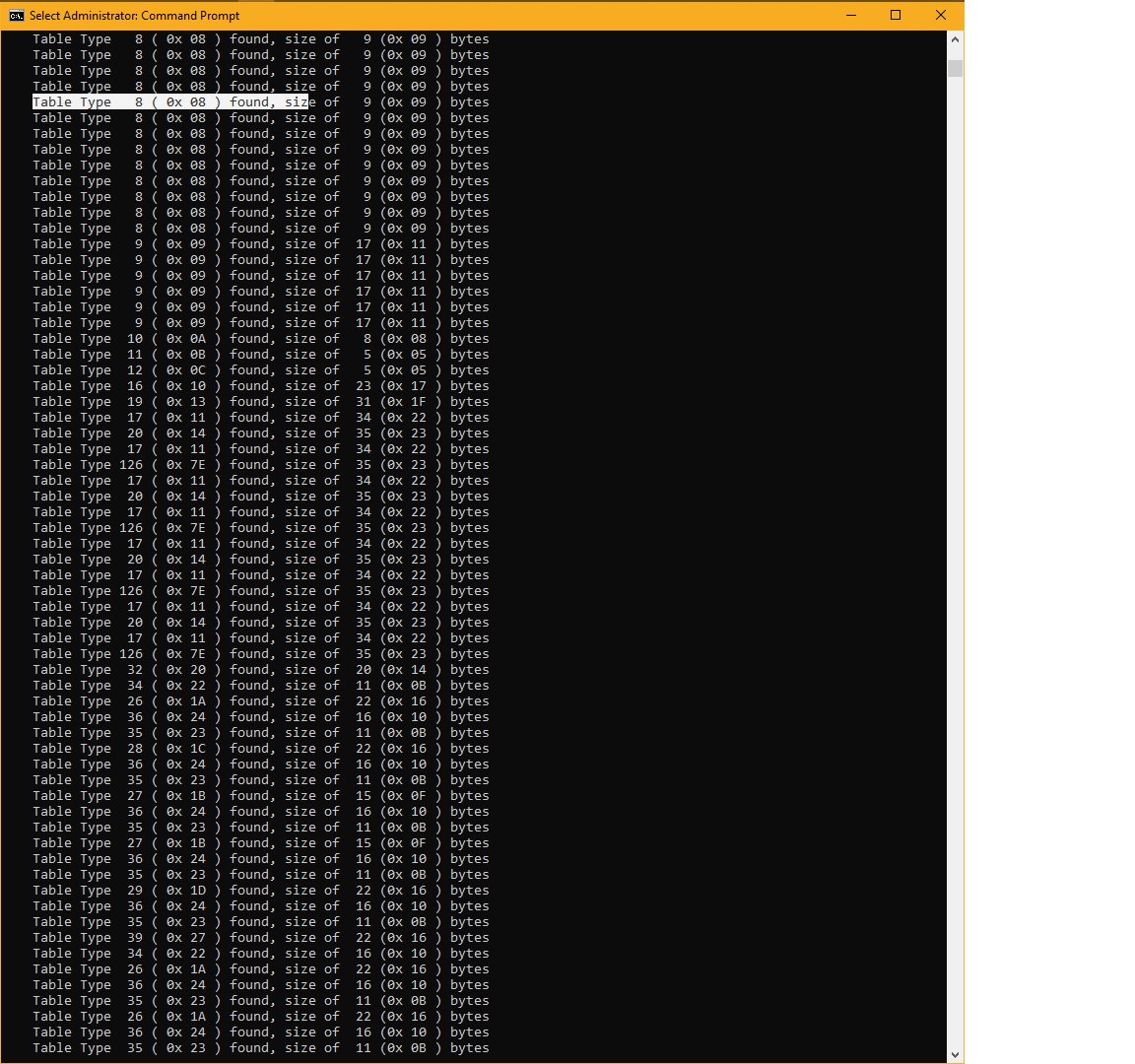
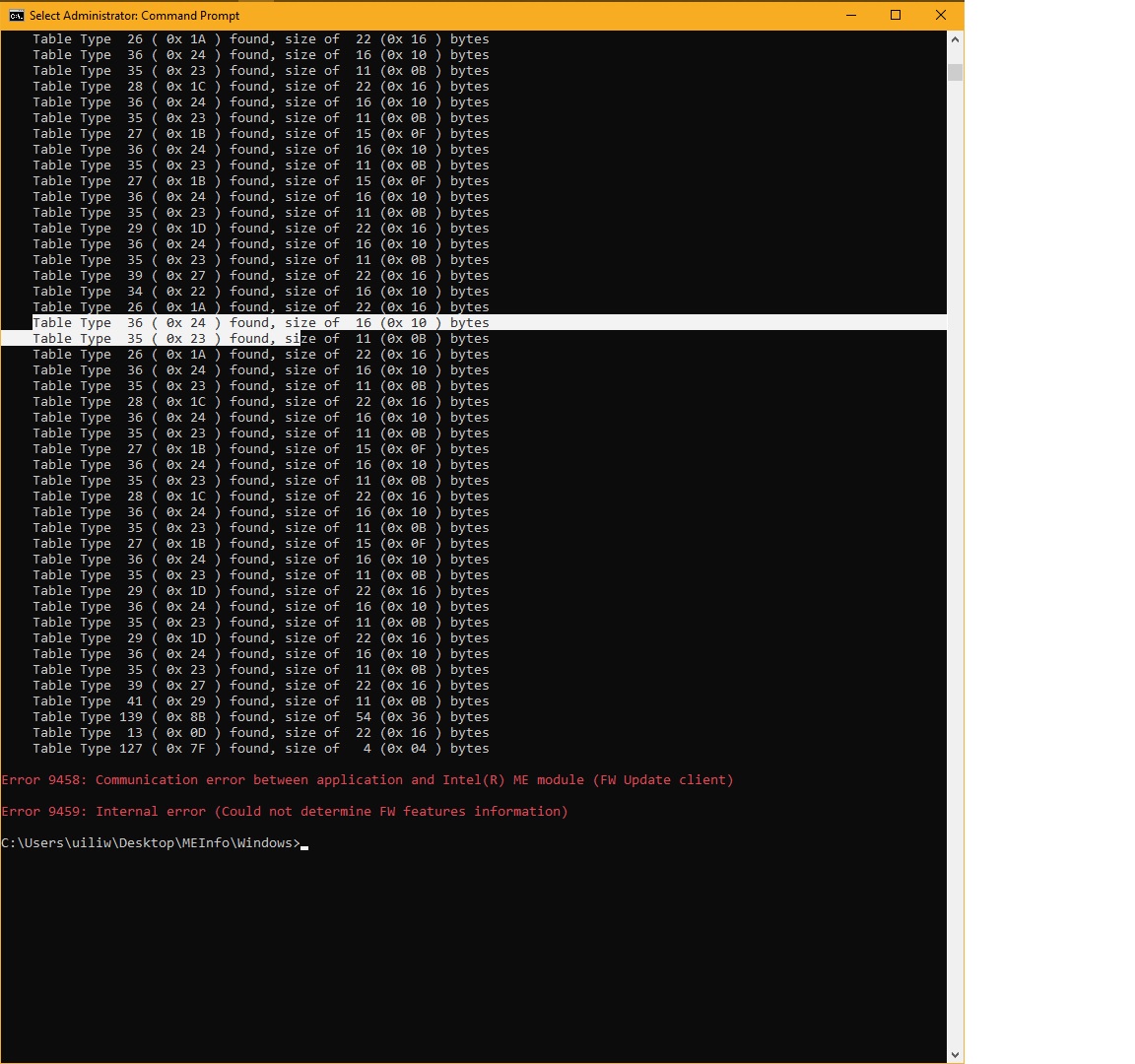
@ClarenceE - I knew you would have rebooted by now, very happy to see it survived a reboot! Flashback’s not necessary, BIOS region is OK since you’re still here typing away on it after reboot 
Per post #22 and my initial mod BIOS to try getting this sorted out for you, remember I said I set “>> Advanced >> ME Subsystem >> ME Temporarily Disable (Set enabled, this (Supposed to) allow FPT to flash ME) save and exit to windows.”
[OFFER] P9X79 PRO BIOS Modded for NVMe SSD (2)
Since that is not happening, and maybe is what is causing all this fail  , please go change that setting to disabled now, and then reboot and check ME status.
, please go change that setting to disabled now, and then reboot and check ME status.
If still N/A, then go ahead and run the following with the stock ME region I sent you. I think though, with all the ME flashes we did before, it should be corrected now but is just disabled possibly.
But, if it’s still N/A, lets do this like plutomaniac said, get the stock back in there and see if it’s still failing
FPTw -me -f Stock_ME_Region.rgn << If error, rename to .bin
then reboot and check ME
Good day to you Lost N:
I implemented your latest instructions finding the ME is still N/A. I changed ME Subsystem to Disabled, rebooted to bios finding ME N/A, booted into Windows, I then initiated command: FPTw -me -f Stock_ME_Region.bin (had to change to bin on previous initiation of same cmd). Took Screenshot of the resultant passed results, and then rebooted into bios and saw ME N/A - still there.
Here is the screen:
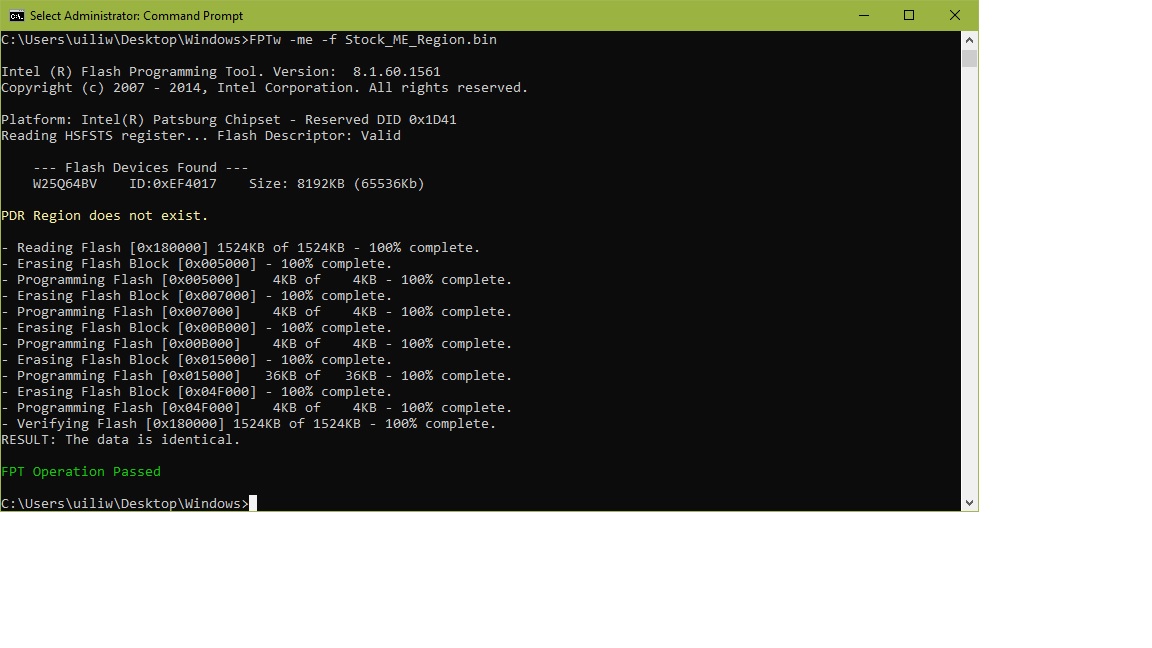
Good morning, or evening to you as well!  ME subsystem should not be disabled. This setting needs changed to disabled Advanced >> ME Subsystem >> ME Temporarily Disable
ME subsystem should not be disabled. This setting needs changed to disabled Advanced >> ME Subsystem >> ME Temporarily Disable
So, great stock ME has been flashed now, without error! Now, enable ME Subsystem, and disable the setting above that I enabled previously >> Advanced >> ME Subsystem >> ME Temporarily Disable
I followed your instruction to reset the ME in bios: Under Advanced, now reads ME N/A, and under ME reads:
ME Version N/A
ME Subsystem Enabled
ME Temp Disable Enabled
End of Post Msg Enabled
What now?
ME Temp Disable, set to disabled. It’s located here in the BIOS - Advanced >> ME Subsystem >> ME Temporarily Disable
If it will not stay disabled, due to my edited mod BIOS, reflash stock Asus BIOS from the website, using internal Asus EZ Flash, then reboot and load optimal settings.
The ME Temp Disable setting may then not be visible to you, but it will be disabled (I can’t remember if I made visible for you, or just set to enabled)
I set ME Temp to Disabled and that is where it stayed during reboot and is now. The other two entries under ME Subsys are Enabled.
By the way, going to the latest bios from ASUS Website for this board, will leave me without the Nvme SSD drive. That is what first prompted me to modify my board’s bios to recognize/detect the Nvme SSD on boot and it worked, but left me with the Intel Management Engine problem we’re now fixing, although it is quite possible that the ME problem was there for sometime, but I just didn’t recognize it.
Edited: As an after thought, I booted back into bios to check something. I checked what the status of ME was. The status I found was ME 8.1.51.1471. In other words, the status is not ME N/A anymore.
Now you conclude what does all this mean. Should I load the Windows 10 Intel Management Engine??? Or is there an update for the ME version listed above?
ReEdit: I will be off line for some hours. I have work to do. Anticipate your further instructions.
Re/ReEdit: After some hours, I returned home and ordered machine out of sleep. I then rebooted to again confirm the bios setting, which are all there, especially the ME 8.1.51.1474 instead of the former ME N/A. Under ME subsystem: Me Temp Disable is Disabled and other two are Enabled so that looks good to me.
After entering Windows, I checked Device Manager and the Intel Management Engine Interface under System Devices is there working: Driver Version: 11.0.5.1189. That too appears as being good to me. I do not know what it actually should be though.
If you deem all is well, I would like you to confirm that I can make a saving of this bios now running on this machine to a USB drive in the bios menu options. I need a backup.
Would you conclude the bios chip is completely operational based on the current conditions?
Awaiting your response,
Clarence
I hear that on the stock BIOS, you do not need to use, since you can disable that setting manually (I only mentioned because I wasn’t sure if it was letting you change it based on your previous posts).
Great you now have ME working properly I think! Probably that ME Temp Disabled was still enabled after we fixed, so took a minute for us to find and disable again.
You can update Intel ME drivers in windows if you want, latest drivers are here
Intel Management Engine: Drivers, Firmware & System Tools
Yes, I think it’s all correct now, you have your NVME edit working and ME is not working properly too, so you can make a backup now
FPTw.exe -d backupBIOSname.bin
ME FW can be updated to latest version, after you make a backup, if you want to keep messing with this still 
plutomaniac Can you please advise what is best way to update ME FW to 8.1.70.1590 with settings transfer since we think there may be a problem with FITc 8.1.40.1456 version and this BIOS/ME, would it be OK to use v8.1.10.1286 instead?
Or maybe my previous BIOS edit with that FW is OK, he just needed to disable the ME Temp disable after flash (Maybe we missed that before, due to dealing with all the other issues)
He’ll have working backup now, so we can test that theory I suppose 
Thank you for the good news. To do the backup, I implemented the cmd: FPTw.exe -d backupBIOSname.bin Now, can I rename that resultant .bin file P9X79PRO.CAP for safe keeping and use, if needed?