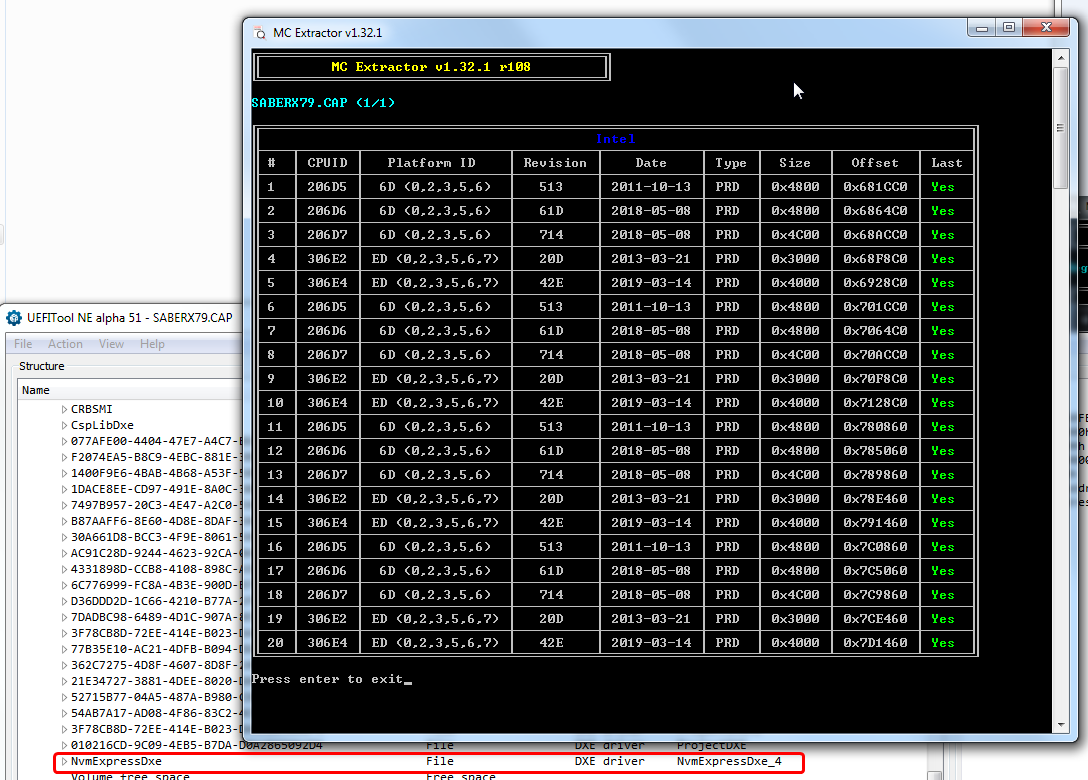Hi, now works: 3.561MB read and 2.434MB write.
I do not know why the other day did not work. I did the test 4 times…
Hi boys, i’m only registration here to congratulations the post, i live in brazil. SP.
My Lab. Asus X79 sabertooth with cpu E3820 bios beta 4801… adapter nvme pci-ex 16x…
i, make follow agentx007 said… thansk’s thank’s
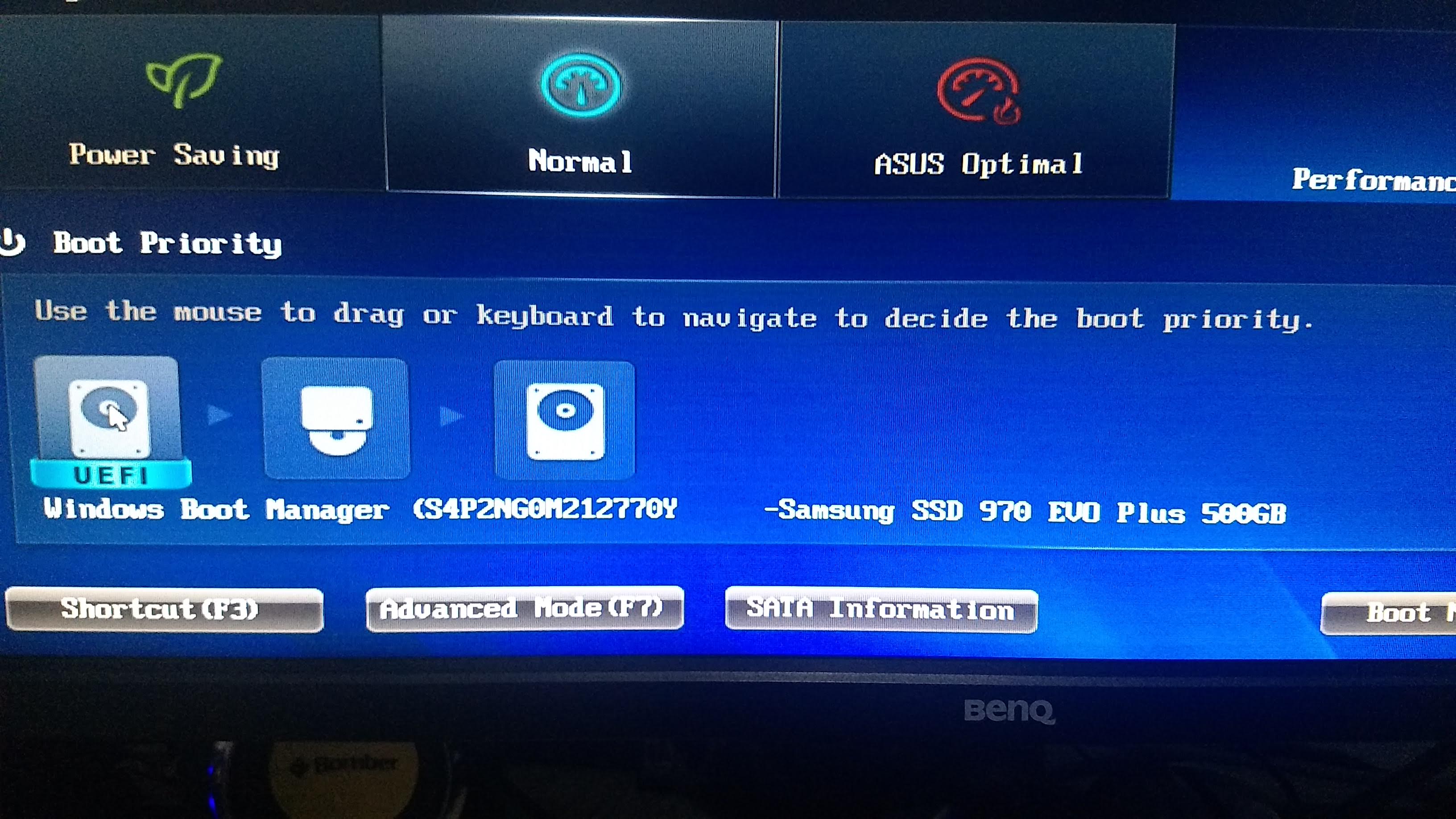
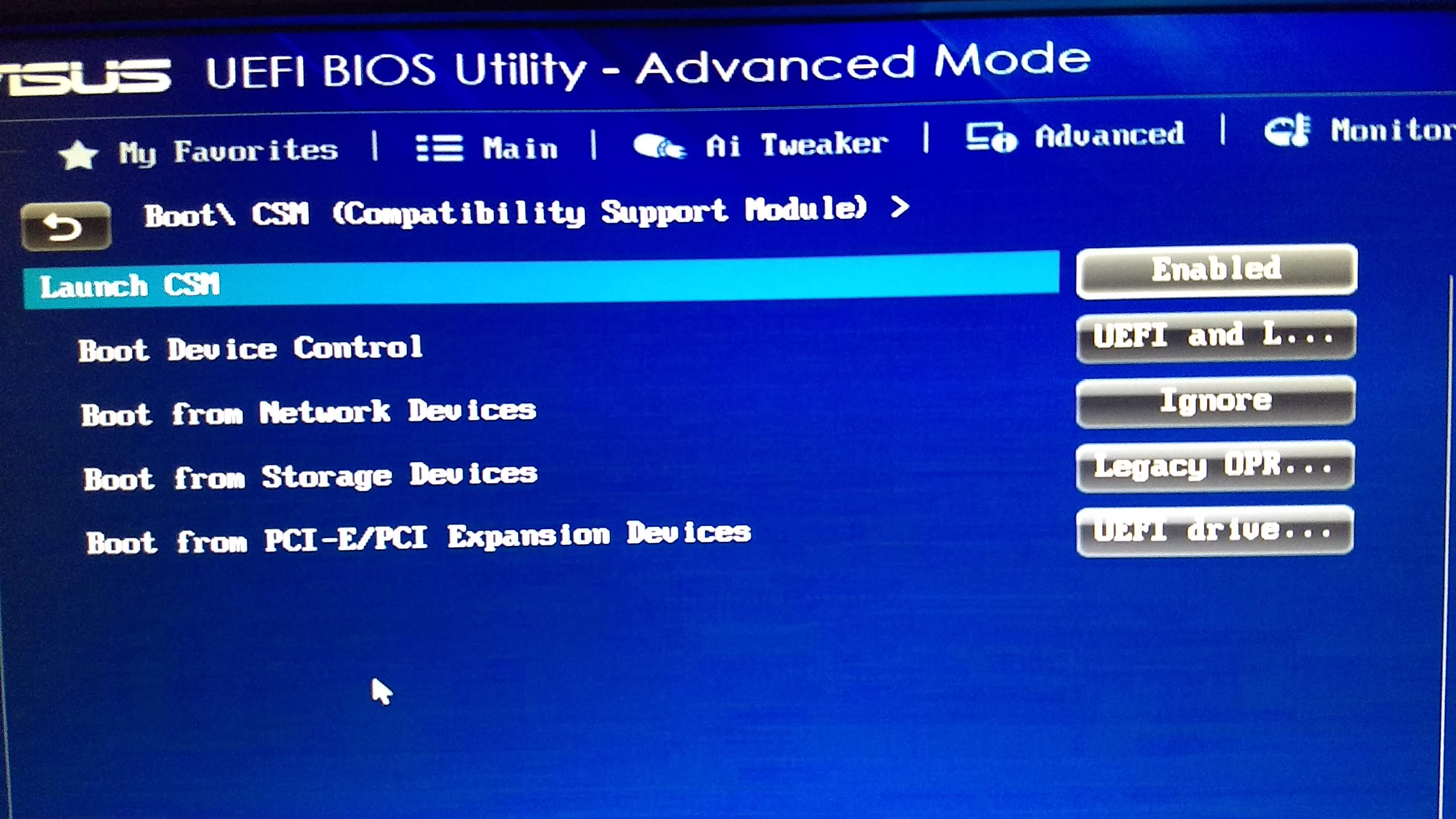
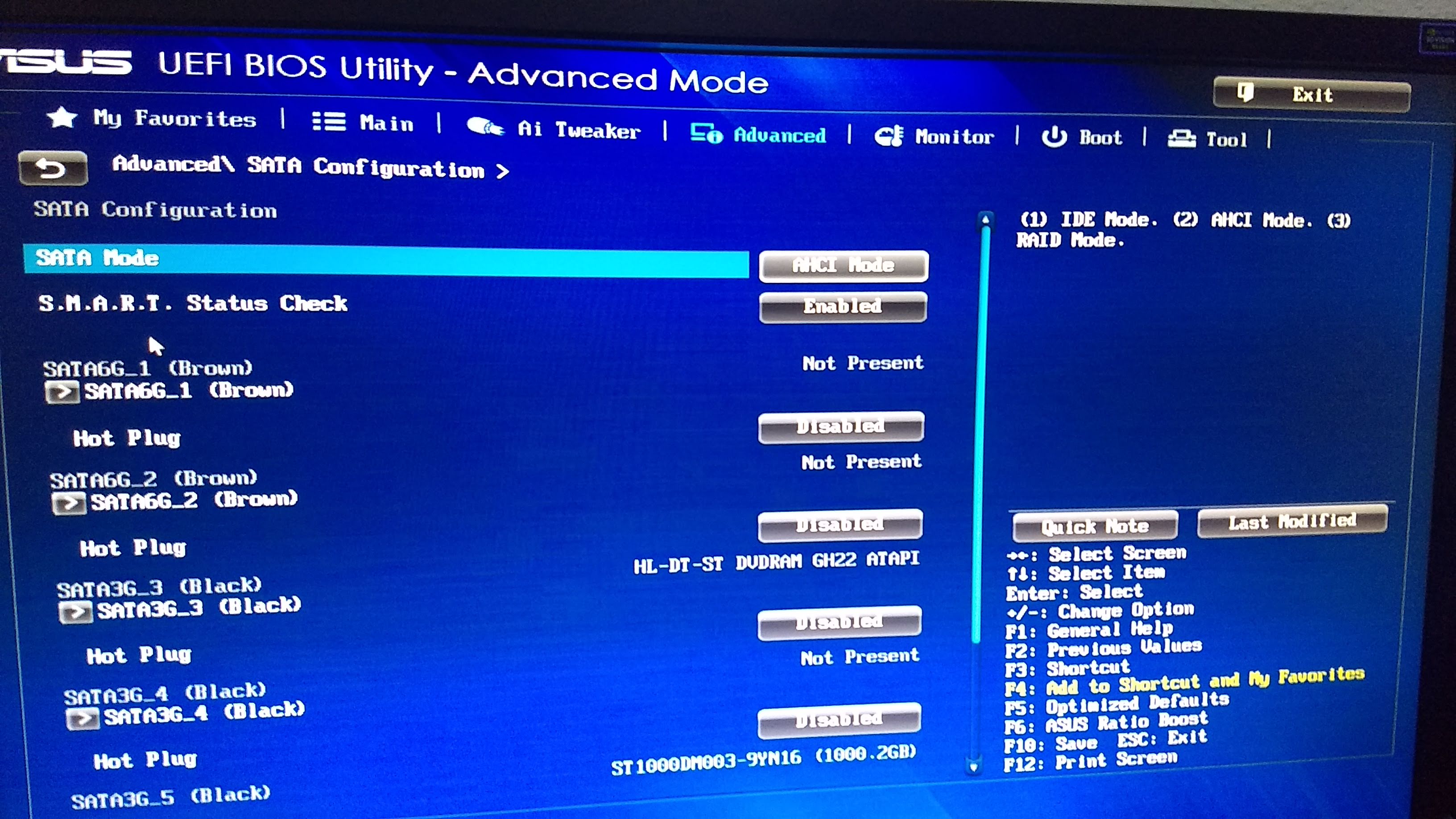
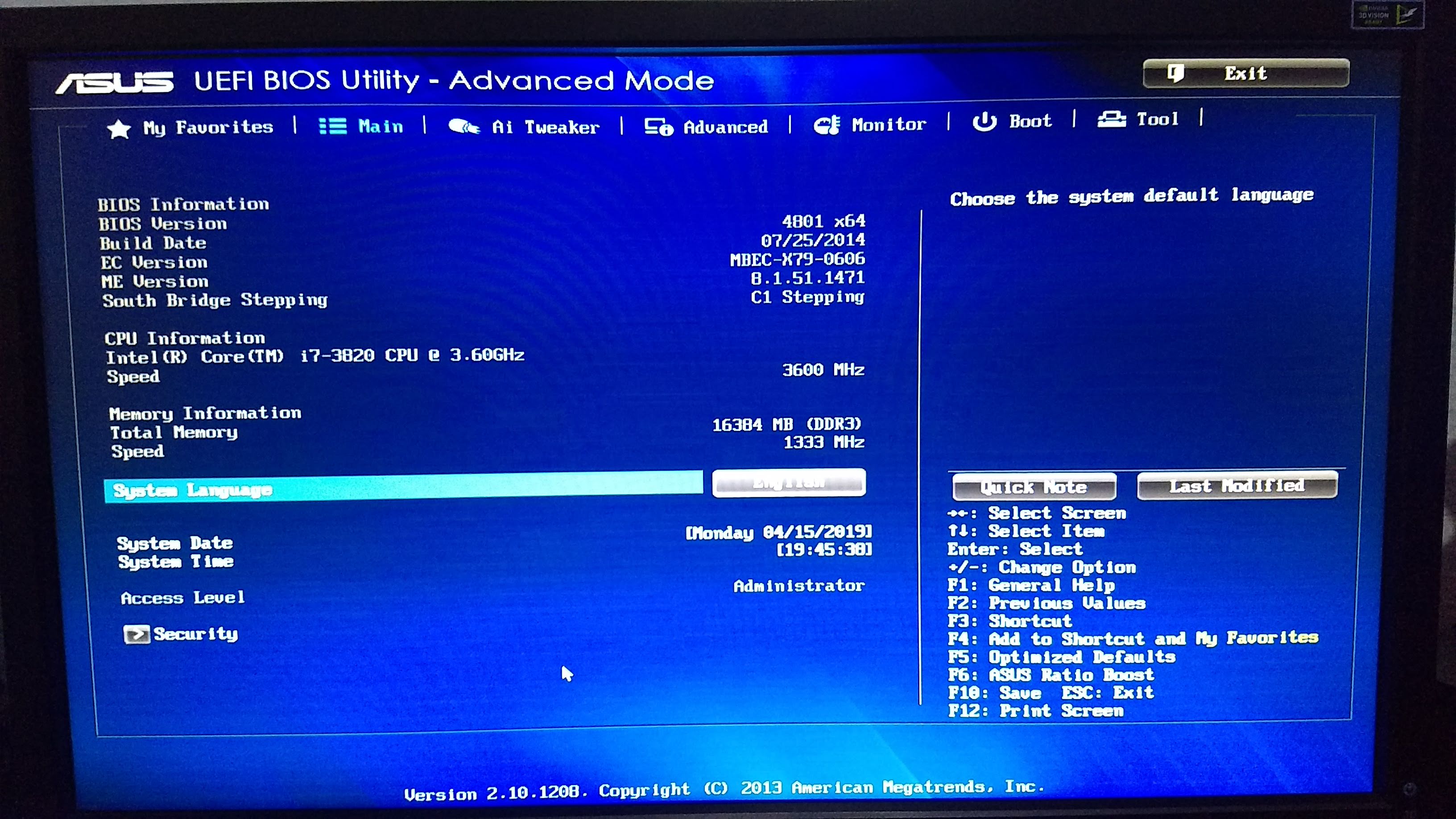
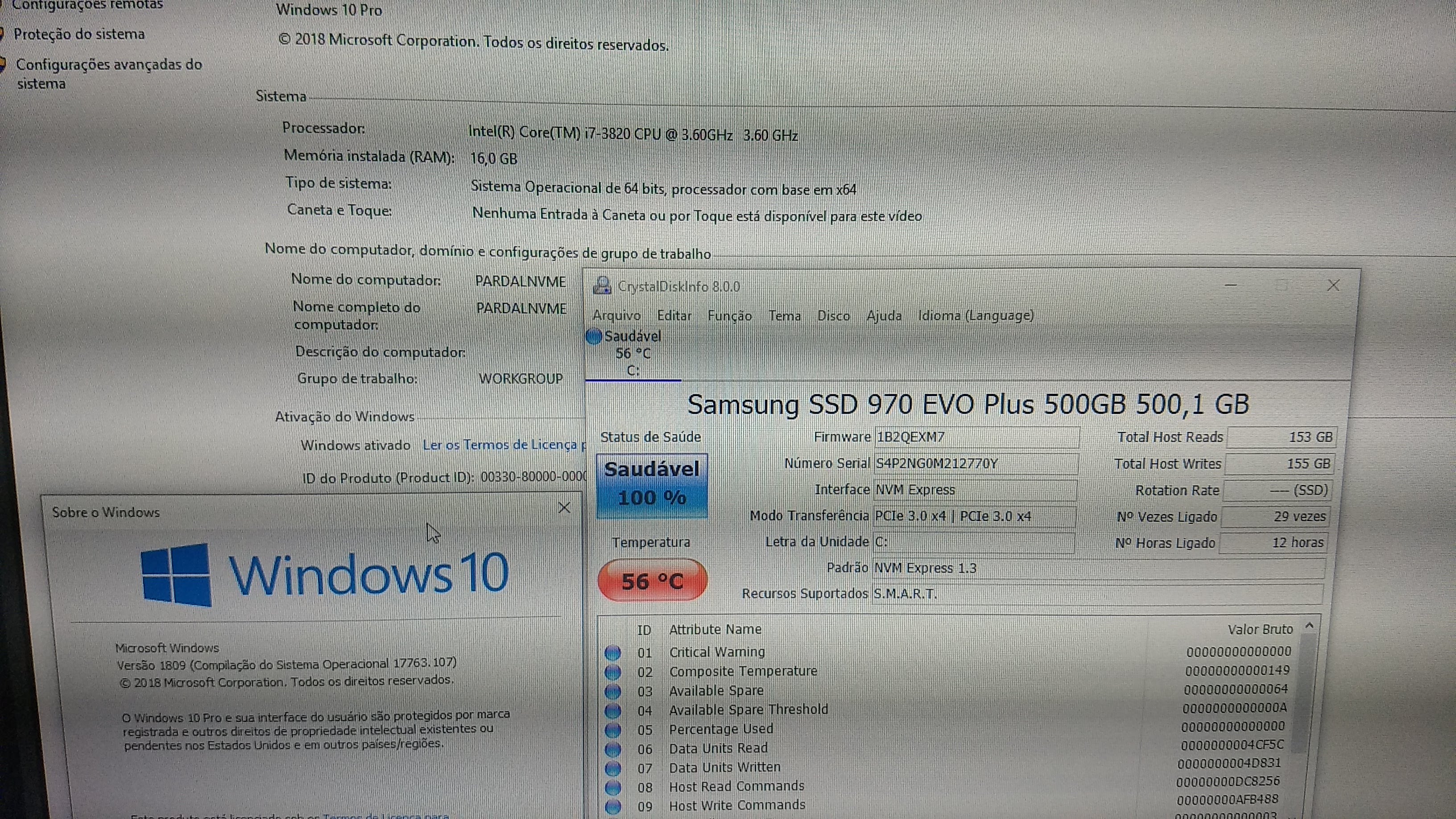
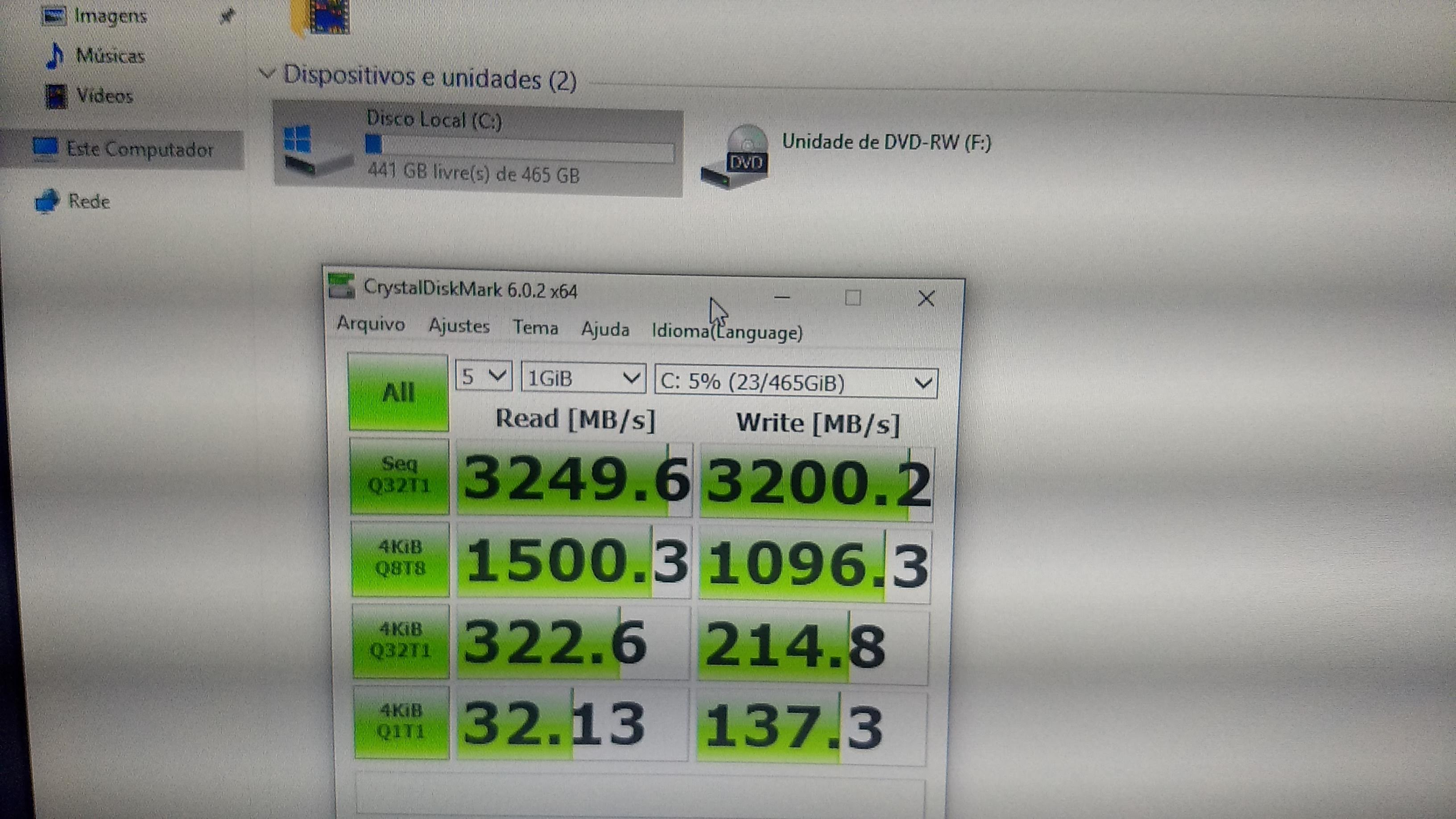
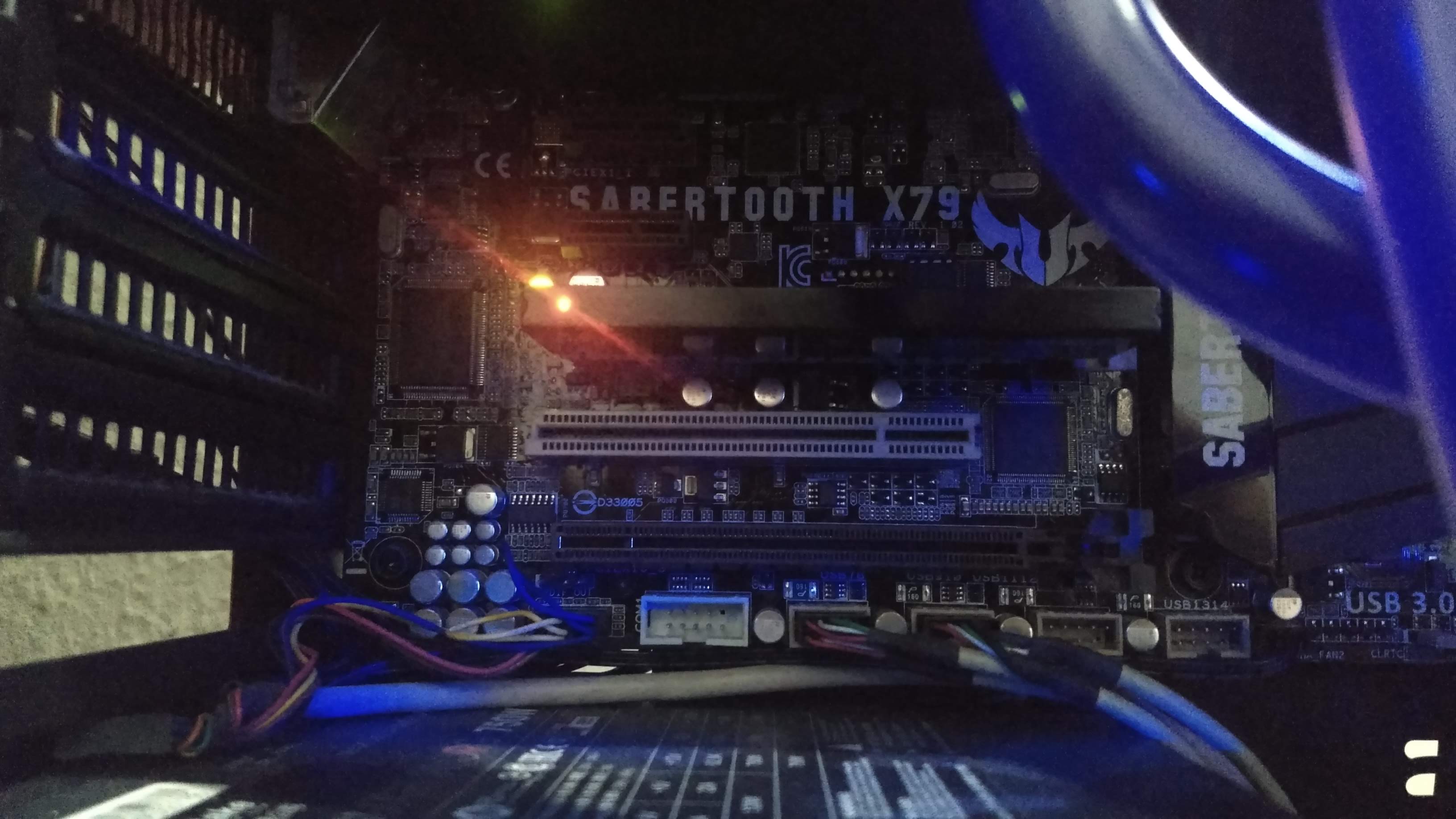
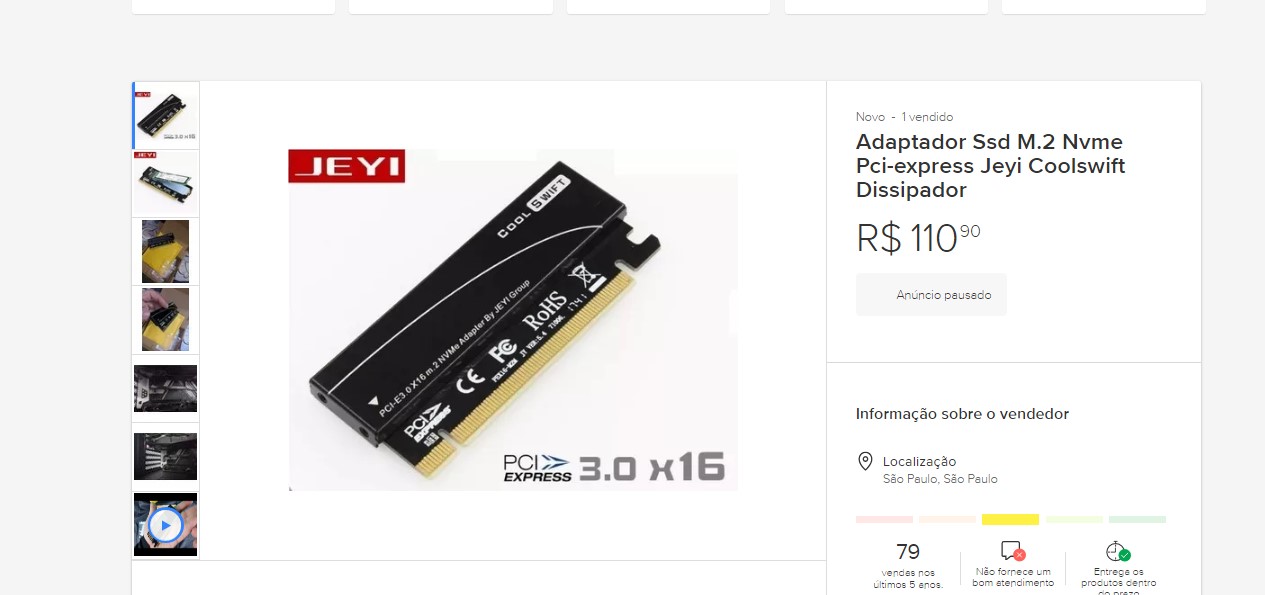
@agentx007 @Lost_N_BIOS
Hello friends I would like to get some questions for the updated BIOS available here. The first is that I used the UBU v1.73.2 software and using the 4801 BIOS I downloaded here, I saw that there were some improvements to be made to your microcode. I just did not write anything and I was afraid to update and brikar the motherboard. I’ll leave an impression of that. The second would be about NVME I saw that in BIOS 4801 has this module, but it does not have numbering nor how to update it. Is it possible to put a new one or update what’s already there? Or because it’s an old board, would this module be unique and can not be changed or updated? And my last question would be about what I read in @Lost_N_BIOS 's response that bios 4801 is problematic and would be better at 4701. Is it possible to make all these changes in the 4701?
Sorry for so many questions and for my bad english. I do not know how to speak English and I use google translator.
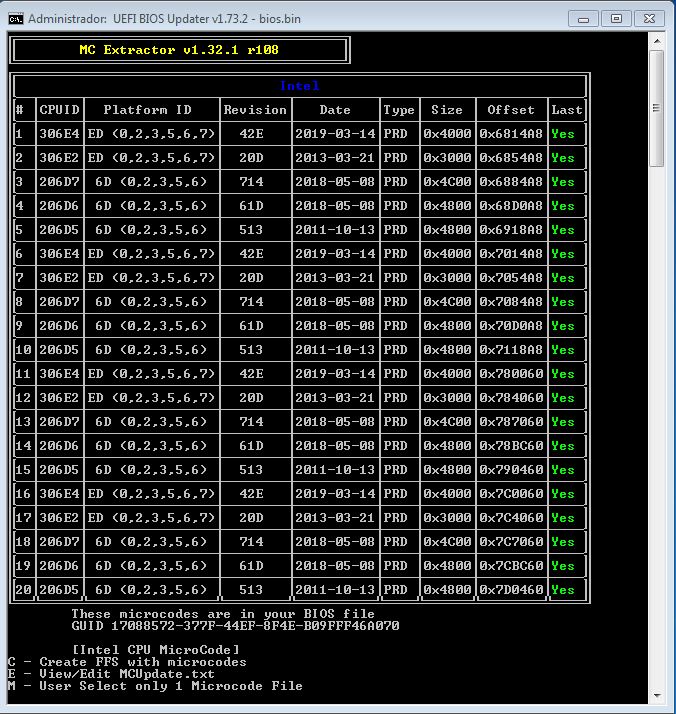
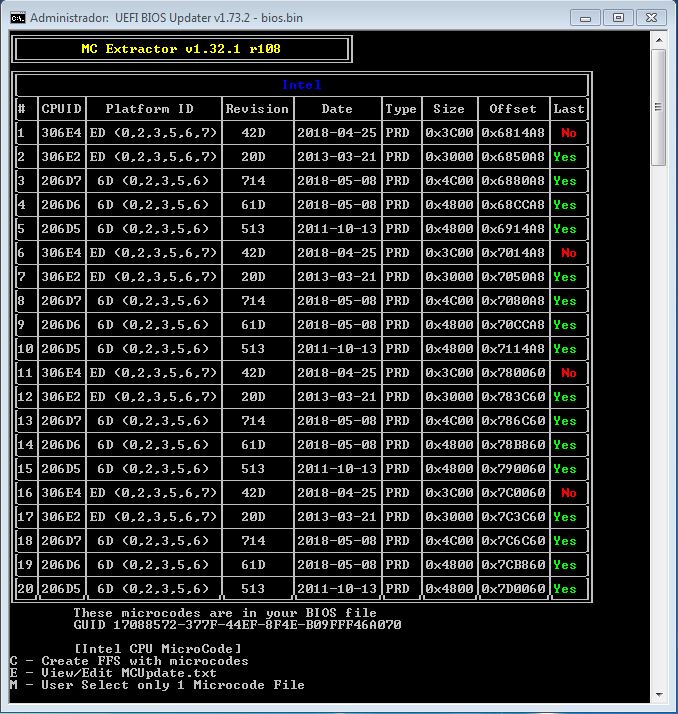
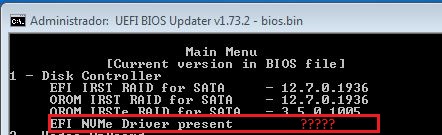
@Sergio - 4801 is a personal thing I do not like, across all similar Asus X79 BIOS (w 128MB memory support “Feature”), if you do not have problems with it you can use it just fine (many use it and do not have issues)
NVME mod done is latest, nothing to update. CPU mircocodes, you can update as you see fit - if you want agentx007 to update those you’ll have to wait for him to redo
@Lost_N_BIOS - So my motherboard is the sabertooth x79 and this bios 4801 is listed as beta and I do not like it anymore. So I see you commenting on the curse of 4801 bios on the motherboards of the asus. As for the microcode what is this update for? Will it give some performance boost? To do this all in bios 4701 is it complicated?
If you do not like 4801, you can use 4701 BIOS then. Microcode update is for CPU, security and fixes usually, not too much to do with performance issues except very early on in CPU launch period.
Post #24 - [OFFER] ASUS Sabertooth X79 4801 beta BIOS (compl. updated incl. NVMe support [v4]) (2)
Has 4701 BIOS with updated microcodes and NVME Mod done already.
Microcode updates were done to include hardware Spectre/Meltdown fix support (since M$ force update didn’t worked that great when it was introduced).
Newer uCode might increase performance on that fix (since performance will always degrade when it’s enabled under certain circumstances - no “INVPCID” instruction support).
I think “306E4” is used only for Ivy Bridge E class CPUs.
@Lost_N_BIOS - Yes, I saw in the topic that you created 4701 already with the updates but only saw the first attempt that did not work and then did not see that I made the correction. I downloaded it and put it in Ubu v1.73.2 software and it equals 4801 of the post that has the option to update the microcode. Can I do this for the software itself without problems? All I have to do is press C and ENTER and update the microcode alone is everything or do I have to do more things to update? Another question would be worth updating the other modules too? The IRST and IRSTe, the network card and EFI Marvell? And last question would be I saw that in this software it converts to bios.bin as I transform into .CAP again?
@agentx007 - Thanks for the answer. Can you tell me if this code works for me? My processor is the i7 4960x.
@sergio987 - I am not sure if UBU 1.73.2 has issues updating microcode for this BIOS or not, you will have to try and see, if it fails I can do the updates for you manually. I already updated microcodes in that BIOS, however they may need updated again.
RST only needs updated if you use RAID, Marvell leave alone unless you boot with that (which is not suggested), and Network only needs updated if you use PXE Boot (Boot from LAN)
@Lost_N_BIOS - Yes, I thought it would not be worth updating the other modules. But to make it clear, I had to ask you, since you have experience. What about the microcode I have some risk of brick the motherboard? After updating the microcode, do you have some tests to see if everything worked if the update was actually made? And a question from my previous question would be how to change the bios.bin that UBU v1.73.2 creates for .CAP again?
Sorry for delayed reply @sergio987 - yes, if microcodes are not put back in correctly it can cause a bricked BIOS situation.
To check microcode was actually updated, you need to check current/before and after microcode being used, this is often shown in the BIOS main page, if not you can see it with HWINFO64 or AIDA64You do not need modified .CAP BIOS, you can’t use that with anything. Only use .Bin/.Rom with USB Flashback. Lost my mind for a second there 
@Lost_N_BIOS - No problem, you have no obligation to help me. I just sent another message because maybe you have not seen mine before. Well, in the microcode, I’m afraid to upgrade and risk bricking and running out of the computer. As for .CAP sorry for my ignorance, but I asked why on the asus site this indicates and even the BIOS that you made available to another updated user was in .CAP because of this I was in doubt about the .CAP.
@sergio987 - It’s no problem, I always try to help when I can. Sorry, I had that wrong above about flashback and cap!! Not sure what I was thinking!!  I will mark that out now
I will mark that out now 
Yes, you put BIOS back into Capsule, this is done via hex and a copy of the original BIOS. Then for Flashback you need to use the USB Flashback recover name for the file, it has to be the special name for your model.
Send me a copy of your current modified BIOS.bin and I will put back into capsule for you. Or you can do if you want, via hex you open stock.CAP BIOS and in other tab of hex open your mod BIOS. in stock BIOS go to 800h position, copy mod BIOS, then paste into stock BIOS at 800h to end of file
BIOS has to be named as follows for X79 Sabertooth and USB Flashback >> SABERX79.CAP
@Lost_N_BIOS - Thank you for the informations. All I have at the moment is a copy of the BIOS that you upgraded to the other user. After you informed me about being able to brick the motherboard by updating the microcode, I was scared hahaha.
OK, post #24 has NVME mod and updated ucodes, but if you updated the ucodes again I’d have to check the file to see if it’s OK to flash or not, otherwise it’s not my modified BIOS anymore since you edited it again so I can’t confirm it’s OK now until I check it.
@Lost_N_BIOS - In fact I’m with your original bios. I tried to update the microcode but it was like .bin and I asked the questions for you until you get to where we are. In other words, I’m with your original bios and a .bin file that I tried to update.
I’m still lost @sergio987 - You downloaded my file, from post #24, this is SABERX79.CAP file, then you updated it - correct? Now you have somefilename.bin, correct?
If yes, then I can’t tell you if that is OK to flash or will brick the board, that is now your modified BIOS since you edited it, not mine. I would need to check the file and see if it’s OK.
And then, you, or I, would need to put it back in a capsule as I mentioned above (you can use my BIOS from post #24 to insert your new .bin into if you wanted, doesn’t have to be stock BIOS)
@Lost_N_BIOS BIO - So yes I used your bios file that I downloaded from Post # 24 and put it on UBU v1.73.3 and updated only the microcode since the rest is useless as we talked about earlier. But I stopped there because you told me that you do not know if the UBU updates the code correctly and that if I update the microcode in a wrong way there is the chanse of bricking the motherboard. So I said that I only had your bios file because it is the only one that is ready to use and this 100% already what I updated I left aside because I do not know if it is correctly updated and it is still in .bin format.
Obs: If you want to check and end the doubt if the UBU updates the microcode correctly I will leave the .bin file that I updated in the annex.
Obs²: I had to compress with winrar because the site only allows 6MB
bios.rar (4.32 MB)
@sergio987 - Thanks, That to me is broken in a few places due to incorrect microcode modification, I would not use it unless you have flash programmer in hand and have a backup made you’re ready to recover with.
It may be fine, once put in a capsule, but I would not test unless you have recovery options in hand
Here, I took my BIOS from post #24 and updated it again @ ucodes - http://s000.tinyupload.com/index.php?fil…836535659383026