@Lost_N_BIOS … I wonder how a 128GB support for such boards could be useful practically. Because as far as I understand those X79 boards support only unbuffered ECC or non-ECC DDR3.
I have found no non-ECC or unbuffered ECC modules of 32GB Size. Only Registered ECC DDR3 32GB. But I can use those only on my Z9 board.
Nonetheless I’d be very interested in making use of 32GB modules on X79 boards, if there were some available…
EDIT: I am not that good at maths obiously
Or else I would’ve realized that I’d need 16GB DIMMS for a X-79(WS) Board to reach 128GB.
16gb udimms are cheap… I bought one to test for $28 but think a set of 8 could be bought for $200
Oops, I had the boards with 4 memory sockets in mind, like the Z9 (per CPU).
But what kind of UDIMMS are available? Are those PC14900 compliant?
I have no clue how it’s useful on these, but most Asus X79 got the update.
Except the workstation boards of all models… Asus has me pretty pissed off… Yeay I know its been an EOL model for quite some time but no 128gb option on the particular model that custuomers would most likely need it just tells me they pushed an earlier planned obsolescence for them… And i told that to their support. When i do upgrade it wont be with Asus products again
That does seem off, since WS are the most expensive right, and would benefit most from more memory since they are WS… Asus 
Gather en mass all WS owners on Facebook and let them have it 
Thank you. I use Samsung migration software and everything gone smooth.
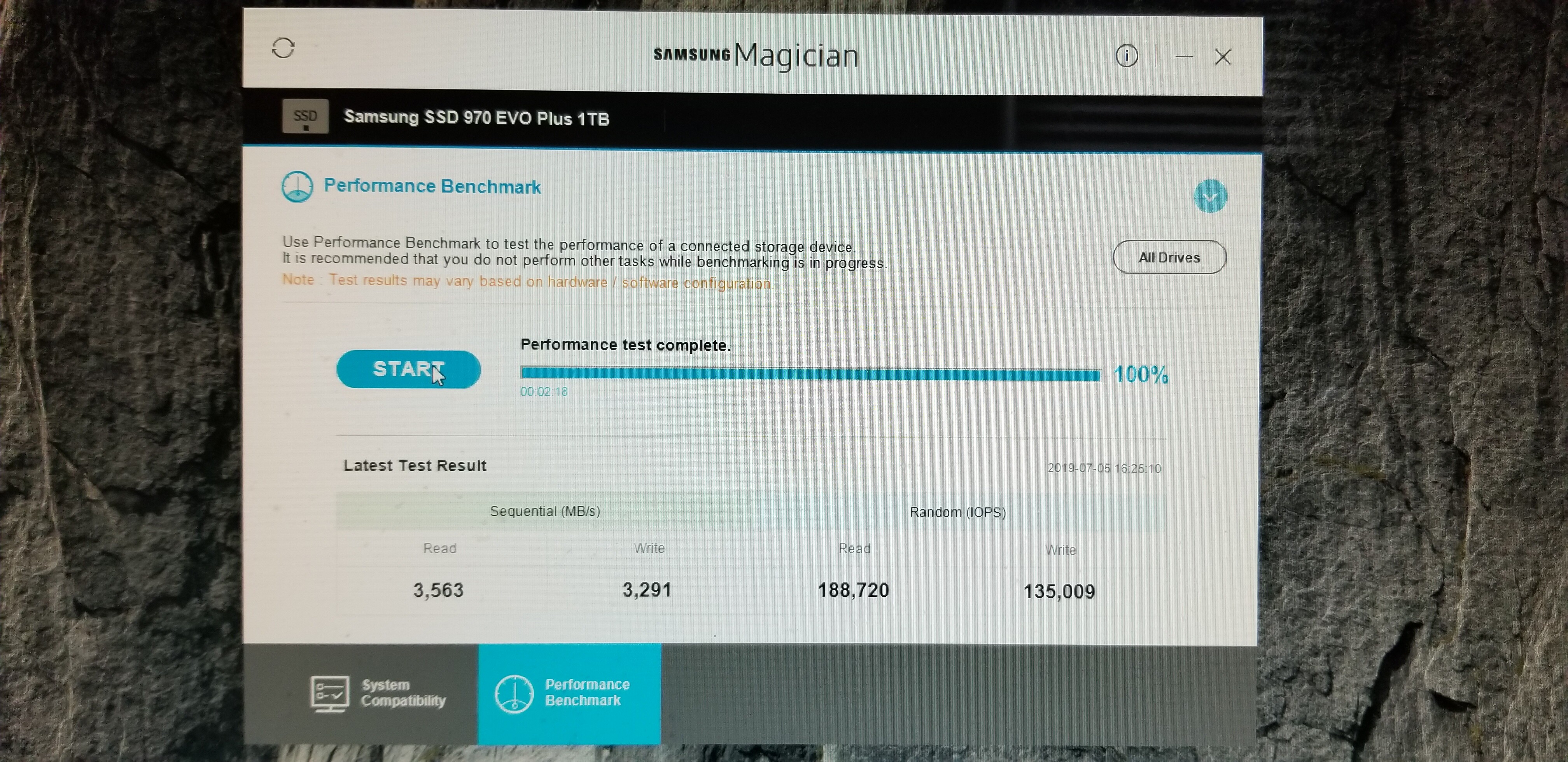
Hello, I have a SABERTOOTH X79 with bios version 4801. Do I need to flash the bios with the file posted earlier? If so does it have to be flashed or could I use the AI Suite II to upgrade? I’m real new at this and don’t want to mess anything up. Thanks in advance for any reply.
Hey there,
After reading everything in thorough scan mode let’s start with Cbrown4390. With your mobo you can use the Flashback method to update your bios. You only need the attached file on FAT32 usb stick. Google on BIOS Flashback ASUS and you’ll find perfect guides for this very easy to use BIOS update method.
Secondly I have a question. My knowledge and skills are mostly in the area of system engineering and administrating. From that experience I have a good feeling for programming code errors and may sometimes be able to solve problems by changing code, but for BIOS microcodes, even with recommended software I try to stay away from it because bricking computers is hardly ever my goal. Even if I like to MOD stuff to make it last a lot longer.
Therefore many thanks for this clearly working mod of my unsupported but flawlessly fast and reliable Asus X79 based workstation. It solved a bricked Marvell configuration (second time) after Microsoft’s more and more unreliable update anger. Yet!
According to this thread the opROM for the Marvell controller should have also been updated from BIOS 1.0.0.1031 to BIOS 1.1.0xxxx but it didn’t happen. I was wondering where I went wrong.
Third and last would be this; a while ago WINRAID saved my workstations ass with another perfectly working BIOS MOD. That one upgraded my Intell Storage RAID from 12.7.0.1936 to 15.1.0.2545 so that I could make good use (yes, it happens) of the RST software for my Intell RAID. Is there a way that doesn’t make me insecure in areas that I am not familiar with, like ‘inserting’ stuff in recommended UI programs of unmentioned stable versions into Flashable BIOSes, to get this 4801 BIOS to also include the mentioned RST firmware? I have the original modded BIOS if that would make a difference.
So in short:
1. How come my Marvell firmware is not upgraded?
2. Can the RST firmware be upgraded to the best possible version for the hardware.
I guess we are all sorry our vendors are allowed to suck (money) as they do. And I myself am impressed with you guys work. I hope to be a good addition to the forum in any way possible. As mentioned before and gradually becoming common knowledge: You’re saving the planet by making good hardware last instead of lost in waste.
Hello after some time ![]()
@SKDJ Sorry about late reply.
Maybe try using this BIOS : LINK
In short : It’s the most moded BIOS version I had at this time (not 100% perfect - check uCode screenshot).
It’s based on Bifurcation enabled (and uCode updated) last “official” release : Version 4701 and NOT on 4801 “beta” BIOS.
NVMe support : NvmeExpress_v4 (“fat”) present,
uCode update : Done*
ROMs : iRST (w/RAID TRIM), RSTe, and Marvell all updated
Bifurcation and hidden controls : Enabled (Pic : LINK).
*I tried myself to update “red” ucodes three times, but I keep getting the text “they are not latest” (not exactly sure why ?) - Ivy Bridge E was updated no problem.
Exact changes (4701 from ASUS website on the left, the heavy moded one on the right) :
uCode :
ROMs : 
@Lost_N_BIOS This is based on Your BIOS from Bifurcation topic. Should I add this BIOS to my first post ?
@agentx007 - You can add to first post if you want, I don’t mind at all 
But, first, here is latest ucodes for 206D6/206D7 -
https://github.com/platomav/CPUMicrocode…RD_990D3CF1.bin
https://github.com/platomav/CPUMicrocode…RD_62492450.bin
@Lost_N_BIOS Thanks, ALL uCodes updated 
Here’s a question : How to add RSTe EFI ROM ?
MMTool gives me “already present” error when I try to insert it, and I can’t find RaidDriver that I need to replace.
BIOS file I’m working on : LINK
Any ideas ?
PS. Is this a valid Marvell ROM update for me : LINK ?
Thanks.
Sorry, I can’t advise on Marvell, best to ask about that in one of the Marvell or other ROM threads
What RAID do you want in there? I can update both for you, I do it with UEFITool manually.
@Lost_N_BIOS No problem. That .txt file was MCUpdate.txt (switching names) ![]()
As for EFI, it’s not an update (?), and more like insertion - I think ?
Basicly, end result that I want to have, should look like this :
I would like to ask for help with this.
Unless I can’t have two similar EFI modules packed this way (ie. separate IRST and IRSTe) ?
Hey there. I’d have to come back to you to answer this one. This week I’m too busy wit a job in which I need all my machines stable. After wednessday next week I’ll put you (my answer to you) in my agenda.
@agentx007 - I’m not sure what you mean with MCUpdate.txt? Do you mean you edited UBU, edited that txt file, added ucodes, then updated ucodes via UBU? If yes, OK, I gotcha!
Sometimes that may not be ideal, may fail, etc, not what you did in general, but updating some ucodes with UBU, sometimes. That’s why I always do it manually.
EFI/oRom for Intel RST/RSTe - I know what to do, we’re just not speaking with same terms, no biggie. I just need to know what version for each you want and I will update the BIOS
Yes, it would be an insertion of sorts, I would replace the old with new via UEFITool. You’re original BIOS has both RST/RSTe, so should be fine, provided updated modules are out their for both RST/RSTe in EFI and Legacy (oRom)
What I meant when I asked was what version do you want used, what’s shown in that image, or other version?
Also, please link me to the BIOS you want these updated into.
@Lost_N_BIOS I had to edit that file for UBU’s MMTool 5.0.0.7 to use the newer uCodes you provided earlier (without this, it wouldn’t use newer versions, even after I deleted old ones from UBU’s folder - it would simply display “can’t find ucode in folder…”). I managed to do it and my board boots with them so it should be fine…
I think I picked the best version for X79 according to related topics :
IRST : 13.1.0.2126 w/RAID TRIM,
IRSTe : 3.8.0.1029
Again, those are versions for both EFI and OROM.
However, I can go with different versions if you think they will work better for my case ?
I’m interested mostly in stable EFI/OROM versions of RST(e)'s, and working RAID TRIM functionality.
Also, I would like to ask if you could prepare a moded version of :
1) 4801 BIOS,
2) 4701 BIOS, and both with seperate Bifurcation versions.
So, in total, 4 different BIOS files (4701 w/bif; 4701 w/o bif; 4801 w/bif; 4801; w/o bif).
I have already moded 4801 beta w/o bifurcation and 4701 w/bifurcation (no EFI IRSTe though).
Download links :
4801 (no bifurcation) - LINK
4701 (with bifurcation) - LINK
^Use those as base (they only need EFI/OROM RSTe “insertion”).
I’m really sorry for this additional work ![]()
However, since there are issues with “beta” BIOS, I think it’s better for users to have a choise to use whatever version they have most confidence in (and Bifurcation options are really a mountain to view, so I get it if someone don’t want to use/see them :D).
@agentx007 - OK, yes, I know what you mean about UBU editing to make it use updated files. I have no opinion on RST choices, that’s why I kept saying you pick, then I’ll mod 
Why would you need BIOS without bifurcation mod, if you don’t want to use then leave all settings at default. Makes no sense to edit BIOS to unlock all that, and make one without, when one with is same as one without, just don’t adjust
Ohh, I see what you mean, about some users get scared if too many options, then tell them back up or use other BIOS 
This makes for a confusing edit scenario and a lot of hassles. You know how to do the bifurcation edits, why didn’t you make 4801 with bifurcation mod already too? I’d prefer that, unless you don’t know how to do it?
So the two BIOS above, and stock 4701, and then 4801 with bifurcation you will make, then I get started… correct? 
Edit
*** BIOS Above 4701 has unsigned capsule, cannot be flashed this way usually, I will fix in file I send you, this just heads up.
*** Also, have the above two BIOS been flash tested? If not, I would advise not testing them unless you have flash programmer, or I guess you could always recover via stock BIOS and USB Flashback.
The microcode updates were not done in a safe way, missing padding files vs stock in a few volumes, this often = brick but not always.
Internet etiquette - zip/rar/7zip files when sharing w/ others 
Giving you a hard time here, but wow, you wouldn’t believe how many people do this, I’m not on 56K, but I could imagine how terrible trying to help with BIOS would be if I was 
Edit 9  - inserting a “Second” EFI RST may not work, since there is already SATADriver GUID, although not exactly named that. I can insert it, but it may or may not work.
- inserting a “Second” EFI RST may not work, since there is already SATADriver GUID, although not exactly named that. I can insert it, but it may or may not work.
Normally I would say best for you to choose if you want RST or RTSe, but since you are making these for multiple users, I guess our only choice is to insert both and you test and see if both are selectable in BIOS and if work or not.
Please link me to any BIOS you know of that has EFI RSTe in it, so I can extract it’s entire module and get the DXE dependency for this module.
@Fernando - this is possible, correct? BIOS contains 1x EFI RST, I want to add second EFI RSTe (updating both) So I need to find BIOS w/ similar RSTe module, replace it’s PE32 body, then insert, or can the current RST module be copied, and RSTe be placed in instead of RST, then inserted?
This BIOS, pick either of above if you want to look, has EFI RST at GUID 43A0A7B3-1E92-42EF-A46D-DDC03E52CB5C and it’s name is not exactly SATADriver (it’s SATADriver_12_7_1036), so I assume the new one I insert can be named SATADriver
Or, is this kind of secondary EFI RST addition just not possible due to BIOS and other areas that would allow selection of which EFI RST/RTSe also need changed by manufacturer?
This question only about the EFI modules, orom is not an issue here as both RST/RSTe are in there by default and I can update those without a problem.
@Lost_N_BIOS I didn’t figured out how to do Bifurcation mod.
Like I wrote earlier : I simply used BIOS 4701 You moded as base, and went from there.
Currently I’m writing this on 4801 w/o bifurc. (the one I send link for), and so far no issues.
That 4701 worked for me after I first updated the uCode for Ivy Bridge E (earlier screenshot), however I don’t have SB-e installed to check if updated code works (not sure if wrongly added/updated ucodes can screw up THE WHOLE uCode for everything, or only the the part that was added/updated ?).
I guess MMTool working under UBU method I used doesn’t do a clean/neat uCode update ?
Probably it looks like hammering stuff, instead of using scalpel (ie. manual update) ![]()
BIOS Flashback FTW, the only thing you need is seperate/working PC/laptop to switch BIOS files as needed.
Next time I use .zip - no worries.
If both can’t be used at the same time, I think it’s better to keep them as they are at this point.
Is there a clear difference as to how EFI RSTe does things differently from IRST ?
Sorry, I must have missed you mention that, it’s OK, I thought maybe you learned how to do it. OK, wait on reply from Fernando about my question then I will do mod.
Good the BIOS you linked is working! I wish I knew how to tell when that causes brick and when it doesn’t! Does proper updated ucode show up in HWINFO64? It’s probably fine, when this causes issue it’s usually brick, not a ucode issue, but good to check if correct version is in use.
What I mentioned is not part of what you’d edit in updating ucodes, this it outside of microcode module, it just gets removed in some BIOS editing processes when updating ucode improperly. Yes, sometimes this is caused by MMTool or UEFITool/UEFIReplace during UBU edit.
Sorry, I don’t know about RST/RSTe, only that one is Enterprise  If Fernando says it’s possible then I will attempt and you can test/recover if it fails, then we’ll know to leave them as is and just update how they are now.
If Fernando says it’s possible then I will attempt and you can test/recover if it fails, then we’ll know to leave them as is and just update how they are now.
I know some BIOS have both for EFI and legacy, but they are that way from the start/stock so in BIOS you can choose which you want no matter if you are using UEFI or Legacy. I don’t know how that option would be presented being added in as a 2nd later.
When in legacy mode now, in BIOS, you can choose RST or RSTe correct? You should be able to, since it has both for Legacy.