Hi hancor.
I had already managed to update the bios and successfully updated. I downloaded the standard bios F9 and updated with UEFITool by adding the nvme express.ffs as tutorial explains. Now I normally initialize via nvme. I just have a “problem”, every time I need to restart windows, my monitor is on a black screen and no image appears. After reboot via reset button the boot starts windows normally. I do not use video card, only video onboard. I’ll try to re-upgrade from bios, with the one you attached, maybe fix this. Thanks man!
Yes, I updated to the latest EFI GOP Driver Haswell 5.0.1036 ----> 5.5.1034 so hopefully that helps.
Cheers
Hi
is there a similar bios but for z87x-ud5h
Yes, here: [OFFER] GA-Z87X-UD5H F10e complete mod.
Enjoy![]()
I´ve tried the modded F11c but now I´m stuck in a bootloop with error code 32. Switching to the second bios works but of course without the possibility of booting from my nvme. Any ideas how to flash the first bios with a nvme modded bios?
[EDIT] I found a solution: Booting from backup/second bios, entered QFlash, load bios file from USB stick, used switch to main/first BIOS and flashed BIOS. Voila - F10b as main BIOS, no more bootloop error 32. Either something is wrong with the F11c version or the modding messed sthg up. Anyhow, thanks for the modded BIOS. Running OS from NVMe works like a charm.
The F11c bios was for a specific request; the preferred bios is contained in the FIRST post as F10b.
Glad you found your way of the boot loop to NVMe bliss!
Cheers
BTW microcode v 27 fixes Microarchitectural Data Sampling (or MDS) side-channel vulnerabilities in Intel CPUs in addition to Spectre/Meltdown vulnerabilties.
Edited Bios/UEFI uploaded May 15, 2019
I guess it was too early to get all frantic. I´m still having booting issues with the latest mod, esp. from a cold boot. I switched already the PSU. Switching to unmodded backup bios works fine. Any ideas?
Re download bios from the first post, fresh format FAT32 USB drive via Rufus 3.5, and reflash bios.
See if that resolves the problem.
My son just did his 3 days ago, he said it went without a hitch.
Cheers
I did start from scratch. Re-downloaded the file, used a freshly formatted FAT32 freedos stick and flashed via efiflash. Went smooth so far. Also turned back on CSM. I´ll keep you posted.
@hancor is there a bios for mobo GA-Z87MX-D3H ?
I am not sure that I can apply the version mentioned by your for GA-Z87X-D3H.
Thanks a lot!
@hancor Thank you for so quick response I will try it immediately ![]() and return back with test result!!!
and return back with test result!!!
@hancor thanks for your hard work! Just curious, why are you using F10b bios? The newest one available is F10. It’s not available on the official site, but can be found here
I’ve flashed this bios myself, with updating it’s components with UBU tool and can confirm that everything works stable. As you can see, F10 was released in september 2014, while F10 was released in june 2014

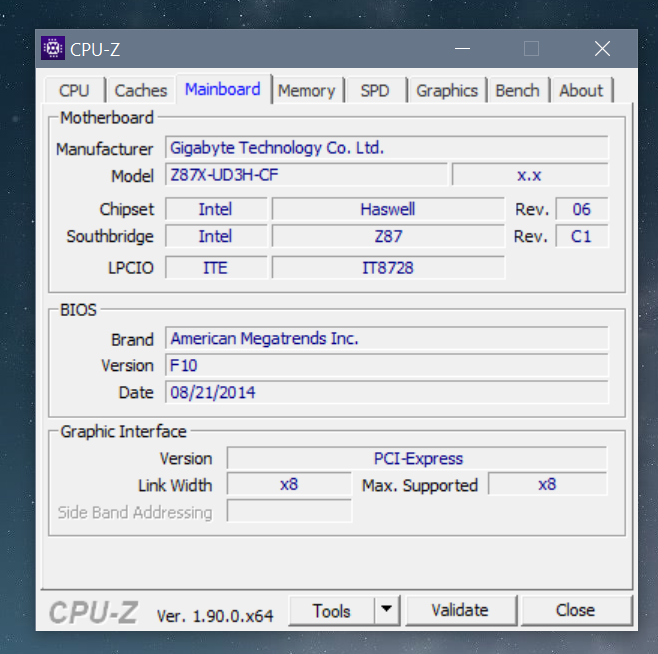
Because I modded the bios from "official" sources. Further what functional differences did you find between F10b and F10 bios and what exactly did the newer version fix/improve?
For the sake of completeness attached is the modded file from your link.
Cheers
Z87XUD3H.zip (5.97 MB)
I didn’t notice any cjanges even compared with F9. But I beleive that it should bring some improvements.
Does this bios you have attached has nvme support?
@ayastrebov - F10b would be beta (older), and made before any F10 final (newer/latest) - FYI - No inference here on which is better, for any reason, only stating which is older/newer
I prefer beta myself, but only if it’s newer than the latest final
A: Yes
Hello Guys,
i have successfully updated the BIOS of my mobo with the one kindly offered by hancor, however the mobo still doesnt see my NVME drive.
Is there any further step i am missing?
thank you
UPDATE: I have used the very last release of the BIOS, from the 6th of September (i previously used the one the very first post) and it worked!!
Great stuff, thanks heaps!!



