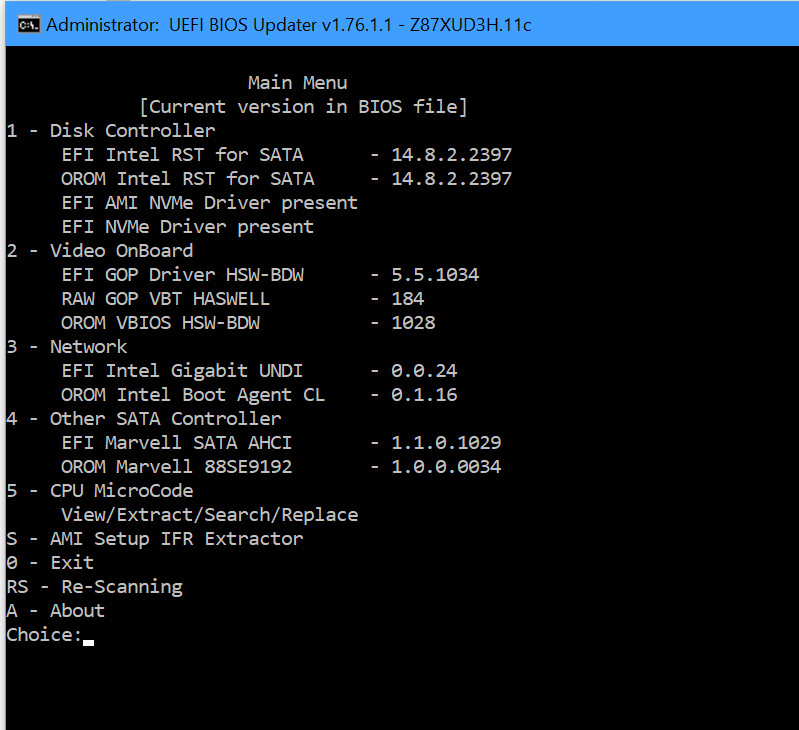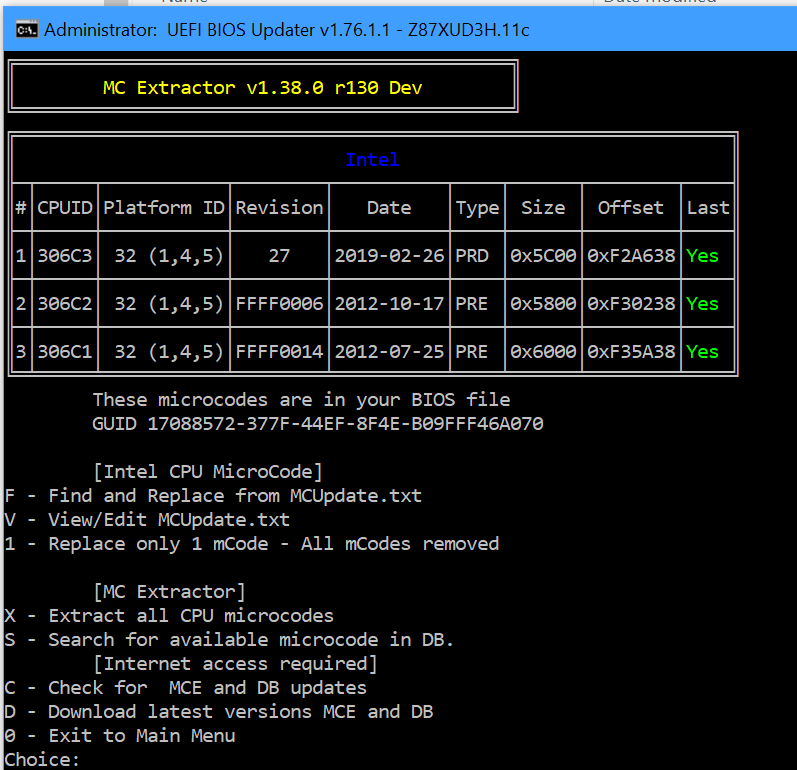Hello, I’m using this Board with the F11C-BIOS I got directly from Gigabyte after opening an e-support-ticket. I recently bought an WD Black SN750 2TB and today installed ist into the PCIe3.0x8-Slot. I was reading on how to mod the BIOS for UEFI-Support but discovered, in the UEFI BIOS Updater that there is a “EFI AMI NVMe Driver” listed as present.
Does that mean my Board already supports booting form a NVMe-Drive or do I still need to mod the NvmExpressDXE_4 into the BIOS?
The best way to find out if the AMI NVMe driver works is to load the BIOS/UEFI and attempt booting off an NVMe drive.
The worst that could possibly happen, is that it doesn’t boot. If it does boot, you’re “off to the races”!
Cheers
PS Why not post F11C BIOS/UEFI so others can benefit?
@Tigerfox - Yes, please post the BIOS, and I assume since you see AMI NVME that it’s NVME compatible by default now 
Well, here it is.
Z87XUD3H-F11c.zip (5.96 MB)
@Tigerfox
Okay, I reviewed your file and indeed it has the AMI NVMe driver so you shouldn’t have to mod that in.
I noticed that the file was still using the older v25 microcode so I updated that to v27 microcode as set out below. The v27 microcode should have less of a performance hit and it also mitigates for the MDS vulnerability.
Further, modded the Intel RST, Marvell SATA, and network EFI_ROMs as below.
EFI_ROM mods:
microcode update:
Enjoy your fully updated F11c UEFI_BIOS
Cheers
Z87XUD3H.zip (5.91 MB)
@hancor would you have a version of this for the UD4H ?
Thanks
@BruceNZ @SSFDGD @xxx001 @ayastrebov @hegezolee @dariovine @Professor©
@blade_81 @lenix @GizmoGer @ayastrebov @dariovine @Tigerfox @
Edit April 30, 2020 updated network ROM/EFI and CPU microcode to version 28, further to this: corrected the double NVMe entry, now with single AMI NVMe EFI module
Updated first post and later BIOS/UEFI 11c below:
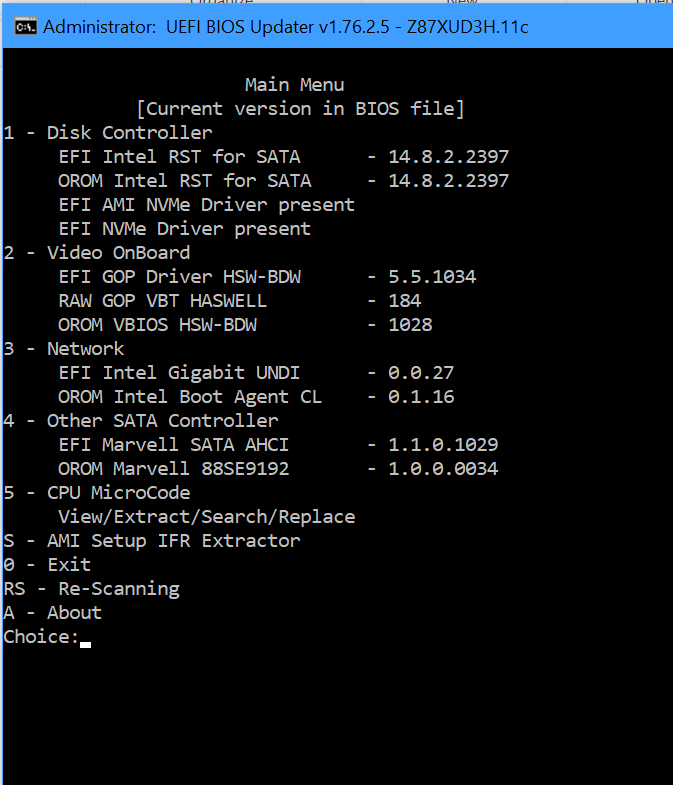
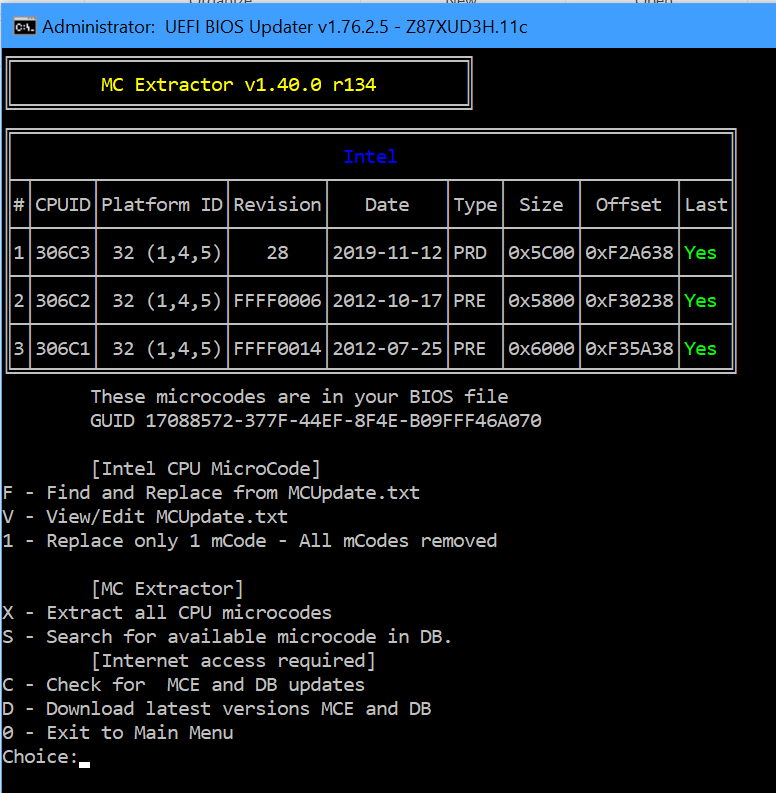
Z87XUD3H_F11C.zip (5.97 MB)
Just saw this, thanks a bunch. Will try this out later. I am still intending to use this board for quite a while, just started OCing my 4670K (up to 4,4GHz atm, still going) after six years and upgraded from GTX 670 to RTX 2070. Since I don’t have much time for gaming anymore an otherwise just use it for office, browsing and some minor video cutting, I don’t see any need for a complete Upgrade. Still thinking of getting a 4790K and delidding it, though.
What is the Microcodeupdate 28 intende to do btw?
Refined microcode v28 for the Meltdown, Spectre, Microarchitectural Data Sampling (MDS), vulnerabilities; now on the ~4th iteration, most likely the last.
The performance hit is now almost negligible.
BTW my 4770K clocks up to 4.7GHz stably on ALL cores; I’ve had two cores do 4.8Ghz although it is a little dodgy.
Cheers
Thanks for all your hard work in providing these updates.
I’m currently investigating an issue after updating from the BIOS Dec Post #45 Microcode 27 to this newer BIOS Feb 2020 Post #47 Microcode 28
I have been experiencing corruption of the MAIN BIOS during use or at Power ON. The computer won’t successfully Boot and continually loops Reboot, Reboot, Reboot …
1/ Clearing the CMOS is not the solution as it’s actually the MAIN BIOS that is corrupted
2/ Changing to the BACKUP BIOS (using the MB switches) and then BOOT from the BACKUP BIOS is successful
3/ By changing the MB switch to the MAIN BIOS (after successfully BOOTING with the BACKUP BIOS) the MAIN BIOS can be reflashed successfully
4/ Changing back to the MAIN BIOS (using the MB switches) and reBOOT from the MAIN BIOS is then successful
This has happened at least 3 times since February.
Today I have reverted back to BIOS Dec Post #45 Microcode 27 and will monitor the problem to see if it reoccurs.
so this is just a heads-up. I know you would have already posted if you were also experiencing problems.
Thanks again,
Bruce
@Lost_N_BIOS @BruceNZ @SSFDGD @xxx001 @ayastrebov @hegezolee @dariovine @Professor©
@blade_81 @lenix @GizmoGer @ayastrebov @dariovine @Tigerfox
Edit April 30, 2020 updated network ROM/EFI and CPU microcode to version 28, further to this: corrected the double NVMe entry, now with single AMI NVMe EFI module
Okay went back a looked at the the original F11c bios posted by @Tigerfox and reworked the BIOS/UEFI and caught my error!
The re-edited version contains all the same modules, but now with only the AMI NVMe EFI module.
Try the reworked F11c
Minor network EFI update in the *.rar file. Last edit: May 7, 2020
Z87XUD3H.rar (5.85 MB)
Thanks hancor, it worked perfectly
Thanks @hancor It worked fine in a system without NVME.
Thank you this new BIOS is working great.
Hello, sorry my english…
I have a z87x-ud3h and i would like to use a nvme unit with pci adapter. Can I use this version of the bios? not having errors?
Thank You
@Rachmaninoff
Yes you can use the bios/uefi found post #51 above as tested and confirmed to work by "BruceNZ"
Cheers
Many thanks for the reply. my bios is in the f9 version. can I upgrade directly to f11c? WHAT is the best method of updating bios? via USB flash stick directly in the bios or through the app center in the WIndows?
@Rachmaninoff
yes you can upgrade directly to F11c via file in post #51 as it is verified to work seemlessly.
Update via the Q-Flash method within the bios via a USB flash drive formatted FAT32.
Consult your manual on the Q-Flash method should you need it.
Cheers
Thank you one more time. I’ll update for the bios F11c and come back here to give a feedback. Hugs
@Rachmaninoff
You may have to make that an “E-Hug” due to social distancing as caused by Covid-19 viral considerations.