You should get rid of the updated microcodes. They are totally useless when used on a home system and cripple the perfomance of such an old system without any benefit. And don’t forget to disable spectre/meltdown patches on Windows. Just get the latest pre-Spectre/Meltdown microcode and you are good. This will give your system it’s old performance back (my ssd dropped from ~3gb/s to 1.6gb/s after using the newest microcode…).
Also: Read Intels erratas. If there aren’t any really harmful bugs then use the oldest microcode you could get as they normally tend to run faster since there are no strange workarounds present for obscure bugs that will never occour on a home system.
Test it. Compare the results and don’t believe the spectre/meltdown hype which was complete bs from the beginning…
@e.v.o
Well actually I’ve compared the pre and post Meltdown/Spectre performance; specifically microcode v19 vs v28 and there is virtually no difference.
If you are referring to microcodes v24,v25 and v27; yes there is a performance “hit” to the Meltdown/Spectre/MDS mitigation 10%, 5%, 1%, respectively.
You are of course entitled to your OPINION; you are not however entitled to your own FACTS.
Moreover, currently I’m running the i7-4770K with two cores at 4.7Ghz and two cores at 4.8Ghz; so I don’t exactly see why you have such a problem with updated microcodes ie v28…
Your mileage or kilometerage may vary.
Cheers
Hans
@hancor
So you compared them and found no difference. Well… the rest of the internet found performance related issues. You probably forgot two things: Disable the mitigations on Windows side via registry keys and also disable the loading of the updated microcode in Windows. As said: Every benchmark on the web tells another tale. My own benchmarks give me the same results. There are some screenshots buried in this forum where it is documented.
So no… i’m not entitled to my opinion. I’m entitled to facts and i got mine straight. Try something like this: Disable all mitigations in Windows and find your highest OC with the lowest possible voltages. One time with the latest microcode and one time with one way before Spectre and you will see that that your CPU will run with lower voltages and you can expect a higher stable OC. This is common sense with everyone that is doing OC.
So let me put it another way:
If there is anyone out there that can tell me why to update the microcode on a home computer then please tell me. There is just no sense (especially for those old CPUs cause of TSX/Spectre/Meltdown/MDS) to update the microcode.
@e.v.o
Okay in the interest of a spirited debate here are the passmark benchmarks for your benefit:
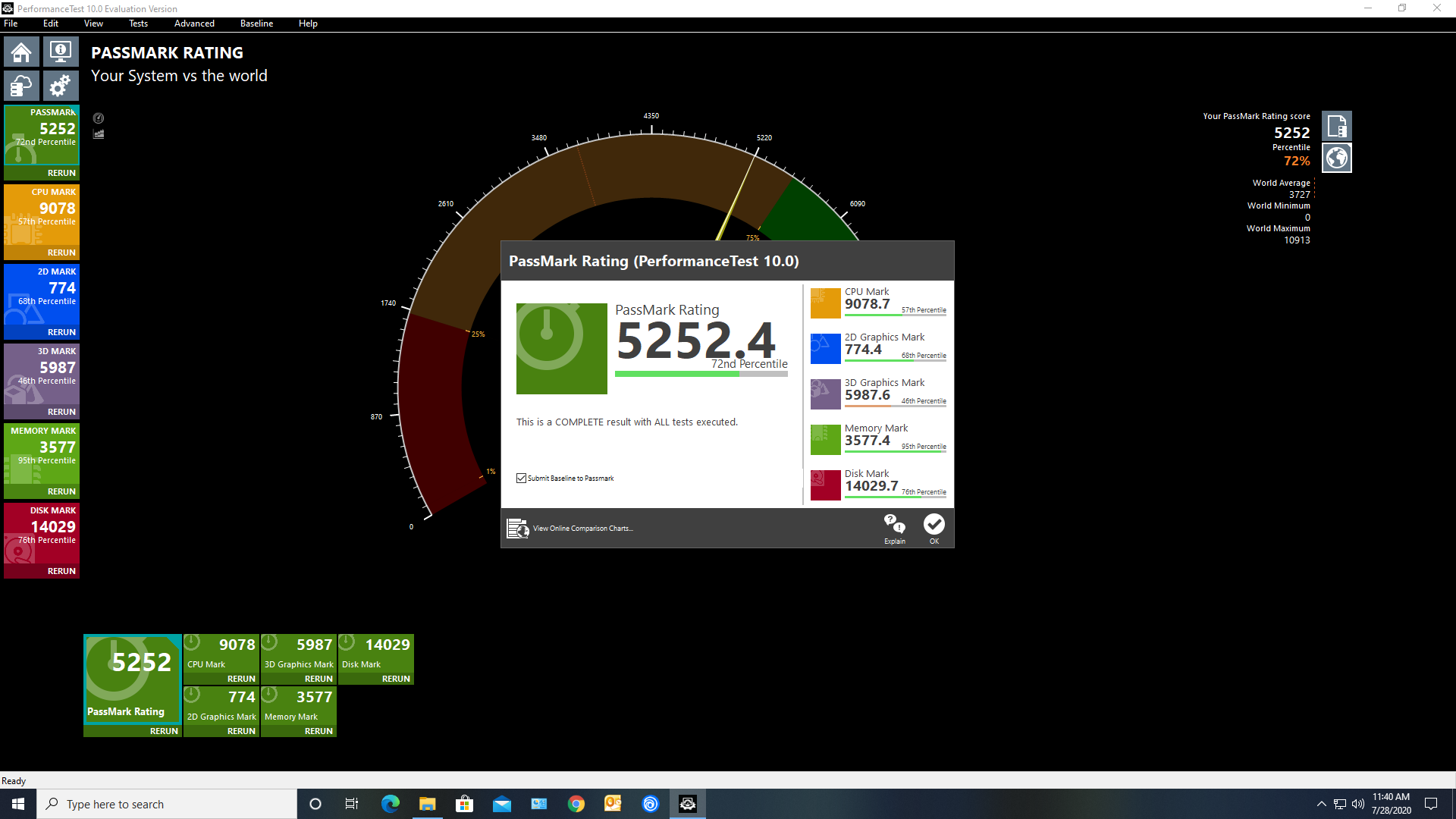
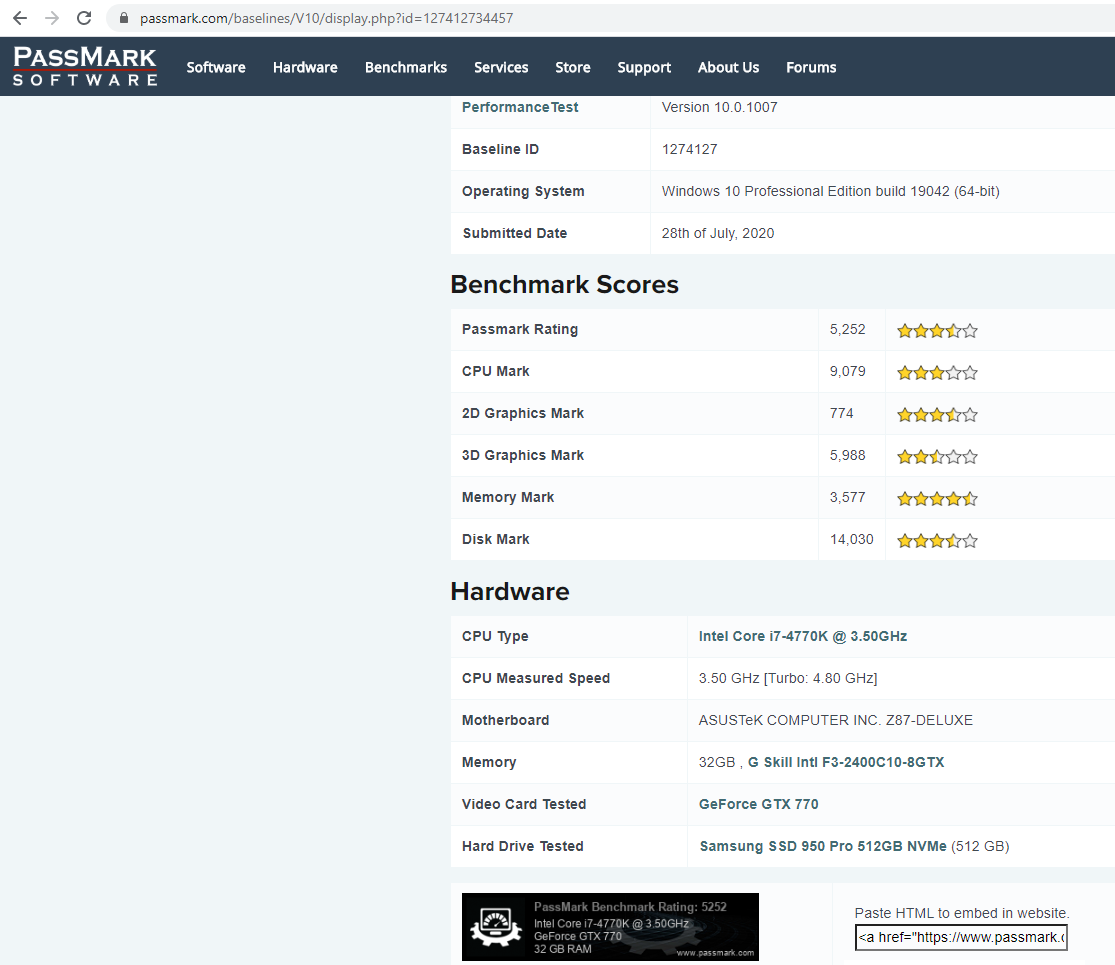
The above are from my own system the Asus Z87-Deluxe; while my son owns the Gigabyte board which captions this thread.
As a matter of fact; I was over at my son’s place last night and updated to the F11C UEFI/BIOS and ran a couple of quick tests.
His memory is slightly slower running at 2133Mhz but without a great deal of effort bumped the overclock from a base 3.50Ghz to 4.4GHz sustained without so much as breaking a sweat. Further, he ran a couple of heavy games, like ARMA 3 without so much as a hiccup on his GTX 980 Lightning graphics card.
As you can see from my own benchmarks, I’m running my i7-4770K, with a base clock of 3.50Ghz, at a stable 4.8Ghz.
This roughly, on a percentage basis a 37% overclock.
Moreover, on my other system I’ve overclocked a Xeon 5680 cpu from 3.33Ghz to 4.6250Ghz; or roughly a 39% overclock ALL USING UPDATED MICROCODES! If you check the link below @ post #15
[Request] vanilla ASUS P6T with turbo throttling disabled.
Additionally, we are not talking about exotic cooling via liquid nitrogen and such; but simple AIO coolers or in the Z87-Deluxe and Gigabyte board simple heatsink on fan blown air cooling.
This of course is to say nothing of enabling NVMe SSD drives on a chipset that didn’t originally support them, as found here:
[Guide] How to get full NVMe support for all Systems with an AMI UEFI BIOS (25)
At post # 369 you’ll find my Z87-Deluxe and the Gigabyte board have been enjoying NVMe booting superlative performance for upwards of FIVE YEARS!
I won’t even discuss my regular workhorse the Asus ROG Zenith Extreme for video editing…
Thus far you’ve offered opinions; but I’ve already done the WORK AND THE TESTING.
If you like subpar performance and Intel’s admitted security riddled microcodes, you’re entitled to enjoy them.
Cheers
Hans
Either you can’t read or you don’t want/can’t understand. So… for the last time and also so everyone else can understand:
- Newer microcodes normally will give you worse OC results. For example: You need more vCore to achieve the same result or when you want to squeeze the last percent out of your box if becomes less stable. As said before: This is common sense among overclockers.
- Microcode updates are mostly (>95%) for fixing CPU “bugs” (erratas as Intel calls them) or to enable/disable certain features (like OC, TSX, etc.). Common sense tells me that when the CPU has to do more cycles for a “workaround” this will impact performance.
- Test your SSD performance with every Spectre/Meltdown mitigation disabled and you will see a clear impact (just like the rest of the internet…see phoronix or my own results). This has nothing to do with bootup or anything like that.
- Next time do us all a favor and only post benchmarks when you have comparable results (before <> after results). The way you did it says nothing at all.
- There is no god damn fu*****g need for a home user or any PC that isn’t running a shared environment (vmware/hyper-v/kvm/etc.) to enable Spectre/Meltdown mitigations. The only thing it does: it cripples performance. Imagine a home user: If you have code execution on a PC why go the long way and use a highly sophisticated bug like Spectre/Meltdown that takes forever to produce good results? This just doesn’t make sense. Also: Since the 2+ years of the uncovering i never heard of any malware/virus/trojan/whatever that makes use of Spectre/Meltdown.
- Regarding benchmarks: Next time use some AVX2 based ones and monitor boost clock on all cores. Do some real benchmarking (like compiling) and not this shitty synthetic stuff.
So please: Stop spreading misinformation or provide us all with hard facts for comparison. <3
In the meantime here are some links:
Windows 10 KB4100347 (Intel update) reportedly breaks Broadwell-E overclocking
Spectre/Meltdown Performance Impact Across Eight Linux Distributions
Looking At The Linux Performance Two Years After Spectre / Meltdown Mitigations
Improved overclocking for Haswell with updated microcode (+ update CPU microcode through software) (even those guys had to realize that the latest isn’t always the greatest…)
Hey I found this thread some days ago and I was wondering, could you be kind enough to provide a custom bios with nvme boot capabilities but without the spectre, meltdown and other microcodes? I know that for some the performance loss is negligible but I like to push my system to the max limits even if I trade security for it. I only game on it anyways. Thank you very much
The so called performance loss is negligible ie 0.5% so really the spectre, meltdown, MDS updates are inconsequential for gaming.
Moreover, @e.v.o. post links are somewhat dated as they reference the v27 microcode discussion while the rest of the world has moved on to v28 microcode for the Z87 chipset platform; which doesn't have the alleged performance loss that e.v.o. is claiming.
Why don't you do your own experiment and try the bios out for size and compare.
My son's rig games perfectly fine, with the bios loaded above, and he runs a bunch of AAA titles, with an excellent graphics card.
You would get more performance by upgrading your graphics card than regressing to v19 microcode.
Lastly, if your adventurous you can follow the NVMe guide and mod one yourself. BIOS modding is not an enemy, make bios modding your friend...!



[Guide] How to get full NVMe support for all Systems with an AMI UEFI BIOS
Cheers Hans
Flashed your updated F11c and everything is fine as before. Top work!
Edit: NVMe boots as well.
Thanks @hancor for your time modding the BIOS, I have the same opinion that uCode before 27 was a pain in the ass, boot loading times of 10 seconds more, speed slowdown on drives, etc. But with uCode 27 & 28 these problem had gone.
@xxx001
Yep v24,v25 and v27 did indeed have significant performance hits.
v28 microcode basically nullified the performance hits, where it is on par with v19 microcode.
So essentially you get a patched system with no gaming "penalty".
Glad you found the updates useful.
Cheers
Hans
Many thanks.
It worked perfect, I managed to boot from the NVMe adapter, the only problem that I did or did have to reinstall the system … because I didn’t get a boot mirroring the ssd.
But everything works very stable !! and I dedicate myself to making 3D renders which requires the maximum cpu and memories !!
Again thank you very much
Damian
@damix76
glad that worked out for you!
Hey hancor, thank you very much for your work, im using your bios and i got better OC stability than before, and the performance is even better now compared to f9. May i ask you something, is it possible to mod it to enable HPET disable, or is it impossible?
Thank you again
I would just like to say for everyone who worked on this. You are all gentlemen and scholars.
Seriously, you saved my bacon.
I bought a PCI-e M.2 since all my onboard satas are dying and was horrified to find i couldn’t boot! I did the clover thing back in the day to run a hackintosh and was not looking forward to that hack. I just need this thing to last long enough for the new Ryzen stuff to become available.
Seriously good show.







I spoke way too soon.
I had a power outage and it seems to have borked the bios. The mobo is stuck in a reboot loop showing code 15 which apparently has something to do with the northbridge. It won’t even post to the bios screen. If i flip the switch to the backup bios everything works so at least i got that going for me. No idea how to reflash the primary bios though.
EDIT: got back the bios by playing the the dual bios switches. Reflashed and reset to defaults and everything’s happy again. My UPS will promptly be going in the trash.
@hancor
Thank you very much for the BIOS you provided. I have been following this post from last year, but I haven’t been successful. I have tried so many ways, but sitll failed. In the end, I suspected that it was a problem with my adapter card, so I replaced it with a new one to solve the problem. In addition, I’d like to know whether the GA-Z87X-UD3H motherboard supports DDR3 3000 memory sticks? I’m using 1600 for now.
@Gmey
You’ll find exactly three types of modules validated at 3000Mhz for this board; try the link below:
https://download.gigabyte.com/FileList/M…a-z87x-ud3h.pdf
My son has been using this bios since the first iteration for about 5 years now; his memory is 2133.
You may have to do some searching on the memory…
Cheers
Hans
Dear @hancor , please, does it safe to flash Your F11c on my current and ancient F3, or it’s better to use for example F8 first?
Thank you very much
@martius
Currently the official versions run from F7, F8, F9 and F10b
See here:
https://www.gigabyte.com/Motherboard/GA-…support-dl-bios
The latest beta bios F11c is found here:
https://www.tweaktownforum.com/forum/tec…atest-beta-bios
The modded F11c is based on the one found at Tweaktown’s official Gigabyte BIOS collection which you will find in this thread.
I see no version F3, check your motherboard version and VERIFY it is for the same motherboard.
If it is the same motherboard I’d flash with F10b first and then follow up with the modded F11C as F3 seems rather dated…
Dear @hancor thank you for the reply.
I checked the motherboard version (rev 1.0) and triple-checked the motherboard type.
Then I flashed the official F10b using Qflash - flashed with no errors…
BUT after the reboot I can not get to the system or BIOS - it will stop at the Gigabyte logo screen.
Do I have any chance to fix it, please?



