@martius
Remove the CMOS battery from the motherboard, wait 60 seconds to let all the capacitors fully drain.
Reinstall the CMOS battery.
Restart the computer and check to load SETUP DEFAULTS
Edit: given the age, I’d also check if your CMOS battery needs replacing if necessary.
You can also use the CMOS jumper on your motherboard to CLEAR the CMOS see page 7 of your manual.
If the above works you can then load your custom/personal settings.
This is also a DUAL BIOS board so even if you mess up you can force it to use the back up chip.
The DUAL BIOS switch is located in the upper right hand of the motherboard, see page 7 of your manual.
BIOS Switch and BIOS LED Indicators is found on page 21 of your manual.
Support for DualBIOS™ as per the specifications page: https://www.gigabyte.com/Motherboard/GA-…3H-rev-1x/sp#sp
Motherboards that support DualBIOS have two BIOS onboard, a main BIOS and a backup BIOS. Normally, the
system works on the main BIOS. However, if the main BIOS is corrupted or damaged, the backup BIOS will
take over on the next system boot and copy the BIOS file to the main BIOS to ensure normal system operation.
For the sake of system safety, users cannot update the backup BIOS manually.
see page 89-91 of your manual
Hopefully that works, if not the very last stop is here:
[Guide] Using CH341A-based programmer to flash SPI EEPROM
Alternately, you can order a new bios chip via the interwebs fairly cheaply.
Cheers
Guys…
I just try to update to F11C bios using @BIOS but system hang in windows10… I have to reboot the PC… of course BIOS corrupted.
it have dual bios supported but my CPU is 4790K… I believe B Bios is NOT F9 +
so it cannot recover from B Bios…
so I have no choice to find a old processor to recover the main BIOS???
Please help ![]()
Thanks!!
https://forum.giga-byte.co.uk/index.php?topic=9462.0
https://superuser.com/questions/1141050/…pins-on/1141055
Dear @MeatWar
Thanks for your reply!
I understand that I can recover from BIOS B
Actually Z87X-UD3H have a button to force it boot from Backup BIOS
The biggest problem is that I am using 4790K, It started to support on F9 only
Backup BIOS should be F6 only right??
Thanks ![]()
If all past updates, even before the failed F11, were made with the terrible option @Bios, the most likely the backup bios never was also updated.
The most reliable methods is primary Q-Flash (EFIFLASH as alternative), at certain point they also update backup bios version… now wots the version in there we dont know…but if ur
saying that the 4790K doesnt boot then ur probably rigth and its a lower version.
ALT + F10 should enable/force the flash of the backup bios.
Thanks, problem solved ![]()
I have to use a G3430 to recover the BIOS from BIOS B, BIOS B is F7
@hancor
Could you please tell me which version is the most updated base on F11C mod??
I see many F11C version here, some mod25, 27, 28
which one is the latest base on F11C??
possible post it on top?
Million Thanks!!! ![]()
@helpme
Post #51 should get you to where you want to go!
Cheers
Hans
Okay minor network updated as follows:
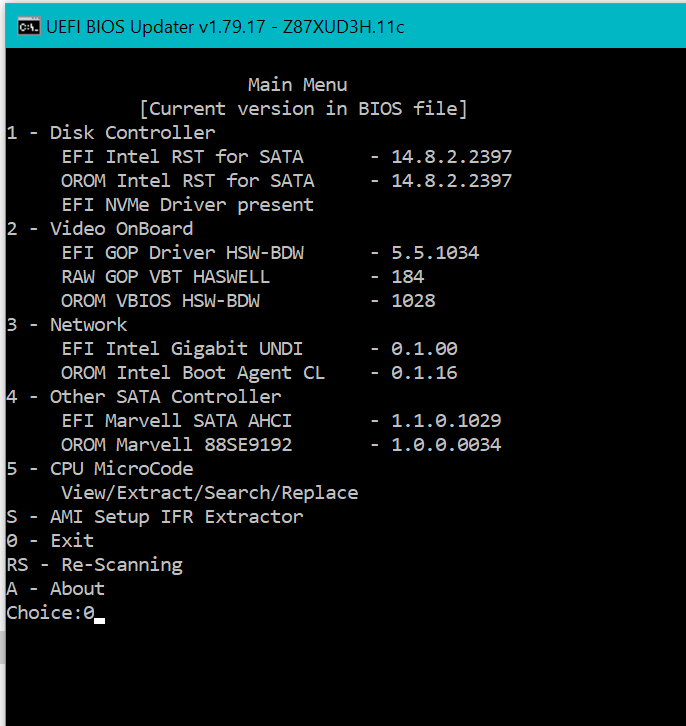
Microcode remains the same:
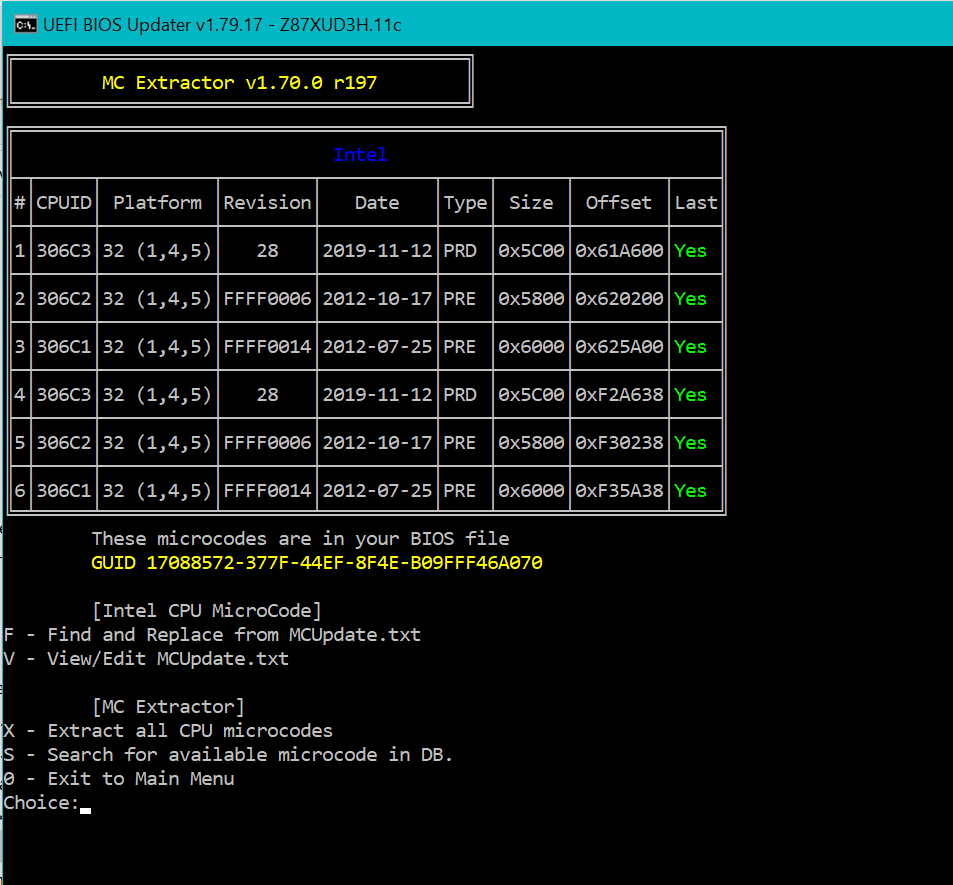
All mods based on the F11C BIOS/UEFI for your further enjoyment.
This is the latest edit to Sept 27, 2021
Z87XUD3H.rar (5.84 MB)
@hancor : It seems this Forum will be closing at the end of the year. Do you have any plans to continue your work, which is very much appreciated?
Thank you.
@Professor©
At present it has been a bit of a crappy year, my sister in law passed last July, and father passed this April; neither Covid related. My brother narrowly survived an industrial accident which shattered his arm in about 6 places; resulting in much physio. Then this last month Covid ran through the household but fortunately we all survived about 4 weeks of crapulence using the Dr Vladimir Zelenko’s Z-Stack protocol. Which you can find here:
https://vladimirzelenkomd.com/ So the immediate household has the survived Covid crapulence via NATURAL IMMUNITY with no vaccine adverse events to worry about.
Thus for me personally it has been a year of disappointment and interminable delays…
In any case, computer wise I’m putting together a replacement rig for my son’s computer whose GA-Z87X-UD3H has finally expired after 8 long years of service. ![]()
My son decided to spend some money now that he is gainfully employed on his gaming passion.
Here the rig I’m currently working on:
Power supply: ASUS ROG Thor 1200 Certified 1200W Fully-Modular RGB Power Supply with LiveDash OLED Panel
Motherboard: ASUS ROG Crosshair VIII Extreme
Memory: G.SKILL Trident Z Royal Elite Series 32GB (2 x 16GB) 288-Pin DDR4 SDRAM DDR4 3600 (PC4 28800) F4- 3600C14D-32GTESA
CPU Cooler: LIAN LI GALAHAD AIO 360 RGB WHITE, Triple 120mm Addressable RGB Fans AIO CPU Liquid Cooler LGA
CPU(placeholder until the 3D-VCache versions come out) : AMD Ryzen 5 5600X - Ryzen 5 5000 Series Vermeer (Zen 3) 6-Core 3.7 GHz Socket AM4 65W Desktop Processor - 100-100000065BOX
Case: LIAN LI O11 Dynamic XL ROG certificated -Silver color —Tempered Glass on the Front, and Left Side. E-ATX ,ATX Full Tower Gaming Computer Case—O11D XL-A
SSD: Samsung 980 PRO SSD 2TB PCIe NVMe Gen 4 Gaming M.2 Internal Solid State Hard Drive Memory Card, Maximum Speed, Thermal Control, MZ-V8P2T0B
Mouse: Razer Basilisk Ultimate Hyperspeed Wireless Gaming Mouse: Fastest Gaming Mouse Switch, 20K DPI Optical Sensor, Chroma RGB Lighting, 11 Programmable Buttons, 100 Hr Battery, Classic Black
Keyboard: Corsair K95 RGB Platinum XT Mechanical Gaming Keyboard, Backlit RGB LED, Cherry MX Speed RGB Silver, Black
Monitor: Samsung NEO G9 @240Hz refresh rate 49" behemoth at 5120 x 1440 WQHD
Graphics card: EVGA GeForce RTX 3080 FTW3 ULTRA GAMING, 10G-P5-3897-KL, 10GB GDDR6X, iCX3 Technology, ARGB LED, Metal Backplate, LHR (which I got after being ONE YEAR ON THE WAITING LIST!)
Flashback updated bios sans cpu and memory, as my memory sticks haven’t yet arrived.
Ran the bios file through UBU and found I could still update the CPU microcodes and RAID EFI.
After this build, I will finally return to reconstructing the water loop on my ROG Zenith Extreme and post the updated bios for that as well.
This should happen well before CHRISTMAS, as I have to keep up with Knecht Rupprecht and St. Nicholaas!
Anyway keep well, and may the computer gremlins be held far at bay!
Cheers
Hans
Is this better than the BIOS in post #51? I’m using the one from post #51 and my rig keeps crashing and corrupting the bios and I cannot for the life of me figure out what’s causing it. I’ve been through all the usual steps of elimination to find the source and so far I’m thinking it’s happening when I put it to sleep and/or when I put the full 32GB of RAM instead of just 24. I’ve unplugged the front power and reset buttons as well as removed all hardware as possible, ran all updates on everything I could find but, I’m still playing the recovery game with the dual bios. Any help would be greatly appreciated!
Thanks for the awesome work here!
My Rig:
Z87X-UD3H
Intel i5-4670K
Kingston KHX21C11T3K4/32
Kingston SFYRS/1000G NVME
Nvidia/Gigabyte GTX 1070 G1 V.1
EVGA 850 BQ PSU
Rosewill closed loop CPU cooler
Corsair Graphite 230T
@PCSSacTown could you try these bioses? these had the RST at V13 and V14, made 2 copies of the bioses, inserted latest nvmexpress_dxe5.ffs and samsung_m2_dxe.ffs, also inserted Mcode 22 which is best for OC ing.
To use bios mcode instead of windows mcode, you need to gain ownership of both mcupdate_genuineintel.dll on windows folder, then rename the .dll into something else (like .bruh) or just delete it, then reboot the PC. check in hwinfo64 tab if the mcode 22 is correctly applied.
Stock latest windows update is always using the latest mcode no matter how old your mcode is.
Z87X UD3H Bioses.rar (8.49 MB)
Caught everything but, you lost me at mcode lol. Where and how do I check that in HWINFO and what is mcode? Thanks for the BIOSes I’ll let ya know how they work out!
@PCSSacTown Right Click on the background apps icon (on the left of wifi/lan icon, idk what it is called sorry T_T) then go to summary, and the mcode should be named MCU, just below TDP, as per HWInfo64 version 7.20.
First BIOS crashed right away, second BIOS has an audio issue and crahses when you use the audio a lot. I think F11c was better than these 2
Also they both say 22 where F11c said 28
Think I need version 27, I’ve gone back to the F11c and it’s working for now. I can’t set my RAM voltage to 1.65V though and I used to be able to do that without issue as well as XMP Profile 1. Now I’m only able to do XMP 1 and I’m wondering if that too could be the issue but, it shouldn’t be as everything matches up according to the XMP list. Thanks again for any help!
@PCSSacTown
Latest BIOS/UEFI are on post #51 and #89 which aren’t materially that different save for the minor network update.
When updating make sure to clear the CMOS, either via reset or removing the battery for about 60 seconds.
Never had any memory problems via XMP, my son ran v28 microcode for years without issue…
Cheers
Hans
Thanks, cleared the CMOS every time it crashes. From what I’ve found online the Gigabyte boards have an issue with memory, timings etc and it makes sense as pretty much everything in my pc has been removed and/or tested or replaced at this point including the mobo (the other board does the same). It seems to be running ok with 2 sticks for now as long as I leave the bios settings at default but, I loose half my memory and a lot of speed as well. I see where some have manually adjusted the memory timings and voltage but, I can’t seem to find those exact numbers for my RAM. Will keep digging around on google for that one when I have time lol. I never had an issue like this until I upgraded to NVME and had to change from BIOS F9. Also, the audio is still messed up no matter what driver I use. I tried using clover to boot windows before flashing BIOS but, couldn’t get that to work right either for some reason and decided to try different BIOS builds instead.
Here is the link for the PCIe NVME M.2 adapter I’m using currently. https://www.amazon.com/dp/B09P2SBW7V?ref…S09RW3GBV0YE3QX
I just ordered this one to see if it works any better. https://www.amazon.com/dp/B07NY25LRD?ref…H8ZT55ZHDSARXTW
Thanks again for the help, hope all is well!
My Rig:
Z87X-UD3H
Intel i5-4670K
Kingston KHX21C11T3K4/32
Kingston SFYRS/1000G NVME
Nvidia/Gigabyte GTX 1070 G1 V.1
EVGA 850 BQ PSU
Rosewill closed loop CPU cooler
Corsair Graphite 230T
P.S. Heres the latest dump file. I’m now wondering if it’s the Intel Video/audio drivers. I haven’t figured out how to fix that yet though.
Microsoft (R) Windows Debugger Version 10.0.22549.1000 AMD64
Copyright (c) Microsoft Corporation. All rights reserved.
Loading Dump File [C:\Windows\Minidump\042522-5875-01.dmp]
Mini Kernel Dump File: Only registers and stack trace are available
Symbol search path is: srv*
Executable search path is:
Windows 10 Kernel Version 19041 MP (4 procs) Free x64
Product: WinNt, suite: TerminalServer SingleUserTS
Edition build lab: 19041.1.amd64fre.vb_release.191206-1406
Machine Name:
Kernel base = 0xfffff80552a00000 PsLoadedModuleList = 0xfffff8055362a230
Debug session time: Mon Apr 25 12:11:52.348 2022 (UTC - 7:00)
System Uptime: 0 days 0:04:58.000
Loading Kernel Symbols
…
…
…
…
Loading User Symbols
Loading unloaded module list
…
For analysis of this file, run !analyze -v
nt!KeBugCheckEx:
fffff80552df78a0 48894c2408 mov qword ptr [rsp+8],rcx ss:0018:ffffb9823de5a1b0=000000000000000a
2: kd> !analyze-v
No export analyze-v found
2: kd> !analyze -v
Bugcheck Analysis
IRQL_NOT_LESS_OR_EQUAL (a)
An attempt was made to access a pageable (or completely invalid) address at an
interrupt request level (IRQL) that is too high. This is usually
caused by drivers using improper addresses.
If a kernel debugger is available get the stack backtrace.
Arguments:
Arg1: 0000000000000000, memory referenced
Arg2: 000000000000000f, IRQL
Arg3: 0000000000000000, bitfield :
bit 0 : value 0 = read operation, 1 = write operation
bit 3 : value 0 = not an execute operation, 1 = execute operation (only on chips which support this level of status)
Arg4: fffff80552d9bc65, address which referenced memory
Debugging Details:
------------------
*** WARNING: Unable to verify checksum for win32k.sys
KEY_VALUES_STRING: 1
Key : Analysis.CPU.mSec
Value: 3781
Key : Analysis.DebugAnalysisManager
Value: Create
Key : Analysis.Elapsed.mSec
Value: 18417
Key : Analysis.Init.CPU.mSec
Value: 468
Key : Analysis.Init.Elapsed.mSec
Value: 36960
Key : Analysis.Memory.CommitPeak.Mb
Value: 97
Key : WER.OS.Branch
Value: vb_release
Key : WER.OS.Timestamp
Value: 2019-12-06T14:06:00Z
Key : WER.OS.Version
Value: 10.0.19041.1
FILE_IN_CAB: 042522-5875-01.dmp
BUGCHECK_CODE: a
BUGCHECK_P1: 0
BUGCHECK_P2: f
BUGCHECK_P3: 0
BUGCHECK_P4: fffff80552d9bc65
READ_ADDRESS: fffff805536fb390: Unable to get MiVisibleState
Unable to get NonPagedPoolStart
Unable to get NonPagedPoolEnd
Unable to get PagedPoolStart
Unable to get PagedPoolEnd
unable to get nt!MmSpecialPagesInUse
0000000000000000
BLACKBOXBSD: 1 (!blackboxbsd)
BLACKBOXNTFS: 1 (!blackboxntfs)
BLACKBOXPNP: 1 (!blackboxpnp)
BLACKBOXWINLOGON: 1
CUSTOMER_CRASH_COUNT: 1
PROCESS_NAME: System
TRAP_FRAME: ffffb9823de5a2f0 – (.trap 0xffffb9823de5a2f0)
NOTE: The trap frame does not contain all registers.
Some register values may be zeroed or incorrect.
rax=0000000000000000 rbx=0000000000000000 rcx=fffff805536319f0
rdx=ffffe50b5018c330 rsi=0000000000000000 rdi=0000000000000000
rip=fffff80552d9bc65 rsp=ffffb9823de5a488 rbp=ffffb9823de5a501
r8=0000000000000004 r9=fffff8055019b610 r10=0000000000000000
r11=ffffb9823de5a270 r12=0000000000000000 r13=0000000000000000
r14=0000000000000000 r15=0000000000000000
iopl=0 nv up ei pl nz na pe cy
nt!KiCheckForDuplicateBugCheckCallback+0xd:
fffff80552d9bc65 488b00 mov rax,qword ptr [rax] ds:0000000000000000=???
Resetting default scope
STACK_TEXT:
ffffb9823de5a1a8 fffff80552e09869 : 000000000000000a 0000000000000000 000000000000000f 0000000000000000 : nt!KeBugCheckEx
ffffb9823de5a1b0 fffff80552e05b69 : ffffe50b0000007a ffffb98200000000 fffff80500000000 fffff80552c0827e : nt!KiBugCheckDispatch+0x69
ffffb9823de5a2f0 fffff80552d9bc65 : fffff80552d9bb92 0000000000000004 ffff9b0d81515b30 ffffb9823de5a9a8 : nt!KiPageFault+0x469
ffffb9823de5a488 fffff80552d9bb92 : 0000000000000004 ffff9b0d81515b30 ffffb9823de5a9a8 ffffe50b4dd2bbfc : nt!KiCheckForDuplicateBugCheckCallback+0xd
ffffb9823de5a490 fffff8054fe3dbd5 : ffffe50b501be758 ffffb9823de5a5e0 ffffe50b4dd2bbf8 ffffe50b4dd2bbf8 : nt!KeRegisterBugCheckReasonCallback+0x82
ffffb9823de5a4e0 ffffe50b501be758 : ffffb9823de5a5e0 ffffe50b4dd2bbf8 ffffe50b4dd2bbf8 fffff8054fe42a60 : igdkmd64+0x3dbd5
ffffb9823de5a4e8 ffffb9823de5a5e0 : ffffe50b4dd2bbf8 ffffe50b4dd2bbf8 fffff8054fe42a60 ffffe50b5018a000 : 0xffffe50b501be758<br />ffffb9823de5a4f0 ffffe50b4dd2bbf8 : ffffe50b4dd2bbf8 fffff8054fe42a60 ffffe50b5018a000 ffffe50b501be758 : 0xffffb9823de5a5e0
ffffb9823de5a4f8 ffffe50b4dd2bbf8 : fffff8054fe42a60 ffffe50b5018a000 ffffe50b501be758 ffffb9823de5a538 : 0xffffe50b4dd2bbf8<br />ffffb9823de5a500 fffff8054fe42a60 : ffffe50b5018a000 ffffe50b501be758 ffffb9823de5a538 0000000000000004 : 0xffffe50b4dd2bbf8
ffffb9823de5a508 ffffe50b5018a000 : ffffe50b501be758 ffffb9823de5a538 0000000000000004 0000000000000000 : igdkmd64+0x42a60
ffffb9823de5a510 ffffe50b501be758 : ffffb9823de5a538 0000000000000004 0000000000000000 0000000000000000 : 0xffffe50b5018a000<br />ffffb9823de5a518 ffffb9823de5a538 : 0000000000000004 0000000000000000 0000000000000000 0000000000000000 : 0xffffe50b501be758
ffffb9823de5a520 0000000000000004 : 0000000000000000 0000000000000000 0000000000000000 ffffffffffffffff : 0xffffb9823de5a538<br />ffffb9823de5a528 0000000000000000 : 0000000000000000 0000000000000000 ffffffffffffffff 00000000`00000000 : 0x4
SYMBOL_NAME: igdkmd64+3dbd5
MODULE_NAME: igdkmd64
IMAGE_NAME: igdkmd64.sys
STACK_COMMAND: .cxr; .ecxr ; kb
BUCKET_ID_FUNC_OFFSET: 3dbd5
FAILURE_BUCKET_ID: AV_igdkmd64!unknown_function
OS_VERSION: 10.0.19041.1
BUILDLAB_STR: vb_release
OSPLATFORM_TYPE: x64
OSNAME: Windows 10
FAILURE_ID_HASH: {ae6ed5da-86a4-a1ba-84df-0618cafaf7fa}
Followup: MachineOwner
---------



