Why should it not be safe?
The only disadvantage will be, that you don’t have TRIM support by the OS.
@Fernando ,
SAMSUNG MAGICIAN v4.8 is now released.
Works fine with SM951 AHCI, RAID 0 supported and W10 supported !!
Here a benchmark comparison SM951 AHCI 512 GB vs i750 NVMe 400 GB vs RAID 0 SATA 6Gb/s 840 PRO 512 GB:
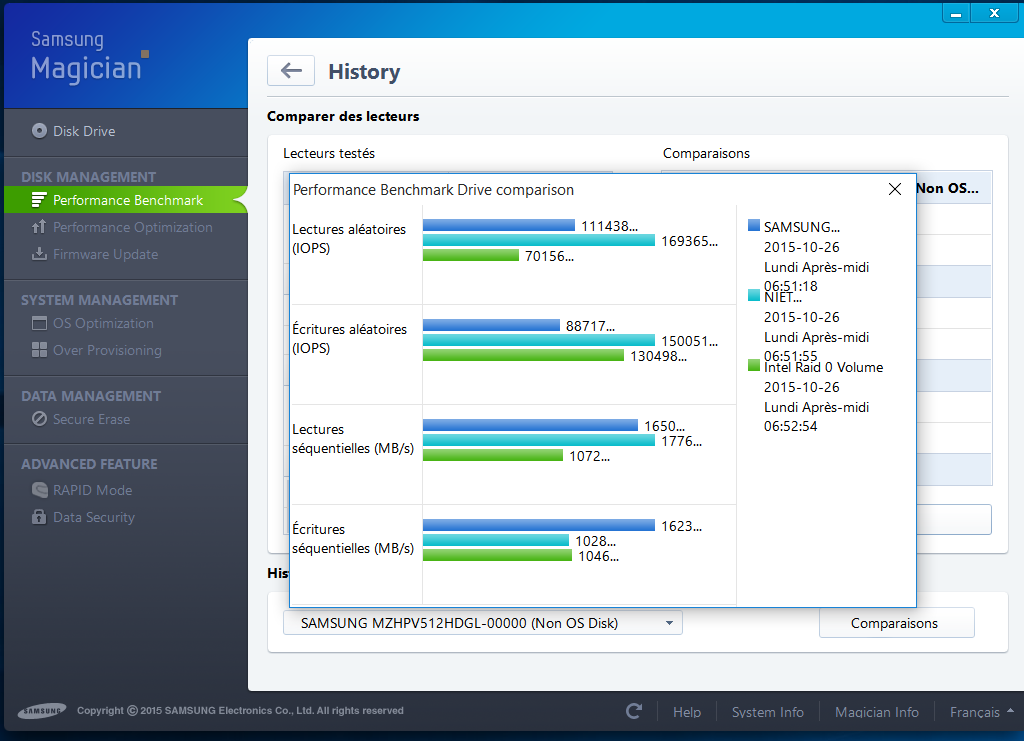
Update of the Start Post
Changelog:
- updated: Samsung Magician (now v4.8 dated 10/26/2015)
Enjoy it!
Fernando
Update of the Start Post
Changelog:
- updated: Samsung Magician (now v4.9 dated 11/12/2015)
Enjoy it!
Fernando
Now, Magician v4.9.5 is available:
MAGICIAN v4.9.5
It seems they ave a daily download limit. I can’t download that.
Uploaded it on my Google Drive:
https://drive.google.com/file/d/0B5g_Q4Z…iew?usp=sharing
I am commenting on the Toshiba SSD tool… I have a 2-year old Toshiba SSD that I just upgraded my Win XP Home to. I downloaded this tool only to find it will not TRIM this SSD. I and others have complained to Toshiba here http://forums.toshiba.com/t5/Drivers-and…ht/false#M19847 but as you can see Toshiba has not provided a tool for ALL of their SSDs nor responded to our pleas for support.
I would recommend that people do NOT buy a Toshiba SSD for upgrading any Win XP system (and there are STILL a lot of them out there and working)!!!
regards
oldunixguy
@oldunixguy :
Welcome at Win-RAID Forum ad thanks for your contribution!
Regards
Dieter (alias Fernando)
New!
Intel® Solid State Drive Toolbox version 3.3.4
date published: March 11, 2016
Release Notes
Intel® Solid State Drive Toolbox download
Update of the Start Post
Changelog:
- updated: Intel’s SSD Toolbox (now v3.3.4 dated 03/11/2016)
Enjoy it!
Fernando
Intel® Solid State Drive Toolbox version 3.3.4b
Re-signed: March 28, 2016.
Intel Solid-State Drive Toolbox 3.3.4b or Intel download center (i’m not sure Intel link is up to date, right now)
New Release Notes for April 2016.
By the way…Does some have noticed that there’s a bug in version 3.3.4, i mean by that, the:
does not work properly now. It stays greyed and no action can be taken for optimizing SSD, compare to the previous v3.3.3 that works fine, which i reinstalled.
@ N607:
Thanks for your info.
The Intel Download Center link is not yet up-to-date.
According to the Release Notes only the documentation of the tool has been changed.
That is an interesting question, because the tool code itself obviously hasn’t been updated.
@all:
Update of the Start Post
Changelog:
- updated: Intel’s SSD Toolbox (now v3.3.4b dated 04/05/2016)
Comment: According to my knowledge only the documentation and the digital signature of the Intel SSD Toolbox v3.3.4 dated 03/11/2016 has been updated by Intel. So don’t expect any new tool features or bugfixes.
Enjoy it!
Fernando
New!
Intel® Solid State Drive Toolbox version 3.3.5
date published: April 21, 2016
Release Notes
Intel® Solid State Drive Toolbox download
Update of the Start Post
Changelog:
- updated: Intel’s SSD Toolbox (now v3.3.5 dated 04/21/2016)
Enjoy it!
Fernando
Update of the Start Post
Changelog:
- updated: Samsung Magician (now v4.9.6 dated 04/26/2016)
Good luck with the new Magician version!
Fernando
Meanwhile I have installed the new v4.9.6 of Samsung’s Magician.
Here are some pictures:
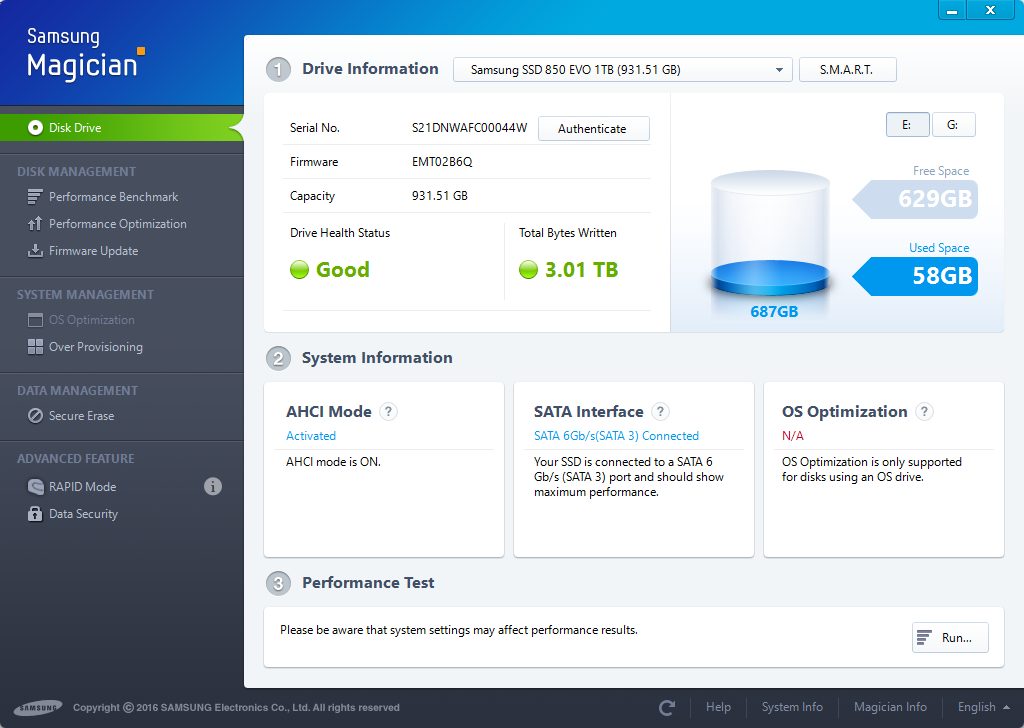
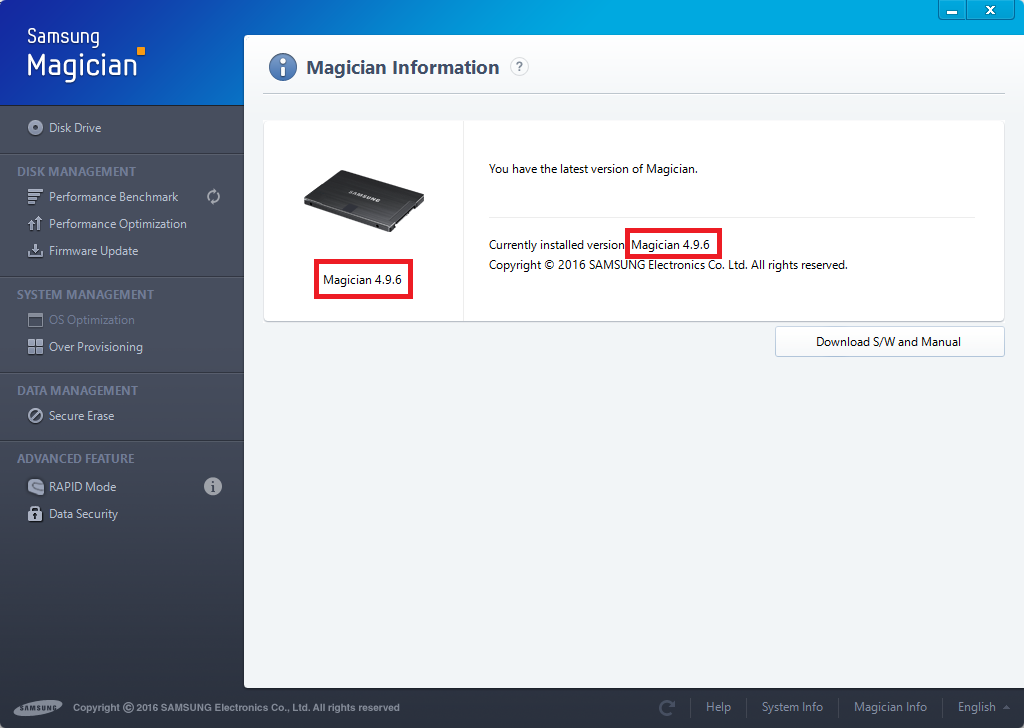
Any news on us getting a toshiba tool to trim their SSD THNSNF128GCSS? I posted some time ago that their SSD tool does NOT support my toshiba SSD.
thanks
oldunixguy
No, I haven’t yet seen a new version of Toshiba’s SSD Utilities.
Samsung Magician v4.9.6 still available at Samsung site :
url