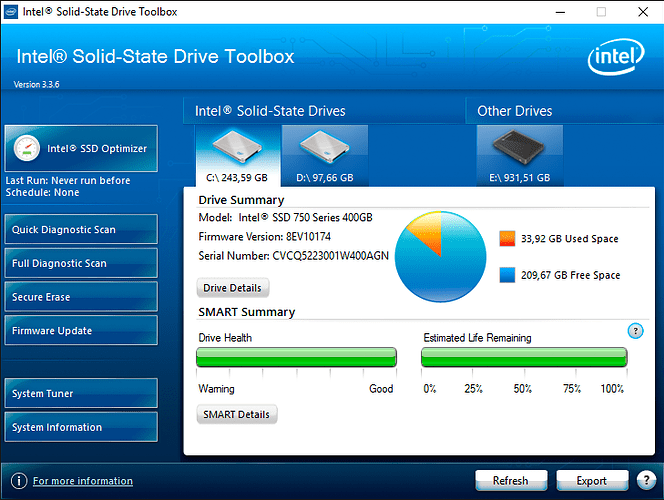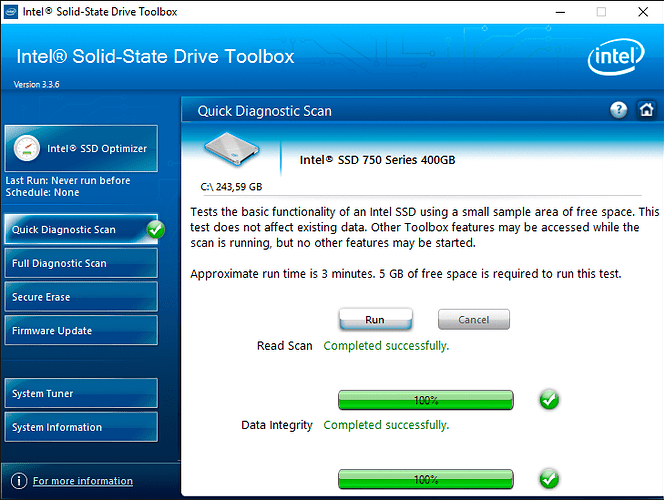Thanks for the direct download link, but >this< Samsung Download page hasn’t yet been updated.
Update of the Start Post
Changelog:
- new: OCZ/Toshiba SSD Utility v2.0.2430 dated 05/03/2016)
Good luck!
Fernando
You didnt include a link… but a little google work produced this
http://ocz.com/us/download/ssd-utility
However, this is all bad news. It says that this does not support win xp, vista or 2000.
I STILL need TRIM for win xp for my toshiba ssd.
oldunixguy
Please recheck that. The start post contains a link to the OCZ SSD Utility. There is no real difference between your (OCZ US page) and my link (OCZ Europe page). Both are in english language.
None of the old Windows Operating Systems up to Vista natively do support TRIM resp. are able to send TRIM commands into an SSD.
If you want TRIM support while running any SSD, you need to use Win7/8/10.
Try O&O Defrag 17 (not free: trial available. 18 installs if you run Orca on the MSI to remove the version check, but I don’t know how well it actually works on XP). With Intel’s AHCI drivers installed (a requirement, I believe), CyberShadow’s trimcheck program said O&O Defrag successfully TRIMmed my Samsung SSD on XP Pro 32-bit.
Update of the Start Post
Changelog:
- updated: Samsung Magician for Consumers (now v4.9.7 dated 05/13/2016)
Thanks to Station-Drivers for the link to Samsung’s updated download page.
Good luck with the new Magician version!
Fernando
noted.
however, there are a lot of us who want a MANUAL application to issue the TRIM on win xp, vista, etc.
this was supposed to be part of the vendor’s tools to assist us on these older systems where we are using their SSD.
Still waiting for an application that can issue the TRIM for Toshiba SSD on win xp.
oldunixguy
What about the following tools?
1. O&O Defrag
2. Anvil’s Storage Utilities
@Fernando ,
A new version v1.2.3.9 for CORSAIR SSD Tool is now available.
The link at start post is OK, only text has to be updated.
Update of the Start Post
Changelog:
- updated: Corsair SSD Toolbox (now v1.2.3.9 dated 05/05/2016)
Thanks to 100PIER for the info.
Enjoy the new Corsair SSD Toolbox!
Fernando
Update of the Start Post
Changelog:
- updated: Intel’s SSD Toolbox (now v3.3.6 dated 06/21/2016)
Thanks to N607 for the info and the links.
Enjoy the updated Intel SSD Toolbox!
Fernando
PlexTool was updated to 1.2 on March 30th - 2016
looks like your link needs updating too Dieter
http://www.goplextor.com/Support/Downloads
---- It still can’t see the SSD if you have it on the Raid Controller
@Fernando ,
Intel SSD Tool box v3.3.6 and i750, driver v1.7.0.1002:
Do you have observed any ‘system access violation Exception’ crash under W10 v1607 ?
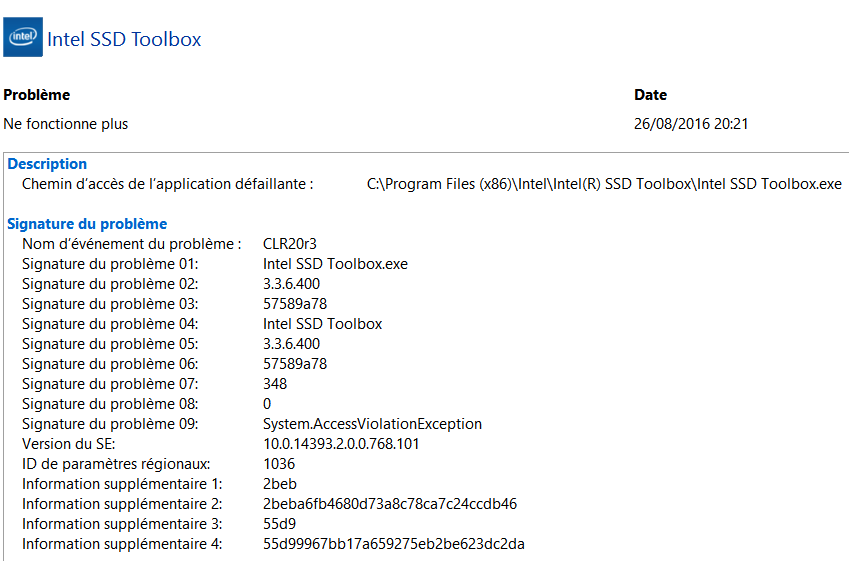
Not yet, but maybe because the Intel Toolbox has been installed a few minutes ago (after having read your post).
This is what I get:
Fernando,
I see 2 things different from my i750 400GB system (W10 x64 v1493.105) SSD:
1) you never had used the Optimizer Function.
why ? Intel recommends once per week.
Do you have overposition space on your SSD ?
2) the size of your C: drive is small.
Do you have other partitions on this SSD ?
Here is the partition schema I have currently.
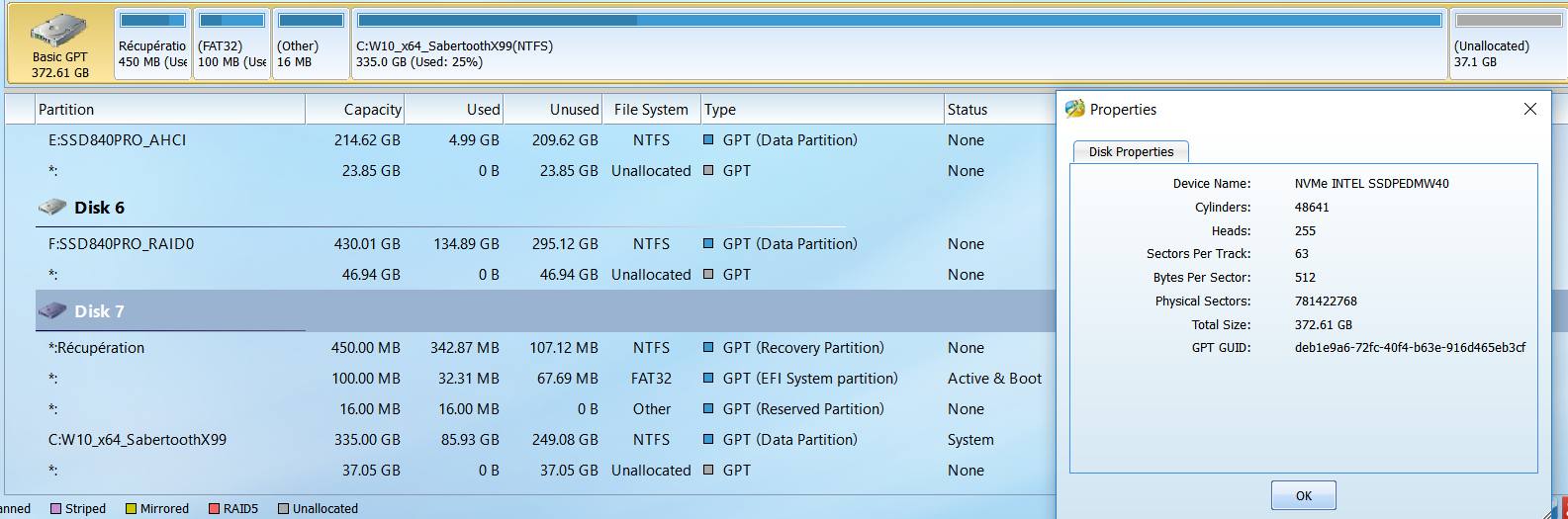
My answers:
a) As I have written in my last post, the Intel SSD Toolbox had been installed a few minutes before I took the pictures. That is why the Toolbox gave the information, that its "Intel SSD Optimizer" had never been run before.
b) If I want to optimize my system drive, I always use the Win10 in-box "Optimizer" (former Defrag Tool). I run the Win10 "Optimizer", when it is needed and before I do a benchmark test, but not once per week.
c) Yes, I left some space of my Intel 750 SSD unallocated for overprovisioning purposes.
Yes, since 400 GB seemed to be too much space for the system drive, I have created a ca. 100 GB sized partition D on it, where I store my Downloads and some big sized data (to force the performance while processing them).
Update of the Start Post
Changelog:
- updated: OCZ/Toshiba’s SSD Utility (now v2.2.2645 dated 09/13/2016)
Thanks to 100PIER for the info.
Enjoy the updated OCZ SSD Utility!
Fernando
See post #93 too… Plextool update
KB