You are right, the blame is a little of all of them, Micro$oft, Int€l and of course also Gigabit€… the only thing they are interested in is money, customer service don’t matters them.
But now I don’t know what to do. As I was saying, I read that drivers are being worked on to solve this problem (except for the drivers of the graphics card integrated in the board, that will not be developed, we will have to use a dedicated card) and I do not know what to do, if configure the computer with my “Windows 7 Ultimate SP1” and while I wait for the drivers to come out continue using the 6-port USB 2.0 concentrator card… or directly install “Windows 10”.
What would you do… what do you advise to me?.
Thanks again and greetings to all.
I am using a USB 3 PCIe card with USB 3 ports. I also have a 7 port USB 2 extender which supplies its own power. It has an aditional USB 3 onboard port I can use for a total of 4 USB 3 ports. I am sure you could get a lot more USB 3 ports than that if you wanted them.
I’ve had no problem with that as far as functionality is concerned it’s just an issue if I want to run a pre-boot optical disk or USB drive. However, I also have two PS/2 ports that I can use in that case. I don’t know if you can get PS/2 ports on a peripheral card.
It bugs me, however, that I have over 12 perfectly good USB 2 and 3 ports on my mobo that I can’t use on W7 because M$oft is playing games with Windows users.
I have seen that there is a Gigabyte application to create a Windows 7 installation in which you can "inject" the USB drivers… but I imagine that it only serve to run the mouse and USB keyboard, once installed the operating system, I guess the USB ports will still not work, right?.
Thanks!.
I honestly feel that at this point in time, the future isn’t in attempting to mod drivers to make them work, but to find a code wizard to come up with a fully enclosed generic USB xHCI driver similar to how the vendors have done it (Intel, AMD, ASMedia) that works with all xHCI class devices and works with the existing Windows 7 driver stack. Hate to use the phrase “croudsourced funding,” but maybe this is the future for such a project?
Hello, i tried to install the: B. Latest modded Intel USB 3.0/3.1 drivers on a Intel Nuc 8i3BEK, the Dpinst Installation finished successfully.
After Reboot the old Microsoft Usb extensible Hostcontroller Driver is still installed.
What can I do?
Thanks.
@Manro :
Welcome to the Win-RAID Forum!
Questions:
1. Which are the HardwareIDs of your on-board USB 3.0/3.1 Controller (right-click onto it > “Properties” > “Details” > “Property” > “HardwareIDs”)?
2. Did you successfully import the Win-RAID CA Certificate before you ran the DPInst file?
Regards
Dieter (alias Fernando)
Hello thank you for the response.
1. the HardwareIDs for the Intel 3.1 ex controller
are: PCI\VEN_8086&DEV_9DED&SUBSYS_20748086&REV_30
PCI\VEN_8086&DEV_9DED&SUBSYS_20748086
PCI\VEN_8086&DEV_9DED&CC_0C0330
PCI\VEN_8086&DEV_9DED&CC_0C03
2. Yes I successfully imported the Win-RAID CA Certificate before run the DPInst.
Message: Iusb3hcs installed
Windows Version is: Win 10 Pro 64 Bit Version 1809 Build 17763,437
Installed Microsoft Driver 10.017763.1
Thanks for Infos
Regards
Manfred
@Manro :
Thanks for the HardwareIDs of your on-board Intel USB 3.1 Controller.
After having compared them with the INF file entries of the original and the mod+signed Intel USB 3.1 drivers v5.0.4.43, I realized, that your specific USB 3.1 Controller is natively not supported by them both. That is the reason why you didn’t get the mod+signed drivers installed.
Maybe they would work with your system after having added the missing HardwareIDs, but according to our bad experiences with the DEV_A36D Controller this is rather unsure.
Question: Which chipset has the mainboard of your system and which is the model name of it?
The Mainboard of the NUC8i3BEK is the: Intel NUC8BEB, J72693-304.
Chipset Coffee Lake Rev. 08
Southbridge Coffee Lake-U/Y PCH Rev. 30.
It’s bought new, the CPU is the last of the 14nm CPU Series.
I was afraid of something like that. I assume that it affects all NUC models of the 8 series.
I use the pc only for audio, the latencies of the usb driver are extremely high, I’ve already tried everything to change this.
Regards
Manfred
Not so sure that a code wizard is required as much as someone who understands how the W7 USB stack works. Learning that has a steep learning curve and I am only part-ways up it.
Things to consider:
1)Intel released W7 drivers for the early 300-series chipset and the package consisted of only three drivers. Those driver cannot be loaded in Device Manager and I recall Intel claiming they cannot be loaded that way (ie. via an INF file). Therefore there is something in their setup file that is doing something to manipulate the stack installation.
2)I have a VIA-based USB 3 peripheral card attached for W7 and it has loaded its own XHCI controller and hub driver. At first, I thought the chip on their card was acting in place of the onboard mobo hardware but apparently it is only a hub. That suggests the VIA xhci controller and the hub driver are acting in the same way the stock mobo drivers SHOULD act.
In W10, that card and its drivers work side by side with the native B360 chipset xhci and USB3HUB drivers. I have tested it physically and all my mobo USB ports work as well as the USB ports on the VIA card. I have also seen it in Windbg and right now I am trying to make sense of it all.
The related data in a dump of the USB stack-related data by Windbg is pretty massive. Thus far, I have only skimmed through it to get a general feel for what is what.
3)Came across an article by the Microsoft USB design team in which they talk about generating exclusive IDs for devices attached to the hubs. They acknowledge that Microsoft has no drivers for USB3 on W7 but they also offer advice on how to write an xhci driver that will interface with a certain USB device. I take that to mean it is possible to run USB3 on W7.
That article was from 2010 and they suggested that Microsoft MIGHT provide drivers for USB3 in the future but they obviously have not. Since that article was written by a member of the Microsoft USB team, it seems apparent that a driver for USB3 is possible. I mean, Intel did it.
I tracked a similar instance of the device down in the registry and the entry for the VIA card has an entry with an obvious ID attached that is unique to VIA. When I examined the isubxhci controller entry from Intel it had no such ID. Obviously, Intel is generating that ID in their setup program but the program won’t run because it claims the B360 mobo does not meet MINIMAL standards for the installation. Without the ID, I am guessing the system cannot enumerate the Intel drivers therefore it cannot load them properly.
If anything, the B360 exceeds the minimal standards.
4)To summarize, On the same mobo chipset, W10 runs the onboard USB 2 and 3 ports fine. On the same mobo, the VIA peripheral USB3 card runs USB 2 and 3 functionality fine. On the same mobo, W7 cannot run the USB 2 or 3 ports and it’s native USB 2 drivers are not listed as functional. They are listed as being loaded but none of them show up in Device Manager in the USB section.
I was thinking the native W7 USB drivers were interfering with the installation of the Intel USB3 stack but if that was the case, they would interfere with the VIA peripheral card drivers as well.
Why are you using USB for audio? You need a dedicated audio card plugged into the PCI or PCIe slots.
I am still using an older Creative XFi card that uses a PCI slot. I use it because the newer Creative cards lack the onboard synthesizer of my card.
Don’t let anyone bs you that Creative sound cards are junk. In many ways they exceed the capabilities of the straight analog-digital cards and their A/D converters are good.
It’s not the card that’s the problem it’s the capabilities of the person using the card and his/her understanding of what he/she is trying to accomplish. I heard an excellent cello sound synthesized on an old Soundblaster Live using samples the person had created and loaded into the SB hardware synth. I defy anyone to tell the difference between that cello sound and a real cello recorded live through a straight A/D card.
The cello sample was obviously recorded from a real cello but using such samples effectively is the trick. You could use an old SB Live and produce excellent recordings provided you paid close attention to detail and put in the hours required to create quality sound. My XFi is a couple of generations newer than the SB Live and it still puts out excellent quality audio.
Had I wanted to, I could have gone to a straight A/D card at any time, but they are a waste of money for me. I need the onboard hardware synthesizer on my XFi card since I am not good enough to play live through the A/D cards. The hardware synth on the XFi cuts down latency since it has a dedicated processor.
ASMedia USB3.1 driver v1.16.56.1 does work fine on X99:
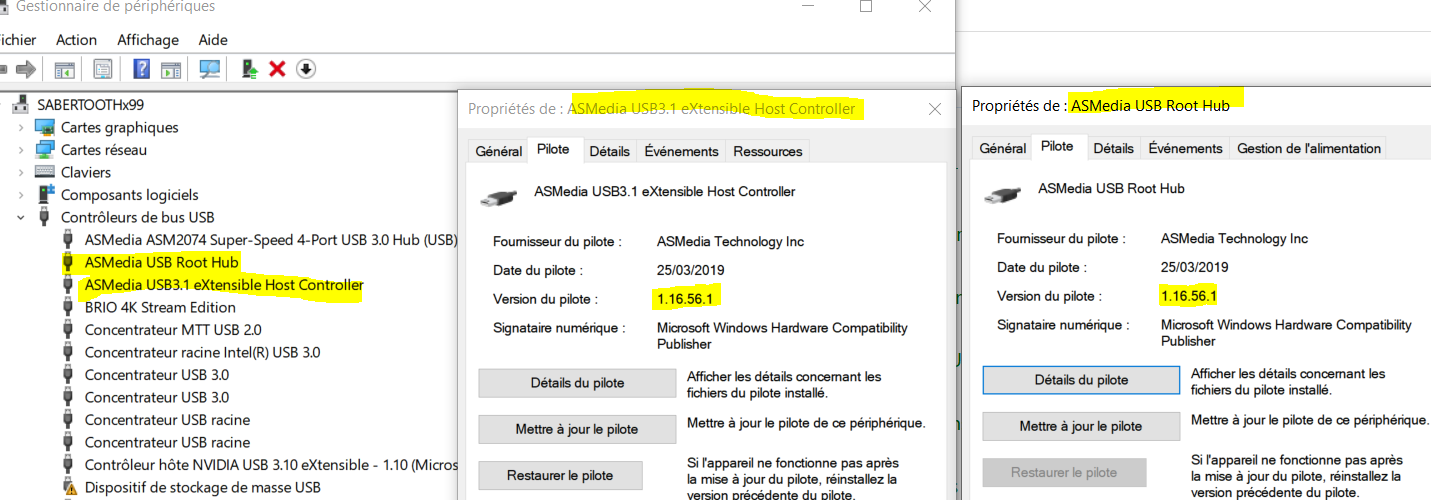
Because I use the Matrix X-Sabre Pro Dac via USB.
Alternative to USB is the Matrix X-SPDIF 2 with IIS Interface to my Dac, but from PC to SPDIF 2 you have also the USB.
The used PC is a Nuc there is only one PCIe Interface its used with a PCI Express 3.0 x4 (NVMe) SSD.
@ all:
Update of the Start Post
Changelog:
- new: “pure” 32/64bit ASMedia USB 3.0/3.1 Drivers v1.16.56.1 WHQL dated 03/25/2019 for Win10 incl. DPInst option
Thanks to Pacman resp. Station-Drivers for the source package.
Note: Win7 drivers and the complete Drivers & Software Set v1.16.56.1 are not yet available.
Meanwhile I have installed the 64bit ASMedia USB 3.1 drivers v1.16.56.1 onto my Z170 system by using the DPInst option without any problem. Here is the proof:
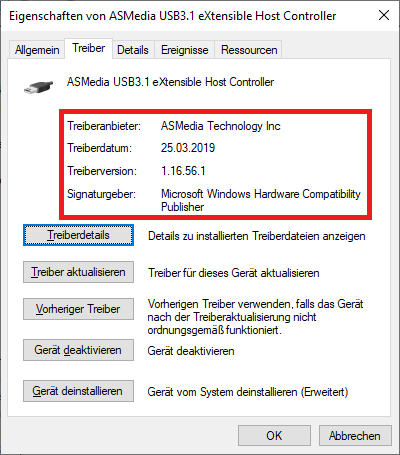
Good luck with these new ASMedia USB 3.0/3.1 drivers!
Dieter (alias Fernando)
ASMedia USB 3.1 Drivers & Software Set v1.16.56.1 Now Complete
@ all:
Update of the Start Post
Changelog:
- new: “pure” 32/64bit ASMedia USB 3.0/3.1 Drivers v1.16.56.1 WHQL dated 03/25/2019 for Win8
- new: “pure” 32/64bit ASMedia USB 3.0/3.1 Drivers v1.16.56.1 WHQL dated 03/25/2019 for Win7
- new: ASMedia USB 3.0/3.1 Drivers & Software Set v1.16.56.1 WHQL dated 04/02/2019 for Win7-10
Thanks to Pacman resp. Station-Drivers for the source package.
Good luck with these new ASMedia USB 3.0/3.1 drivers!
Dieter (alias Fernando)
Just tried to put Win7 x64 on an MSI GF63 8RD laptop and found out that, unfortunately, it’s using the 36D controller. All the intel USB drivers fail to start :(.
PC\VEN_8086&DEV_A36D&SUBSYS_123C1462&REV_10
PC\VEN_8086&DEV_A36D&SUBSYS_123C1462
PC\VEN_8086&DEV_A36D&CC_0C0330
PC\VEN_8086&DEV_A36D&CC_0C03
@fondubious :
Welcome to the Win-RAID Forum!
If you do a look into the last pages of this thread, you will realize, that
a) it is not only your problem (all systems with a CoffeeLake CPU running Win7 are affected) and
b) only Intel as the chipset manufacturer can solve it.
I am sorry about your issue, but nobody here can help you.
Regards
Dieter (alias Fernando)
This is one of the conundrums regarding the problem. I have read in passing (cannot provide a link) that some people in the Linux community have ‘fooled’ the installation software into thinking there is an earlier version of the processor installed. I am not claiming that applies to our problem but for some reason whoever wrote the installation software did not want W7 running on a newer motherboard with a newer processor.
I am not trying to form a conspiracy theory, I don’t know at this point. However, since the newer i3, i5, and i7 processors still use the same socket as previous builds but are claimed to be not ‘electrically’ compatible, that does not mean they are not compatible with regard to the PCI bus from which the USB bus is driven. The lack of electrical compatibility could be related only to the higher current draw of the newer processors, which have more cores.
My i5-8400 has 6 cores and the i7 is going to have 8 cores, if it doesn’t already.
In the past I have allowed myself to be mislead by the terminology regarding generations and series. In the readme for the Intel W7 5.0.4.43 drivers they list the following processors and chipsets as being OK:
I have listed only those that may be applicable to the newer 300-series mobos:
* Intel(R) 8 Series/C220 series Chipset Family
* Intel(R) C230 series Chipset Family
* Intel(R) C610 series Chipset Family
* Intel(R) 9 Series Chipset Family
* 5th generation Intel(R) Core™ Processors
* Intel(R) Core™ M Processor
* Intel(R) 200 Series Chipset Family + Skylake CPU Platform
I listed the 8 series because I confused it initially with 8th generation processors. It is too old to be of concern, featuring chipsets like Q87, Q85, etc.
The processors that apply are the Intel(R) Core ™ M Processor and the 5th generation Intel (R) Core ™ Processors. The M-series applies to laptops but it’s a curiosity that they don’t mention a generation. The M-series covers from the 5th generation to the 8th generation. Of course, the 5th generation is getting back there but it’s still rated as a Core processor meaning it is i3, i5, or i7.
The key point for me is in the chipsets. Intel lists the following:
* Intel(R) 200 Series Chipset Family + Skylake CPU Platform
Note the Skylake reference. The Skylake processors have the same basic architecture as the Coffee Lake architecture of the 8th generation processors. Skylake as referenced above obviously means the Skylake processor as applied to the 200-series chipset but it brings the processors used closer to the modern processors which Microsoft refuses to support on W7. They have gone so far as to ban users from updates if a newer processor like Coffee Lake is detected.
I downloaded the chipset datasheets for both the 200-series and 300-series to compare them with regard to the USB 3 functionality. There are differences but they seem minor but not so minor that Intel would not release the 5.0.4.43 drivers for them. In fact, they have written the setup file to exclude them.
With the newer chipsets, Intel has abandoned the old northbridge/southbridge infrastructure and gone to the PCH structure. PCH means Platform Controller Hub and both the 200-series and 300-series use it. Within that structure they have implemented a flexible I/O system wherein different PCI lanes on the PCI bus can be used for different purposes, such as SATA controller or a USB 3 controller.
This has nothing to do with the onboard xhci controller marked as an A36D device, I mention it only because there is a good deal of similarity between the flexible I/O of the 200 and 300-series chipsets. Therefore, I presume, the 200-series drivers ‘could’ work on the 300-series W7 chipsets but perhaps without the total range of capabilities of the chipset.
That would be fine with me but I know Intel would not release a driver for the 200-series chipset that would not give full functionality on the 300-series chipset.
I have traced through the USB 2 stack on a working W7 OS. The parts of the stack that concern us is the trace from the PCI bus, implemented by pci.sys, through the USB host controller driver, usbehci.sys for fast USB 2, through the USB hub driver, usbhub.sys, then through a generic hub driver, also usbhub.sys.
The PCI bus is a real bus on the motherboard with copper traces through which the processor data, addresses, and control signal are transmitted. The USB bus is a sub-bus of the PCI bus. Whenever the PCI bus detects the connection of another bus during the boot phase, it builds a structure for it called a PDO, or physical device object. So, the PCI bus builds a PDO for the ehci controller, the first node of the USB bus connected to the PCI bus.
I’ll leave the detail at that. I just want to communicate that when I examine the xhci controller on my B360 chipset, there is no PDO built for it. Since the xhco controller then builds a PDO for the USB hub driver, there is no way for the USB stack to be built before the PCI bus builds a PDO for the xhci controller driver.
I am just scratching the surface here. On the positive side, my W7 version was built on an older Intel ICH9 chipset which was much, much older than the newer B360 chipset. However, my W7 install on a hard drive, booted straight up to the logon window in W7 on the new B360 chipset. Once I figured out how to enter a password, by using my PS/2 ports, W7 booted straight to the desktop.
Of course, the display was a wonky VGA display but simply going into Control Panel/Display and selected the proper resolution of 1920 x 1040, the W7 OS based on the ICH9 mobo chipset ran perfectly.
Therefore the SATA drivers from ICH9, the VGA-based display driver, and most other systems on W7 ran fine with the much older drivers. The only part no operating properly was the USB system.
On one hand, my gut tells me there could be a simple solution to this problem on W7. On the other hand, my experience over decades warns me not to be overly presumptuous.
Thank you for the information Dieter. I had read back in the thread about the problems with the A36D USB controller, but I didn’t know it was universal across the entire Coffee Lake series. I’ll have to buy another Kaby Lake laptop instead.