I have a question about the Win-Raid Certificate, I am a bit worried about the security risks of using it. I imagine this has been answered in some capacity already but I couldn’t find anything concrete through a web search. How much of a risk does the cert pose? Can some 3rd party misuse it?
I also noticed running certmgr.msc it is possible to change the Certification purposes, at the very least I would prefer to change those to only purposes required for Intel USB 3.0 v5.0.4.43 drivers instead of all of them. I don’t suppose anyone here knows which Certification purposes are needed?
@specialtip :
Welcome to the Win-RAID Forum!
If you don’t trust the Company, which gave the driver its digital signature, you should not install/use the related driver, but there is no doubt, that the installation of an unsigned driver would be much more risky.
The security level of a digital signature, which is accepted by modern Windows Operating Systems, is extremely high and the risk of a Certificate’s misusage is extremely low.
The import of the Win-RAID CA Certificate is necessary to give the related Windows OS the information, that the Company, which gave the driverpack its digital signature, is trustworthy. After having imported the Win-RAID CA Certificate successfully, the OS will accept all drivers, which were digitally signed by the same Company. It is impossible for me to restrict the validity of the Win-RAID CA Certificate on a certain driver.
Regards
Dieter (alias Fernando)
I installed the modded intel usb drivers v5.0.4.43, but there seems to be a problem with the usb 3.1 host controller.
I have a Dell XPS 15 9560 laptop with a 130W Dell WD15 docking station.
(and I have no idea why it’s partially in Dutch, as my display language is set to English. Windows…)
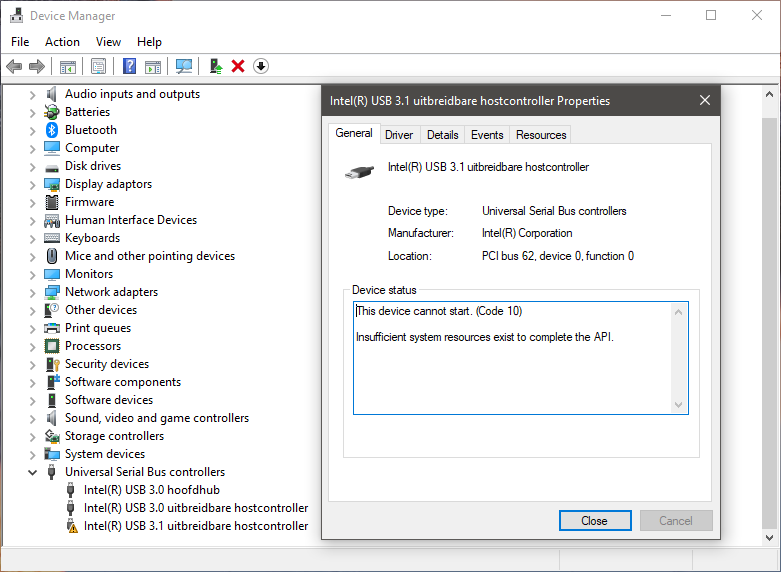
@FPSUsername :
If you to know the reason for your issue, you should give the following information:
1. Which OS are you using?
2. Which are the HardwareIDs of your on-board USB 3.0/3.1 Controllers (your system obviously has 2 of them)? You get them by doing a right-click onto them and choosing the options "Properties" > "Details" > "Property" > "HardwareIDs".
3. How did you install the modded Intel USB 3.0/3.1 drivers?
This issue seems to be OS related and has nothing to do with the "pure" mod+signed drivers, which I am offering within the start post of this thread.
- Windows 10 Enterprise 64 bit build 18362
2. The HW ID from the 3.0 controller is PCI\VEN_8086&DEV_A12F&SUBSYS_07BE1028&REV_31
The HW ID from the 3.1 controller is PCI\VEN_8086&DEV_15B5&SUBSYS_11112222&REV_00
3. I installed the certificate by running the batch file as administrator and then installed the drivers using the included .exe file.
@FPSUsername :
Thanks for the answers to my questions.
According to the OS and the posted HardwareIDs the mod+signed Intel USB drivers should work with both Intel USB Controllers (3.0 and 3.1).
The error message you have posted said, the there were not enough system resources to get the related driver installed. Maybe it will work, if you try it a second time (after having restored the MS in-box USB 3.1 drivers for the related Intel USB 3.1 devices).
Reinstalling the driver or updating the driver from the ms driver spits out the same error.
@FPSUsername :
In this case I recommend to return to the generic MS USB 3.0/3.1 drivers for both Controllers and their dependent Hub/Switch devices (to avoid any interfering issues).
Hello
I have Asrock H77M board which uses Intel USB 3.0 Controller. I’m running Windows 10 Pro 64bit ver.1903
When I use windows drivers I can see 4 ports labeled H and another 4 as S under USB 3.0 controller in Tree Viewer but all 4 of my physical ports are the ones labled as H.
When I use the drivers from this site the labels show only in ports that have devices connected, but they are also H. I can get only about 40MB/s maximum read speed out of my WD My Passport HDD.
Can someone help me?
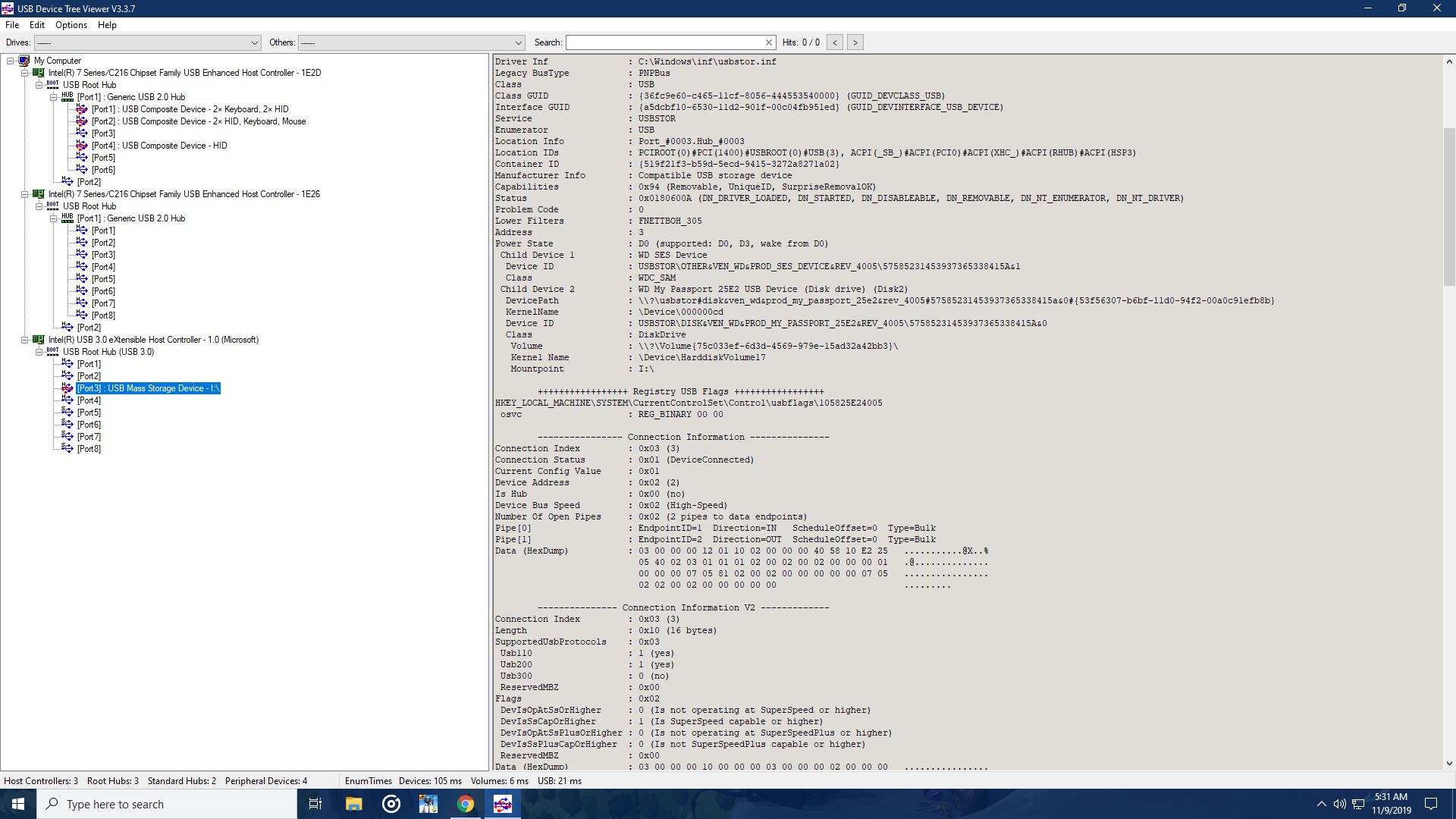
@SachinthaH :
Welcome to the Win-RAID Forum!
Since I am offering a lot of different drivers within the start post of this thread, you should be more specific.
Which original/modded Intel USB drivers with which version did you install and how did you do it? Why did you install them at all?
Regards
Dieter (alias Fernando)
I tried 64bit modded drivers from your post for Intel 7-Series Chipset systems (DeviceID of the USB 3.0 Controller: DEV_1E31) version v1.0.10.255. I tried installing manually and also using the dpinst.exe. But nothing gives me USB 3.0 speeds. I installed them because my USB 3.0 ports run only at 2.0 speeds ever since I built this secondhand PC (Around 2 months).
Hope I was clear enough. Thank you.
@SachinthaH :
Thanks for the clarification.
If you don’t want to return to the generic MS Win10 in-box USB 3.0/3.1 drivers, you may test the “pure 64bit Intel USB 3.0+3.1 Drivers v5.0.4.43 re-mod+signed by Fernando”. Although the Intel USB 3.0 Controller of Intel 7-Series chipset systems are natively not supported by the original Intel USB drivers v5.0.4.43, the mod+signed variant of them should work with your system.
Oh. I thought it was for the 8 series chipsets. Is it okay to try them? And again Thanks
PS - in-box drivers doesn’t even detect my hard drive. I have to use the other driver (that comes with windows, can’t remember the name) for 3.0 controller to even detect it. (Your driver is also able to detect and read the drive but at 2.0 mode)
@SachinthaH :
Yes, the v5.0.4.43 drivers have been designed by Intel for newer Intel chipsets from 8-Series up, but according to several users the mod+signed variant works fine with Intel 7-Series chipset systems as well.
It is ok to try them. Since you have already imported the Win-RAID CA Certificate, you just need to double click onto the DPInst64.exe file.
Ok. Thanks. I will try it and let you know the results.
I’ve noticed with my Asus Hero IX im not able to install the Asmedia drivers on windows 10 worked will in the past with my old Hero VIII.
@Fernando
Sadly that too didn’t work. And one thing to note, unless I restart USB 3.0 controller from USB tree viewer, the device doesn’t show up. The only time it detects the device automatically is when I use USB xHCI Compliant Host Controller (Thats the name of the other driver that comes with windows). And another thing is when I installing USB 3.0 root hub driver the screen goes blck for a second. Does this mean the hub is connected to the PCI-E controllers in any way? Sorry if its obvious because I have zero knowledge about how these works.
Which ASMedia USB drivers did you try to install, how did you do it and which error message did you get?
Are you sure, that your USB devices are connected to an ASMedia USB 3.0/3.1 Controller?
The device shows up as ASMedia under device manager, also on the specsheet for the motherboard it show the following.
ASMedia® USB 3.1 Gen 2 controller :
1 x USB 3.1 Gen 2 front panel connector port(s)
ASMedia® USB 3.1 Gen 2 controller :
2 x USB 3.1 port(s) (2 at back panel, , Type-A + USB Type-CTM)
The drive it is using looks to be a generic MS driver, v10.0.18362.10000
The device ID i have is for the two USB 3.1 devices are:
PCI\VEN_1B21&DEV_2142&SUBSYS_87321043&REV_00
PCI\VEN_1B21&DEV_2142&SUBSYS_87321043&REV_00
As for the error see attached file.
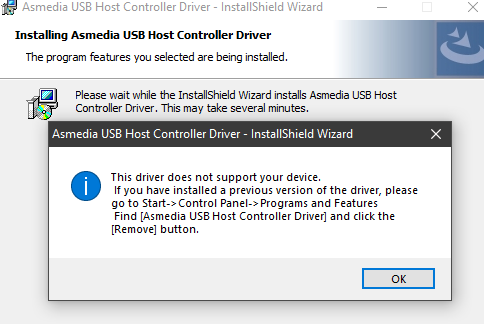
@antonyfrn :
Thanks for your information, but unfortunately you didn’t answer the question, which specific ASMedia driver you have tried to install.
Anyway here is my resume: Your specific on-board ASMedia USB 3.1 Controller is not supported by the ASMedia USB 3.0/3.1 drivers. You will have to stick with the generic MS in-box ones.