@Fernando :
Sorry i have tried the v1.16.59.1 complete set which is posted on here.
EDIT by Fernando: Unneeded fully quoted post replaced by directly addressing to the author (to save space)
Hi i’m new here,
but this forum is very helpfull. This time i could not find solution. I have installed win7 64bit on ga z370 hd3p and
i can’t find proper device for universal usb serial bus controller :
PCI\VEN_8086&DEV_A2AF&SUBSYS_50071458&REV_00
PCI\VEN_8086&DEV_A2AF&SUBSYS_50071458
PCI\VEN_8086&DEV_A2AF&CC_0C0330
PCI\VEN_8086&DEV_A2AF&CC_0C03
i installed INTEL USB3.1 Driver 64bit with DPinst64 but still i have a problem. Maybe somebody can help here.
PS i tried install device from z270 hd3p but this not works, after that all usb are stopped.
thx and regards
Wojtek
@rogu22 :
Welcome to the Win-RAID Forum!
The original Intel USB 3.0/3.1 drivers v5.0.4.43 WHQL do natively support the HardwareIDs of your on-board Intel USB 3.0 Controller.
Did you use this driver? If yes, which problem did you get?
Or did you install another driver version?
Regards
Dieter (alias Fernando)
Hi Fernando, now it works, thx for good hint,
but at first i had to install "INTEL USB3.1 Driver 64bit with DPinst64" and after that "original Intel USB 3.0/3.1 drivers v5.0.4.43 WHQL" this is hint for somebody who wants to use win 7 with ga z370 hd3p. AND IT WORKS.
i have another question according ahxi which one i should install, in support ga z370 hd3p for win7 there is no entry.
on another topics from you "Which are the "best" Intel AHCI/RAID drivers?" there can be RST v16/17 , but they are not dedicated for win7?
below dev data:
PCI\VEN_8086&DEV_A282&SUBSYS_B0051458&REV_00
PCI\VEN_8086&DEV_A282&SUBSYS_B0051458
PCI\VEN_8086&DEV_A282&CC_010601
PCI\VEN_8086&DEV_A282&CC_0106
Can you please also help in that issue?
Thx Wojtek
@rogu22
No, I cannot help you to get the v16 or v17 platform Intel RST drivers installed while running Win7.
Win7 needs the addtional SCSI filter driver named iaStorF.sys. The latest Intel RST(e) platform with such driver is v15.
Fernando, I’ve been experiencing an issue where Apple drivers never install - so connected Apple devices never apppear in This PC. In device manager the driver shows up as “PTP” with a yellow exclamation mark.
I started off by doing obvious things like reinstalling iTunes, trying to manually install the Apple drivers, etc. No dice.
I searched around and learned the issue is mostly likely due to my motherboard USB drivers not having official Windows 10 support.
GA-Z77X-UD3H
Windows 10 x 64
I eventually found myself here and I swear I followed your instructions to a T and it just didn’t work for me. I’m sure I did one little thing wrong that may have been unmentioned, assumed to be common knowledge.
It’s been a few weeks since then and I’d love to take another stab at it, but since I see you are so helpful and responsive I figured I’d see if maybe you could just give me a brief step-by-step on what I should be uninstalling and installing to get your modified drivers, before I go banging my head against the wall again.
Many thanks in advanced!
https://i.imgur.com/aeCtVWf.jpg
EDIT by Fernando: Unneeded blank lines removed (to save space and for better readability)
@altoiddealer :
Welcome to the Win-RAID Forum!
The requested information and step-by-step guides are already available within this Forum.
Please read the first posts of >this< and >this< thread
Good luck!
Dieter (alias Fernando)
Hello Fernando, before of All a great Thanks to your work, and contibution.
I have a Problem getting usb 3.0 working. My Mobo has 1.0/2.0 and 3.0 Usb (Intel and Via- both has 3.0) but I could never get them to work - only 1.0/2.0 USB’s works fine.
My specs:
- Windows 10 Pro x64 bits - Build/version 1909
- Mobo Gigabyte mobo H81M-HD3 with last bios update F7.
- Intel 8 Series Chipsets
- I have a Usb 3.0 Network Card ( Tp-link t4u (v3) ) , and windows keeps telling me " If you connect this device to a USB 3.0 port he works faster". The true is that it was connected to USB (Blue) 3.0 port, but not working as a USB 3.0.
I’ve spend hundred of hours searching and testing diferent drivers, workaround’s, tip’s, compatible drivers/SO… I even installed windows 7 and test your modded drivers - no sucess ( i thought that could be the OS ). So i’ve installled Win 10 again, and begin all over again. After more days reading and searching, i’ve tested almost every tips, drivers ( Pure and Modded) and workarounds on internet with no sucess. My Usb 3.0 dont work. Looks like, making Usb 3.0 working its not a easy task.
So, my only hope, is asking to you, what can i do, to make my USB 3.0 working. I’ve tested in Intel and VIA usb’s, with no sucess.
Ps: I’ve also tried all the combinations in mobo bios: ehci/xhci hand off : enable, disable. And Xhci Mode: auto, smart auto, enable and disable.
Ps’2: If you notice, in Usb devide Tree Viewer, my USB’s 3.0 (SuperSpeed) on Via are separated. On Intel USB they are on ports number 16 and 17 - Images attached
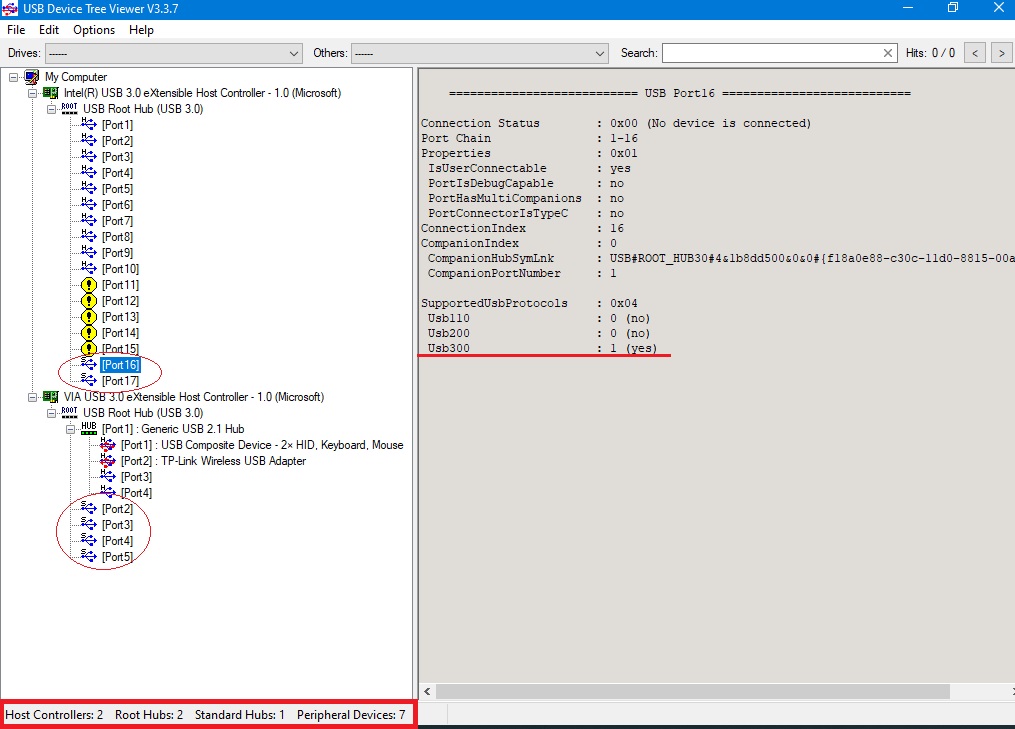
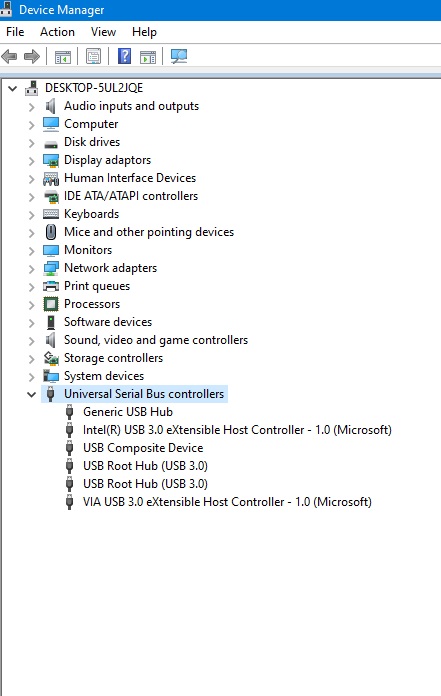
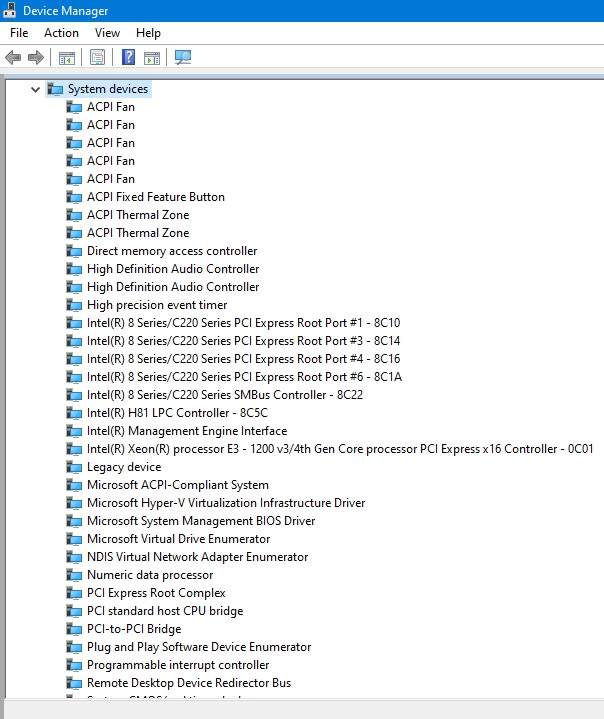
Can you help me, and get me a clue, of what is goin on ? Thanks.
EDIT by Fernando: Pictures re-sorted (to save space)
@jabmen :
Welcome to the Win-RAID Forum!
I doubt,that I can help you, but would like to get answers to the following questions:
1. Which are the HardwareIDs of your on-board Intel USB 3.0 Controller? (Right-click onto it > "Properties" > "Details" > "Property" > "HardwareIDs")
2. What happens, when you unplug the USB 3.0 Network Card? Do the Intel USB 3.0 ports work then or is there no difference to the situation, when the card is inserted?
Regards
Dieter (alias Fernando)
Thanks @Fernando ,
1. PCI\VEN_8086&DEV_8C31&SUBSYS_50071458&REV_05
2. When I unplug the usb network card nothing happens/change, they work exactly when before. And USB structure remains exactly the same.
I even contact TP link, that confirm that this hardware device is a 3.0, and trully work better in a USB 3.0 port. I’ve installed every driver for the hardware - including the original pure chipset driver ( Realtek - 8812AU ) for this device. So i’ve tried everything i know.
Many Regards
@jabmen :
The HardwareIDs of your on-board Intel USB 3.0 are fully supported by the latest Intel USB 3.0/3.1 drivers v5.0.4.43 and by the Win10 in-box USB drivers.
Regarding your USB 3.0 problem I recommend to contact the Gigabyte Technical Support. I cannot solve it.
@Fernando
My problem is solved. Embarrasingly it was a problem with my cable. But I had to use USB xHCI Compliant Host Controller driver for the host controller. Anyway Thank you very much.
Hello Guys i wanna install windows 7 on my config
i3 9350KF
Asus z170 Maximus VIII hero with coffeemod(3802) which drivers i should use from this site,when i put in to Ntlite original drivers from asus/intel site it says that USB Root Hub (3.0) always missing,which drivers should i use?
screen from Ntlite: https://sun9-19.userapi.com/c858332/v858…MPlLQYJyC7Y.jpg
Hi. Will the modded drivers activate UASP for my Renesas Gen1 USB 3.0 Controller (uPD720200) on the GA-X58A-UD3R (rev. 2.0) motherboard?
I currently have firmware 3034 and drivers 2.1.39.0 installed.
It looks like UASP was added around the time the board was made.
Appreciate it.
@Bassquake :
Welcome to the Win-RAID Forum!
Since I don’t have any system with a Renesas USB 3.0 Controller, I cannot answer your specific question, but the modded drivers have the exactly same functionality as the original ones.
Regards
Dieter (alias Fernando)
Hi all, i have a question regarding X299 chipset and Windows 7
i am planing on getting this board (have not deicided on the cpu yet) https://www.msi.com/Motherboard/MEG-X299-CREATION
is there a way of installing Win7 on it? any tips regarding USB drivers or Win7 Drivers?
@dtoxic Interesting question.
AFAIK there have been 3 refreshes of LGA2066-motherboards because of issues. (See Roman the 8auer’s Videos on that topic). For example from time to time I am looking for CPUs that are avaiable for an ASRock X299 Extreme4, and for this board are official Windows 7 drivers for download avaiable. For me it seems like that the X299 Extreme4 uses traditional USB2-controllers wich means no usb3-driver required to work, maybe this is the case on your board. And if not I would suggest to integrate the modded usb3-driver that supports not only the controllers it originally did, but also controllers from the driver with the version number 1.0.10.255, as it seems to me. That means you should use the modded driver with the version number 5.0.4.43, if you want to follow my advice.
I would really like to see a screenshot from you if this works out.
Alternatively you can use one of my, so called, mobile slipstreaming-scripts to create a Windows 7 ISO with slipstreamed drivers (and some useful updates) in it, or you can download one or some of my SP2.9-ISOs here :
https://www.win-unattended.de/viewtopic.php?f=15&t=684 (everything in german)
Greetings from Switzerland
@PatrickK :
Will let you know for sure, but please note that it wont be any time soon, once i get it ill try all available options to put W7 on it [btw thx for the info on slipstriming, i do have an alternate approach,but thx non the less!]
EDIT by Fernando: Unneeded fully quote post replaced by directly addressing to the author (to save space)
@dtoxic No problem, take the time you need. I like it to help you for a big thank you like yours. I would love to see a screenshot from you to see Windows 7 rocking on that Hardware.
Hello everyone!
Right now I’m updating my PC (Windows 10 64Bit) and I found this website with the newest ASMedia USB 3.0/3.1 drivers.
The motherboard manual says that my ASRock Z370 Extreme4 has a USB 3.1 Gen2 Type-A Port (10 Gb/s) (ASMedia ASM3142) on the rear panel.
But Windows show different IDs:
PCI\VEN_1B21&DEV_2142&SUBSYS_21421849&REV_00
PCI\VEN_1B21&DEV_2142&SUBSYS_21421849
PCI\VEN_1B21&DEV_2142&CC_0C0330
PCI\VEN_1B21&DEV_2142&CC_0C03
Also Windows only uses the generic ASMedia USB 3.1 eXtensible-Hostcontroller (1.10) from Microsoft and won’t install the newest ASMedia drivers from this website.
I tried to install “pure” 32/64bit ASMedia USB 3.0+3.1 Drivers v1.16.59.1 WHQL for Win10 (incl. DPInst option).
Is it possible to install the newest drivers? Are there even any advantages over the normal Microsoft drivers?