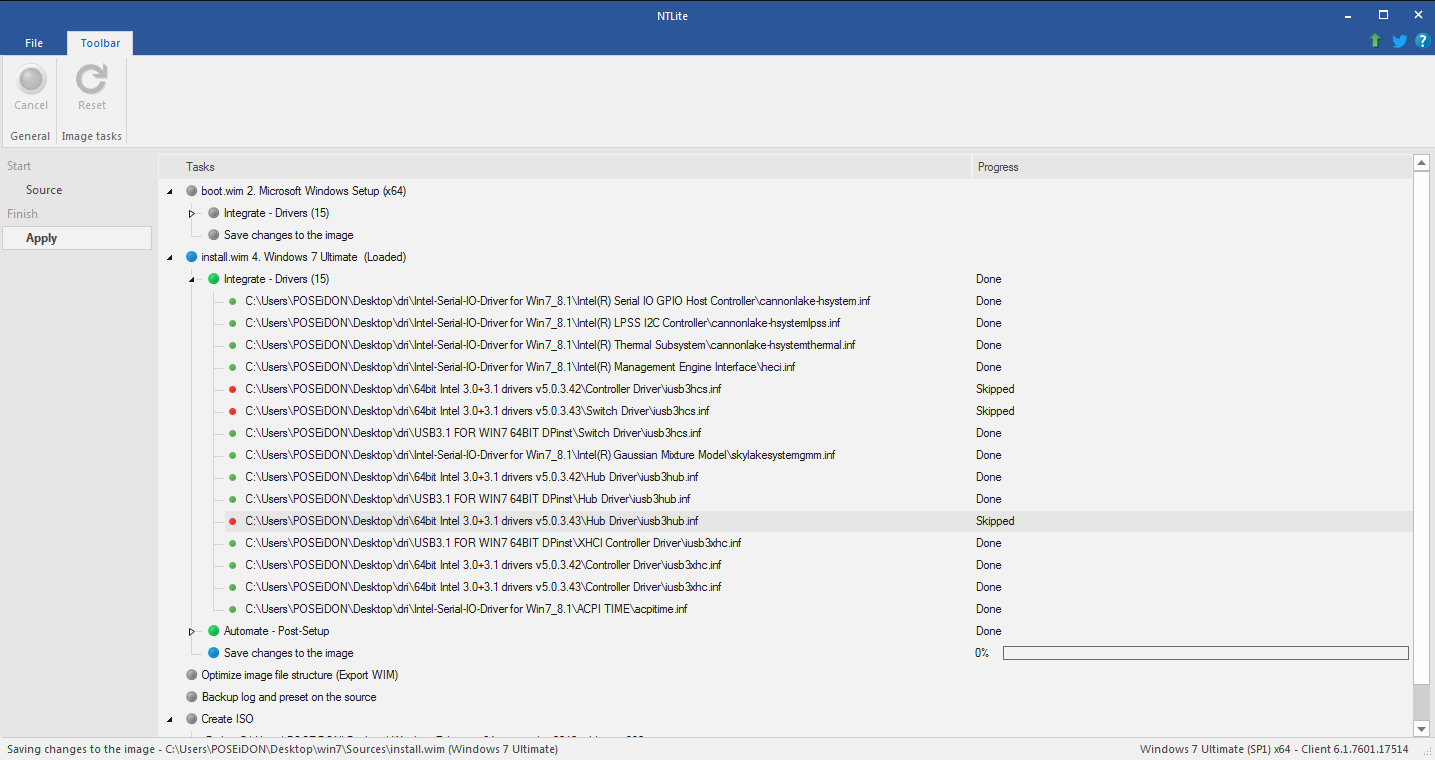Oh no …
My mouse and keyboard became unavailable after updating 1st of 3. (XHCI)
They were connected to USB2 ports and I thought it was ok.
Now, you recommend “usb to ps/2 converter” and installing 2 other ones?
@arian_0098 :
Welcome to the Win-RAID Forum!
Yes, you have to install all 3 drivers, if you want, that all devices work properly, which are connected to any of the on-board Intel USB ports.
Why didn’t you use the DPInst option, which would have installed the other 2 drivers automaticly?
Regards
Dieter (alias Fernando)
@Fernando :
Thanks and glad I’m here.
I read about DPInst in other topics like AHCI drivers, but didn’t see it here and forgot to use it …
Are the instructions same?
P.S. : I bough a “USB to PS/2 Adapter” a few minutes ago and test if it works or not.
@arian_0098 :
You can find a guide about how to use the DPInst option within the "Intel USB 3.0/3.1 drivers" section of the start post.
The related chapter is named "Instructions regarding the DPInst installation method".
You’re right … It’s there and I didn’t see it …
My “USB to PS/2 Adapter” didn’t work and now, the only solution I can imagine is to reinstall windows from scratch which also means deleting my important files.
Do you know any other way?
OK OK OK … I fixed it finally without any mess …
I went to bios, disabled “Intel xHCI Controller” and booted up …
In Windows, saw “setting up device” notification …
Decided to open a beer, but found only keyboard was functional
So, burned some brain glucose and using device manager, unhided “Intel xHCI” and completely removed it …
I get latest v5.0.4.43 drivers detected on 5 of my Asus G752 Win10 build18363.628 laptops as unsigned. I installed the certificate before drivers. Nope, still no go, unsigned.
Although I have old v5.0.0.32 moded drivers from here and they are detected on my five Asus G752 as having Authenticode signing. I see from Solution thread post 187 that not only I have this problem on Asus machine. So this problem might be related to Asus using specific or more sophisticated algos/certs for detecting driver signing. I am not familiar with driver signing procedures.
Maybe there are archive drivers between 5.0.0.32-5.0.4.43 that will also get detected as signed on Asus machine, who knows. But will Fernando provide them for testing?
Maybe the problem can be narrowed down, because 5.0.0.32 get detected as Authenticode signed on Win10 Asus machines.
On 5.0.0.32 iusb3xhc.sys I see on digital signatures tab 2 sigs:
1.Intel(R) USB eXtensible Host Controller Drivers, sha1, thursday, 18 Aug 2016 11:50:11
SN:330000b8e17ce5bd0363496e0900020000b8e1
2.Microsoft Windows Hardware Compatibility Publisher, sha256, friday, 2 Sep 2016 10:14.25
SN:330000002d4e7aec99b0f05f7300000000002d
On 5.0.4.43 there is only one signature:
1.Intel(R) USB eXtensible Host Controller Drivers, sha1, thursday, 11 May 2017 13:16:31
SN:330000bb82e6064f29dd3ce02700020000bb82
Maybe missing Microsoft sig might be the problem?
If you want to test them, I can offer mod+signed Intel USB 3.0+3.1 drivers v5.0.3.42 dated 03/28/2017. Which architecture (x86/x64) has your OS?
@winyl :
Please test the attached freshly modified and signed 64bit Intel 3.0+3.1 drivers v5.0.3.42 and v5.0.4.43 and post the results you got.
Thanks in advance!
pure 64bit Intel USB 3.0+3.1 Drivers v5.0.3.42 mod+signed by Fernando.rar (2.32 MB)
pure 64bit Intel USB 3.0+3.1 Drivers v5.0.4.43 mod+signed by Fernando.rar (2.3 MB)
Tested.
v5.0.3.43 detected by Win10 on all my Asus G752s as unsigned. I see it is missing the Microsoft Windows Hardware Compatibility Publisher signature. Only Intel sig.
v5.0.3.42 detected by Win10 on all my Asus G752s as signed and having Authenticode signing. I see v5.0.3.42 iusb3xhc.sys has Microsoft Windows Hardware Compatibility Publisher signature SN:330000002f68b2be77b6b35ecc00000000002f.
Well, it seems missing MS WHCP sig is the culprit for unsigned detection of v5.0.3.43 and v5.0.4.44 drivers by Win10 and Win7, at least on Asus machines. Really no problems with v5.0.3.43 and v5.0.4.44 on other manufacturers hardware, as drivers are missing MS WHCP signature?
Test systems:
Asus G752VY/VS 4 of them and G751JY all WIN10 64bit OSBuild 18363.628.
Windows 8 and later with Secure Boot enabled requires WHQL signed drivers.
Hello guys, I’m from this thread and I came here cause apparently I needed to install these drivers to make my USB ports usable.
TL,DR: I had two unknown devices in my Device Manager that were related to the USB ports, they are
Other devices > [Yellow Question Mark] Universal Serial Bus (USB) Controller > Device Instance ID: PCI\VEN_1022&DEV_7812&SUBSYS_18A6103C&REV_03\3&2411E6FE&0&81
Other devices > [Yellow Question Mark] Universal Serial Bus (USB) Controller > Device Instance ID: PCI\VEN_1022&DEV_7812&SUBSYS_18A6103C&REV_03\3&2411E6FE&0&80
I installed this driver from the first page of this thread…
The controller drivers were successfully installed, I had to restart (PC crashed as ‘Windows is shutting down…’ disappeared, with BSOD: DRIVER_POWER_STATE_FAILURE), and after restart, two new unknown devices appeared, which seemed to be related to the controller drivers that I installed, probably the ones to which the hub drivers should be installed…
I did attempt to install the AMD Hub Device Drivers! But when I selected the Hub folder for drivers, Windows reports that…

Basically, the drivers in the ‘for Hub’ folder are not being accepted as a valid driver for these devices. Even though the Device Instance ID suggests that they are related. This is what I wanted to say, hope you guys have some advice for this
@valcugen :
Since I have never built any driver, you should let me know what you mean, when you write about "my drivers".
By the way: Only WHQL certified storage or USB drivers can be successfully integrated into a Windows OS Image.
@Fernando , yes by "your drivers" i meant the ones you have provided here:
pure 64bit Intel USB 3.0+3.1 Drivers v5.0.3.42 mod+signed by Fernando.rar
pure 64bit Intel USB 3.0+3.1 Drivers v5.0.4.43 mod+signed by Fernando.rar
I have tried to integrate them into NTlite and make a win7 iso, but those files there were skipped.
@valcugen :
The drivers, whose INF files have been customized by me to make them usable for natively not supported devices, are not designed for being integrated into an OS ISO file.
Even if the integration would be successful, the Setup will not accept such drivers, because it doesn’t know and cannot verify, whether their digital signature is trustworthy or not.
In #1 post are not Etron XP driver, i quite sure that they existed.
@ruthan :
Within the start post of this thread I offer only drivers for the latest Windows Operating Systems from Win7 up. If such driver supports even older Windows Operating Systems, it is mentioned within the start post.
If you are searching for an Etron XP driver, you should look into >this< Sub-Forum or post your request there.
@Fernando
Ok thanks for info, i saw lots (for most of the controllers) of XP up to drivers in the post, so i thought even these could be included.
Hi,
I have a Dell Optiplex 9020 with a 2gb flash drive plugged in to USB 2.0 and/or 3.0. It starts off at 100mb plus speeds and then a few seconds later it dies down to 7mb. I have tried formatting to NTFS, different ports and it always has the same result. A portable HD runs at 130mb. Can any of these driver sets fix or help the problem? And if so, which one do you recommend? I’m running Windows 10.
Thanks