@awinner23 :
Welcome to the Win-RAID Forum!
The data transfer speed of an USB connection depends on the USB Controller, the in-use USB driver, the USB device itself and the available data caching volume. It is rather normal, that the USB performance drops drastically once the cache volume has been reached.
To be able to answer your question, I need to know the manufacturer and the model of the on-board USB Controller.
Regards
Dieter (alias Fernando)
Thanks for replying.
I think this is it…
Intel 8 series C/220 EHC1 8c26
Also a USB 3.0 Intel extensible host controller 1.0
Then there’s two generic hubs that I tried updating the driver with no luck.
I’ve tried using all the ports. It’s actually 2mb faster on the USB 2.0.
@awinner23 :
Since the DEV_8C26 Intel USB Controller is a very old one and the matching original Intel drivers do not support Win10, I recommend to stick to the generic MS Win10 in-box USB driver.
I’m new to this. How do I get the MS Win10 in-box USB driver? I tried updating existing driver and it said I had the newest version or is it one of the ones you posted at the beginning of this thread. Thanks for your help.
@awinner23 :
Since the generic MS USB drivers are part of the OS Win10, you will get them automaticly from scratch during the OS installation.
Hi Fernando,
I’m using a Surface Pro 6 tablet for Pro Audio (music production/DAW, low latency/ASIO, etc.), but after some recent Windows Updates, I started to experience high DPC/ISR latency causing audio drop outs. I have tried narrowing down which driver(s) might be faulty… and I’m not sure if my USB drivers might be a culprit on this device. My USB audio interface is connected via the Surface Hub.
In your expert opinion - do you think I could benefit from installing the pure Intel drivers? I attached screenshots of my current driver environment. Which drivers would be a better option for me?
OS: Windows 10 Version 1909 (OS Build 18363.693)
CPU: Intel Core i7 8650U
RAM: 16GB DDR3
Storage: Toshiba BG3 SSD (Windows write-cache buffer flushing disabled)
P. S. It was never this bad before. My latency remained well below 2ms execution time for all processes and drivers, and right after the Cumulative Updates, I’m maxing out at 30ms+
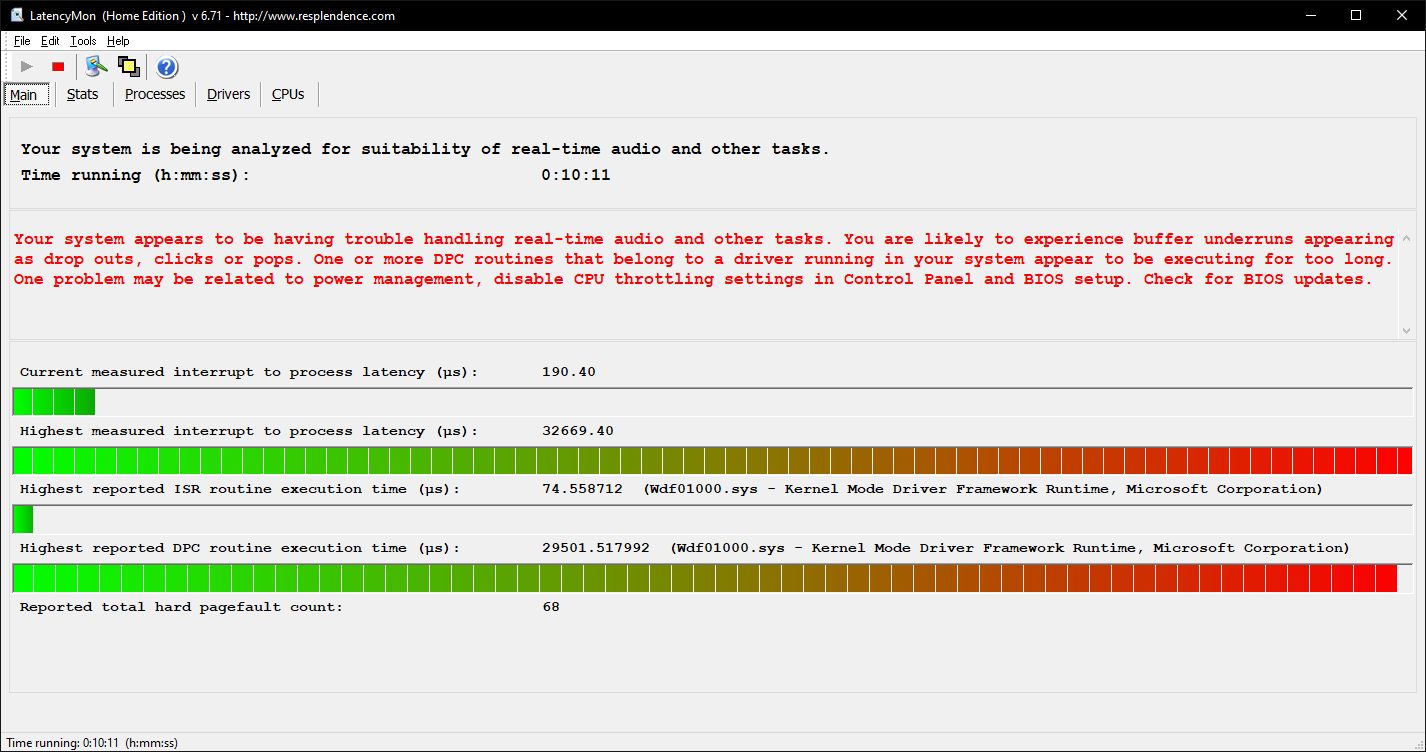
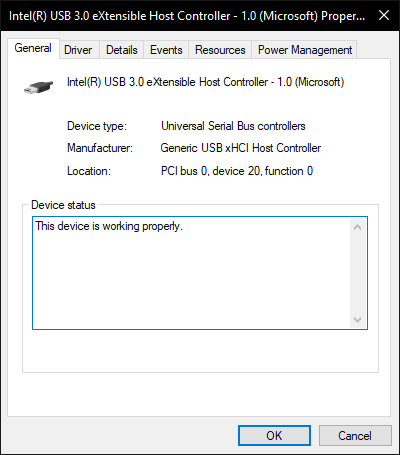
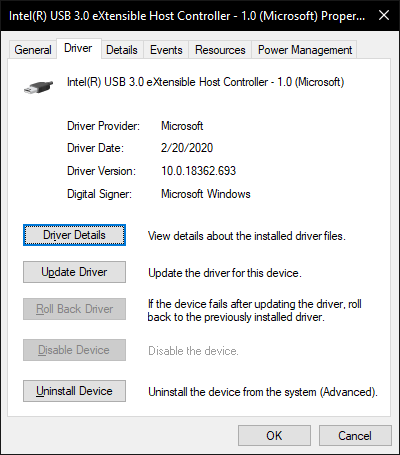
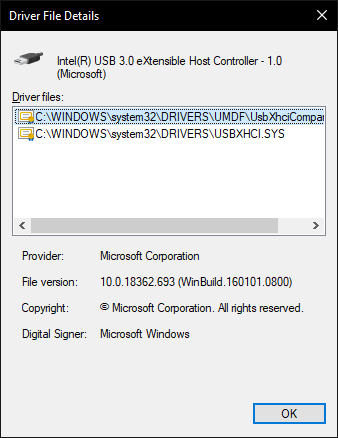
@Fernando
AMD NEW USB3.0 2.0.0.60 DRIVER FOR WIN7 64BIT
USB_ZP.zip (205 KB)
@ all:
Update of the Start Post
Changelog:
-
AMD USB 3.0+3.1 Drivers:
-
new: 64bit AMD USB 3.0 Drivers v2.0.0.60 WHQL for Z-Systems dated 03/05/2020 for Win7 x64
Thanks to canonkong for the info and the extraction of the “pure” drivers. - updated: 32/64bit AMD USB 3.0 Drivers v1.1.0.276 WHQL for H-Systems dated 12/04/2018 for Win7 x86/x64
-
new: 64bit AMD USB 3.0 Drivers v2.0.0.60 WHQL for Z-Systems dated 03/05/2020 for Win7 x64
Good luck with these new/updated AMD USB 3.0 drivers!
Dieter (alias Fernando)
@Fernando :
I dove in and upgraded to Intel drivers. Latency is now significantly lower (but not perfect). Thank you for providing modded drivers for Windows 10.
My next issue, is, Secure Boot. I’m unable to use Secure Boot anymore after modded drivers installation. It keeps looping on boot, asking to “repair installation”. Disabling Secure Boot brings it back to normal. I have read the pinned post that you included in your first post but that did not help. Any suggestions are welcome.
EDIT by Fernando: Unneeded fully quoted post replaced by directly addressing (to save space)
@ctp9 :
I am sorry, that I missed your previous request, but am glad, that you are satisfied with the mod+signed Intel USB 3.0/3.1 drivers.
Regarding the "Secure Boot" issue I cannot help you. The "Secure Boot" option is only usable, if all in-use storage drivers are either MS in-box ones or WHQL certified.
This clarifies that Secure Boot cannot be used with these drivers, thank you.
I FIND A SOLUTION!
There are some conflict with the WebCam Miscrosoft HD-3000 when plugged into
an USB 3.0 port of my motherboard…
IF I power On the PC without the WebCam plugged
and I first plug something into ASMedia USB-C,
the port is working…
and then I can re-connect the WebCamera…
If I have the camera plugged I have to restart the
PC with the camera unplugged…
I do not know why… but I find
a “workaroud” that works…
thanks
ciao
MM
Hello!
I’m from Italy, excuse me for my poor english.
I have an Asrock Fatal1ty Z68 Professional Gen3, Chipset Intel Z68 and socket LGA 1155,
with an I5 2500K and 16Gb Memory and SSD Samsung 850 Pro and a Nvidia 1060 6Gb.
SO: Windows 10 Pro 64b “retail” 1909 version
I bought an Usb-C adapter PciE, With ASMEdia ASM3141 Chip
I have installed the 1.16.43 WHQL drivers whitch came with adapter…
and the results are:
-when I plug a Samsung S10 with a UsbC-UsbC cable , I have only the power form UsbC
-if I plug another UsbC device I can only charge but no I/O data occurs…
No I/O or data transfer
The cable is Okay because it is working with another PC, with a native UsbC onboard…
Than I find this forum and I’ve installed the 1.16.41 driver from the first page
of this forum…
Only one restart (I do not unplug nothing, like mouse or keyboard because they are
connected to Usb2.0 on board)…
and ALL WORKS flawlessly…
BUT:
after a week when I do not have used the Usbc…
all is returned as first stage,
the usbC give ONLY power, but no I/O data transfer…
I have deinstalled the drivers and reinstalled
and installed the 1.16.59 version from first page
but nothing…
I do not have errors in windows 10 device manager and
the version of the drivers is ok…
Could you help me please?
HI i am using gigabyte z77x-d3h rev1.2 and the os system is win10 19624.
I did not see the introduction of win10 about [Intel USB 3.0/3.1 Drivers] and [VIA USB 3.0 Drivers], i just see the "win7 up" keyword in [Intel USB 3.0/3.1 Drivers], and "winxp up" keyword in [VIA USB 3.0 Drivers].
Question:
1, Does it support win10 system?
2, Does it work prefect on win10 and work stable with it ?
Could pleas someone PM be Intel USB3 modded drivers for Z390 Hardware ID?
PCI\VEN_8086&DEV_A36D&SUBSYS_50071458&REV_10
asus z170 pro gaming/aura
windows 10 release preview 19041.264
installed asmedia 1.16.59.1 using dpinst. on reboot, it bsods citing asmtxhci.sys. same when trying safe mode. only way out is to disable the asmedia controller in the bios.
anyone else experience this? rolling back to default drivers provided via windows update for now (dated 2016)
@huangxiao :
1. There are no Intel USB 3.0/3.1 drivers, which natively do support Win10.
2. You can try to install the mod+siged Intel USB 3.0/3.1 drivers (don’t forget to import the Certificate before doing it), but I am unsure whether they will work fine with your Z77 chipset system.
@ruthan :
If I have the required time, I will offer tomorrow mod+signed Intel USB drivers, which may support your on-board Intel USB 3.0/3.1 Controller.
@ziddey :
Which are the HardwareIDs of your on-board ASMedia USB 3.1 Controller (right-click onto it > “Properties” > “Details” > “Property” > “HardwareIDs”)?
@fernando sorry forgot to include that. It’s ven 1b21 dev 1242
@ruthan :
While thinking about your request I remembered, that it is impossible to get the currently latest Intel USB 3.0/3.1 drivers installed onto systems with a modern Intel 300-/400-Series Chipset. Even the addition of the DeviceID DEV_A36D into the related INF file doesn’t work, because the driver itself (= *.SYS file) is not usable with modern Intel chipset systems.
So it wouldn’t make any sense to customize the latest mod+signed Intel USB 3.0/3.1 drivers again.
On the other hand our Forum member canonkong has found a solution for Windows 7. You can find it >here<. Maybe these Win7 drivers are usable with Win10 as well.
@ziddey :
The ASMedia USB 3.0/3.1 drivers v1.16.59.1 natively do support the DeviceID DEV_1242 of your on-board Controller. So I don’t know the reason for the installation failure.
Do the HardwareIDs contain ay SUBSYS number? If yes, which one?
@Fernando - i found some drivers for it, they are working at least for keyboard and mouse, they are marked like Roline or something like that.
VEN_1B21&DEV_1242&SUBSYS_86751043&REV_00