@ziddey :
The HardwareIDs PCI\VEN_1B21&DEV_1242&SUBSYS_86751043 are supported by the original driver.
If the driver doesn’t work nevertheless, I recommend to send a report to ASMedia.
@Fernando thanks for all the work! Greatly appreciated!
Here are my two cents on “Secure Boot”:
- I had to use the “Intel USB 3.0/3.1 Drivers v5.0.4.43 re-mod” to get rid of random USB disconnections. Works like a charm if Secure Boot is disabled.
- As pointed out by kevindd992002, iusb3hcs.inf is boot-critical. Omitting it and only use iusb3hub and iusb3hcs.inf gives me a working solution (booting works, no USB disconnections, all fine, Secure Boot disabled).
- Let’s try Secure Boot again, I thought, and indeed you can properly boot but now I don’t get any USB driver loaded, i.e. no mouse and keyboard (also no error message or anything). Disabling Secure Boot and drivers are back again.
If I can boot with Secure Boot on and get no error message at all, it feels like there is only one last piece of the puzzle missing to be able to use Fernando’s modded drivers AND Secure Boot…?
PS: First post, yay!
@m4r71n :
Welcome to the Win-RAID Forum and thanks for your contribution!
It is fine, that you are satisfied with the Intel USB 3.0/3.1 drivers, which have been re-modded by me.
Why is it so important for you to keep the "Secure Boot" BIOS option enabled?
Enjoy the Forum!
Dieter (alias Fernando)
@Fernando :
Thanks for the quick reply.
Secure Boot is a valid security feature of modern systems, it feels like a half-baked solution to solve the driver issue and yet be unable to rely on standard security.
And the USB 3 driver issue seems to be bizarrely common, so I guess it’s worth trying to find a solution for Secure Boot.
Cheers, Martin
@m4r71n :
Hello Martin,
if you or anyone else should find a solution, I would be very thankful as well.
What is the latest USB 3.0 working driver for Intel Z97 under Windows 7?
@Fernando
New ASMedia USB Driver, 1.16.60.1:
https://www.station-drivers.com/index.ph…id=4495&lang=fr
These don’t get installed automatically, I needed to force the installation through device manager.
Update of the Start Post
Changelog:
- new: “pure” 32/64bit ASMedia USB 3.0/3.1 Drivers v1.16.60.1 WHQL dated 10/21/2019 for Win10 (with DPInst option)
- new: “pure” 32/64bit ASMedia USB 3.0/3.1 Drivers v1.16.60.1 WHQL dated 10/21/2019 for Win7-8
- new: ASMedia USB 3.0/3.1 Drivers & Software Set v1.16.60.1 WHQL dated 11/11/2019 for Win7-10
Thanks to Station-Drivers for the source package.
Good luck with these new ASMedia USB 3.0/3.1 drivers!
Dieter (alias Fernando)
@Fernando
With ASMedia Drivers v1.16.60.1 a USB 3.0 external HDD connects/disconnects in an endless loop under Windows 7 64-bit with a Delock 89299 card. With drivers v1.16.58.1 the same USB 3.0 external HDD works with no problems.
@kyriacos :
Thanks for your report.
Question: Did you install the "pure" Win7/8 drivers or the complete Install Set?
@all users with an ASMedia USB 3.0/3.1 Controller on their system:
Can anybody confirm the issue about which kyriacos reported?
@Fernando
I believe I installed the "pure" drivers (Update Driver Software -> Browse my computer for driver software).
Who is using the new drivers with no problems?
dricks thank you. i have h310 f pro motherboard and your driver usb 3 works for my core i7 thank you
AsMedia 1.16.61.1 out. Can you “make” pure pack with 64bit DPInst files?.
Note: Enhances the driver compatibility with Windows 10 May 2020 Update
Thanks
https://www.station-drivers.com/index.ph…id=4538&lang=en
Update of the Start Post
Changelog:
- new: “pure” 32/64bit ASMedia USB 3.0/3.1 Drivers v1.16.61.1 WHQL dated 05/21/2020 for Win10 (with DPInst option)
- new: “pure” 32/64bit ASMedia USB 3.0/3.1 Drivers v1.16.61.1 WHQL dated 05/21/2020 for Win7-8
- new: ASMedia USB 3.0/3.1 Drivers & Software Set v1.16.61.1 WHQL dated 06/02/2020 for Win7-10
Thanks to Station-Drivers for the source package.
Good luck with these new ASMedia USB 3.0/3.1 drivers!
Dieter (alias Fernando)
I have updated to the 1.16.61.1 drivers using the “pure” driver post on the first page. Upon the initial reboot, it never would initialize windows (spinning circle forever). I had to do a hard reset, and then I was able to boot successfully. I checked the driver versions and they did update to the correct and intended version number.
However, I did a little digging, and the Station-Drivers website downloads for these drivers has a readme included in both that states the following:
"Note:Products 2142 and 3142 don’t support Win8.1, Win10 and Server 2012 R2"
I don’t know if anyone is aware of this, but I did another reboot just prior to posting this and I got another hanging boot. I am going to roll back to the drivers previous to these, as I never had one issue with them. (I checked my hardware and I do, in fact, have the 2142 hardware ID version that the readme was warning about)
Leave the rest to you guys. As always, appreciate all your hard work Fernando and love the site! Thanks guys.
@travibe :
Welcome to the Win-RAID Forum and thanks for your report!
The complete Drivers & Software Set v1.16.61.1, which I am offering within the start post of this thread, contains the related readme.txt file with the quoted note as well.
I am sorry about your problem with the ASMedia USB 3.1 drivers v1.16.61.1. Since the previously released ASMedia USB 3.0/3.1 Drivers & Software Sets contain the same readme.txt file dated 09/14/2017, I would rather like to know which USB 3.1 drivers your system is using now.
Regards
Dieter (alias Fernando)
I apologize for taking so long to respond, I have been trying to figure out this driver issue and wanted to have something useful to share with the forum. I uninstalled all of the installed drivers I had for these devices and rebooted, and after reverting all the way about to 1.16.50.1, I incrementally updated the devices until issues began presenting themselves. After some trial and error, I was able to install the 1.16.60.1 drivers and I am receiving remarkably good performance on my USB drives (throughput from SDD to Ext 3.0 4TB HDD). Once I install the 1.16.61.1 drivers, Windows hangs on the shutting down screen, and I also get an infinite spinning circle on the booting sequence for windows and must do a hard reboot. So far, no issues with the 1.16.60.1 drivers.
And as a side note - Fernando, you are 100% right, I went back and checked the readme’s for all of the drivers for this device and they all say that 2142 is not compatible with W10. Just wanted to clarify that this is my mistake and has always been this way - nothing new except my ignorance lol.
Thanks, guys!
This is the source package from the Station-Drivers. The motherboard is “Asus ROG Maximus X Hero” (Z370) with additional onboard Asmedia 3142 xHCI 1.1 controller to support 10 Gbps 3.1 ports (Type A + C on the back panel and one internal 19 pin connector to support front panel connectors). The OS is Windows 10 Pro x64, build 19041.388.
The setup.exe from the package installed without any errors. However, there was no request for reboot, and did not switch from Microsoft driver to Asmedia Asmtxhci.sys. Just did not do anything, although asmtxhci.sys is in sytem32\drivers folder. The install.log is attached. I would highly appreciate if someone could look inside the install log file. As it is obvious from attached screenshots, the MS driver is still in force.
EDIT by Fernando: To make clear the topic of this post, I have customized the title.
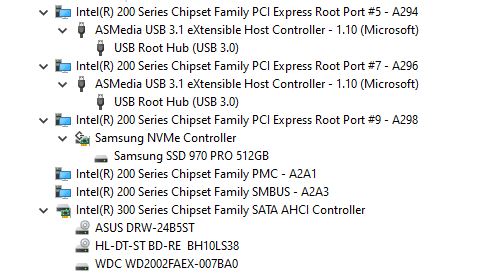
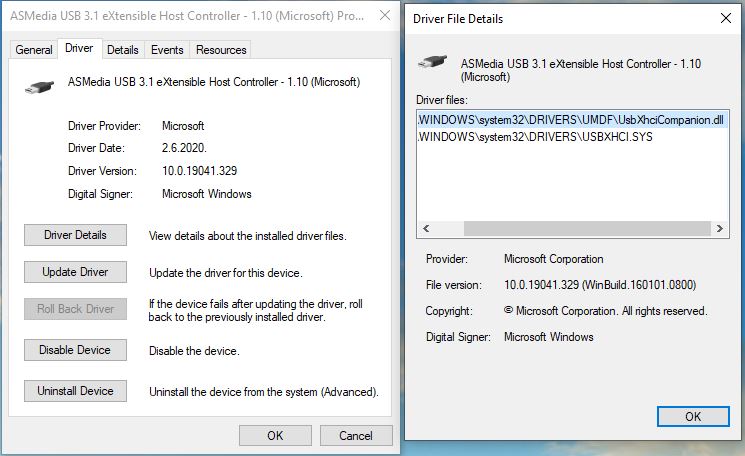
Asmedia_installer.txt (488 KB)
@Borko :
Welcome to the Win-RAID Forum and thanks for your contribution!
I have moved your post into this already existing thread, where I have recently offered the new ASMedia USB3.0/3.1 drivers v1.16.61.1, to make it easier for other interested users to find your report.
The simple reason why you were not able to get these drivers installed onto your Z370 chipset system is the fact, that the ASMedia USB3.1 Controller with the DeviceID DEV_3142 is not supported by the latest ASMedia USB 3.0/3.1 drivers v1.16.61.1 WHQL.
Here is an excerpt of the Controller driver’s INF file named asmtxhci.inf with the list of the natively supported HardwareIDs:
%ASMEDIA_Product_2%=ASMEDIA_Product2_Install,PCI\VEN_1B21&DEV_1041
%ASMEDIA_Product_3%=ASMEDIA_Product3_Install,PCI\VEN_1B21&DEV_1042
%ASMEDIA_Product_4%=ASMEDIA_Product4_Install,PCI\VEN_1B21&DEV_1142
%ASMEDIA_Product_5%=ASMEDIA_Product5_Install,PCI\VEN_1B21&DEV_1240
%ASMEDIA_Product_6%=ASMEDIA_Product6_Install,PCI\VEN_1B21&DEV_1241
%ASMEDIA_Product_7%=ASMEDIA_Product7_Install,PCI\VEN_1B21&DEV_1242
%ASMEDIA_Product_8%=ASMEDIA_Product8_Install,PCI\VEN_1B21&DEV_1343
;%ASMEDIA_Product_9%=ASMEDIA_Product9_Install,PCI\VEN_1B21&DEV_2142
;%ASMEDIA_Product_10%=ASMEDIA_Product10_Install,PCI\VEN_1B21&DEV_3142
%ASMEDIA_Product_11%=ASMEDIA_Product11_Install,PCI\VEN_1B21&DEV_1042&SUBSYS_84881043
%ASMEDIA_Product_12%=ASMEDIA_Product12_Install,PCI\VEN_1B21&DEV_1042&SUBSYS_84881043&REV_00
%ASMEDIA_Product_13%=ASMEDIA_Product13_Install,PCI\VEN_1B21&DEV_1042&SUBSYS_84881043&REV_01
%ASMEDIA_Product_14%=ASMEDIA_Product14_Install,PCI\VEN_1B21&DEV_1042&SUBSYS_84881043&REV_02
%ASMEDIA_Product_15%=ASMEDIA_Product15_Install,PCI\VEN_1B21&DEV_1142&SUBSYS_11421B21
%ASMEDIA_Product_16%=ASMEDIA_Product16_Install,PCI\VEN_1B21&DEV_1142&SUBSYS_85BF1043
%ASMEDIA_Product_17%=ASMEDIA_Product17_Install,PCI\VEN_1B21&DEV_1142&SUBSYS_85BF1043&REV_00
%ASMEDIA_Product_18%=ASMEDIA_Product18_Install,PCI\VEN_1B21&DEV_1142&SUBSYS_B0541028
%ASMEDIA_Product_19%=ASMEDIA_Product19_Install,PCI\VEN_1B21&DEV_1142&SUBSYS_8190103C
%ASMEDIA_Product_20%=ASMEDIA_Product20_Install,PCI\VEN_1B21&DEV_1142&SUBSYS_206F1043
%ASMEDIA_Product_21%=ASMEDIA_Product21_Install,PCI\VEN_1B21&DEV_1142&SUBSYS_79161462
%ASMEDIA_Product_22%=ASMEDIA_Product22_Install,PCI\VEN_1B21&DEV_1142&SUBSYS_85D21043
%ASMEDIA_Product_23%=ASMEDIA_Product23_Install,PCI\VEN_1B21&DEV_1142&SUBSYS_1043206F
%ASMEDIA_Product_24%=ASMEDIA_Product24_Install,PCI\VEN_1B21&DEV_1142&SUBSYS_201F1043
%ASMEDIA_Product_25%=ASMEDIA_Product25_Install,PCI\VEN_1B21&DEV_1142&SUBSYS_85FD1043
%ASMEDIA_Product_26%=ASMEDIA_Product26_Install,PCI\VEN_1B21&DEV_1242&SUBSYS_12421B21
%ASMEDIA_Product_27%=ASMEDIA_Product27_Install,PCI\VEN_1B21&DEV_1242&SUBSYS_206F1043
%ASMEDIA_Product_28%=ASMEDIA_Product28_Install,PCI\VEN_1B21&DEV_1242&SUBSYS_B1061462
%ASMEDIA_Product_29%=ASMEDIA_Product29_Install,PCI\VEN_1B21&DEV_1242&SUBSYS_AF1C1462
%ASMEDIA_Product_30%=ASMEDIA_Product30_Install,PCI\VEN_1B21&DEV_1242&SUBSYS_11181462
%ASMEDIA_Product_31%=ASMEDIA_Product31_Install,PCI\VEN_1B21&DEV_1242&SUBSYS_115A1462
%ASMEDIA_Product_32%=ASMEDIA_Product32_Install,PCI\VEN_1B21&DEV_1242&SUBSYS_11671462
%ASMEDIA_Product_33%=ASMEDIA_Product33_Install,PCI\VEN_1B21&DEV_1242&SUBSYS_11681462
%ASMEDIA_Product_34%=ASMEDIA_Product34_Install,PCI\VEN_1B21&DEV_1242&SUBSYS_11641462
%ASMEDIA_Product_35%=ASMEDIA_Product35_Install,PCI\VEN_1B21&DEV_1242&SUBSYS_116D1462
%ASMEDIA_Product_36%=ASMEDIA_Product36_Install,PCI\VEN_1B21&DEV_1242&SUBSYS_116E1462
%ASMEDIA_Product_37%=ASMEDIA_Product37_Install,PCI\VEN_1B21&DEV_1242&SUBSYS_116C1462
%ASMEDIA_Product_38%=ASMEDIA_Product38_Install,PCI\VEN_1B21&DEV_1242&SUBSYS_86751043
%ASMEDIA_Product_39%=ASMEDIA_Product39_Install,PCI\VEN_1B21&DEV_1242&SUBSYS_86961043
%ASMEDIA_Product_40%=ASMEDIA_Product40_Install,PCI\VEN_1B21&DEV_1242&SUBSYS_869F1043
%ASMEDIA_Product_41%=ASMEDIA_Product41_Install,PCI\VEN_1B21&DEV_1242&SUBSYS_86D21043
%ASMEDIA_Product_42%=ASMEDIA_Product42_Install,PCI\VEN_1B21&DEV_1242&SUBSYS_85EF1043
%ASMEDIA_Product_43%=ASMEDIA_Product43_Install,PCI\VEN_1B21&DEV_1242&SUBSYS_86DF1043
%ASMEDIA_Product_44%=ASMEDIA_Product44_Install,PCI\VEN_1B21&DEV_1242&SUBSYS_86AC1043
%ASMEDIA_Product_45%=ASMEDIA_Product45_Install,PCI\VEN_1B21&DEV_1242&SUBSYS_22811B0A
%ASMEDIA_Product_46%=ASMEDIA_Product46_Install,PCI\VEN_1B21&DEV_1242&SUBSYS_1B0A22A0
%ASMEDIA_Product_47%=ASMEDIA_Product47_Install,PCI\VEN_1B21&DEV_1242&SUBSYS_1043206F
%ASMEDIA_Product_48%=ASMEDIA_Product48_Install,PCI\VEN_1B21&DEV_1242&SUBSYS_22A01B0A
%ASMEDIA_Product_49%=ASMEDIA_Product49_Install,PCI\VEN_1B21&DEV_1242&SUBSYS_072A1028
%ASMEDIA_Product_50%=ASMEDIA_Product50_Install,PCI\VEN_1B21&DEV_1242&SUBSYS_07291028
%ASMEDIA_Product_51%=ASMEDIA_Product51_Install,PCI\VEN_1B21&DEV_1242&SUBSYS_201F1043
%ASMEDIA_Product_52%=ASMEDIA_Product52_Install,PCI\VEN_1B21&DEV_1242&SUBSYS_115B1462
%ASMEDIA_Product_53%=ASMEDIA_Product53_Install,PCI\VEN_1B21&DEV_1242&SUBSYS_86751043
%ASMEDIA_Product_54%=ASMEDIA_Product54_Install,PCI\VEN_1B21&DEV_1242&SUBSYS_98321019
%ASMEDIA_Product_55%=ASMEDIA_Product55_Install,PCI\VEN_1B21&DEV_1242&SUBSYS_98331019
%ASMEDIA_Product_56%=ASMEDIA_Product56_Install,PCI\VEN_1B21&DEV_1242&SUBSYS_11C61462
%ASMEDIA_Product_57%=ASMEDIA_Product57_Install,PCI\VEN_1B21&DEV_1242&SUBSYS_06E31028
%ASMEDIA_Product_58%=ASMEDIA_Product58_Install,PCI\VEN_1B21&DEV_1242&SUBSYS_8268103C
%ASMEDIA_Product_59%=ASMEDIA_Product59_Install,PCI\VEN_1B21&DEV_1242&SUBSYS_115B1462
%ASMEDIA_Product_60%=ASMEDIA_Product60_Install,PCI\VEN_1B21&DEV_1242&SUBSYS_11BC1462
%ASMEDIA_Product_61%=ASMEDIA_Product61_Install,PCI\VEN_1B21&DEV_1242&SUBSYS_11AF1462
%ASMEDIA_Product_62%=ASMEDIA_Product62_Install,PCI\VEN_1B21&DEV_1242&SUBSYS_11A81462
%ASMEDIA_Product_63%=ASMEDIA_Product63_Install,PCI\VEN_1B21&DEV_1242&SUBSYS_11A91462
%ASMEDIA_Product_64%=ASMEDIA_Product64_Install,PCI\VEN_1B21&DEV_1242&SUBSYS_B9021462
%ASMEDIA_Product_65%=ASMEDIA_Product65_Install,PCI\VEN_1B21&DEV_1242&SUBSYS_B9031462
%ASMEDIA_Product_66%=ASMEDIA_Product66_Install,PCI\VEN_1B21&DEV_1242&SUBSYS_10001458
%ASMEDIA_Product_67%=ASMEDIA_Product67_Install,PCI\VEN_1B21&DEV_1242&SUBSYS_37691458
%ASMEDIA_Product_68%=ASMEDIA_Product68_Install,PCI\VEN_1B21&DEV_1242&SUBSYS_34641458
%ASMEDIA_Product_69%=ASMEDIA_Product69_Install,PCI\VEN_1B21&DEV_1242&SUBSYS_D5571458
%ASMEDIA_Product_70%=ASMEDIA_Product70_Install,PCI\VEN_1B21&DEV_1242&SUBSYS_D5551458
%ASMEDIA_Product_71%=ASMEDIA_Product71_Install,PCI\VEN_1B21&DEV_1242&SUBSYS_45551458
%ASMEDIA_Product_72%=ASMEDIA_Product72_Install,PCI\VEN_1B21&DEV_1242&SUBSYS_B7581458
%ASMEDIA_Product_73%=ASMEDIA_Product73_Install,PCI\VEN_1B21&DEV_1242&SUBSYS_D4561458
%ASMEDIA_Product_74%=ASMEDIA_Product74_Install,PCI\VEN_1B21&DEV_1242&SUBSYS_34581458
%ASMEDIA_Product_75%=ASMEDIA_Product75_Install,PCI\VEN_1B21&DEV_1242&SUBSYS_24101558
%ASMEDIA_Product_76%=ASMEDIA_Product76_Install,PCI\VEN_1B21&DEV_1242&SUBSYS_24151558
%ASMEDIA_Product_77%=ASMEDIA_Product77_Install,PCI\VEN_1B21&DEV_1242&SUBSYS_65091558
%ASMEDIA_Product_78%=ASMEDIA_Product78_Install,PCI\VEN_1B21&DEV_1242&SUBSYS_67091558
%ASMEDIA_Product_79%=ASMEDIA_Product79_Install,PCI\VEN_1B21&DEV_1242&SUBSYS_650A1558
%ASMEDIA_Product_80%=ASMEDIA_Product80_Install,PCI\VEN_1B21&DEV_1242&SUBSYS_65881558
%ASMEDIA_Product_81%=ASMEDIA_Product81_Install,PCI\VEN_1B21&DEV_1242&SUBSYS_98321019
%ASMEDIA_Product_82%=ASMEDIA_Product82_Install,PCI\VEN_1B21&DEV_1242&SUBSYS_98331019
%ASMEDIA_Product_83%=ASMEDIA_Product83_Install,PCI\VEN_1B21&DEV_1242&SUBSYS_B9091462
%ASMEDIA_Product_84%=ASMEDIA_Product84_Install,PCI\VEN_1B21&DEV_1242&SUBSYS_11D51462
%ASMEDIA_Product_85%=ASMEDIA_Product85_Install,PCI\VEN_1B21&DEV_1242&SUBSYS_11D71462
%ASMEDIA_Product_86%=ASMEDIA_Product86_Install,PCI\VEN_1B21&DEV_1242&SUBSYS_11DE1462
%ASMEDIA_Product_87%=ASMEDIA_Product87_Install,PCI\VEN_1B21&DEV_1242&SUBSYS_11DD1462
%ASMEDIA_Product_88%=ASMEDIA_Product88_Install,PCI\VEN_1B21&DEV_1242&SUBSYS_11C81462
%ASMEDIA_Product_89%=ASMEDIA_Product89_Install,PCI\VEN_1B21&DEV_1242&SUBSYS_11C91462
%ASMEDIA_Product_90%=ASMEDIA_Product90_Install,PCI\VEN_1B21&DEV_1242&SUBSYS_79981462
%ASMEDIA_Product_91%=ASMEDIA_Product91_Install,PCI\VEN_1B21&DEV_1242&SUBSYS_07DB1028
%ASMEDIA_Product_92%=ASMEDIA_Product92_Install,PCI\VEN_1B21&DEV_1242&SUBSYS_07DC1028
%ASMEDIA_Product_93%=ASMEDIA_Product93_Install,PCI\VEN_1B21&DEV_1242&SUBSYS_07F51028
%ASMEDIA_Product_94%=ASMEDIA_Product94_Install,PCI\VEN_1B21&DEV_1242&SUBSYS_08581028
%ASMEDIA_Product_95%=ASMEDIA_Product95_Install,PCI\VEN_1B21&DEV_1242&SUBSYS_08591028
%ASMEDIA_Product_96%=ASMEDIA_Product96_Install,PCI\VEN_1B21&DEV_1242&SUBSYS_12061462
%ASMEDIA_Product_97%=ASMEDIA_Product97_Install,PCI\VEN_1B21&DEV_1242&SUBSYS_85031558
%ASMEDIA_Product_98%=ASMEDIA_Product98_Install,PCI\VEN_1B21&DEV_1242&SUBSYS_87031558
%ASMEDIA_Product_99%=ASMEDIA_Product99_Install,PCI\VEN_1B21&DEV_1242&SUBSYS_12231025
%ASMEDIA_Product_100%=ASMEDIA_Product100_Install,PCI\VEN_1B21&DEV_1242&SUBSYS_12241025
%ASMEDIA_Product_101%=ASMEDIA_Product101_Install,PCI\VEN_1B21&DEV_1242&SUBSYS_30031D05
%ASMEDIA_Product_102%=ASMEDIA_Product102_Install,PCI\VEN_1B21&DEV_1242&SUBSYS_20738086
%ASMEDIA_Product_103%=ASMEDIA_Product103_Install,PCI\VEN_1B21&DEV_1343&SUBSYS_86F21043
;%ASMEDIA_Product_104%=ASMEDIA_Product104_Install,PCI\VEN_1B21&DEV_2142&SUBSYS_87321043
%ASMEDIA_Product_105%=ASMEDIA_Product105_Install,PCI\VEN_1B21&DEV_2142&SUBSYS_B9091462
For unknown reasons only the latest ASMedia USB drivers v1.16.61.1 are affected by this issue, the previously released v1.16.60.1 do support the DeviceID DEV_3142.
Bad consequence for you and other users with an on-board ASMedia USB 3.1 Controller DEV_3142: You all have either to use the older ASMedia USB 3.0/3.1 drivers v1.16.60.1 or to stick with the generic in-box MS USB 3.0/3.1 drivers.
If you want to know the reason why Intel ASMedia has excluded the support of the DEV_3142 and a few DEV_2142 USB Controllers, you should better ask Intel ASMedia.
Regards
Dieter (alias Fernando)
@Fernando
Thank you so much.
I am only curious what has Intel got to do with Asmedia drivers ? Aren’t these drivers supposed to be devised and published by Asmedia ?
As much as I know there has been no native support for USB 3.1 in Z370 chipset. It was not integrated until Z390 and Z490 chipsets. So I assume that Asmedia should provide drivers for their proprietary controllers ? Generic in-box drivers which W10 installed are Microsoft drivers.