hello anyone know why am i getting this error please even if i’m not connecting any of my devices
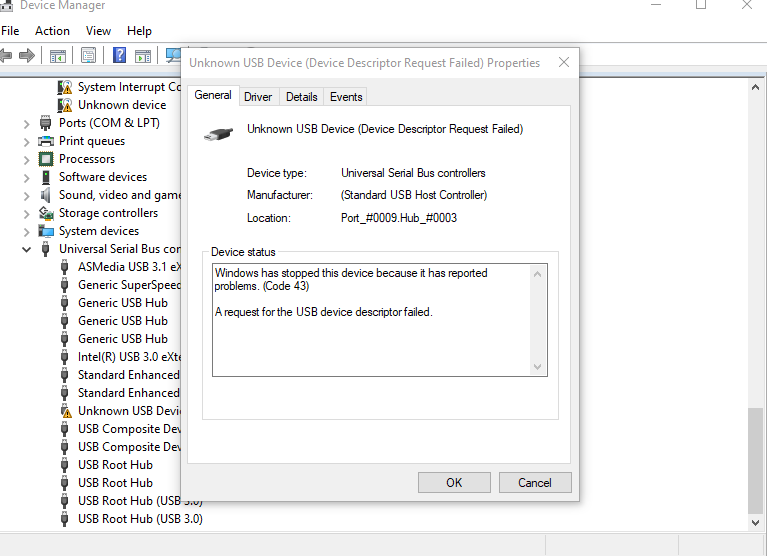
hello anyone know why am i getting this error please even if i’m not connecting any of my devices
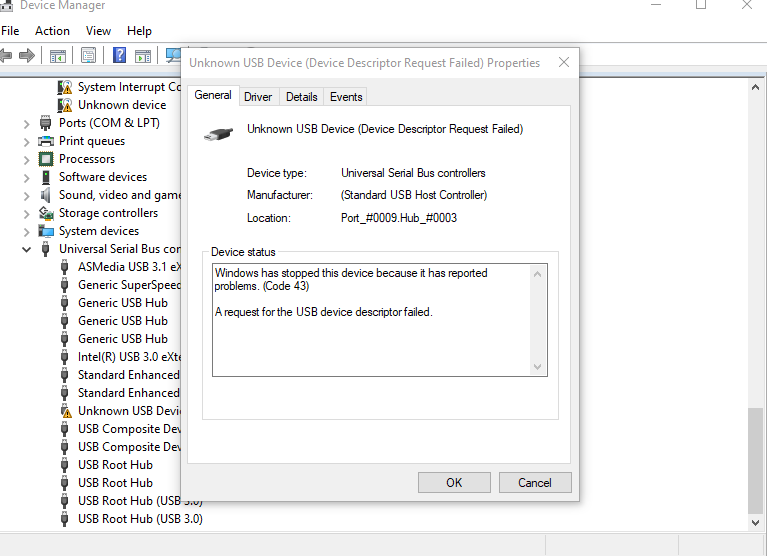
Bad driver for the USB hub/ports
or
the most common, HW failure of the device connected (USB device descriptor failed), the device itself or usb port/connection.
how can i know which usb hub ports driver i need , because those are the windows drivers
@doncic77 : The USB Controller and Hub drivers must be from the same manufacturer and must have the same version number.
If you want to know, which specific USB drivers from which manufacturer do support your on-board USB Controller and Hub devices, you should check the related HardwareIDs.
i let windows update all my drivers didn’t touch anything and still i got the device failure problem, i don’t know what to do anymore + while playing games my mouse and controller feels sluggish
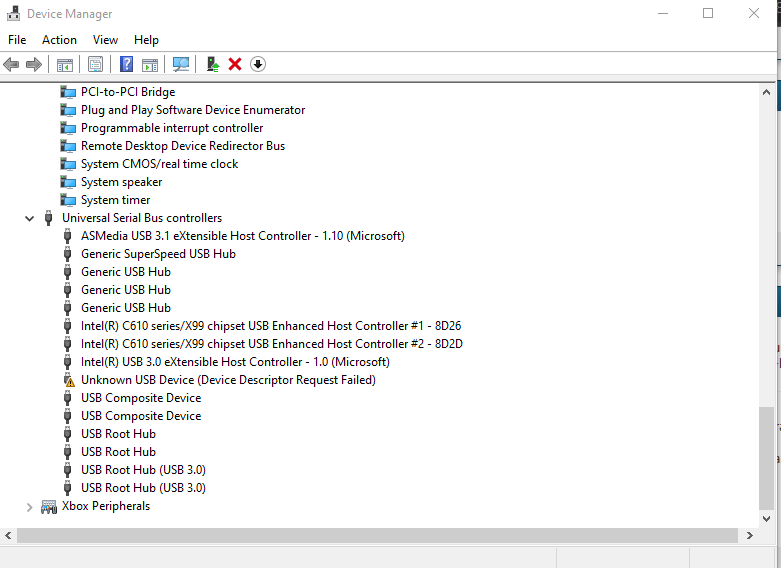
Hi @Fernando , I’ve tried to install your intel 3.0/3.1 modded usb drivers using device manager, after installing host controller driver my mouse and keyboard stopped working, tried to reboot,changed usb ports,used safemode but it didn’t work. My usb devices works just until my windows starts loading up. I’ve tried to replace usb driver files(from my 2nd boot windows) in Windows\System32\drivers , but it didn’t fix the problem. My mobo is MSI z79 pc mate. Is there any way I can restore stock MS intel usb drivers using another boot?
@doncic77 :
Your problem is obviously hardware and not driver related.
Please check all devices, which are connected to any USB port of your system, by unplugging them all and reconnecting them one after the other to find out the culprit. Maybe it would help to post the HardwareIDs of the bad device (right-click onto it > “Properties” < “Details” > “Property” > “HardwareIDs”).
@heikeN: Welcome to the Win-RAID Forum!
You obviously haven’t read the section E (“Intel USB 3.0/3.1 Drivers”) of the start post carefully and made a mistake by trying to install the drivers manually and not by running the associated file named DPInst32/DPInst64.exe). Please look again into the start post and follow my advices layed down within the chapter “Instructions regarding the DPInst installation method”.
Good luck!
Dieter (alias Fernando)
after removing all device the problem still persist it doesn’t go away , here is the hardware id appearing in the uknown device
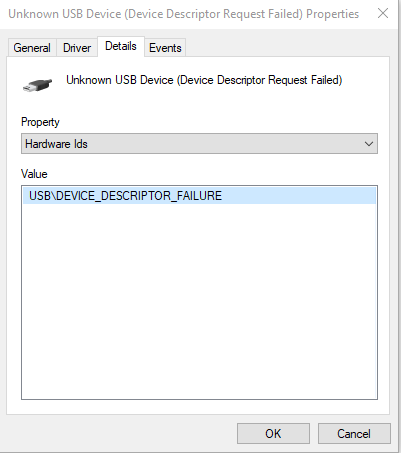
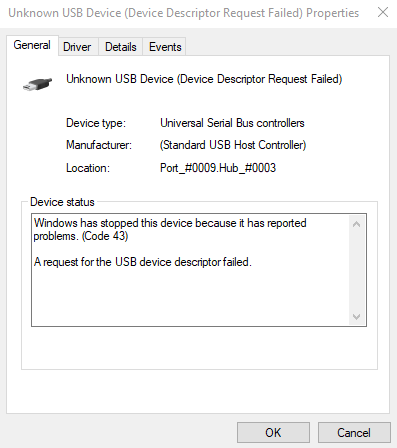
thank you for your quick reply but unfortunately nothing seem to work after doing all those steps :/, any idea what it could be?
Please make sure you have the proper chipset drivers
Make sure your OS is up to date
Try different slot
Disable the device from device manager
Restart then re-enable it
Uninstall the driver till windows generic one remains.
Restart
Reinstall the latest for your device
Then open up Windows PowerShell (Admin)
And run the command msdt.exe -id DeviceDiagnostic
(Hardware troubleshooter if win7)
can you look at your private messages pls
Hello,
Is it fine to install AMD 3.0 drivers with input devices connected to the 3.1 controller and vice versa?
Win 10 20h2
asus b450m-k
VEN_1022&DEV_145F
VEN_1022&DEV_43D5
@Liquid : Welcome to the Win-RAID Forum!
The 32/64bit AMD USB 3.0 Drivers v2.0.0.60 WHQL do support the USB Controller with the DeviceID DEV_145F, whereas the AMD USB 3.1 drivers v1.0.5.3 do support the USB Controller with the DeviceID DEV_43D5.
Good luck!
Dieter (alias Fernando)
Thanks yeah it should be compatible, but as you mentioned that mouse and keyboard need to be connected to usb ports from a different manufacturer I wanted to know if it’s safe to do the install for 3.0 controller with mouse/keyboard connected to usb ports from the 3.1 controller and vice-versa (even tho it’s the same manufacturer).
@Liquid : The devices, which are connected to an USB 3.1 Controller, should still work while you are updating the driver of another USB Controller (even from the same manufacturer)
By the way - you can avoid any mouse/keyboard problems, if you install the USB drivers via DPInst method.
Oh I see, got it. I tried with DPInst (ran as administrator) but it says it’s unable to find drivers designed for my machine.
edit: nvm I installed it manually and it’s working ![]()
Hi,
today, the (red) USB 3.1 Port on my PC stopped working. It did work before with no problems. It just doesn’t recognize devices anymore, the same devices worked when plugged into a different port. Cardreader (faintly) lights up for ~ 1 sec, but does nothing, external USB drive can be heard spinning, but Windows does not recognize that a device is connected.
I tried (without success):
uninstall driver, reboot, reinstall driver (both with old version and with new)
using win generic driver (error message, not enough resources)
removing old devices with usbdeview
The problem existed with the official ASMedia driver from 2016 (1.16.35.1) from the vendor support page, and the problem exists with the AsMedia driver (1.16.61.1) from the first page of this thread.
Device: ASMedia USB3.1 eXtensible Host Controller
Windows 10 Pro - 10.0.19042, did the last update today, but the problem was already present BEFORE the update
Mainboard: ASUS ROG Maximus VIII Hero
Das Gerät PCI\VEN_1B21&DEV_1242&SUBSYS_86751043&REV_00\4&27259A83&0&00E0 wurde gelöscht.
Klassen-GUID: {36fc9e60-c465-11cf-8056-444553540000}
Das Gerät PCI\VEN_1B21&DEV_1242&SUBSYS_86751043&REV_00\4&27259a83&0&00E0 wurde aufgrund einer teilweisen oder mehrdeutigen Übereinstimmung nicht migriert.
ID der letzten Geräteinstanz: USB\VID_1949&PID_0004\G090G10562950GV3
Klassen-GUID: {36fc9e60-c465-11cf-8056-444553540000}
Speicherortpfad:
Migrationsrang: 0xF000FFFFFFFFF132
Vorhanden: false
Status: 0xC0000719
Das Gerät PCI\VEN_1B21&DEV_1242&SUBSYS_86751043&REV_00\4&27259a83&0&00E0 wurde konfiguriert.
Treibername: usbxhci.inf
Klassen-GUID: {36fc9e60-c465-11cf-8056-444553540000}
Treiberdatum: 11/16/2020
Treiberversion: 10.0.19041.662
Treiberanbieter: Microsoft
Treiberabschnitt: Generic.Install.NT
Treiberrang: 0x802005
Passende Geräte-ID: PCI\CC_0C0330
Treiber mit niedrigerem Rang:
Gerät wurde aktualisiert: false
Übergeordnetes Gerät: PCI\VEN_8086&DEV_A110&SUBSYS_86941043&REV_F1\3&11583659&0&E0
Das Gerät PCI\VEN_1B21&DEV_1242&SUBSYS_86751043&REV_00\4&27259a83&0&00E0 wurde gestartet.
Treibername: usbxhci.inf
Klassen-GUID: {36fc9e60-c465-11cf-8056-444553540000}
Dienst: USBXHCI
Untere Filter:
Obere Filter:
Das Gerät PCI\VEN_1B21&DEV_1242&SUBSYS_86751043&REV_00\4&27259a83&0&00E0 wurde aufgrund einer teilweisen oder mehrdeutigen Übereinstimmung nicht migriert.
ID der letzten Geräteinstanz: USB\VID_1949&PID_0004\G090G10562950GV3
Klassen-GUID: {36fc9e60-c465-11cf-8056-444553540000}
Speicherortpfad:
Migrationsrang: 0xF000FFFFFFFFF132
Vorhanden: false
Status: 0xC0000719
Das Gerät PCI\VEN_1B21&DEV_1242&SUBSYS_86751043&REV_00\4&27259a83&0&00E0 wurde konfiguriert.
Treibername: oem27.inf
Klassen-GUID: {36fc9e60-c465-11cf-8056-444553540000}
Treiberdatum: 05/21/2020
Treiberversion: 1.16.61.1
Treiberanbieter: ASMedia Technology Inc
Treiberabschnitt: ASMEDIA_Product53_Install.NTamd64
Treiberrang: 0x800001
Passende Geräte-ID: PCI\VEN_1B21&DEV_1242&SUBSYS_86751043
Treiber mit niedrigerem Rang: oem27.inf:PCI\VEN_1B21&DEV_1242:00802001 usbxhci.inf:PCI\CC_0C0330:00802005
Gerät wurde aktualisiert: true
Übergeordnetes Gerät: PCI\VEN_8086&DEV_A110&SUBSYS_86941043&REV_F1\3&11583659&0&E0
Beim Start des Geräts PCI\VEN_1B21&DEV_1242&SUBSYS_86751043&REV_00\4&27259a83&0&00E0 ist ein Problem aufgetreten.
Treibername: oem27.inf
Klassen-GUID: {36fc9e60-c465-11cf-8056-444553540000}
Dienst: asmtxhci
Untere Filter:
Obere Filter:
Problem: 0x15
Problemstatus: 0x0
Can someone tell me what drivers to download for Intel USB 3.0
PCI\VEN_8086&DEV_8CB1&CC_0C03
Intel Z97 Chipset
I have tried both Intel drivers and Win10 refuse to install them or report that not compatible.
However if I look into the INF file the 8CB1 is not listed although the description says natively supported.
@G33RT : Welcome to the Win-RAID Forum!
All Intel USB 3.0/3.1 drivers v5.0.4.43 WHQL do support the HardwareIDs of your on-board USB 3.0 Controller, but you cannot get the original drivers installed, because they do not support Win8-10.
My advice: Install the mod+signed variant, but don’t forget to import the Win-RAID CA Certificate before you run the DPInst file.
Good luck!
Dieter (alias Fernando)