@persevere : Welcome to the Win-RAID Forum!
Intel has never released own USB 3.0/3.1 drivers, which natively do support modern Intel chipsets like yours while running Win7.
Nevertheless you may find suitable Win7 drivers for yor system within >this< thread.
Good luck!
Dieter (alias Fernando)
@Fernando
Thank you for this drivers!
Need help with that
[HELP] Hitachi External USB 3.0 HDD (Touro Desk Pro) Unrecognized in Windows 10 (Fernando driver unpluged on write)
_win-raid.com/t8128f25-HELP-Hitachi-External-USB-HDD-Touro-Desk-Pro-Unrecognized-in-Windows-Fernando-driver-unpluged-on-write.html#msg135412
@ResolverSol :
Welcome to the Win-RAID Forum!
I am not able to solve your problem. You should better contact the Hitachi Support.
Good luck!
Dieter (alias Fernando)
hello @Fernando , i just joined this forum and i’m a noobie at this drivers thing , i just installed pure ASMedia USB 3.0+3.1 Drivers v1.16.61.1 and it didn’t go well , it shows this error “device not started” , i hope you can help me thank you!
PCI\VEN_1B21&DEV_1242&SUBSYS_86751043&REV_00
PCI\VEN_1B21&DEV_1242&SUBSYS_86751043
PCI\VEN_1B21&DEV_1242&CC_0C0330
PCI\VEN_1B21&DEV_1242&CC_0C03
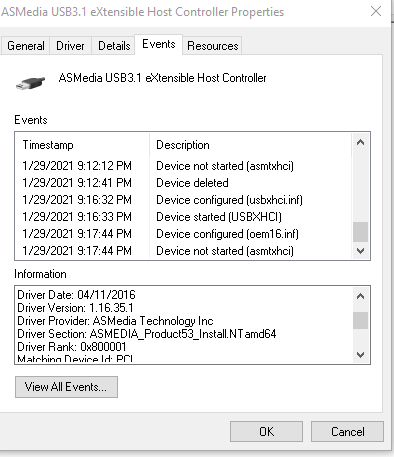
@doncic77 : Welcome to the Win-Raid Forum!
Which OS are you running and - if it is Win10 - why don’t you use the generic MS in-box USB 3.1 drivers?
Regards
Dieter (alias Fernando)
Thank you @Fernando for your quick reply , so i’m using win 10 pro.
i don’t know which drivers you are talking about , if you are talking about those –> driver version: 10.0.19041.1 driver date: 12/6/2019 , then those drivers feel sluggish my mouse and my controller they feel slow and delayed when i play games
if you are talking about another drivers named generic ms inbox 3.1 , please give me the link and how to install them , i will really appreciate your help , thank you.
@doncic77 : I was talking about the MS in-box USB 3.0/3.1 drivers, which are part of the OS.
If you are not satisfied with any of the compatible USB 3.0/3.1 drivers (from Microsoft and ASMedia), I recommend to contact the ASMedia Support and ask for USB 3.0/3.1 drivers, which are usable with your on-board ASMedia USB 3.1 Controller. I cannot solve your problem.
Asmedia USB3.1 1.16.58.1 from Microsoft Update Catalog (dated 13.06.2019)
But as Fernando suggested,you should be fine with inbox microsoft driver.
maybe try uninstalling the driver then plugging device back in,doing so usually solves unexpected problems
you can use USBDeview v3.01 or Autoruns for deleting the driver aswell
but they are outdated, i mean there is better drivers out , i just don’t know how install them properly.
as long as device id checks out and being newer (by date and version) then yours,this is it.if not,your only other option is windows 10’s own
so i don’t have any other option ? even i know that my usb’s are not working properly , because before the update they were fine? there is no other option like going back to older ones or something
Which update of what (OS/driver)?
i don’t really remember exactly but i’m talking about old versions 1709 and older
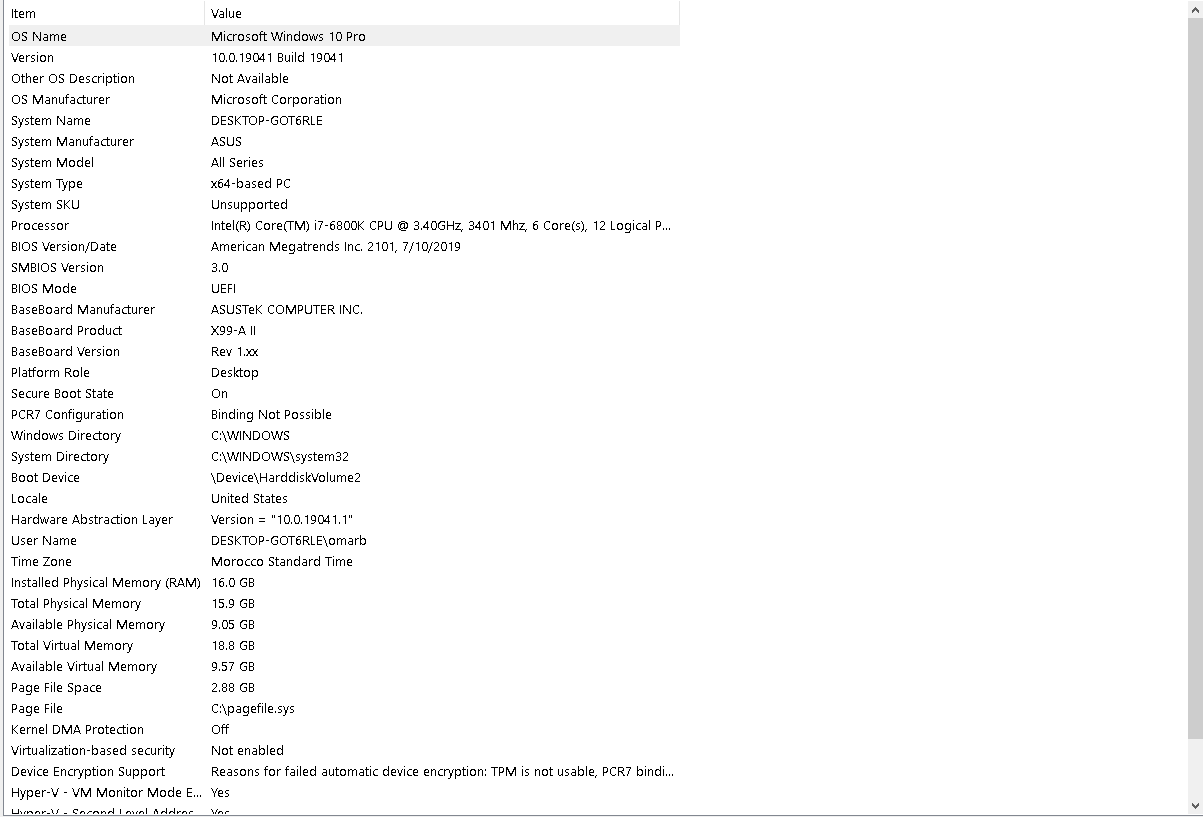
so after a new windows update here is my new drivers , the problem is i found that my usb 3.1 feels more responsive and faster than my 3.0 , which it make it look like my usb 3.0 are broken , if anyone has an idea why it feels like that
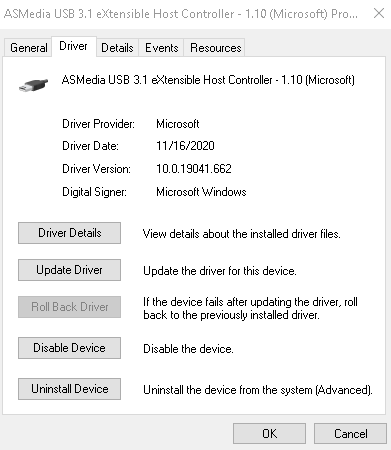
so if my eyes are not deceiving me,new windows version has newer and better inbox driver
which is a good example of why we should update our OS
Hi Guys, hoping for some help with a problematic USB device in Windows 10 x64
Im using an MSI Gaming 9 ACK X99A motherboard. The spec from the manual offers this info.
USB ■■Intel® X99 Express Chipset
– 6x USB 3.0 ports (2 ports on the back panel, 4 ports available
through the internal USB 3.0 connectors*)
– 6x USB 2.0 ports (2 ports on the back panel, 4 ports available
through the internal USB 2.0 connectors)
■■ASMedia ASM1142
– 2x USB 3.1 ports on the back panel
■■VIA VL805
– 4x USB 3.0 ports on the back panel
* Internal JUSB3 connector supports MSI Super Charger.
ISSUE:
recently i cloned my Windows 10 Pro v20H2 x64 256GB to a 1TB replacement. Everything went well, or so i thought…
I’m not sure weather doing the clone or weather just a coincidence… but 4 of the on-board USB ports stopped working… (Im not sure if these are the VIA VL805 - 4x USB 3.0 ports on the back panel ? As I see no reference to VIA in my drivers list ? So I assume they are maybe Intel?).
Anyway, I noticed that in Device manager, it stated “Unknown USB Device (Device failed Enumeration)” and also had a yellow exclamation mark on it.
I had tried everything to fix it but nothing has worked. I found this forum and attempted to use this driver;
"pure 64bit Intel USB 3.0+3.1 Drivers v5.0.4.43 re-mod+signed by Fernando"
They installed ok , but now the only change is that the exclamation mark has gone and no drivers have been installed. The 4 USB Ports still don’t work (they do provide power only).
What did i do wrong ? should I have used VIA drivers instead ?
In HWINFOx64, it shows the PROBLEM device as;
“INTEL Wellsburg PCH - USB 3.0 xHCI Host Controller [B1]”
“USB Root Hub”
“Port7 : Device Failed Enumeration”
"PCI/VEN_8086&DEV_8D31&SUBSYS_78821462&REV_05"
Any suggestions as to my next step to remedy ?
thanks
@xlr8r : Welcome to the Win-RAID Forum!
The Intel USB 3.0/3.1 drivers v5.0.4.43, which were mod & signed by me, are only usable for Intel USB 3.0/3.1 ports and do not support all Intel USB Controller models (example: the Intel USB 3.0 Controller with the DeviceID DEV_8D31 is not supported).
Please post the exact HardwareIDs of the on-board Intel USB Controller, which is listed within the "USB Controllers" section of the Device Manager (right click into it > "Properties" > "Details" > "Property" > "HardwareIDs".
Good luck!
Dieter (alias Fernando)
“INTEL Wellsburg PCH - USB 3.0 xHCI Host Controller [B1]”
“USB Root Hub”
“Port7 : Device Failed Enumeration”
"PCI/VEN_8086&DEV_8D31&SUBSYS_78821462&REV_05"
I have now rolled back to my original drivers (before I used your drivers) so you can see what’s appearing;
view screenshots here (LINK)
Device USB\VID_0000&PID_0002\5&119a1a2c&1&7 was not migrated due to partial or ambiguous match.
Last Device Instance Id: USB\VID_152D&PID_2338\D578E507E278
Class Guid: {36fc9e60-c465-11cf-8056-444553540000}
Location Path: ACPI(SB)#ACPI(PCI0)#ACPI(XHCI)#ACPI(RHUB)#ACPI(HS07)
Migration Rank: 0xF000FFFFFFFF0132
Present: false
Status: 0xC0000719
Also, why am I not seeing this device anywhere on my pc , its listed as being a USB controller in the manual specs?
■■VIA VL805 - 4x USB 3.0 ports on the back panel
oh, and ive have just noticed that Intel ME driver isnt anywhere to be found either… ugh
anyone…?
@xlr8r : Since Intel does not offer USB 3.0/3.1 drivers, which do simultaneously support modern Intel chipset systems and the outdated OS Win7, and a simple addition of the required HardwareIDs into the related *.INF file doesn’t make my mod+signed drivers usable, you should better ask for help within >this< thread.
Good luck!