@ChameleonNeeko : Welcome to the Win-RAID Forum!
Contrary to ASMedia the Company Intel doesn’t provide any USB 3.0/3.1 drivers for their USB Controllers, which natively do support Windows 10.
Depending on the DeviceID of your on-board Intel USB 3.0/3.1 Controller you may be able to use the mod+signed Intel USB 3.0/3.1 v5.0.4.43 drivers, which I am offering within the start post of this thread.
Good luck!
Dieter (alias Fernando)
For clevo p950hp6 also?
Also what?
There is a TUF B450M-PRO GAMING motherboard. Two USB3 on the rear panel do not work. Device Manager id:
PCI\VEN_1022&DEV_149C&SUBSYS_87C01043&REV_00 PCI\VEN_1022&DEV_149C&SUBSYS_87C01043
PCI\VEN_1022&DEV_149C&CC_0C0330
PCI\VEN_1022&DEV_149C&CC_0C03
What driver do I need to install to make these USB work?
@red15530 : The manufacturer of your on-board USB 3.0/3.1 Controller is AMD (VEN_1022).
It depends on the OS you are running.
It depends on the OS you are running.
Windows 7 x64
@red15530 :
In this case you should better look into >this< thread. Win7 is an outdated OS and the newest AMD USB 3.0/3.1 Controllers are not supported by the latest original AMD USB drivers.
Hello Together im a Owner of these Mainboard ASUS ROG STRIX Z490-E GAMING having DPC Latency issues with my USB Drivers Windows 10 64bit newest . my hardware ID from device mgr is: PCI\VEN_8086&DEV_06ED&SUBSYS_86941043&REV_00 me and my Brother dont find any Drivers for it to fix the Issues. which one can i get?
@CreakFFM : Welcome to the Win-RAID Forum!
Probably none.
It is not acceptable, that Intel as chipset manufacturer has stopped the development of own drivers for their USB 3.0/3.1 Controllers. Affected users should sue the company. It is their duty to offer drivers, which do fully support their devices.
Regards
Dieter (alias Fernando)
Hello Together im a Owner of these Mainboard ASUS ROG STRIX Z490-E GAMING having DPC Latency issues with my USB Drivers Windows 10 64bit newest . my hardware ID from device mgr is: PCI\VEN_8086&DEV_06ED&SUBSYS_86941043&REV_00 me and my Brother dont find any Drivers for it to fix the Issues. which one can i get?
i get recommend to get help here.
I having with the Microsoft Drivers really probleme with high DPC Latency im a Gamer i hope anyone have a modded Driver .inf that worked.
I find out that this mainboard called Series 400 i didnt find anything that worked on the whole internet. trying to mod any .inf files but nothing get installed.
i try the Asmedia ones but after the USB Device was not working so i restory my system with backup. big big Preciate. When anyone can help my i would pay for it. i know thats not the key for a community but im really done ![]()
i literally tried everything i can find
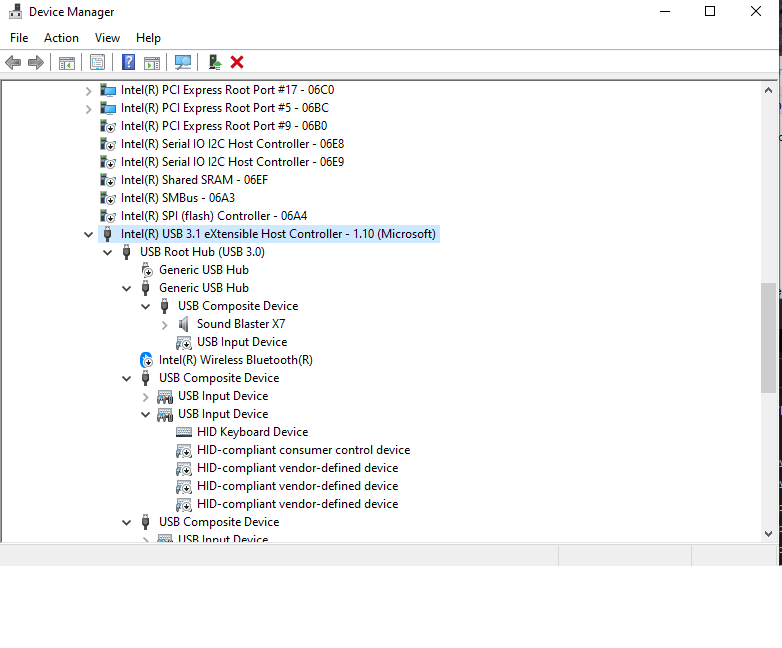
Ive Tried in CMD: bcdedit.exe /set nointegritychecks on CMD to Disable Device Driver Signing
with the canonkong-usb3x64 i choose the intel ones i can pick about disk drive the .sys file but become this message
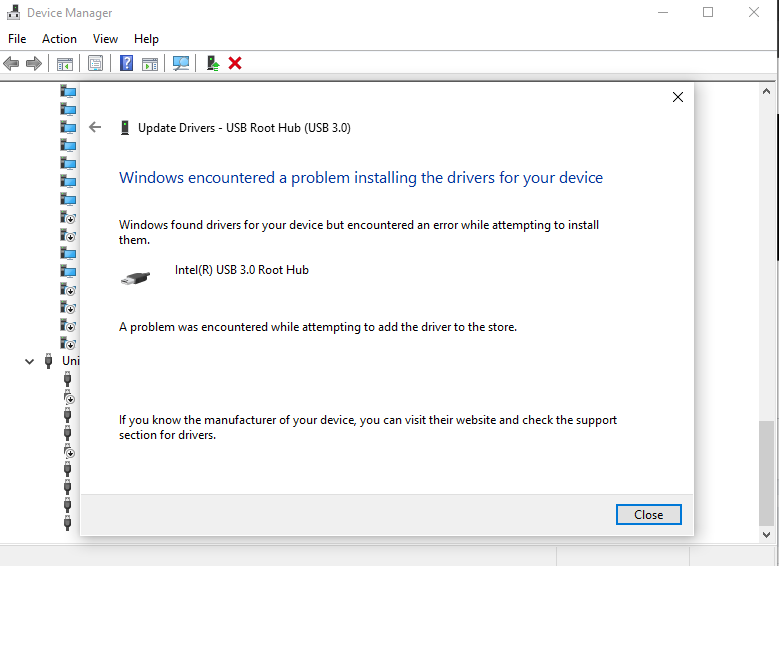
when i try the XHCI_UASP_WIN7_MUI i cant use the usbxhci file become this message
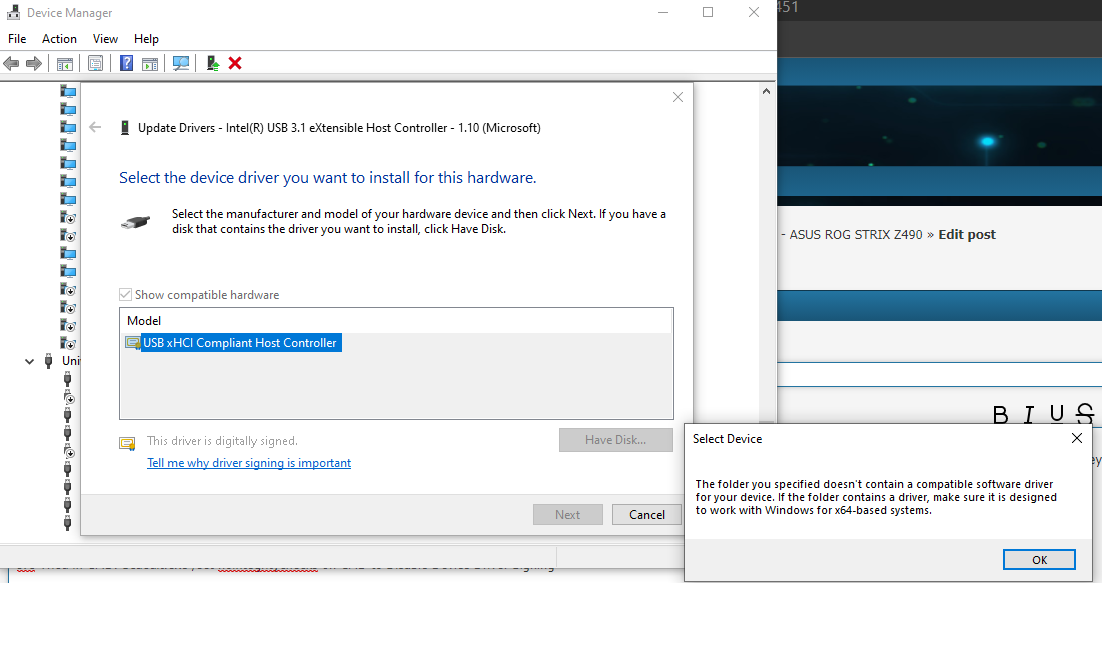
here i opened XHCI_UASP_WIN7_MUI x64 folder usbxhci setup information try adding "%PCI\VEN_06ED&CC_0C0330.DeviceDesc%=Generic.Install,PCI\VEN_06ED&CC_0C0330"
. But maybe its worked when write hardware id in?
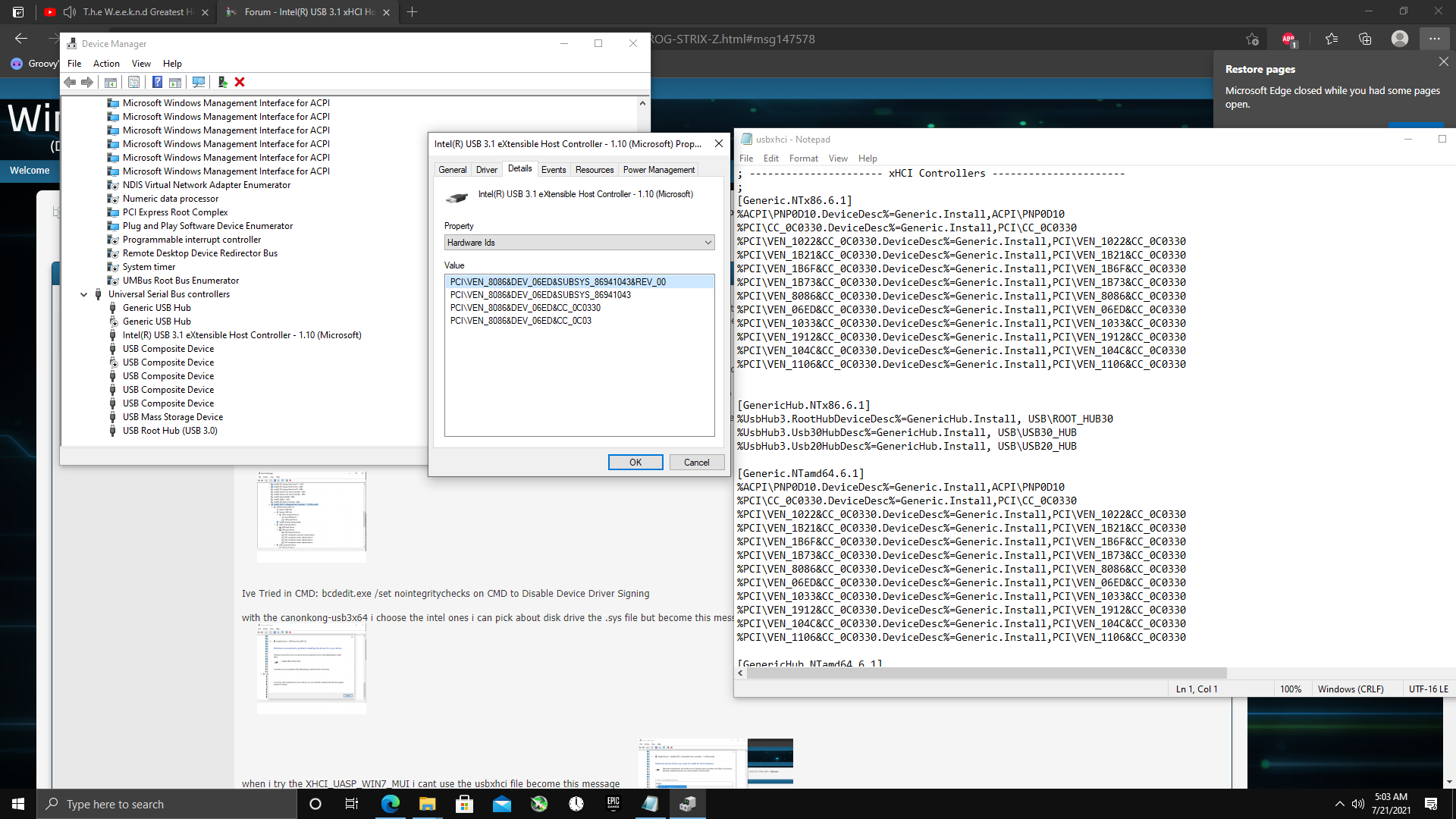
here without changing…
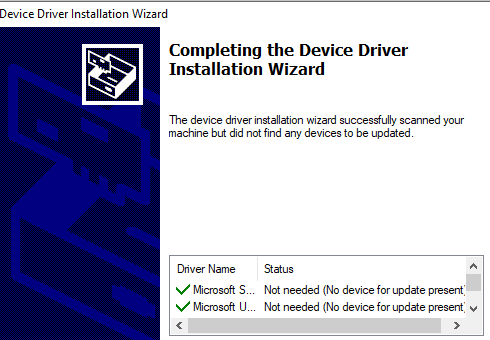
i tried giving Windows/System32 folder Take Ownership Admin rights. Going properties Security tab - Edit scroll down Trusted installer giving full control apply. nothing worked
DPinst also not working.
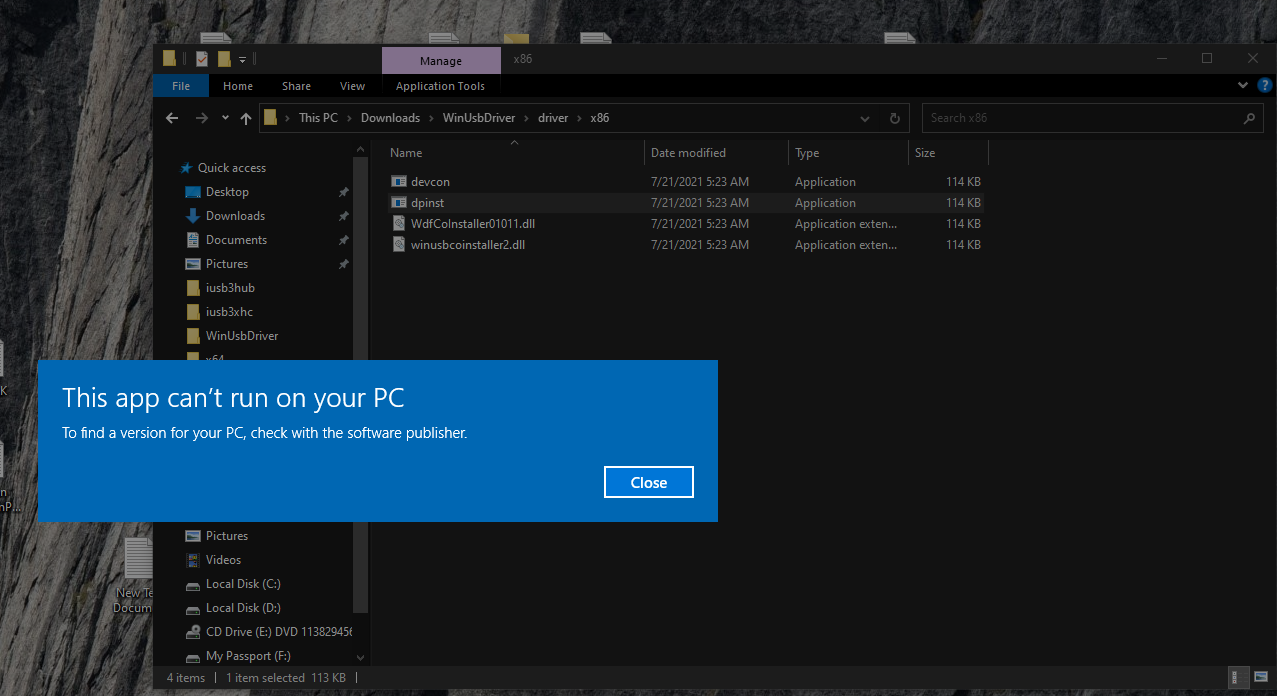
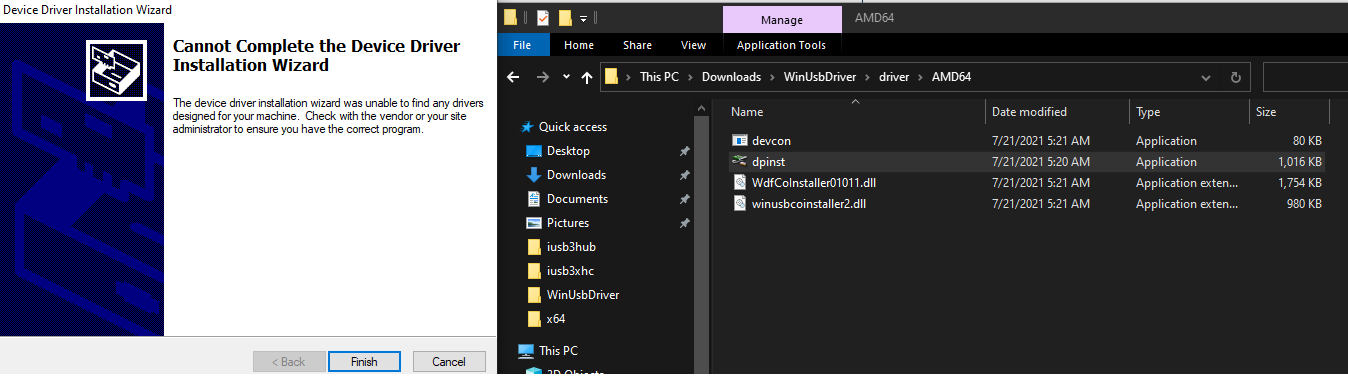
now i tried: pure 64bit Intel USB 3.0+3.1 Drivers v5.0.4.43 re-mod+signed by Fernando from here with dpinst in the folder without change anything.
it let me installing quickly losing control over Mouse and Keyboard than its worked i reboot.
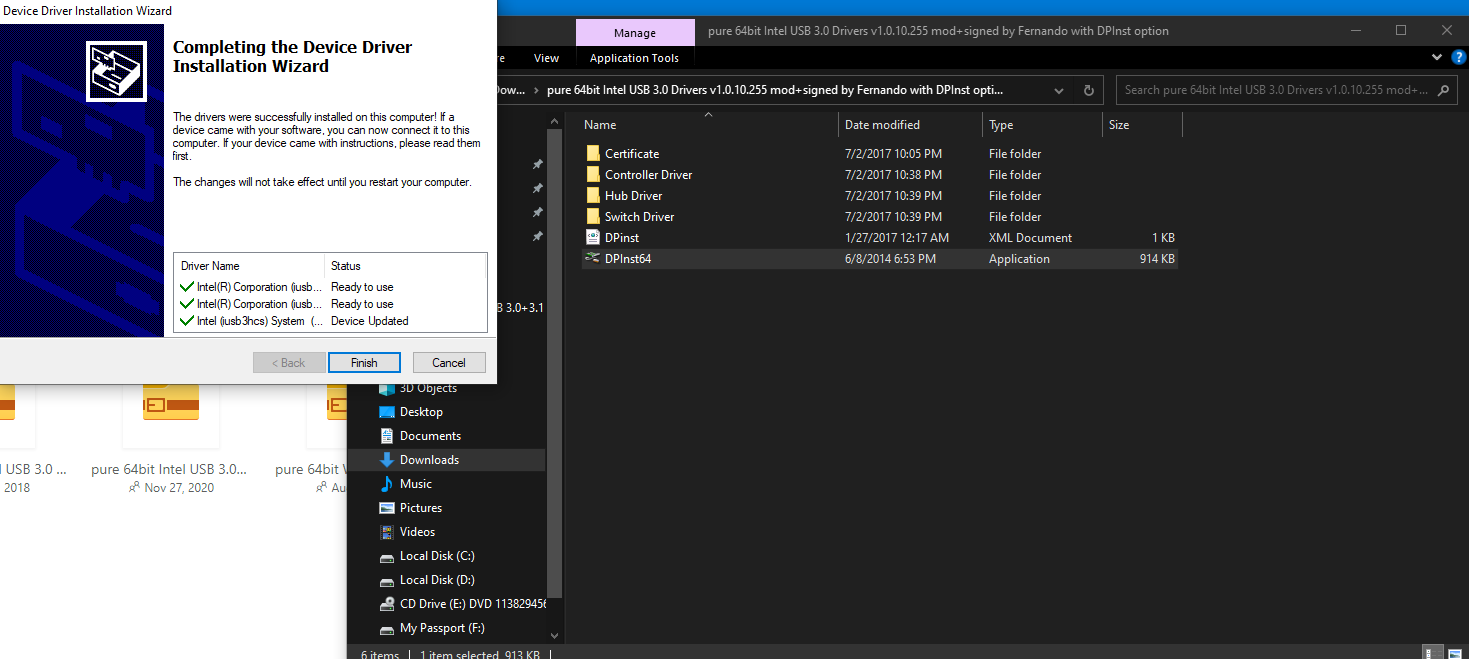
but i have also in my Devige manager showing the old ones.
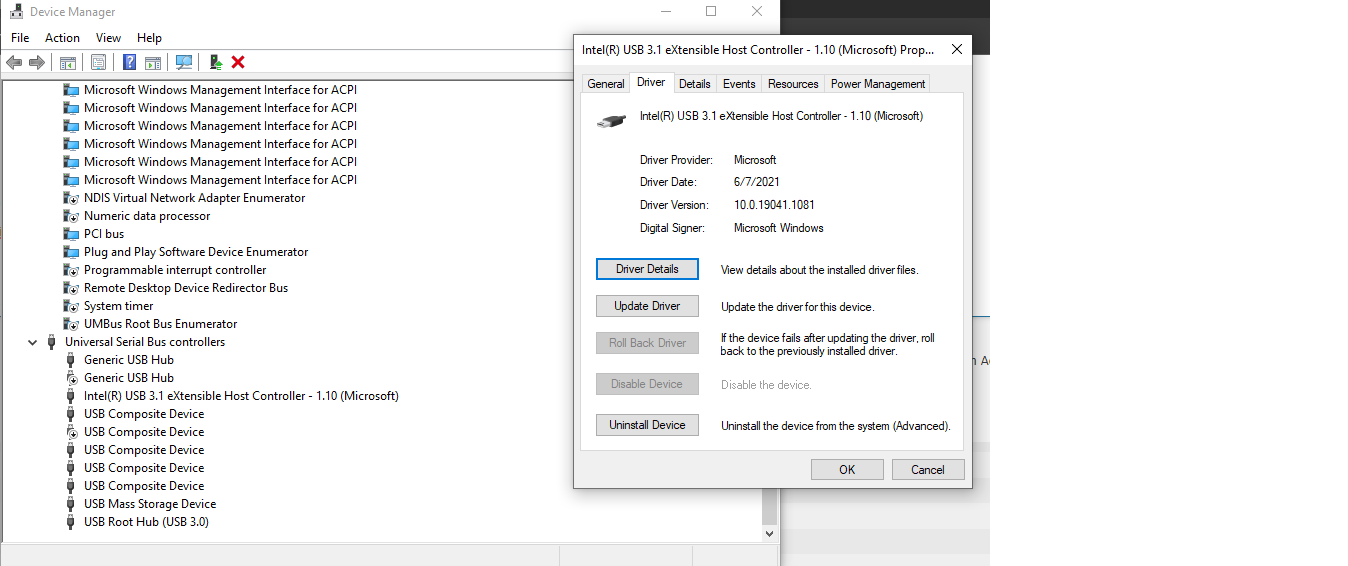
ive try change the xml file to:
<dpinst>
<search>
<subDirectory>x64</subDirectory>
<subDirectory>x86</subDirectory>
</search>
<forceIfDriverIsNotBetter/>
<suppressAddRemovePrograms/>
</dpinst>
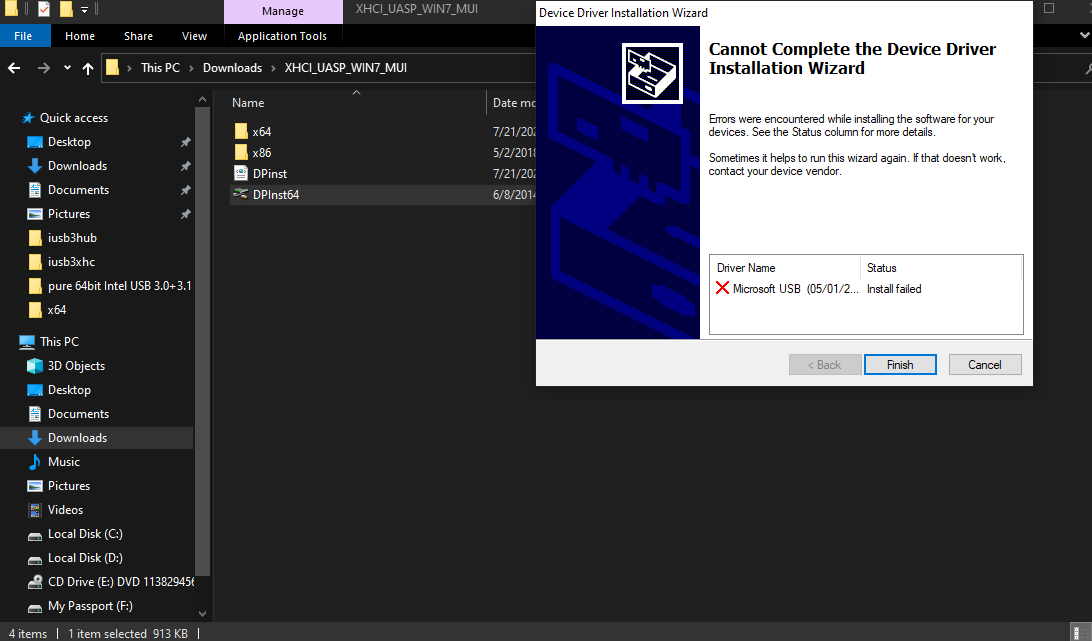
UPDATE: This is so annoying… i write really an e-Mail today to Asus why they dont having own USB 3.1 Drivers … and they really answering me like " sorry if you have problems with your Motherboard ( lol… ) like
2. Intel ME Treiber.
3. Grafik Treiber.
4. Audio Treiber.
5. at leasst intall Lan Treiber.
and why other Publisher like ASmedia and stuff having own USB 3.1 Drivers… R.I.P really. Hope anyone here can helping me. By the way when i opening the usbxhci from the posted Intel USB Drivers on the Other Forum Thread i cant open it with notepad it shoes my unicorn icons.
HOLY CRAP After 10 Hours i got it.
worked with the canonkong-usb3x64 but before i can install it over devmgmt.msc update about Dick exact path to iusb3xhc i need do Disable Device Driver Signin in windows 10
Open Settings
Click on the Update & Security
Click on Recovery
Click on the Restart Now button under Advanced startup
Select Troubleshoot
Select Advanced Options
Select Startup Options
Select Restart
A menu will appear where you can press 7 on your keyboard to choose Disable driver signing enforcement
Now Device Driver Signing should be disabled. You need to restart your Windows 10 computer before you can try installing that the driver again.
I tryed really everything tonight like instal AsMedia one and stuff. Big thanks to @canonkong for the Drivers man. Preciate you
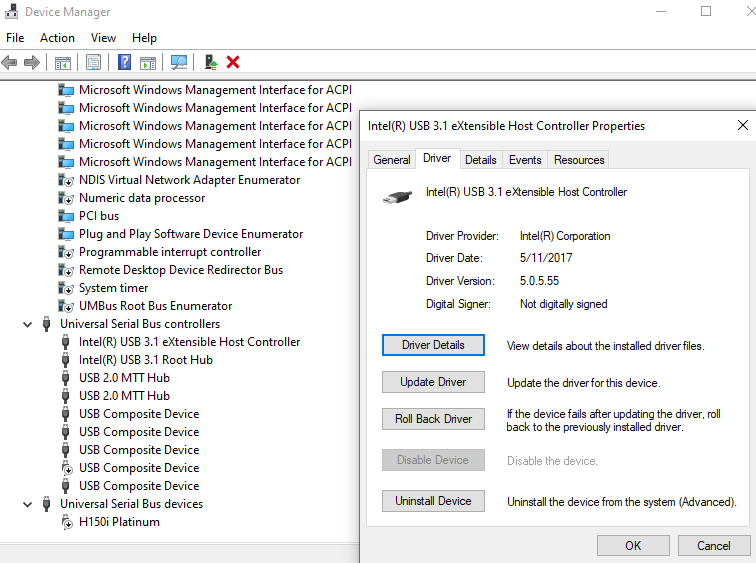
EDIT by Fernando: Unneeded blank lines removed and off-topic sections put into a “spoiler” (to save space within this thread)
This is not a solution for most gamers because enabling testsigning breaks anticheat like easyanticheat on a lot of games then you cant play your new favorite game so we need better signed driver solution so we dont have to enable testsigning. I even turned my nvidia inf tweaks into a registry merge tweak to get around this very issue. Yeah I’m working on this too with msi_util_v3 to get the full irqs and latency but I have to make a couple more posts before my forum privileges and posting abilities are fully opened up… ur close tho Im looking at all this same driver stuff like you are right now at the same time. I know all the drivers ur mentioning in this post and yeah I have the canonkong but still its not signed and the fenando certificate doesnt work on it.
@CreakFFM : @iCeOL8TR :
I have moved your posts into this already existing better matching thread.
@CreakFFM :
This indicates, that you have done a mistake (e.g. by trying to update the driver of a wrong/not matching USB Controller.
The Company ASUS has manufactured your mainboard, but doesn’t build/compile any driver. So it is the Company Intel, which is responsable for your USB 3.0/3.1 driver problems.
EDIT: If you want to try to install updated mod+signed Intel USB 3.0/3.1 drivers, where the missing HardwareIDs of your on-board Intel USB 3.0/3.1 Controller and Hub devices have been added, please post them.
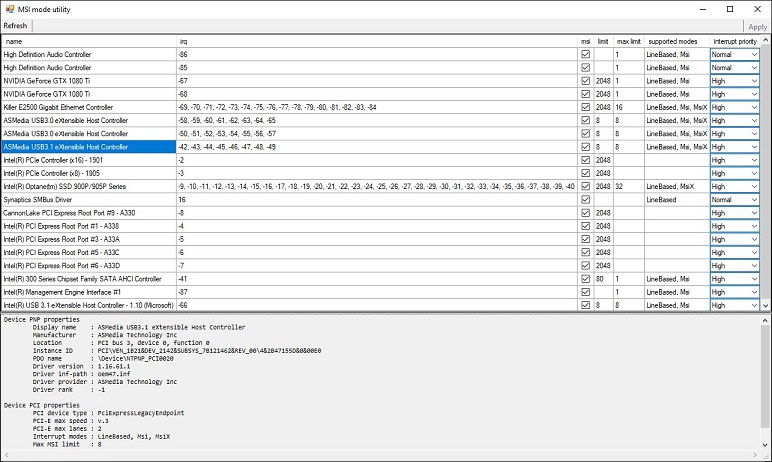
Need to replace Intel(R) USB 3.1 eXtensible Host Controller - 1.10 (Microsoft) with proper non microsoft driver for full 8 IRQs provided in hardware as specified by MSI_util_v3.exe. As you can see I have maxed both ASMedia USB3.0 eXtensible Host Controllers as the MaxLimit column which is number of irqs determined automatically by the system in the firmware hardware matches the number of IRQs assigned in the IRQ column which gives full functionality and low latency as well as the ASMedia USB3.1 eXtensible Host Controller. The limit column which is MessageNumberLimit in registry only limits the Maxlimit and reduces the possible number of IRQs assigned. I noticed the Samsung NVME driver set this value to 2048 so I set it in the MSI_util_v3.exe but I don’t think it really matters as long as its not limiting the MaxLimit as described to me by mbk1969 on guru3d forums https://forums.guru3d.com/threads/window…si-tool.378044/. So the method of unlocking full functionality and low latency is to get the proper driver which will enable the system to automatically assign and the allocate the irqs and ensure it is not limited by the MessageNumberLimit in the registry or the driver inf file. Ive definitely noticed the latency difference in games once the irqs are enabled which seem to be like interrupt lanes of some sort(the explanations of how msi message signal interrupts work is not very exact and so what exactly a message is is hazy but they seem to operate as some kind of laning paralleling type system). So everyone running a modern computer has to utilize MSI_util_v3.exe to fully open up their system and drivers and utilize their systems full speed and latency its effect on storage drivers is actually fairly dramatic(having the proper number of irqs assigned which without this app I dont know how you would be able to see that otherwise, makes you understand why having proper storage drivers is important with the 32 irqs on the intel 900p) of course along with the priority tweaks which is straightforward for anyone who has played with net or process priority scheduling.
Still a work in progress learning what all this means but its hard to get concrete answers on this stuff… need a signed Intel(R) USB 3.1 eXtensible Host Controller - 1.10 (Microsoft) driver non microsoft that will actually assign the 8 msi irqs identified by the firmware/hardware specified in MaxLimit column. Most motherboard backpanel usb ports tend to be the intel variety from the chipset as these usually have lower latency than those running through third party controller chips and always come with every intel chipset and so dont cost extra for the mobo manufacturer to add. Would be nice to get the full functionality with a driver that works here not sure really where to start maybe Canonkong would know how to attack this… As mentioned before we need a signed driver so we dont have to run testsign mode for gamers who will need to be able to run easyanticheat a current gen popular anticheat on games and if testsign mode is enabled the games will not launch… This is Win 10 19043.928(iso but win update has moved it higher since) with LTSC supposedly overlayed over the latest kernel 21H1 or H2 whatever it is about to upgrade to Win 11 as soon this thai guy makes a Win 11 LTSC version.
EDIT by Fernando: Inserted picture resized (can be easily enlarged by clicking onto it)
This is what I am offering within the start post of this thread for on-board Intel and ASMedia USB 3.0/3.1 devices. The related drivers have been correctly signed - no "testsign mode" required.
I need the intel 3.1 for 300 chipsets for win 10 not win 7… making the pic that small kinda ruined that whole post. Was trying to display proper drivers and interrupt for true speed to show others but whatever…
The development and release of working Win10/11 drivers for their USB Controllers is the duty of the manufacturer (here: Intel) and not of any Forum. Unfortunately it is not enough to add the missing HardwareIDs into the related *.INF files to get the latest Intel USB 3.0/3.1 drivers working with modern Intel chipset systems.
And your decision to choose the "full enlargement" option ruined the whole thread. This is an information thread about the available USB 3.0/3.1 drivers and not a picture galery about the options of the tool "MSI mode Utility".
By the way - not a single information gets lost by shrinking the primarily visible size of an inserted picture. Interested users can easily get the full size view after a click onto the image.
Hi, I been having USB issue for half a year now. I am currently typing this via onscreen keyboard.
I am wondering if anyone has a suggestion on which driver I can install. i attached a screenshot of the issue
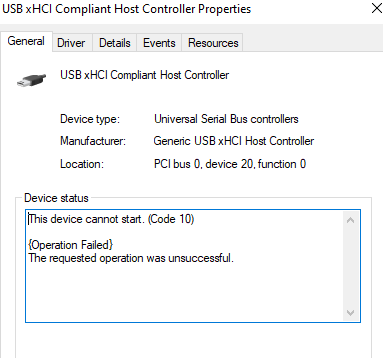
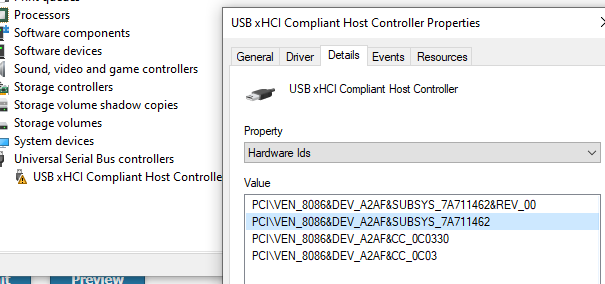
@BOBBYGLI : Welcome to the Win-RAID Forum!
Which OS are you running and which USB driver (manufacturer and version) caused your reported problems?
Regards
Dieter (alias Fernando)
thank you for getting back to me . i am running windows 10. i am not sure about the driver. none of my usb port works. where can i find my drivers.
edit: it seems like my driver manufacturer is Generic USB xHCI Host Controller.