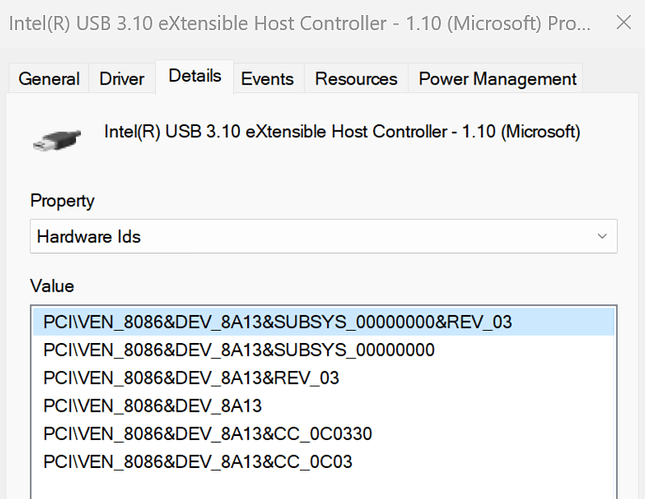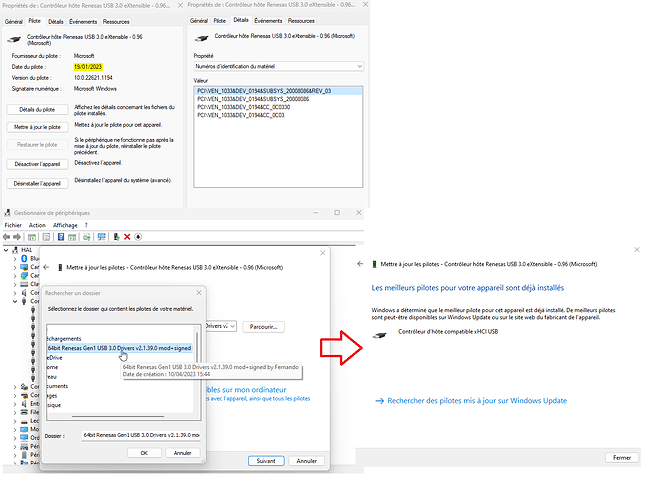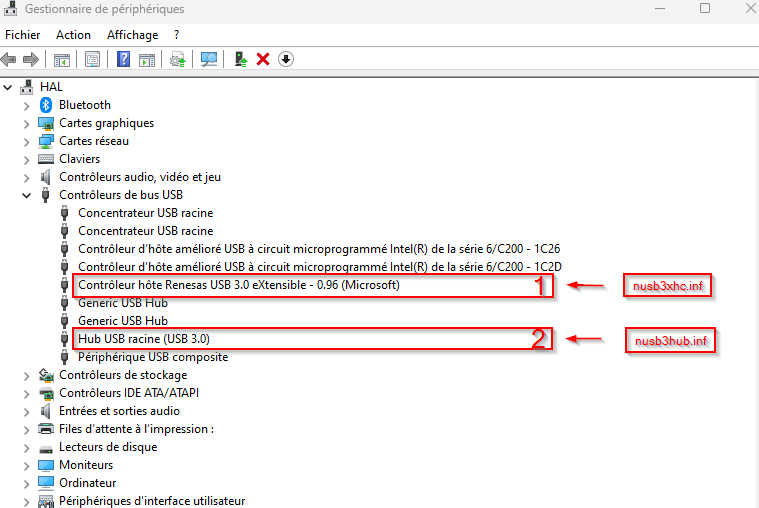i have edited my post , tnx
it doesnt matter where you connect i always get the freeze … i tried everything by now. Can you tell me which drivers i need to update please as i dont have any clue how to find them
regards
I don’t think this is a driver error. BIOS update and/or reset? There are many interesting things both can help. Which Windows 11 version exactly (Search → winver)? Otherwise it doesn’t really matter, as the essential USB related drivers are constantly updated by Microsoft. I have attached the latest ASMedia driver. There is no manufacturer driver for Intel.
[email protected] (256.0 KB)
I know this isn’t the solution you’re looking for, but why not use USB 2.0 ports as well? It doesn’t matter where the mouse and keyboard are plugged in.
the bios is up to date and reset. thnx for the drivers but it doesnt really seems to update. My mouse and keyboards using usb 2.0 but i want to use my sandisk pendrive on full speed thats why i need usb 3.0 for it .
what else could be done ?
You connect a device (flash drive) to USB 3.0 and the device connected to the USB 2.0 port freezes? Interesting. Have you tried the same setup on another machine?
yes on my new computer works just fine… windows 11
AMD USB 4.0 ([email protected]_12.30)
amd_usb4.rar (138.3 KB)
I’ve been having an seemingly random issue with my Surface Pro 7 since I’ve upgraded to Windows 11, but have heard of this issue happening on the latest release of Windows 10 as well.
I use the USB-C cable that came with my monitor (LG 27UK850) to charge my Surface. It’s mostly used as a second display for my PC and for taking Zoom calls since it has a camera.
I usually leave the Surface plugged in over night. When I wake it up in the morning, the Surface says it’s plugged in and shows the lightning bolt on the battery icon, but the battery level keeps dropping, meaning that it isn’t charging. I have to unplug it and plug it back in for it to start charging. This can also happen mid day if I’m away for long enough and the Surface goes to sleep.
Under Windows 10, I had no issues. Turned the Surface on and it started, or rather continued, charging or using power from the monitor.
I’m wondering if, after some discussion over at the Microsoft Community, this could be a USB driver issue. The current Intel 3.10 driver is 10.0.22621.1194 dated 01/19/2023. I have no option to roll it back, since I did a clean install of Windows 11, and I was wondering if a custom or older version might help here.
My hardware IDs are:
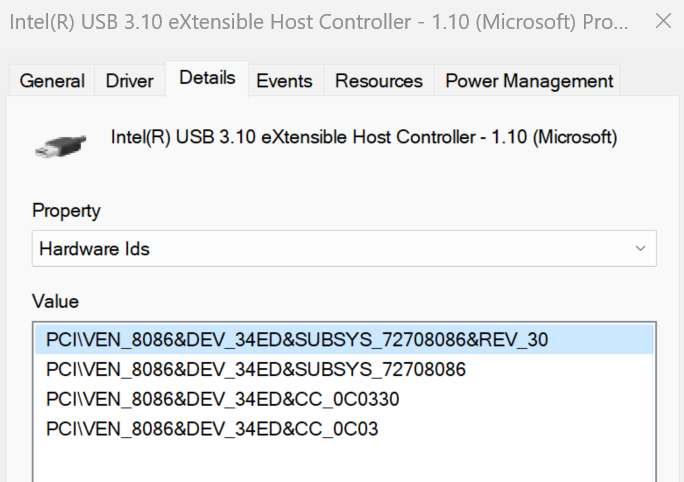
@danuspuchatek Welcome to the Win-RAID Forum!
I seriously doubt, that a modded USB 3.0/3.1 driver will solve your problem.
Since I have a Surface Pro7 myself and use the USB-C port as well for charging the laptop, I can confirm, that charging this way doesn’t always work. On the other hand I know, that Microsoft hasn’t designed the USB-C port for charging. According to Microsoft only the specific Surface power adapter and its cable connection should be used for charging.
Enjoy the Forum!
Dieter (alias Fernando)
Hi Dieter,
Thanks for the welcome and the reply.
The weird thing is that I had absolutely zero issues with this prior to my Windows 11 upgrade. With Windows 10, I’d plug it in and it would always charge correctly.
Here’s an article from Microsoft about fast charging via USB-C:
It sounds like charging via USB-C should not be an issue and is officially supported.
I understand charging with a small low wattage charger like for a phone or tablet will be slow and unreliable, but my monitor (https://www.lg.com/us/monitors/lg-27UK850-W-4k-uhd-led-monitor) has a 60W PD USB-C port and came with a pretty beefy cable. The stock Surface charger is 65W.
I’ve also used a Macbook USB-C charger and never had an issue with that.
I’ve now heard from other posters on the Microsoft Community that their Surfaces with Windows 10 have started to have this issue of charging via USB hubs or monitors as of an update around January or February, the same time I upgraded to Windows 11.
To me, this sounds like a software issue.
Anyone looking for and extra 20% to 30% speed improvement out of their USB; do have a look at my post here:
I recently reinstalled windows 11. Until then (win7/win10) Renesas USB 3.0 eXtensible Host Controller - 0096 (Microsoft) had found its working 64bit Renesas Gen1 USB 3.0 Drivers v2.1.39.0 mod+signed by me.
It seems that there is a new generic Microsoft driver since January 2023.
But I don’t know if I should be happy about it or not, because my new Windows install doesn’t seem to be stable: windows crashes randomly without me being able to determine the source of the problem. No BSOD or eventlog to help me identify the problem.
So I have a suspicion about this new generic Microsoft driver but I have no idea how to force the installation of the modified driver that has worked so well for years. Can anyone guide me because every time I try to force the installation of the modified driver, Windows tells me that a better, newer driver is already installed?
@Galinace
Welcome to the Win-RAID Forum!
If you want to to force the installation of a driver, which is not accepted by the normal driver update routine (right-click onto the device > “Update driver” > “Browse my Computer…” > “Search”), you should do the following:
- Open the Control Panel and set a “Restore Point” (to be able to recover the current configuration).
- Run the Device Manager again, but choose “Let me pick…” instead of pressing the “Search” button.
- Press the “Have Disk” button and navigate to the matching INF file of the desired driver named nusb3xhc.inf.
- Disregard a warning message, that the function of the driver cannot be confirmed.
- Don’t forget to update the related USB Hub driver the same way (by choosing the file named nusb3hub.inf).
- Reboot once the installation of both drivers has been completed.
- Check the system integrity and the function of the USB ports.
Good luck!
Dieter (alias Fernando)
Hi Fernando,
Windows 11 failed to install the 2 drivers; here is the order I followed. Is it necessary to follow the procedure quoted below for windows 8/10 to force the installation of an unsigned driver?
@Galinace
Did you successfully import the Win-RAID CA Certificate before you tried to replace/update the driver?
I feel embarrassed to admit that I know nothing about importing Win-RAID CA Certificate. As I recall, I had just installed your modified driver for Windows 8.1 and then 10. Maybe I did it wrong…
Before I do that, I want to make sure I’m following the right procedure: is this the page?
EDIT : It’s perfect; I got the certificate and then the drivers installed correctly. I hope I found a solution for my random Windows crashes.
Hello @Fernando, thank you for the topic and support.
I was wondering what drivers I can use for DEV_43F7
thank you very much!
@dotexe Welcome to the Win-RAID Forum!
Without knowing the chipset of your mainboard and the OS you are running I cannot answer your question.
Enjoy the Forum!
Dieter (alias Fernando)
Apologies for that -
my chipset is X670E on the ASUS ROG CROSSHAIR X670E HERO mainboard and the OS is Windows 11 (22H2 - 22621.1992)
thank you!