One more question: Is there any difference between installing USB 3.0 drivers through Device Manager rather than opening the Setup.exe? The only thing I noticed is the iusb3mon.exe doesn’t start up/run. A google search about this gave me no answers either 
It’s a small monitoring utility that checks whether you have connected a USB3 powered device to enable special features such as fast charging etc. That is only installed with the normal setup,the .inf is just the driver without any extra accompanying utilities/features.
The installation of the Intel USB 3.0 Software is not necessary at all for a proper function of the USB 3.0 ports. I always install just the drivers from within the Device Manager. For details please read the chapter "Tips for the manual installation of USB 3.0 drivers", which you can find within the start post of this thread.
Hi Fernando,
I have a question. Is there any benefit in actually installing these drivers? I am on a series 7 chipset and every time I try to install it locks up my usb ports. Am I missing something or is it just not compatible?
Thanks for all your hard work. I use your modded RST driver all the time.
-J
@ johnathonm:
Welcome at Win-RAID Forum!
The USB 3.0 ports will not work until the driver installation has been completed and a reboot has been done.
Questions:
1. Which OS are you running?
2. Which Intel USB 3.0 driverpack version did you try to install?
3. How did you do it (by running the installer or manually)?
Regards
Dieter (alias Fernando)
I am not sure, if I should modify these drivers, because they are not WHQL certified (contrary to the v4.0.0.27 ones).
I am not sure, if I should modify these drivers, because they are not WHQL certified (contrary to the v4.0.0.27 ones).
Yup, they’re beta… Well, that’s your choice, I personally find that most of time WHQL is just a certification. So, if modded drivers break certification…
@ all:
Update of the Start Post:
Changelog:
- new: 32/64bit Intel USB 3.0 Drivers v4.0.0.29 dated 04/16/2015
- new: Intel USB 3.0 Drivers & Software Set v4.0.0.29 dated 04/24/2015
- new: 32/64bit Intel USB 3.0 Drivers v4.0.0.29 mod by Fernando
- removed: 32/64bit Intel USB 3.0 Drivers v4.0.0.27 WHQL
- removed: Intel USB 3.0 Drivers & Software Set v4.0.0.27 WHQL
- removed: 32/64bit Intel USB 3.0 Drivers v4.0.0.27 mod by Fernando
Thanks to ex58 for having found the new drivers.
Good luck with these new original and modded Intel USB 3.0 drivers!
Fernando
Thanks! I have this issue on Z77: the extensible controller can’t find the correct driver and it is listed as PCI bus…
Please post the DeviceID of the on-board Intel USB 3.0 eXtensible Host Controller.
As an IT technician, I work with a lot of computers. One usb3.0 controller that I found many times on laptops (usually packard-bell / acer ) are from NEC.
The uPD720200 http://www2.station-drivers.com/index.ph…-2.1.39.0-WHQL/
and the uPD720201 http://www2.station-drivers.com/index.ph…-3.0.23.0-WHQL/
The most usual version is uPDF720201 that uses the 3.0.23.0 driver. These drivers also work on windows 8/8.1 without modding.
I noticed that they are missing on the first post.
Just to let you know Fernando ![]()
@ TigTex:
Thanks for your suggestion to add download links to the “latest” NEC/Renesas USB 3.0 drivers to the start post of this thread.
Until now I haven’t done it, because
a) these USB 3.0 drivers are not updated anymore by NEC/Renesas and
b) the mainboard manufacturers stopped the integration of NEC/Renesas USB 3.0 Controllers already some years ago.
Nevertheless I will follow your advice and add these old USB 3.0 drivers.
Please post the DeviceID of the on-board Intel USB 3.0 eXtensible Host Controller.
PCI\VEN_8086&DEV_1E31&SUBSYS_84CA1043&REV_04\3&11583659&0&A0
@ gpvecchi:
Thanks for the HardwareIDs, which verify, that Intel 7-Series Chipsets are not supported by the modded Intel USB 3.0 drivers v4.0.0.29.
What shall I do:
a) completely remove the Intel USB 3.0 drivers v4.0.0.29 from the start post and reinsert the v4.0.0.27 ones,
b) replace just the modded Intel USB 3.0 drivers v4.0.0.29 by the v4.0.0.27 ones (which obviously worked for your system) or
c) just remove the DEV_1E31 entries from the modded INF files of the drivers v4.0.0.29 and add a notice, that Intel 7-Series Chipsets are not supported?
I have installed V4.0.0.29 modded not signed from Fernando and it works perfectly on my P8Z77 - V Deluxe.
Here are some screenshots.
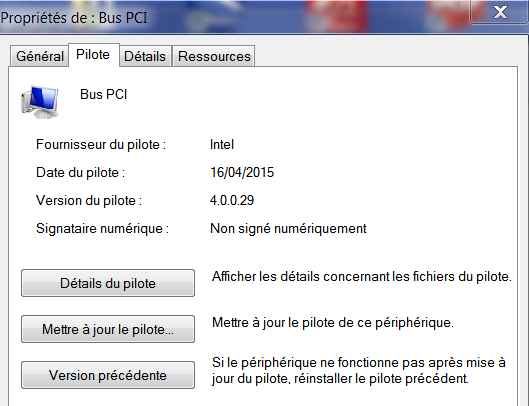
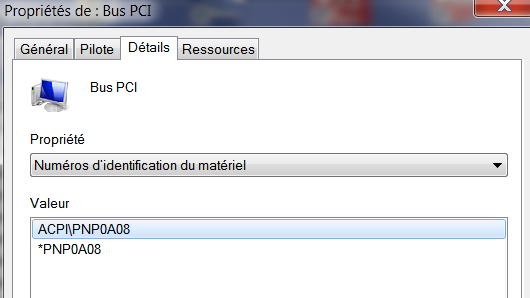
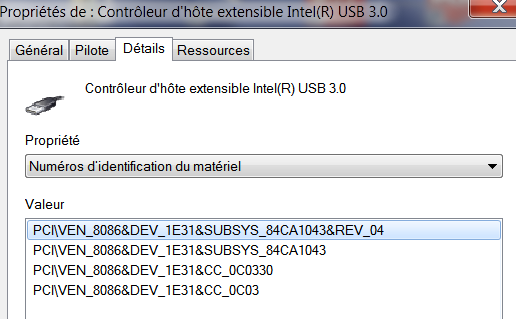
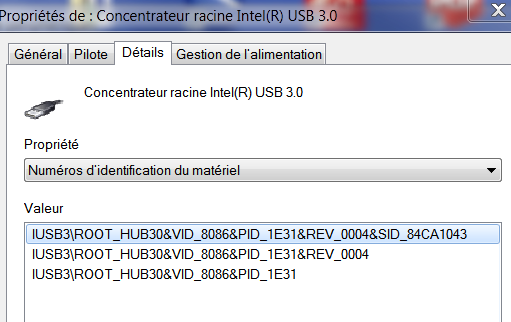
@ all:
Update of the Start Post:
Changelog:
- new: 32/64bit Renesas Gen1 USB 3.0 Drivers v2.1.39.0 WHQL dated 08/22/2012
- new: Renesas Gen1 USB 3.0 Drivers & Software Set v2.1.39.0 WHQL dated 09/24/2012
- new: 32/64bit Renesas Gen2 USB 3.0 Drivers v3.0.23.0 WHQL dated 08/22/2012
- new: Renesas Gen2 USB 3.0 Drivers & Software Set v3.023.0 WHQL dated 09/24/2012
Good luck with these USB 3.0 drivers!
Fernando
Wait, are you saying that simply the Xtensible Bus is now just named as Bus PCI and it works?
EDIT by Fernando: Quoted pictures removed (to save space)
@gpvecchi ,
Please look at the start post Paragraph D.
Fernando explained well the 3 pieces of Intel USB3.0 “driver” software needed to be updated.
The update process is done in 3 steps, ( using the “have disk” option) in this order :
1) for the Controller and you “have disk” with the appropriate “controller” .inf file
2) for the Hub and you “have disk” with the appropriate “hub” .inf file
3) for the “bus PCI” and you “have disk” with the appropriate “xtensible bus” (also named ‘bus PCI’) .inf file
At the end of the process you should get an invite to reboot.
This should work for your hardware.
@ 100PIER:
Wait, there’s something different for me: HUB is OK, I don’t have Switch hardware, and Xtensible controller is set as PCI bus with latest modded drivers.
EDIT: .27 drivers are OK for me.
EDIT 2: 100Pier, I see you are on W7, I’m on W8.1.
EDIT by Fernando: Fully quoted text removed (to save space)