Here you go.
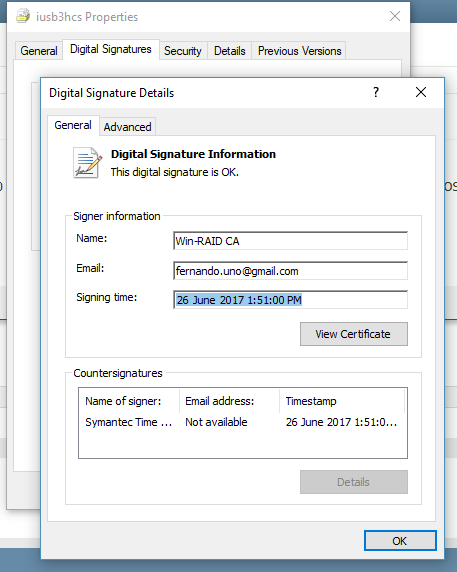
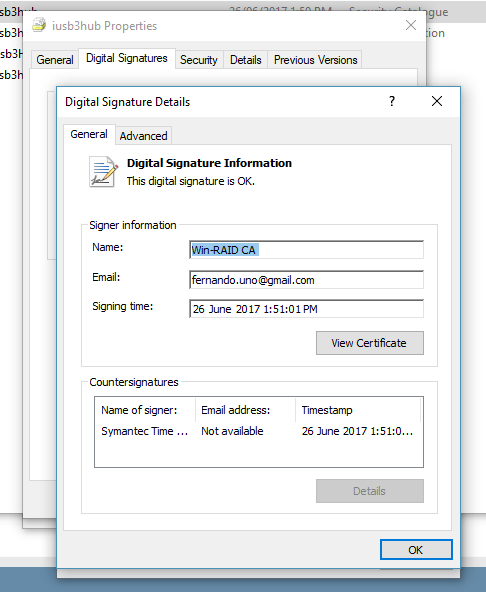
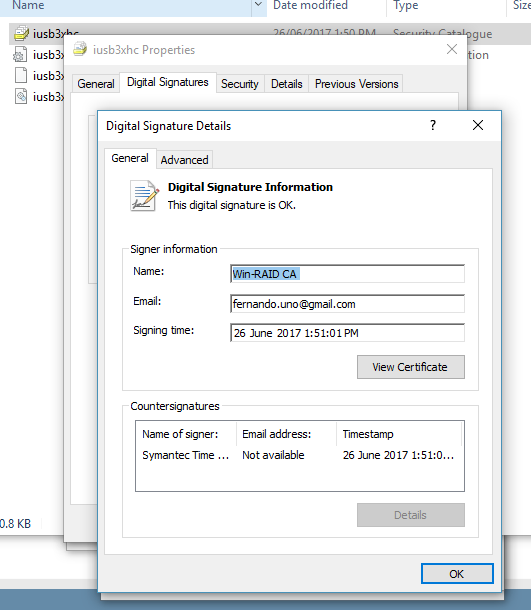
Here you go.
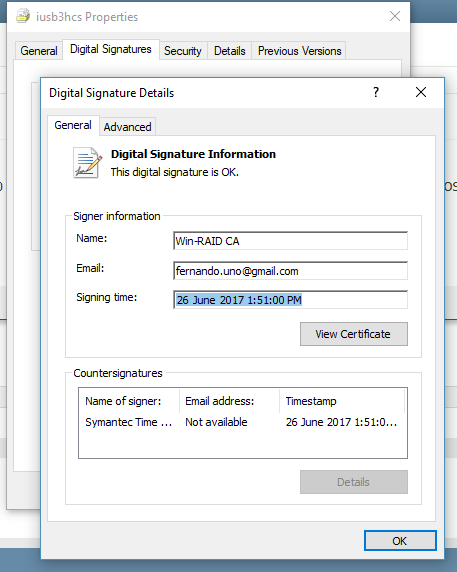
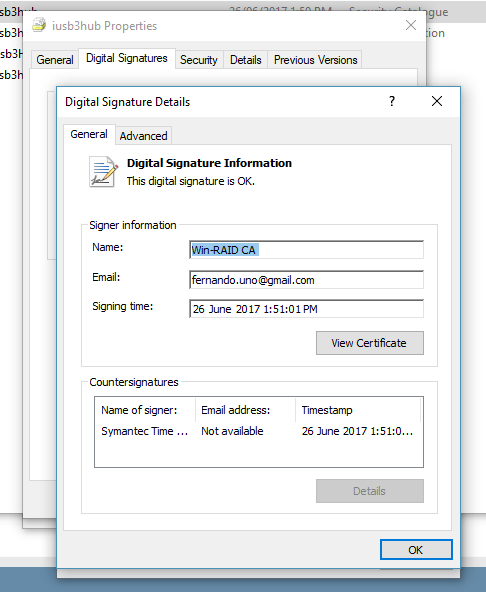
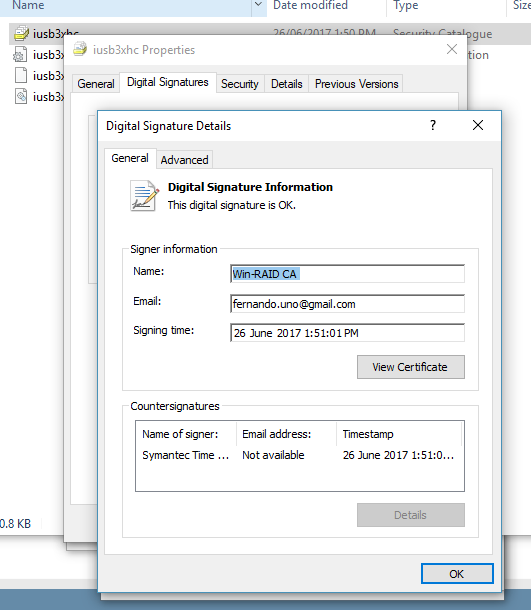
@antonyfrn :
Thanks for the screenshots.
Where do you miss the dates?
They show the date but not the day like in your screenshots that’s the old difference I can see.
@antonyfrn :
The dates (26th of June 2017) are identical, just the local time varies with exactly 1 hour. Maybe you live in a different time zone.
The signature is perfect. I would also like to ask you to sign some files but unfortunately with the private signature it would not be expedient. ![]() But what’s more important is intel 5.0.4.43 for a disaster h97 / z97 under win7 just usb2 speed.
But what’s more important is intel 5.0.4.43 for a disaster h97 / z97 under win7 just usb2 speed.
Only drivers, which have been modded (and tested) by me, can get the Win-RAID CA digital signature. I generally do not sign any driver, which has been modded by someone else.
Hello Fernando!
After almost two months of searching for proper USB 3.0 driver that works, I found out for yours!
My story begins with ASUS ROG G752VT serie, SSD m2 TOSHIBA 256MB, 16GB RAM, Intel i7 6700HQ 2.6GHz, 64bit WINDOWS 10. Since I work with large amounts of photos and video, I have to use external HDD on docking stations, usually one of 4TB working always and other when making a backup. So, the whole point is that all 4 USB 3.0 and one USB 3.1 ports should work flawlessly no matter what. At first, the laptop had HOME version 64 WIN 10, I upgraded to professional and finally got a latest patch week ago.
My workflow is like this: 1 .external HDD on docking station 4TB on USB 3.0 working always > 2. LAPTOP ASUS ROG > 3. another same HDD of 4TB on USB 3.0 (sometimes for backup).
When I want to transfer files from one HDD to another with a laptop in the middle, all hooked up to different USB 3.0, speed gets around 130-150MB/s and drops to ZERO (0), all ports get disconnected and reconnected after random transfer time, everything stops. It happens randomly (I checked for, maybe, corrupted files, NONE). I even tried with different docking stations, also with dual docking station, changed preferences for quick removal or best performance, cache, cables, power adapters… no help.
Finally after violent disconnecting, one of my HDD lost its ability to show files so I had to use RECLAIMme FILE RECOVERY software to rip my files from it. Horrible experience.
Trust me, I tried EVERYTHING and only your drivers helped but the speed of transferring is around 50-75MB/s which is OK but far away from speed I had (with not-working system) which were around 130MB/s. When transferring from docking station to SSD m2 it works around 110-130MB/s which is OK but when the laptop is in the middle of two docking stations, speed is much slower which is OK but not even close to laptop potential.
I did everything as you wrote when installing the drivers - all are digitally signed, only the driver is set to 11.may.2017., not 26.june 2017. which I presume is not a problem.
Any chance to speed up to around 120+ MB/s ?
Thanks!!!
@gucci-gucci :
Welcome at Win-RAID Forum and thanks for your feedback!
No, the drivers have been compiled by Intel at 11th of May. Since I have only modified the related text files with the extension *.INF and not the real drivers with the extension *.SYS, the shown date is correct.
Probably not. Which are the HardwareIDs of your on-board Intel USB 3.0 Controller? You get them by doing a right-click onto it and choosing the options “Properties” > “Details” > “Property” > “HardwareIDs”.
Regards
Dieter (alias Fernando)
Hello!
Thanks for a quick and detailed answer.
Hardware ID on Intel USB 3.0 eXtensible Host Controller is
PCI\VEN_8086&DEV_A12F&SUBSYS_201F1043&REV_31
PCI\VEN_8086&DEV_A12F&SUBSYS_201F1043
PCI\VEN_8086&DEV_A12F&CC_0C0330
PCI\VEN_8086&DEV_A12F&CC_0C03
and for USB 3.0 Root Hub is
IUSB3\ROOT_HUB30&VID_8086&PID_A12F&REV_0031&SID_201F1043
IUSB3\ROOT_HUB30&VID_8086&PID_A12F&REV_0031
IUSB3\ROOT_HUB30&VID_8086&PID_A12F
for USB Mass storage
USB\VID_1058&PID_0A10&REV_0106
USB\VID_1058&PID_0A10
I really don’t know much about software r hardware, I am just copying this mechanically.
Thanks again!! ![]()
These are the HardwareIDs of the Western Digital USB Mass Storage Device and has nothing to do with the Intel USB 3.0 drivers.
Did you install the Intel “Switch” driver?
Which are the HardwareIDs of the device named “PCI Bus” resp. “PCI Expless Root Complex”, which should be listed within the “System devices” section of the Device Manager?
Oh, sorry for taking your time… I hope this is it?
I found under System devices and PCI Bus these Hardware IDs
ACPI\VEN_PNP&DEV_0A08
ACPI\PNP0A08
*PNP0A08
I am not sure if I installed that "switch" driver, not even sure where to find it. I just followed every driver from their website for this laptop model…
You can easily verify it by doing a right-click onto the device named “PCI Bus” and choosing the option “Properties” > “Driver”.
It says "Intel 5/11/2017 driver version 5.0.4.43 Win-RAID CA" ![]()
Ok. This means, that you had installed all 3 mod+signed drivers correctly.
@Fernando ,
Doing a test on a fresh W10 64 Home FR installed 1703 version onto a fresh cleared 960 PRO SSD system onto my Asus Sabertooth X99 I get via the DPinst64 (administrator) method for Intel USB 3.x v5.0.4.43 a Red Error message such as not installed … consult your supplier.
Installing previously the ASMEDIA USB 3.x driver using the DPinst64 method was OK.
Why that problem with Intel USB 3.x driver only ?
Since I just have tested it successfully myself with my Z170 system running a fresh installed Win10 Insider Preview Build 16251, I have no idea why you ran into a problem.
In such cases I need a screenshot of the related Device Manager section and the exact error message.
Additional questions:
1. From which hoster (MEGA or OneDrive) did you download the package?
2. Did you wait with the reboot until the driver of all USB connected devices have been successfully updated?
@Fernando ,
Thanks for your follow up of this problem.
As I have to configure the machine to do a test to reproduce the problem (twice attempts was done) and I have no longer the possibilty for several days doing that, I can not answer to your questions.
However I had used MEGA for the package downloading.
The error is immediate and after the reboot the MS USB3 driver does remain and working.
Did you reboot immediately after getting the confirmation within the DPInst GUI, that the installation of all 3 drivers have been successful?
Maybe it is necessary to wait with the reboot until the Device Management has sent additional pop-up messages regarding the successful configuration of all USB connected devices.
Fernando,
None of the 3 drivers have been successfully installed.
The DPinst64 procedure is completed with the red error message for each one of the 3 Intel USB drivers.
The in place MS natif USB3 driver does remain intact
@100PIER :
Thanks for your clarification. I have no idea why it worked for my Z170 system and not for your X99 one.