Hi fernando,
When i try to install this driver it says iusb3xhc/ iusb3hub/iusb3hcs all failed. Same goes to the Intel USB 3.0/3.1 Drivers v5.0.4.43 64bit in front page. I follow exactly the steps.
Using z77 chipset and Win10 x64
@Fernando
I’m having a similar problem on my dell system. Every time I updated without problems, but on the 5.0.4.43 it says the driver wasn’t signed. No matter the method I used, even manually importing the certificate, after the installation (by DPInst or forced) it says that “Windows blocked the installation because the driver is not digitally signed” despite it ia signed. When I reboot it keeps on diagnostic PC mode and I have to restaure to system.
I also tried both ways on the Dxdiag digitally signed WHQL box, checked and unchecked, but the problem persist. In any case could post the link to the 5.0.4.42? I can’t find it in the forum anymore.
It is a Dell Inspiron 5567. I on a freshly installed Win10Pro x64 CU.
Many thanks.
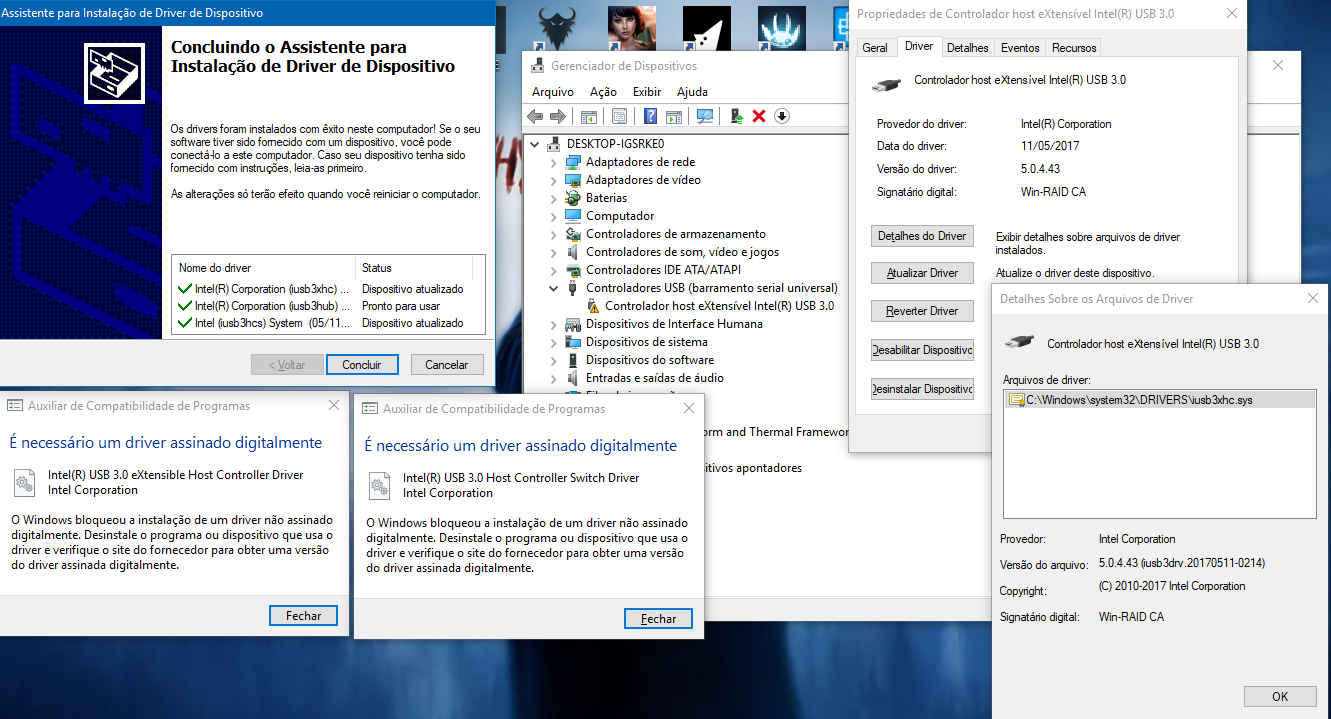
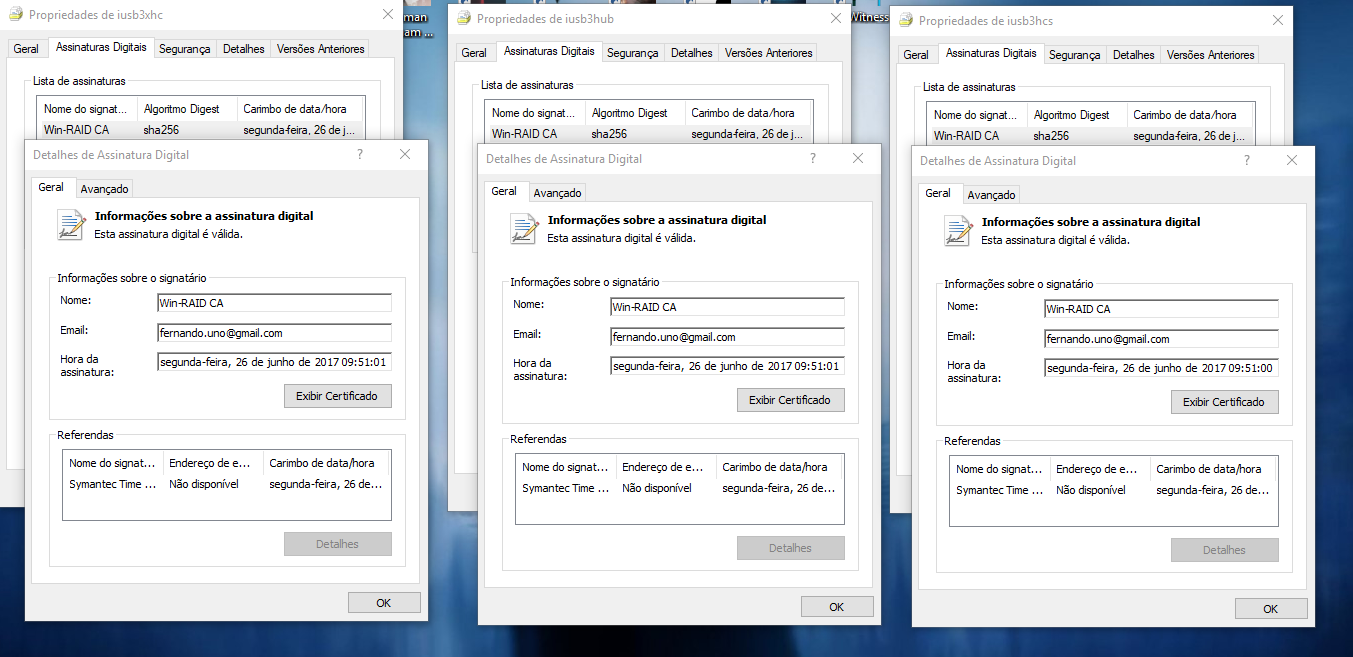
@nicksurf :
Welcome at Win-RAID Forum!
For users with an Intel 7-Series Chipset system I generally recommend to install the Intel USB 3.0 drivers v1.0.10.255, which natively do support their on-board Intel USB 3.0 Controller with the DeviceID DEV_1E31.
Attached is the DPInst Set with these mod+signed 64bit Intel USB 3.0 drivers, which should work with Win10 x64.
Please try to install them by doing a right-click onto the included DPInst64.exe file and choosing the “Run as Administrator” option. Don’t forget to report here, whether it worked or not.
Good luck!
Regards
Dieter (alias Fernando)
64bit DPInst Set with Intel USB 3.0 Drivers v1.0.10.255 mod+signed by Fernando.rar (2.27 MB)
@guigo21 :
Thanks for your feedback.
Due to the reported problems I have just re-modded, re-signed and attached the 64bit Intel USB 3.0+3.1 drivers v5.0.4.43. The only difference to the related drivers of the start post is, that these ones do not support the older USB 3.0 Controllers with the DeviceID DEV_1E31 (only present on Intel 7-Series mainboards).
It would be fine, if you can test it and report your results.
Furthermore I have attached the requested 64bit DPInst Set with the mod+signed 64bit Intel USB 3.0+3.1 drivers v5.0.4.42.
Good luck!
64bit DPInst Set with Intel USB 3.0+3.1 Drivers v5.0.4.43 mod+signed by Fernando.rar (2.3 MB)
64bit DPInst Set with Intel USB 3.0+3.1 Drivers v5.0.3.42 mod+signed by Fernando.rar (2.32 MB)
I want to add a tip if anyone has the same problem for the asmedia 3.1 controller.
I have a pcie usb 3.1 asmedia asm-1142.
Every driver above 1.16.41.3 WHQL (the old one) it cant detect properly several different mouse .
The last 1.16.47.2 works ok for hard drives but the mouse connect and disconnect every 2 sec.
only the 1.16.41.3 works ok.
@Fernando
Thanks for the reply and aid, man. Unfortunately the Intel USB 3.0 v5.0.4.43 keeps showing the same problem (Windows blocks the installation due the driver it’s not digitally signed despite it is) on may Dell system. It’s funny because it works flawless in my Z270 system. So went back to the 5.0.3.42 and now works great. Thanks for the files, by the way. Maybe in a new update the problem is solved for me.
@ all:
Update of the Start Post
Changelog:
- new: “pure” 32/64bit ASMedia USB 3.0/3.1 Drivers v1.16.48.1 WHQL incl DPInst dated 06/08/2017
- new: ASMedia USB 3.0+3.1 Drivers & Software Set v1.16.48.1 WHQL dated 06/15/2017 Thanks to Pacman for the source package!
I have just installed the “pure” 64bit ASMedia USB 3.1 drivers onto my Z170 system running Win10 v1703 by using the DPInst method and everything works fine here:

Good luck with these new USB 3.0/3.1 drivers!
Dieter (alias Fernando)
Fernando,
Why do you refer to ASMedia USB 3.0/3.1 Drivers v1.16.48.3 instead of v1.16.48.1 ?
I have installed v1.16.48.1 on Z77 and X99 platforms and they works fine.
Small error ??
This is not 1.16.48.3 !
Its 1.16.48.1…( date of this driver is correct)
@100PIER :
@Pete12 :
Thanks for your posts.
It was a typo, because I have been in a hurry - my bad.
Meanwhile all related typos are corrected.
Thanks again!
@all:
Please give me your feedback, if your on-board ASMedia USB 3.0/3.1 Controller should not properly work with these latest ASMedia USB 3.0+3.1 drivers v1.16.48.1 WHQL.
If I should not get any report about problems after the installation of these drivers, I will remove the links to the old ASMedia USB 3.0+3.1 drivers v1.16.41.3 WHQL from the start post of this thread.
Hi Fernando, thank you for your awesome work.
I have a problem with your Intel USB 3.0 drivers: After I install them with the DPInst method (including certificate install) everything works fine and at constant speeds but I don’t seem to be able to connect any new device after startup to my keyboard’s USB 3.0 integrated hub (which only works if I have it plugged in at bootstrap) nor to any system usb3 port.
I’m running a Gigabyte Z77 board and currently trying the 64 bit 5.0.4.43 drivers on Windows 10. Meanwhile I have reverted to the crappy Microsoft generic drivers waiting for a solution. Am I doing something wrong? I would really like to properly be able to use your driver
@bussola99 :
Welcome at Win-RAID Forum!
The on-board Intel USB 3.0 Controllers of Intel 7-Series Chipset mainboards (DeviceID: DEV_1E31) are natively not supported by the Intel USB 3.0 drivers of the v5 platform.
Are you sure, that your keyboard is connected to the on-.board Intel USB 3.0 Controller? Which DeviceID has your on-board Intel USB 3.0 Controller?
Regards
Dieter (alias Fernando)
@Fernando :
Thanks!
I have three devices which share the same hardware ID’s:
I believe this is what you’re asking for
@bussola99 :
Thanks for the screenshots.
The “Intel(R) 7 Series/216 Chipset Family USB Enhanced Host Controllers” with the DeviceIDs DEV_1E26 and DEV_1E2D are not supported by my mod+signed Intel USB 3.0 drivers.
Which driver do these Controllers currently use?
@Fernando :
I’m using the Microsoft default drivers:
Is there any alternate driver that I could use? The 2006 date is quite concerning
The shown date is misleading. These MS USB drivers have been compiled this year.
By the way: What are the driver names (*.SYS) for the “Intel(R) 7 Series/C216 Chipset Family USB Enhanced Host Cntrollers”?
@Fernando
They are:
usbehci.sys
usbhub.sys
usbport.sys
It just occured to me: How should EHCI and xHCI handoff be set in the BIOS for a correct operation? Does it matter?
Thanks a lot
@Fernando
One other weird thing is that with this stock driver the ports sometimes lock up: I notice it with my mouse whick for a test I’ve connected to a USB3 port.
Is there an older version of your modded driver which would work with this particular controller?
Which are the options your mainboard BIOS offers?
Yes, I have modded the older Intel USB 3.0 drivers v1.0.10.255 as well. These are the latest drivers, which natively do support Intel 7-Series Chipsets, but only while running Win7. My mod+signed variant may additionally support Win8 and Win10. The 64bit variant of these drivers is attached. It would be fine, if you can test these USB 3.0 drivers and report about your results.
64bit DPInst Set with Intel USB 3.0 Drivers v1.0.10.255 mod+signed by Fernando.rar (2.27 MB)