@r1vver :
Thanks for your report.
How did you execute the DPInst64.exe file?
right mouse click -> as admin
I’ll check Windows’s log later, may be there are some records about it (system is now far away from me)
I also have ASUS P8Z77-V LX system which is fine working with "last week" version of modded v5 driver.
@r1vver :
Thanks for your quick answer.
Maybe it is the DPInst64.exe version, which does not work with Win7.
Attached is the same driverpack, but with an older DPInst.exe file.
It would be fine, if you can test it.
pure 64bit Win7 Intel USB 3.0 Drivers v1.0.10.255 WHQL with test DPInst option.rar (2.29 MB)
hello
since the new version of windows 10 (anniversary) your modded usb driver doesnt do any effect anymore. all of my usb (2 and 3) transfer at speed of only 2-6 mb/sec. before the update while using your driver it used to get at usb-3 to 80 mb/sec. also while trying to install the new version of your driver, windows doesnt accept your "Win-RAID CA Certificate" anymore and stops the driver from working although the older version is accepted but as written before it doesnt seem to do any change.
my computer is:
windows 10 x64 version 1703 build 15063.502
Name Intel Core i3 4130
Codename Haswell
Specification Intel(R) Core™ i3-4130 CPU @ 3.40GHz
Package (platform ID) Socket 1150 LGA (0x1)
Northbridge Intel Haswell rev. 06
Southbridge Intel H81 rev. C2
Memory Type DDR3
Memory Size 8 GBytes
Mainboard Model H81M-A (0x0000016C - 0x00517220)
detaild info on the machine and usb is in the attached file
egozi_machine.pdf (1.43 MB)
@egozi :
Welcome to the Win-RAID Forum!
I neither know the exact reason for your problem nor do I have an idea about how to solve it.
All I can tell you is, that I have no issue with the latest mod+signed Intel USB 3.0 drivers, when I install them onto a fresh installed Win10 v1703 (“Creators Update”).
Regards
Dieter (alias Fernando)
the bottom line is that its not working using even the driver that used to work before(the older one). the fact that i cant install the new driver is a different problem.
its not only on one computer its also on a laptop i own - on the laptop it gives me the permission to install the newer version but the speed is very very slow 3-6 mb/sec.
it changed since the new windows update. maybe it has to do with that, that windows is now installed using UEFI?
No, the partition table has nothing to do with the function of the USB Controllers and their ports. Since Win10 was out, I always ran it in UEFI mode and never had a problem with the mod+signed Intel USB drivers.
So you are currently running the generic MS USB 3.0 driver? Do you have any issues with it?
no
i am running your driver and it works but just not in the speed it should - the same speed as the original intel driver
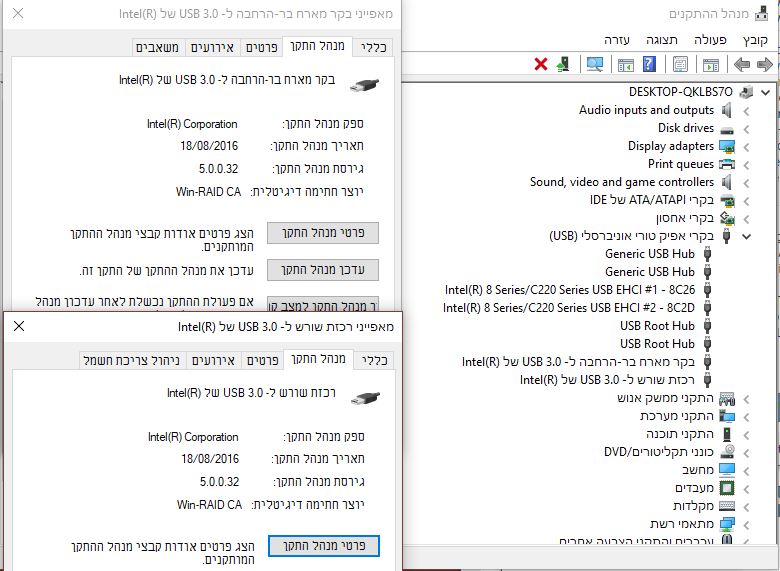
@egozi :
Which Intel USB 3.0 driver version are you running?
Your screenshots show v5.0.0.32 dated 08/18/2016, the currently latest are v5.0.4.43 dated 05/11/2017.
thats right its v5.0.0.32. as i said the newest version doesnt work since windows deosnt accept the certificate. but as i said that version (v5.0.0.32) worked nice before - ~80 mb/sec
@egozi :
How did you get the Intel USB 3.0 drivers v5.0.0.32 working with Win10?
it is not for windows 10?
which version should i use then for windows 10?
No, Intel hasn’t yet released any USB 3.0 driver, which natively supports Win8 or Win10.
Only the generic MS USB 3.0 drivers and the Intel USB 3.0 drivers, which have been modded by or anyone else, to support Win10.
That was the reason why I asked how you got the Intel USB 3.0 drivers v5.0.0.32 installed while running Win10.
Update - 25th August, please read post #1219 Will edit/update test results in this post. E xxFernando, Updated - re ASMedia USB 3.0/3.1 Drivers on Windows XP SP3 32bit, ASM1143 - DEV_1343
ASMedia USB 3.0+3.1 Drivers & Software Set v1.16.41.3 WHQL - manual install works on xp pro 32bit.
pure ASMedia USB 3.0+3.1 Drivers v1.16.48.1 WHQL incl DPInst - manual install works on xp pro 32bit.
ASMedia USB 3.0+3.1 Drivers & Software Set v1.16.48.1 WHQL - manual install caused a BSOD.
pure ASMedia USB 3.0+3.1 Drivers v1.16.41.3 WHQL - does not work, problem manually installing driver - not digitally signed.
AMD USB 3.0/3.1 Drivers - "for AMD H-Series Chipsets: 32/64bit AMD USB 3.0 Controller Drivers v1.1.0.210 WHQL" - "maybe usable with WinXP" - Does not manually install on DEV_7814.
read this:
https://www.howtogeek.com/167723/how-to-…signed-drivers/
here it explains exactly what i thaught… since the windows 10 update its harder to avoid the certificate
I need USB driver for Intel chipset H110M
OS - Windows XP SP3 32-bit
EDIT by Fernando: Unneeded parts of the fully quoted post removed (to save space)
Who is the Vendor of the USB Controller and which is the DeviceID?
@EmmaRoyd :
Thanks for your updated test results regarding the XP compatibility of different USB 3.0/3.1 drivers.
What should I do according to your opinion?
Oh, hmm, i would add to the notes “known working on XP SP3 32bit with Asus A88XM-A/USB 3.1 - DEV_1343 - ASM1143” or “not working/wont install or causes BSOD on XP SP3 32bit with Asus A88XM-A/USB 3.1 - DEV_1343 - ASM1143”. Users need to know which one causes the BSOD so they dont install or slipstream it into an iso.
I couldnt find the ASM1143 controller mentioned on the ASMedia site. 
@EmmaRoyd :
Thanks for your advice.
Since I don’t want to waste too much space of the start posts for notes regarding the support of outdated Operating Systems, I have done just a small update of the start post and added a link to your report.
Detailed informations about XP compatible USB and Storage drivers should better be posted into >this< Sub-Forum.