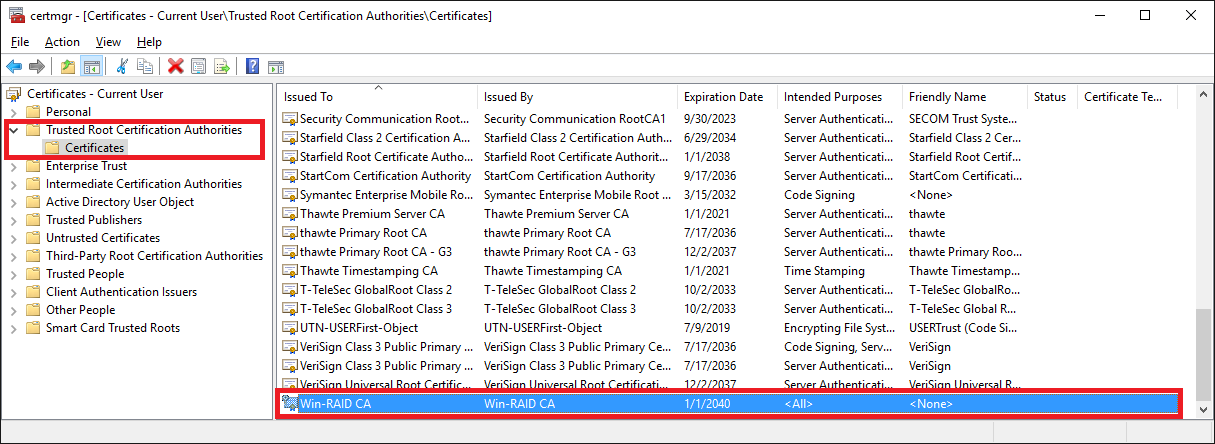Ok, as you know, i have posted my system specs in the topic by @XPLives in that sub forum. I can edit that post, add the information about USB and Storage drivers to that rather than make a new topic in there. Ahh, you have added a link to my post, sweet. 
![]()
Ok well for a test i reverted back to the Windows 10 (15063.540) default drivers for all the devices, tried to install the v1.0.10.255 but it just will bluescreen when DPInst64 starts to install the driver. So those are a no go for me. Reinstalled the v5.0.4.43 and no problem, install and work fine. I will stick with them i guess, as they do actually solve my problems and work at full speed for me. Here is the error from event log if i try to install v1.0.10.255:
The computer has rebooted from a bugcheck. The bugcheck was: 0x1000007e (0xffffffff80000003, 0xfffff80221790ae5, 0xffffd0804b3055d8, 0xffffd0804b304e20). A dump was saved in: C:\Windows\Minidump\081217-4375-01.dmp. Report Id: 69e9022b-6ba5-47c4-86a8-eb61fecabc2f.
I have also attached the error dmp file, hope it helps. My system specs should be below in the sig.
081217-4375-01.zip (52 KB)
@jmdbox :
Thanks for having done the requested tests and for having posted the result.
It is fine, that you are satisfied with the Intel USB 3.0 drivers v5.0.4.43.
I will try to find out the reason why you got a BSOD while trying to get the Intel USB 3.0 drivers v1.0.10.255 installed. Maybe I have to customize the DPinst.xml file.
VEN_8086&DEV_A12F
@YuriyCN :
Thanks for the HardwareIDs of your on-board Intel USB 3.0 Controller.
The drivers named “pure 32bit Intel USB 3.0+3.1 Drivers v5.0.4.43 mod+signed by Fernando with DPInst option” definitively do support your on-board Intel USB 3.0 Controller and according the modded INF file should support all Windows Operating Systems from XP up, but according to the feedback I got until now it is not installable while running Windows XP. You can try it nevertheless.
I am sorry, but I cannot do anything more for you. You should be happy, if you can use the USB 2.0 ports while running Windows XP.
can you tell me which driver should i install for windows 10 64 bit? i cant install the v5.0.4.43 because windows wont allow the certificate to "pass" only when i do advanced restart while pressing f7 which tell windows to allow drivers without certificate to load, but even then when i test the driver and try copy a big file using usb3, it doesnt copy it in any speed close to what it should.
and suggestions?
Either the latest modded Intel USB 3.0 driver or the generic MS in-box one.
Did you import The Win-RAID CA Certificate before starting the driver installation? If yes, how did you do it?
first of all i imported it an older version of the driver which was imported ok and worked ok after that so there should be a certificate already imported.
this is time i ran as an admin that batch file "ImportCertificate.cmd". a screen copy of the message is attached.
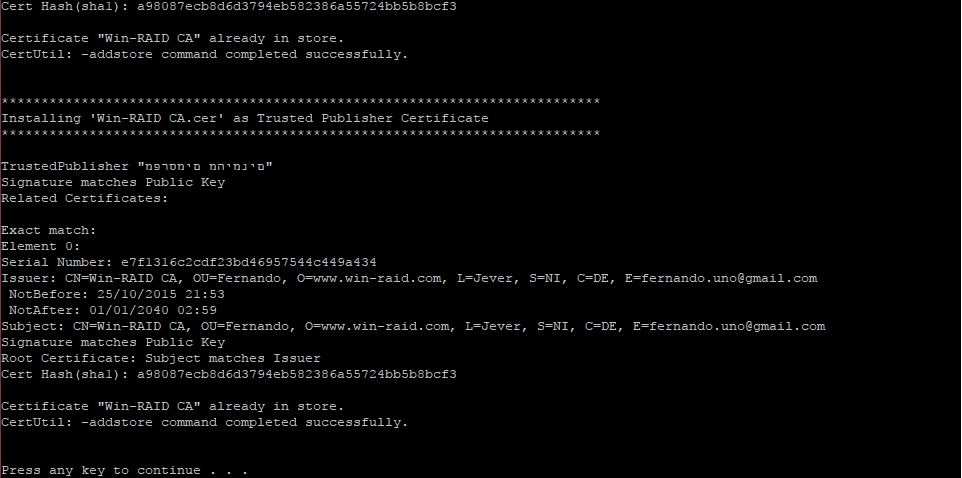
@egozi :
I have no idea why you were not able to get the newest mod+signed Intel USB 3.0 drivers installed the normal way. Which message did you get?
is the new certificate is the same as the older one? in other words should the old certificate allow the installation of the new driver?
when i try to install the new driver i get this message in a small box in the device driver: "Windows cannot verify the digital signature for the drivers required for this device. A recent hardware or software change might have installed a file that is signed incorrectly or damaged, or that might be malicious software from an unknown source. (Code 52".
Yes and yes.
ok.
so why do i get this code 52?
I don’t know it. For other users (like me) the installation of the latest mod+signed Intel USB 3.0 drivers went fine.
But also after installing the driver using Windows advanced startup using the f7 key to load drivers which are not signed, even then the driver didn’t work as it should. It was very slow.
Any idea?
the attached picture is after i loaded the new driver using the f7 key in the startup settings (picture attached).
as you can see in the picture there is almost no change between usb2 (20 m/sec) to usb3(27 m/sec).
what are the speeds that it should get to?
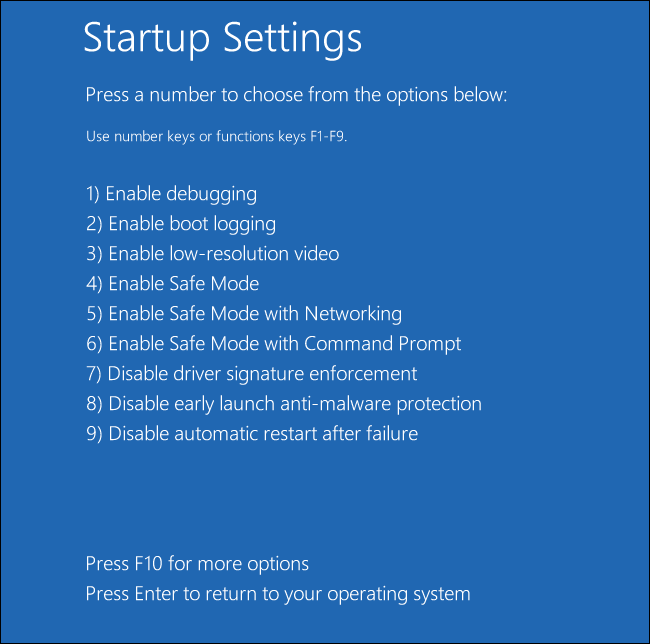
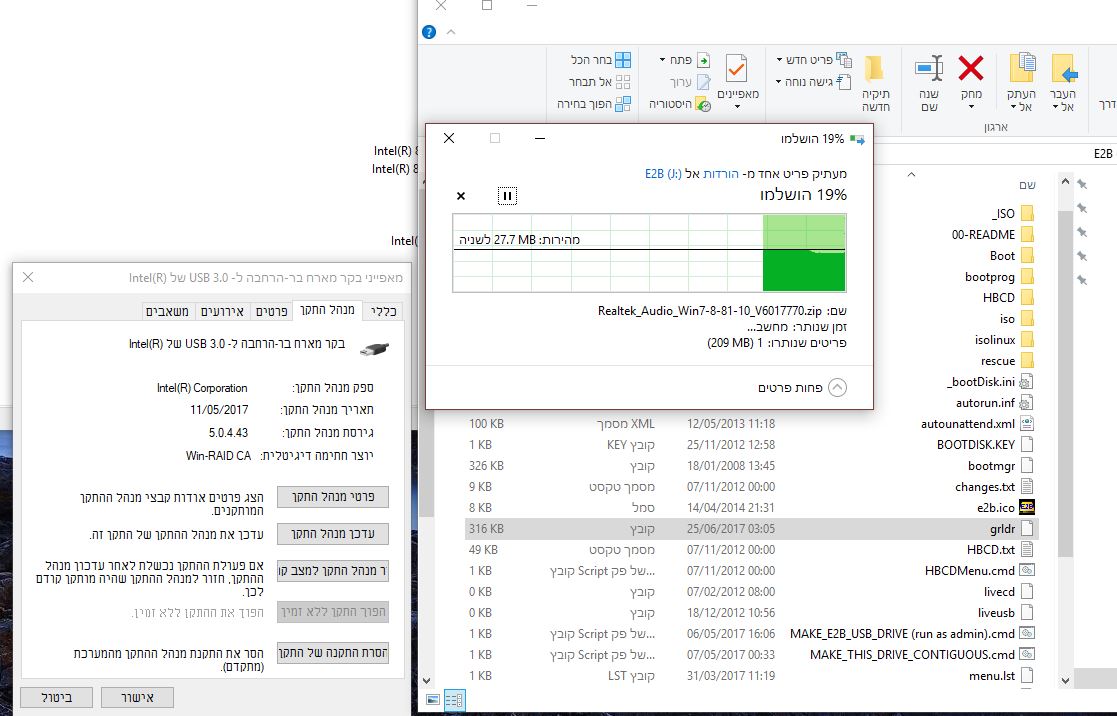
@egozi :
Please check, whether the used latest mod+signed Intel USB 3.0 Controller driver has a valid digital signature or not:
1. Open the “Controller Driver” sub-folder of the package named “64bit DPInst Set with Intel USB 3.0+3.1 Drivers v5.0.3.42 mod+signed by Fernando”:
2. Right-click onto the file named iusb3xhc.cat and choose the options “Properties” > “Digital Signatures”.
3. Then click onto the content of the Signature list and hit “Details”.
If the driver has a valid digital signature, you will see a picture like this:
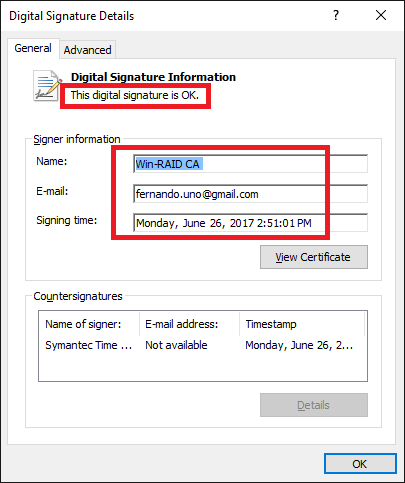
[quote="egozi, post:1194, topic:30871"] But also after installing the driver using Windows advanced startup using the f7 key to load drivers which are not signed, even then the driver didn't work as it should. It was very slow.
Any idea? [/quote] You should better ask Intel, why this Company doesn't offer any Intel USB 3.0 drivers, which natively do support Win8/8.1 and Win10.
EDIT:
[quote="egozi, post:1195, topic:30871"] as you can see in the picture there is almost no change between usb2 (20 m/sec) to usb3(27 m/sec). [/quote] I am sorry, but I cannot see such attached picture.
in the picture attached above you can see the speed.
i checked and there it is like your picture.
maybe is there away to remove your certificate and install it again?
Yes, that is possible.
Here is the guide:
1. Hit simultaneously the Windows-Key+R.
2. Type “certmgr.msc” (without the quotation marks) and hit the “Enter” key.
3. Search for the Win-RAID CA Certificate as shown in this picture:
4. Right-click onto the listed Win-RAID CA Certificate and choose “delete”.
5. Don’t forget to re-import the Certificate before you are installing any driver, which has been signed by me.
@Fernando ,
On my X99 PC with the "certmgr.msc" command I can see twice identical "Win-RAID CA" with expiration date 01/01/2040.
Do I have delete one of them ?