@Black_Lion :
Welcome to the Win-RAID Forum!
My answers: 2 x Yes (but there is no success guarantee)!
Good look!
Dieter (alias Fernando)
@Black_Lion :
Welcome to the Win-RAID Forum!
My answers: 2 x Yes (but there is no success guarantee)!
Good look!
Dieter (alias Fernando)
thanks for the fast reply. so which of these components of my device manager would be affected by this driver package: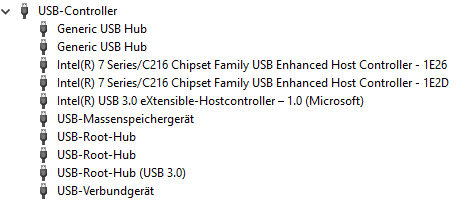
The USB 3.0-Hostcontroller and the USB-Root-Hub (USB3.0) of course. Anything else?
No!
hello
there is a chance the auto installer damaged my windows? since i tried installing it (which didnt succeed) my windows couldent start any more, then i reinstalled windows 10 and tried to install your auto usb 3 drivers without any success thinking that on a fresh system it will work (the auto installation) but not only that it didnt work i suspect that again it caused my windows to stop loading after start up.
this is from the event viewer after windows was able to fix the loading of the startup.
@egozi :
Without any knowledge about your system (mainboard model, chipset, manufacturer of the USB Controller) and the used specific driver (what means “auto usb 3 drivers”?) I cannot answer your question.
so here it is(attached)
the usb is intel
and the driver is the latest posted.
i ment by writing "auto" to the Dpins64.
as i wrote before, the windows does not let me install those drivers although i install the certificate. on the older drivers you posted it works fine. i always thaught it was my windows that is not quit okay after long time of use but as i worte before, i installed a fresh installation of latest windows 10 (1709) and i get the same message saying windows can let those drivers to be installed because of security - unknown publisher i think it says, anyway i now suspect (as writing before) that just the attempt to install the driver using the "dpins" messed up my system in a way windows crushes doesnt start up any more.
for you evaluation…
thank you
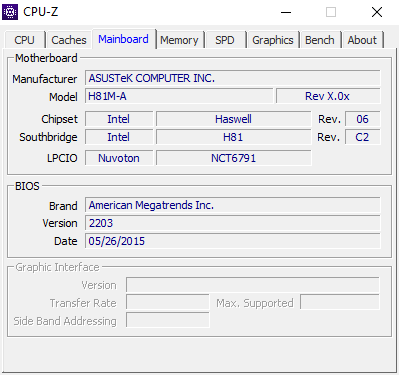
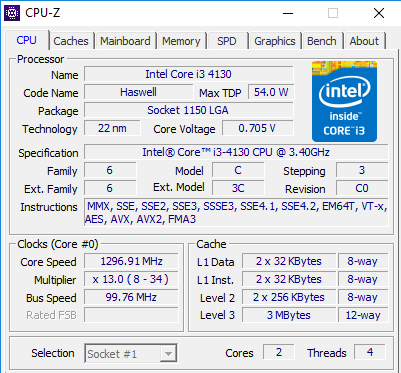
@egozi :
Thanks for having given finally the asked information about your system (I have deleted our recent absolutely unneeded discussion).
To find out, whether
a) the installation procedure of any of my mod+signed drivers or
b) the DPInst method regarding the Intel USB 3.0 drivers
have been changed by the “Fall Creators Update” (v1709) of Windows 10, I just have done a test with my Z170 system running a fresh and “clean” installed Win10 x64 v1706.
This is what I did:
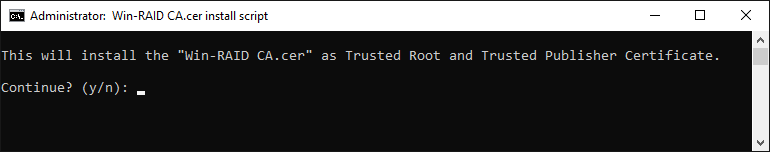
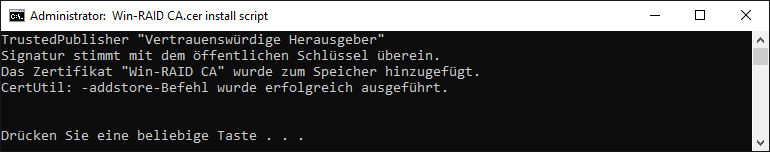
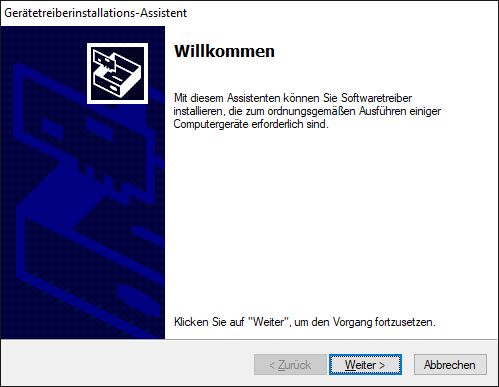
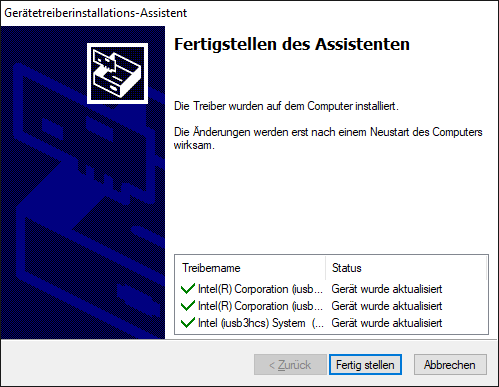
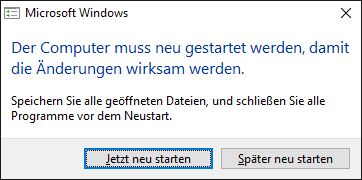
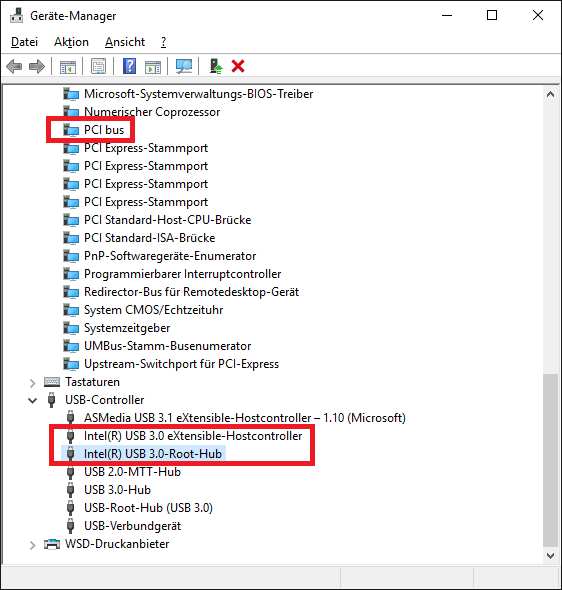
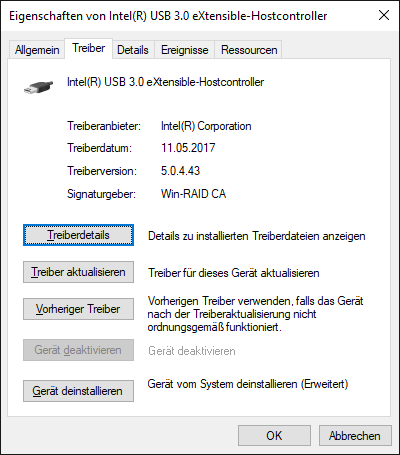
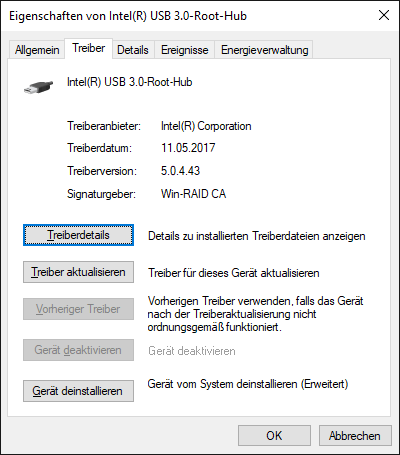
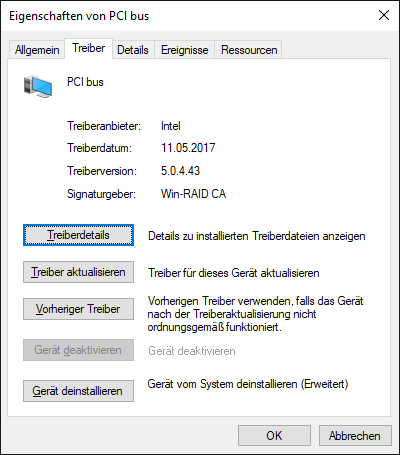
but that couldent be because i did as the above exactly on a fresh system. maybe it doesnt work on all systems?
It’s a fact that those drivers didn’t work on a fresh system. What needs more digging is if the system crushed because of the attempt to install drivers windows rejected
Your fresh system it totally different from my fresh system. The fact, that we both tried to get the Intel UB 3.0 drivers installed, does not mean, that we automaticly get the same result. Not only our mainboard chipset and our on-board Intel USB 3.0 Controller model are different.
You got it! That is why I asked you within my first reply for the most important infos about your system (mainboard/Chipset/USB driver).
A fresh system doesn’t help, if you do something terribly wrong.
If you want to find out the reason why your installation failed while my installation worked flawlessly, you should give us some additional information:
1. Are you sure, that you succeeded with the import of the Win-RAID CA Certificate?
2. What exactly happened after you have executed the DPInst64.exe as Admin?
3. Did you get the “Finalisation” GUI at all (see my second picture of the installation procedure)?
4. Which are the HardwareIDs of your on-board Intel USB 3.0 Controller (right-click onto it > “Properties” > “Details” > “Property” > “HardwareIDs”)?
I don’t think there is a reason to do all of that because the fact that older versions do work means it’s not a problem with my installation, otherwise it’s a problem with that specific version with my system - probably the combination. But that less worries me. What more worries me is the fact that this might be the cause of my system before and after the format of the hard drive not to load and have critical problems.
It’s just the only thing that I did after the fresh installation of Windows except maybe installing office and chrome. I am insisting of explaining that to you because I think you should check that driver you came up with so people won’t get there systems messed up. I must say that when it does work is wonderful.
The driver itself (= *.SYS file) was made by Intel and hasn’t been touched by me. So if the driver should be bad, you should ask Intel for a better one.
By the way: Nobody is forced to install any of my mod+signed drivers. The OS Win10 has in-box USB 3.0 drivers, which are compatible with nearly all USB 3.0/3.1 Controllers.
that is right.
i am only saying something is not working in the installation process
maybe i will record my screen and show you… i am thinking of reinstalling windows 10 again because of that problem, maybe i will just record the proccess just before that to show you
@egozi :
Before you are going to do a fresh OS installation, you should post the HardwareIDs of your on-board Intel USB 3.0 Controller.
Maybe your specific device is not supported by the Intel driver.
I will post but again, the message Windows gives me is that Windows prevented the installation of a new driver because it is front an unknown provider. And I did install the certificate the right way
hardwareIDs:
USB xHCI Compliant Host Controller:
PCI\VEN_8086&DEV_8C31&SUBSYS_85341043&REV_05
PCI\VEN_8086&DEV_8C31&SUBSYS_85341043
PCI\VEN_8086&DEV_8C31&CC_0C0330
PCI\VEN_8086&DEV_8C31&CC_0C03
USB Root Hub (USB 3.0):
USB\ROOT_HUB30&VID8086&PID8C31&REV0005
USB\ROOT_HUB30&VID8086&PID8C31
USB\ROOT_HUB30
@egozi :
Thanks for posting the HardwareIDs of your on-board Intel USB 3.0 Controller.
According to the related INF file the HardwareIDs “PCI\VEN_8086&DEV_8C31&REV_05” are supported by the latest Intel USB 3.0 drivers, but I am not sure, whether this is valid as well for the more specific HardwareIDs “PCI\VEN_8086&DEV_8C31&SUBSYS_85341043&REV_05”.
Hi, Fernando.
Just a quick note to say THANKS for ending my search for a solution to the Win 10 USB 3 issue. Works great!
One note: I made the mistake of installing the drivers before the certificate, which cause the results to be unstable. Deleted and started over and all is well. Read the docs!
Tim
So could that be the reason? Can you post the older drivers which worked in the past?
How can you make sure the drivers should or shouldn’t work?