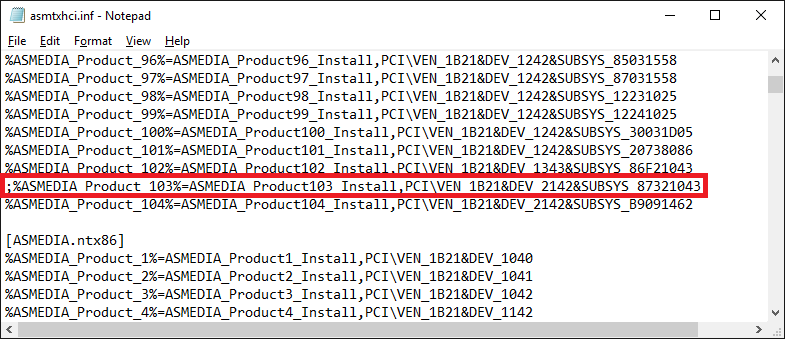@Degman :
Just to avoid any misunderstandings:
I am not able to switch a bad driver to a good one. All I do is trying to make an already existing driver (= *.SYS file), which always stays untouched, usable with natively not supported devices and Operating Systems.
I don’t have the intention to modify absolutely outdated or/and bad drivers. It is VIA’s task to offer updated and properly working drivers for their products (here: USB 3.0 Controllers).
Ok, I’m sorry to bother you. I thought it’s just VIA’s laziness that they won’t incorporate a string or checkbox to support vl800 in their Windows 10 drivers. Probably there’s something more and hardware differences are the reason that Microsoft doesn’t support it too.
Thanks for your support (y)
Hi Fernando,
I’ve installed the following Intel 3.0 drivers on my Asus motherboard:
B. Latest modded Intel USB 3.0/3.1 drivers
I’ve imported the certificate with administrator rights and the certificate is imported.
Installed the drivers some weeks ago but had no performance impact, still 355 kb/s after a few seconds ![]()
Reinstalled the normale windows drivers and today decied to update the intel and other drivers once again.
The certificate is already imported and the batch script tells me so if I run it again.
After the installation with the DPInst.exe (started with admin rights) and a computer restart I get a yellow sign in the devices manager telling me,
that the certificate is not trust worthy somehow and the driver is not signed (error 52)?
I cnanot re-import the certificate as it is already in and I cannot use the drivers now. Any chance you can assist me here what to do?
Many thanks
P.S.
German error message showing in the devices manager:
Die digitale Signatur der für dieses Gerät erforderlichen Treiber kann nicht überprüft werden. Bei einer vor Kurzem durchgeführten Änderung an Hardware oder Software wurde möglicherweise eine Datei installiert, die falsch signiert oder beschädigt ist. Möglicherweise handelt es sich auch um schädliche Software einer unbekannten Quelle. (Code 52)
Edit:
I’ve removed the 2 certificate files manually, rebboted the pc and reimported them. The cmd file was telling me everything is ok.
After installation the error 52 is shown again and the certificate of one of the installed files is not correct as it seems.
@MadCat81 :
Welcome to the Win-RAID Forum!
This performance drop has nothing to do with the driver, but with the cache size.
The Certificate is still valid, but maybe the driver installation didn’t work properly.
This is what I recommend to, if you want to use the Intel USB §.0 drivers instead of the Win10 in-box MS drivers:
1. Replace the Intel USB drivers by the MS ones (don’t forget to ste a Restore Point!).
2. Re-install the Intel drivers.
Regards
Dieter (alias Fernando)
Thank you for the quick answer.
About the cache size:
All my usb sticks are not able to be properly used anymore since a few weeks ![]() My files start to copy and all of sudden drop to 0 or 255kb/s.
My files start to copy and all of sudden drop to 0 or 255kb/s.
Any ideas how to change these cache sizes or fix this problem? I experience the most problems with a 2TB hard disk (no ssd) → usb sticks.
But even copying files from my SSd to the usb sticks drops to 0kb very often. My whole computer freezes then sometimes and I need to do a hard reset.
About your help @error code 52
-I have removed the 2 certificates from the certificates manager, removed the intel host driver and searched for new hardware → MS host driver got installed and told me to restarted the pc → Did this.
-After that I have imported the certificate again and everhting seems to work well. Installed the drivers with the DPInst64.exe (admin rights) and the driver installation was really quick, only took abou 4 seconds ?!
The results showed:
Intel(R) Corporation (iusb…) Gerät wurde aktualisiert
Intel(R) Corporation (iusb…) Betriebsbereit
Intel (iusb3hcs) Sytem (… Gerät wurde aktualisiert
Did I do something wrong installing the MS drivers? How am I able to “clean install them and the intel drivers again”?
Edit:
I’ve just read your intel driver section post again and reinstaleld the MS drivers like explained there (using the “Have file” button).
Restarted, and the installed driver line showed:
Intel(R) USB 3.0 eXtensible-Hostcontroller - 1.0 (Microsoft)
Everything ok.
Tried to manually install the intel 3.0 modified drivers from your website here using the have disk button. It’s directly telling me that the digital signature is not ok and the driver cannot be installed.
I’ve not used the DPInt64.exe file, just manually pointed the system to the inf file.
I’m not sure why this happens but I’m not able to install the driver ![]()
@MadCat81 :
Maybe >this< Wikipedia article will help you to solve your cache problem.
When you want to install the Intel USB 3.0 drivers manually, you have to start with the Controller driver.
By the way: Which is the DeviceID of your Intel USB 3.0 Controller?
Thanks for the link.
@Readyboost:
From reading the Wiki article the readyboost got nothing to do with my problems? I own 16gb of ram, 3 SSDs and my only problem ist, that copying files from the internal hadrdrives or ssd to an extenral USB stick starts performant with about 80mb/s or more and all of sudden drops to 356 kb/s or even 0 kb/s.
I cannot see any relevance of the ReadyBoost sytem here and further more: It worked fine until a few weeks ago windows updated something. Everything was copying fast and reliable.
And all of sudden every copy/move attempt results in a failure as the files won’t be transfered anymore.
Even usb 2.0 sticks suffer form that problem. I cannot use any of my usb sticks currently, External harddrives (non ssd) seem to work normal btw.
Edit: Copying to external usb harddrive suffers from the same problem now… WTF?! Starting at 120mb/s, then droppping to 30 then 0kb. And everything freezes then.
Great, now I’m totally unable to copy files to any external ressource. THANK YOU MICROSHIT!
@Intel USB driver
I’ve read your post and I started with the controller driver “iusb3xhc” from the subfolder “Controller” and this is giving me the info that the digital signature is not signed!
I wasn’t able to try the host or hub drivers afterwards as the controler is telling me the error message at first.
I’m uisng the following usb drivers from your post:
"only for Intel Chipsets from 8-Series up:"
Hardware ID of the controller with MS driver: PCI\VEN_8086&DEV_A12F&SUSBSYS_869410&REV_31
Hardware ID of controller with your Intel usb 3.0 drivers: PCI\VEN_8086&DEV_A12F&SUSBSYS_869410&REV_31
→ Not able to show you another hardware ID as it seems to not update due to the non installing driver?!
Any possibilities to get a “debug log” or “logfile” from the DPInst64.exe file I can send you?
@MadCat81 :
Since my Intel USB 3.0 Controller has the same DeviceID as yours (DEV_A12F) and I just have done a clean install of Win10 x64 v1803, I have tested the installation of the latest mod+signed Intel USB 3.0 drivers v5.0.4.43.
The installation worked flawlessly and the Controller driver as shown as being correctly digitally signed by Win-RAID CA.
Here are the pictures:
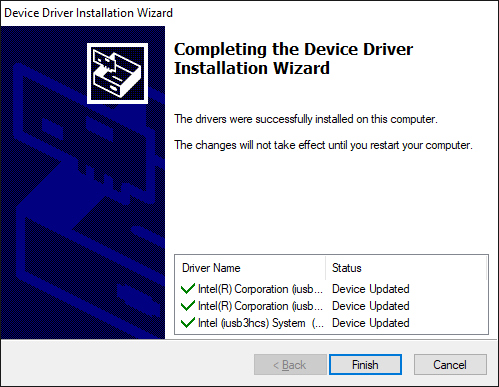
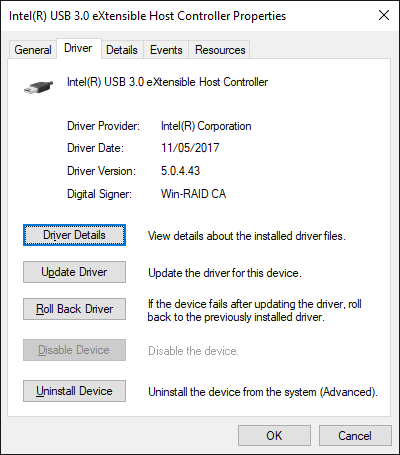
Ok thanks for the test. Well good for you but that doesn’t fix my problem unfortunately.
What could be the problem that my windows is telling me the file is not signed correctly?
I’ve disabled all antivirus and other tools.
Followed the instructions in your post.
Deleted the certificates and reinstalled them.
Any idea why the file tells me that it’s not correct then?
Windows 10 pro, 64bit, version 10.0.15063
I don’t know it.
You can verify yourself the validity of the digital signature by doing a right-click onto the *.CAT files of all 3 drivers, choosing the options “Properties” > “Digital Signatures”, clicking onto the name of the signer and pressing the button “Details”.
This is what you should see:
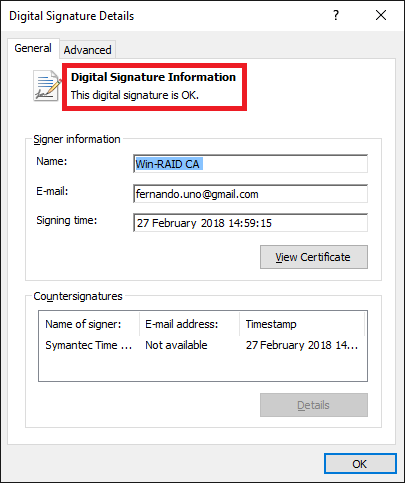
All 3 cat files appear to be valid. Windows starts to annoy me… again.
I got valid files, installed them/imported them correct, they show as valid and imported. But the driver installation just tells me they aren’t o0
Hello, Fernando
I’m confused installing Intel USB 3.0/3.1 Drivers on freshy installed Win10 LTSB [x64] (manually updated, no access to Internet yet).
A bit complicated situation, but I’ll try to explain.
ASUS P8Z77-V DELUXE
• Intel(R) USB 3.0 eXtensible Host Controller
ID : … PCI\VEN_8086&DEV_1E31&SUBSYS_84CA1043&REV_04
inf (iusb3xhc.inf) : … PCI\VEN_8086&DEV_1E31&REV_04
• Intel(R) USB 3.0 Root Hub
ID : … IUSB3\ROOT_HUB30&VID_8086&PID_1E31&REV_0004&SID_84CA1043
inf (iusb3hub.inf) : … IUSB3\ROOT_HUB30
• Intel(R) USB 3.0 Host Controller Switch
ID : … *PNP0A08
inf (iusb3hcs.inf) : … *PNP0A08
-----------------------------------------------------------------------------------------------
“pure” 64bit Intel USB 3.0/3.1 Drivers v5.0.4.43 mod+signed
1) Win8.1 [x64], CSM mode - Running flawlessly
2) Freshy installed Win10 LTSB [x64], UEFI mode - DPInst says that all drivers were installed successfully, but really expecting the next ISSUES:
• /!</u> Controller Driver
- Error (yellow icon)
- Shows Win-RAID CA sign, but don’t work and reporting sign problems
- Original Microsoft driver from the box appear to be NEWER (?!)
Intel(R) USB 3.0 - 1.0 eXtensible Host Controller (Microsoft)
Driver Provider: … Microsoft
Driver Date: … 08.10.2017
Driver Version: … 10.0.14393.1794
Digital Signer: … Microsoft Windows
• Hub Driver
- Error : completely disappear from the Devices list
• Switch Driver - OK, updated to much newer version from the mod, shows Win-RAID CA sign, no any problems. Useful.
P.S. “Have Disk…” option doesn’t help, same results.
-----------------------------------------------------------------------------------------------
Any suggestions? Why this happen? Which one drivers will suite better for me?
@iWARR :
Thanks for your report!
I don’t now it. Maybe your problems are caused by the fact, that DEV_1E31 Intel USB 3.0 Controllers are natively not supported at all by the v5 platform Intel USB 3.0 drivers.
You can try the much older Intel USB 3.0 drivers v1.0.10.255 ones, but you have to take the mod+signed variant, if you are running Win10.
Please, take in attention, that on the same system, but Win8.1 [x64], CSM mode - everything running flawlessly!
Yes, I have read it, but I don’t have any explanation why.
According to the related INF files Win8/8.1 and Win10 should be supported by my mod+signed USB 3.0 drivers.
Hey,
I just noticed that my new USB Audio Device (steelseries arctis wireless pro) doesn’t work with the modded USB v5.0.4.43 mod+signed. Driver can’t be installed // Unknown Device with Error.
I had to remove the driver and use the default ones from windows 10.
That’s the first time that I have trouble regarding modded intel usb drivers since 2 years.
only fyi ![]()
Another question:
I can’t install Asmedia Driver von my Z270 APEX IV mothebroard since day one. ![]()

Are you sure, that you had properly installed all 3 drivers for the 3 devices (Controller/Hub/Switch)?
The simple reason is, that the Company ASMedia has excluded the support of your specific onboard ASMedia Controller by editing a semicolon in front of the related HardwareIDs.
Here is the related excerpt of the file named asmtxhci.inf:
Yep,
all three drivers were installed.
Okay, then I will use the MS drivers for my asmedia controller … looks strange why they excluded them from all drivers since day of release.
EDIT by Fernando: Unneeded parts of the fully quoted post removed (to save space)
Is VLI VL805 4-port USB 3.0 chipset supported under Windows 10 and what is the latest driver available to download?
@kyriacos :
According to my knowledge is VIA the manufacturer of the VL805 USB 3.0 Controllers. You can find the latest USB 3.0 drivers, which have been released by VIA, within the start post of this thread.
I have moved your post into the best matching thread.