I already downloaded the drivers from this thread, but are these intended for Windows 10? I can’t test them myself and I need to know if they work.
Many drivers, which were compiled long before Windows 10 has been published by Microsoft, work with this OS.
Only a user with a similar system and an VL805 USB 3.0 Controller can verify, whether the latest VIA USB 3.0 drivers work or not.
There are some drivers (VIA_XHCI_Driver_V5.60B_AP.zip) available from http://www.via-labs.com/driver.php. I am not sure, but they seem newer than the drivers in this thread.
@ all:
Update of the Start Post
Changelog:
- new: 32/64bit VIA USB 3.0 Drivers v6.1.7600.5601 WHQL dated 07/18/2017 (extracted by me)
- new: VIA USB 3.0 Drivers & Software Set v6.1.7600.5601 dated 03/09/2018 (thanks to kyriacos for the link to the source package)
Good luck with these new USB 3.0/3.1 drivers!
Dieter (alias Fernando)
Dear Feranando,
could you pls help on usb port 3.0 as below for h110mk OS: WinXP 32bit / 64bittq.
PCI\VEN_8086&DEV_A12F&SUBSYS_86941043&REV_31
PCI\VEN_8086&DEV_A12F&SUBSYS_86941043
PCI\VEN_8086&DEV_A12F&CC_0C0330
PCI\VEN_8086&DEV_A12F&CC_0C03
@yeakyau :
I am sorry, but none of the available Intel USB 3.0 drivers will work with Windows XP (not even after having modified the related INF files).
ok tq @Fernando , how about usb2.0 able are they sharing the same driver?
No, the USB 2.0 ports are using a different USB driver.
What is better to use, the Windows 10 x64 1709 Asmedia drivers or the Asmedia 3.1 1.16.51 driver?
@x7007 :
Usually the drivers, which are compiled by the manufacturer of the related device, are better (more specific and better optimized) than the generic Microsoft drivers, but obviously not for everyone. So you may have to check it yourself, which is the better choice.
By the way: The Win10 in-box USB 3.0/3.1 drivers are made by Microsoft and not by ASMedia.
Hi Fernando,
Just wanted to say thanks for these modded USB 3.0 Intel drivers. My front panel USB 3 ports are now working properly on my Supermicro X10DAi motherboard!!!
Good morning, I have a Dell Inpiron 5675 PC with Ryzen 5 1400 processor and Windows 10 Home, with AMD USB 3.0 eXtensible Host Controller - 1.0 (Microsoft) and 1.1 (Microsoft) drivers and I can not get my Sony 1TB USB 3.0 HD to work on the port USB 3.0. Either Windows does not recognize or when it recognizes the system becomes unstable, not copying data or generates blue screen or
time to hang up.
Is there any driver I can use to eliminate this problem?
@EdToledo :
Welcome to the Win-RAID Forum!
Which are the HardwareIDs of your on-board AMD USB 3.0/3.1 Controllers and which OS are you running?
Regards
Dieter (alias Fernando)
Good night! The system is Windows 10 Home. How do I check the HardwareID?
- Run the Device Manager and expand the section “Universal Serial Bus Controllers”.
2. Right-click onto the listed USB 3.0/3.1 Controller and choose the options “Properties” > “Details” > “Property” > “HardwareIDs”.
Fernando, good night!
Follow the HardwareID:
AMD USB 3.0 eXtensible Host Controller - 1.0 (Microsoft)
PCI\VEN_1022&DEV_145C&SUBSYS_07EE1028&REV_00
PCI\VEN_1022&DEV_145C&SUBSYS_07EE1028
PCI\VEN_1022&DEV_145C&CC_0C0330
PCI\VEN_1022&DEV_145C&CC_0C03
AMD USB 3.0 eXtensible Host Controller - 1.10 (Microsoft)
PCI\VEN_1022&DEV_43B9&SUBSYS_11421B21&REV_02
PCI\VEN_1022&DEV_43B9&SUBSYS_11421B21
PCI\VEN_1022&DEV_43B9&CC_0C0330
PCI\VEN_1022&DEV_43B9&CC_0C03
The system is Windows 10 Home 64-bit
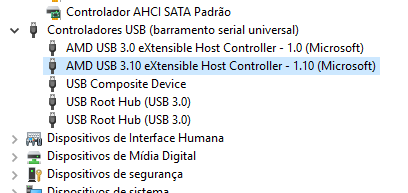
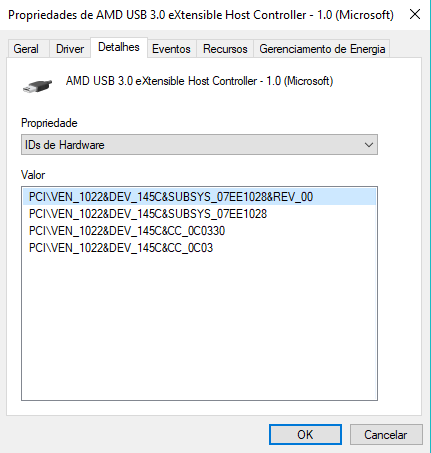
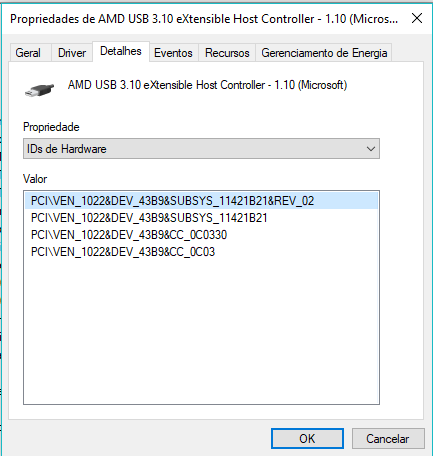
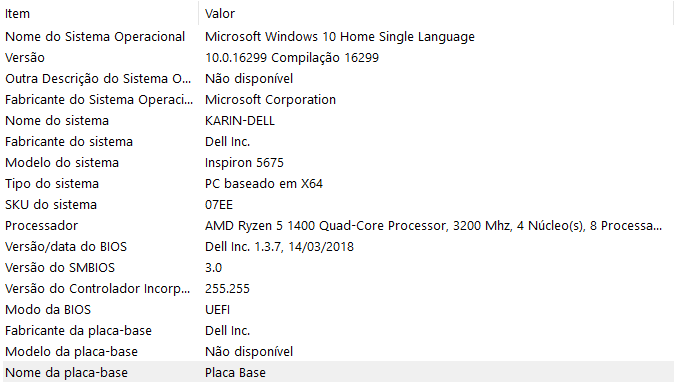
@EdToledo :
Thanks for the HardwareIDs, which verify, that both on-board AMD USB Controllers (3.0 and 3.1) are fully supported by the related AMD USB 3.0 resp. 3.1 drivers.
Consequence: A modification of the related INF files wouldn’t make any sense.
If you are not satisfied with the USB 3.0/3.1 drivers (neither with the generic inbox MS nor with the specific AMD ones), you should contact the Dell Support.
@Fernando
I can’t managed to install Correctly AsMedia on my Z370 DEV_2142, all ways tested!!!
The drivers seems to install but nothing change in the device manager, i’ve always get the Generic by Micro$oft.
Something i’m doing wrong??? Maybe.
Walls.
Oups, just read that from the readme.txt of the complete set installer.
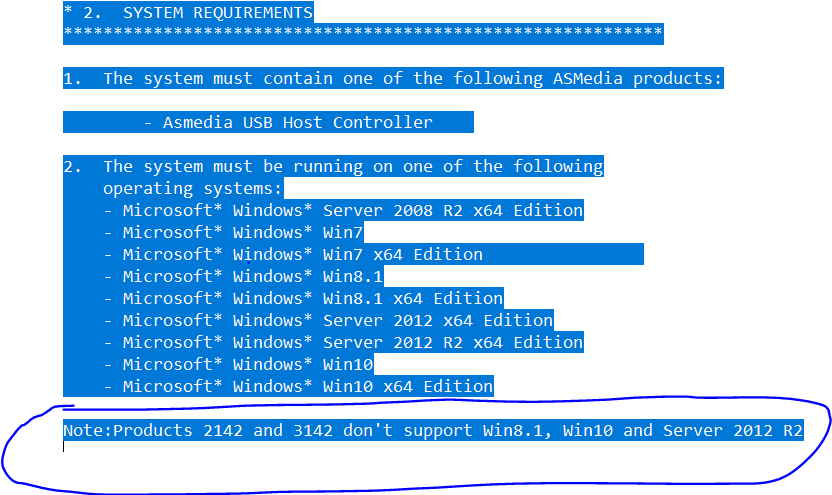
@Walls :
Try to install the “pure” Win10 drivers manually from within the Device Manager and force the installation by using the “Have Disk” button.
OK it worked with the pure one, before install i 've just one entry in device manager usb bus controller and now i’ve 3 entry with the latest pure drivers, i checked my usb port after restart and it’s fine.
i guess it’s normal???
Walls.