@Fernando
I want to know if it is possible to install a modded 8-Series or up driver to a 7-Series mobo?
As in this reply (USB 3.0/3.1 Drivers (original and modded)), it seems that it can be done.
And from this reply (USB 3.0/3.1 Drivers (original and modded)), the controller seems to be basically the same after generations of chipsets.
I am not sure about this as the replies seemed that they can do this but you didn’t mention anything about this (or I missed it?) in the infos.
@volvoks :
Welcome to the Win-RAID Forum!
Since the DEV_1E31 Intel USB 3.0 Controllers (built into Z77 Chipset mainboards) seem to be not 100% supported by the latest Intel USB 3.0 drivers of the v5 platform, I have recently removed the related HardwareIDs from the INF file.
So you should better use either the Win10 in-box MS USB 3.0 driver or my mod+signed Intel USB 3.0 driver v1.0.10.255.
Regards
Dieter (alias Fernando)
Hi Dieter
I am running win10 .402 as of yesterday but have been having Sleep issues with the Intel X99 MB USB for a while, so I decided to try the Intel USB3 drivers here and although your Certificate Imports fine ( success reported ) Win10 will not boot due to an unsigned Driver , so I hit F8 and the 7 to disable Cert. signing and win10 will boot just fine and the Drivers are installed as seen in Device Manager with your Cert., I have tried several ways with the same issue , and have used your modded RST Drivers previously without issue too, so I am not certain if win10 is doing something different/new , or I am somehow doing someting wrong?
I even tried the new method for importing the Certificate since 1703 and also installing all three Drivers manually instead of using DPinst. and still the same issue , with the Cert. no being accepted.
thanks for your Help.
@Kbird :
I have no idea why the Win-RAID CA Certificate is not 100% accepted by certain systems (but obviously only a very few ones).
Questions:
1. Are all 3 Intel USB 3.0 drivers affected or just the Controller one?
2. Which DeviceID has your on-board Intel USB 3.0 Controller?
@Kbird
It does seem i had observed, few months ago, the same kind (driver certification issue) on my W10 x64 x99 Sabertooth system.
The workaround I have found was to try booting one times in “mode sans echec”, and then after the problem does disaspear.
I think W10 is no ‘perfect’…
Hi 100Pier, is that Safe Mode or do you mean boot with no xHCI enabled ?
Thanks.
KB
The Error on Boot is referring to the PCI Bus Driver … iusb3hc.sys … it ID is ACPI\VEN_PNP&DEV_0A08
It may load 1st and thus I don’t see the error on the Controller or Hub yet , I am not sure?
their ID’s are
Controller: PCI\VEN_8086&DEV_8D31&SUBSYS_86001043&REV_05
HUB: IUSB3\ROOT_HUB30&VID_8086&PID_8D31&REV_0005&SID_86001043
With the Intel Drivers I also have something called a USB2.0 MTT Hub which I don’t think was there before?
KB
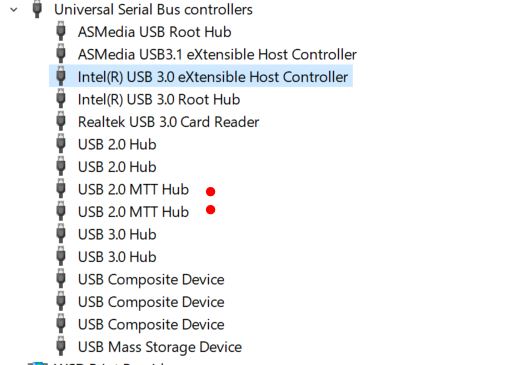
@100PIER :
Since you have a quite similar mainboard with an Intel X99 Chipset, you may better be able than me to give a comment to Kbird’s report.
@Kbird
Currently i do use the native MS USB 3.0 drivers because I get no problem.
I do run W10 build .402
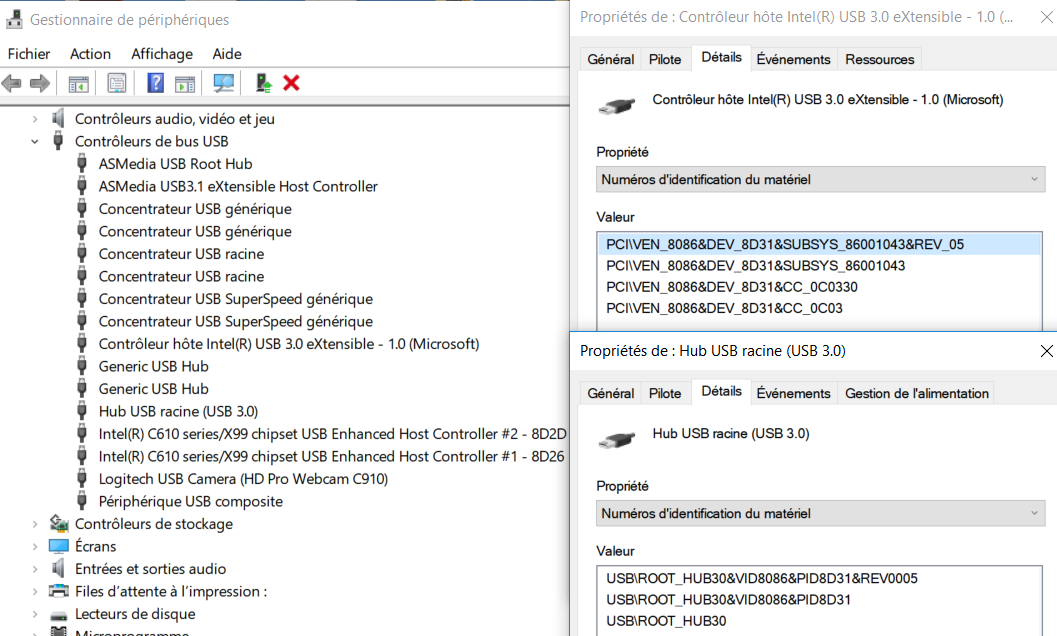
in bios menu i have let all the USB default values intact.
Why you don’t use the MS native USB 3.x driver ?
On my mboard I have only Intel USB 3.0 ports, no Intel USB 3.1 ports.
The USB 3.1 ports are all handled by a specific ASMedia chipset.
yes, when i had done tests with Intel drivers the 2 MTT drivers did appear to handle USB 2.0 Intel ports.
As I was not happy with Intel driver USB 3.x drivers I decided to use the native MS ‘in the box’ drivers.
With the In-built MS Drivers , I lose my wireless Logitech Mouse if the computer goes to sleep , and sometimes it takes a day or two for the System to find it again. Also my MediaSonic USB3 MediaServer ( 4x 2TB HDD ) does not Sleep/restart properly , so I thought I would try the Intel drivers to see if things work differently. I let the system Sleep overnight and the logitech mouse still works which is a nice change ![]() but maybe just a coincidence? the MediaServer did not sleep when the System Slept last night though.
but maybe just a coincidence? the MediaServer did not sleep when the System Slept last night though.
Everything appears to be working just fine with the Drivers , it is only the Certificate issue at the moment that is a problem , I have not had issues before with the WinRaid Cert. eg with the IRST Drivers.
Thanks for the Reply.
KB
@Kbird
do you have tested the "Save Mode" booting once times only and then go back to Normal mode and see if W10 does boot without driver signature problem ?
I can’t get into Safe Mode at the Moment due to the Driver Enforcement Issue , at F8 boot I choose 4 but it goes back to F8, so I hit 4 again , back to F8 again , over and over so I hit 7 and the computer Boots , normally , I may just have to use the M$ Drivers…
Thanks…
KB.
Dear Fernando,
I’m not able to install the Intel modded drivers for Intel Chipsets from 8-series up, which I understand are the right ones for my Asrock B250M-HDV motherboard running Windows 10 Home 64bit. The current drivers are:
Intel(R) USB 3.0 eXtensible Host Controller - 1.0 (Microsoft)
Version 10.0.16299.251, Date 21/02/2018
USB Root Hub (USB 3.0)
Version 10.0.16299.334, Date 12/03/2018
Hardware IDs:
PCI\VEN_8086&DEV_A2AF&SUBSYS_A2AF1849&REV_00
PCI\VEN_8086&DEV_A2AF&SUBSYS_A2AF1849
PCI\VEN_8086&DEV_A2AF&CC_0C0330
PCI\VEN_8086&DEV_A2AF&CC_0C03
When I try to update, I get the message “Windows encountered a problem installing the drivers for your device - A problem was encountered while attempting to add the driver to the store”. I tried rebooting in case it had installed anyway but it hadn’t. Can you help?
Many thanks in advance,
Cabirio
Apologies Fernando, I hadn’t installed the Win-Raid certificate. All is working now and transfer speeds are what they should be.
Cheers,
Cabirio
@Cabirio :
Welcome to the Win-RAID Forum and thanks for your feedback!
It is fine, that your found the solution of your problem yourself.
Regards
Dieter (alias Fernando)
I was unable to solve the Certificate Issue with the USB Drivers , but it seems specific to the USB Drivers as I Installed the Modded IRST Drivers (14.8.18.1066) and the Certificate for them as a Test with no issues.
I tried replacing the PCI Bus Driver only with the PCI Bus (Intel) and PCI Bus (Microsoft) and the computer still wouldn’t boot due to Driver Signing so I tried the PCI Express Root Complex Driver instead and the Computer Booted but USB was disabled in DM due to a Driver Signature Error on the xHCI Controller and Hub ( not sure why a boot was allowed as it is still a driver signature error) so I had to switch the XHCI Controller back to the Intel 3.0 extensible Host Controller (Microsoft) to get it working again.
I am still playing with it , but it maybe another X99 issue like my Raid0 Array seen as SSD’s , nobody can solve.
KB
Hi @Fernando ,
which ones should I use for
PCI\VEN_8086&DEV_A12F&SUBSYS_36C117AA&REV_31
PCI\VEN_8086&DEV_A12F&SUBSYS_36C117AA
PCI\VEN_8086&DEV_A12F&CC_0C0330
PCI\VEN_8086&DEV_A12F&CC_0C03
The system is Windows 10 Home.
Many Thanks!
@kpar :
Welcome to the Win-RAID Forum!
These are your only options:
a) stay with the generic Win10 in-box MS USB 3.0 drivers or
b) install the “pure 64bit Intel USB 3.0+3.1 Drivers v5.0.4.43 mod+signed by me with DPInst option”.
It is your decision. Usually the Intel USB 3.0 drivers wil give the connected USB devices a better performance.
My advice: Create a Restore Point and try the Intel drivers by using the DPInst option. Don’t forget to import the Win-RAID CA Certificate, before you start with the installation.
Regards
Dieter (alias Fernando)
Just to update you Fernando on my Intel USB3 Certificate Issue , I found I had previously download your 5.0.0.32 Drivers but never tried them , so I installed the included Cert. from that Zipfile and then manually Installed the Drivers (no dpinst. option) and Win10 has accepted the Certificate from that download and everything is working Fine.
I retried installing the 5.0.4.43 Drivers on the Controller and had the Driver signature error again in Windows ( not at boot ) , so I rolled back to 5.0.0.32
Any chance this is somehow a Certificate Error in the 5.0.4.43 Download?
KB
@Kbird :
Thanks for your interesting report.
Since the Win-RAID CA Certificate itself (named Win-RAID CA.cer) hasn’t been changed by me since 10/25/2015, different Certificates cannot explain your different results while using different driver versions.
Although I am currently not at home and have to use my Xiaomi Air Notebook (with a KabyLake CPU) running a freshly installed Win10 x64 v1803 with the in-box MS USB 3.0 drivers, I tried to find out the real reason for your issue.
This is what I did:
- As first step I rebuilt the package named “pure 64bit Intel USB 3.0+3.1 Drivers v5.0.4.43 mod+signed by Fernando with DPInst option” from scratch, deleted all *.cat files and gave all 3 included drivers a new Win-RAID CA signature dated 05/01/2018.
- After having successfully imported the Certificate, I ran the DPInst64.exe of the freshly built driverpack as Admin, waited until the installation had been completed and restarted the notebook (required for the final function of the new “System device” named “PCI bus”).
- After having rebooted everything was fine (all 3 Intel USB 3.0 devices worked properly and all their drivers were shown as being correctly digitally signed). Here are the related pictures:
[[File:Intel USB 3.0 drivers mod+signed Pic1.png|none|auto]][[File:Intel USB 3.0 drivers mod+signed Pic2.png|none|auto]]
To give you the opportunity to test the freshly re-signed latest Intel USB 3.0 drivers yourself, I attach the related 64bit driverpack.
Please give me your feedback.
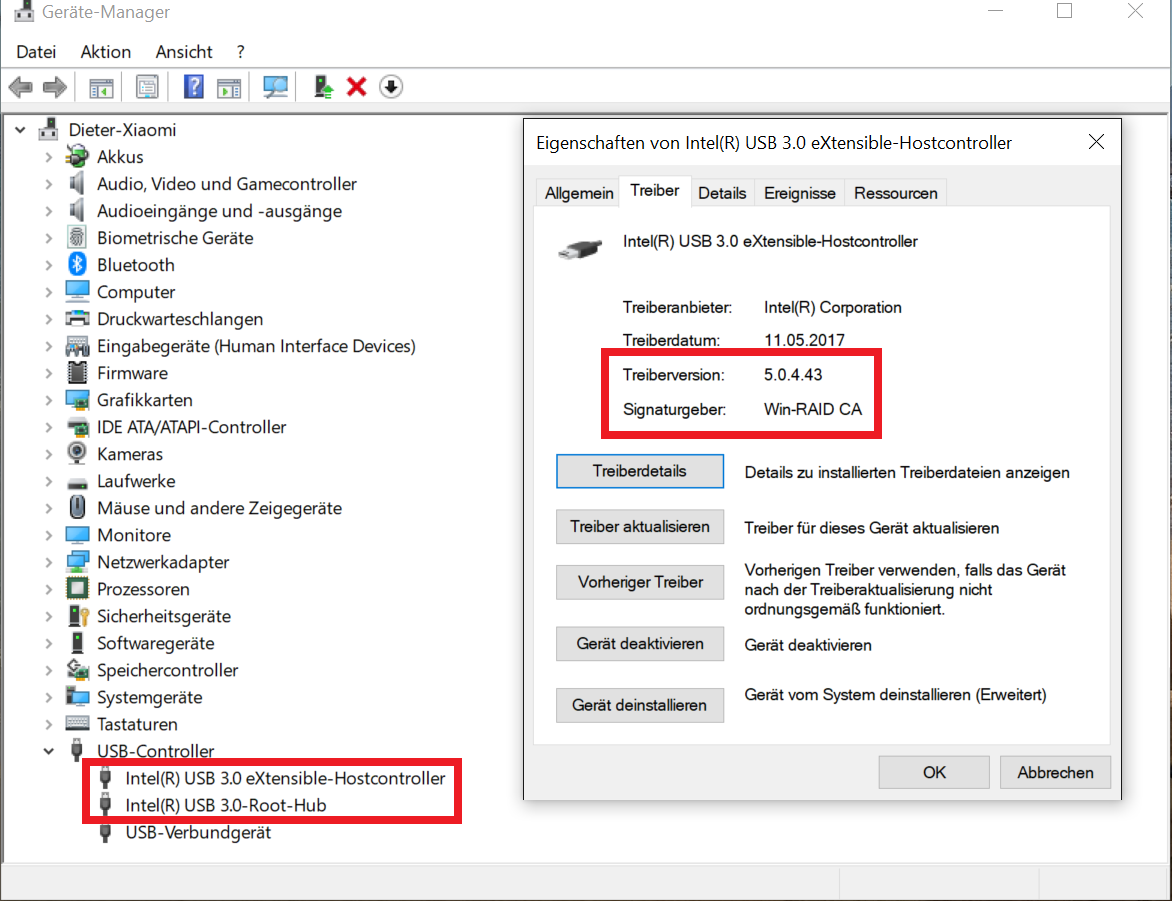
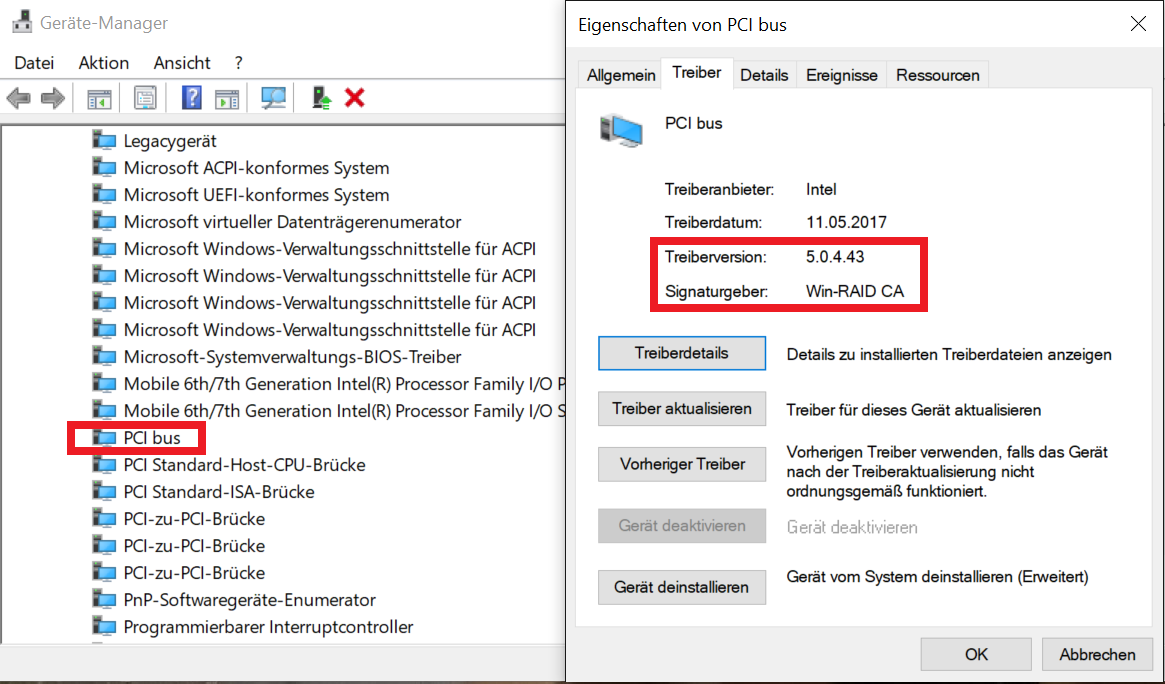
pure 64bit Intel USB 3.0+3.1 Drivers v5.0.4.43 mod+signed by Fernando with DPInst option.rar (2.3 MB)