@gendalf :
This is the only difference between the mod+signed Intel USB 3.0 drivers v5.0.4.43, which I am offering within the start post and which are attached to the post #1477 of this thread:
a) Start post: Only those Intel USB 3.0/3.1 Controllers are supported, which are natively supported by the original drivers.
b) Post #1477: Additionally the USB 3.0 Controllers DEV_1E31 are supported (usually on-board of Intel 7-Series Chipset mainboards).
Hi, I can confirm the problem with the digital signing not showing like in the 100PIER’s post (#1581:USB 3.0/3.1 Drivers (original and modded) (106)).
I think is a bug in Windows 10 since before when I installed it first was right showing the drivers signed. After a Windows Build Update I discovered the drivers was changed by the new MS drivers (I think with date 11/04/2018), so I reinstall the MOD drivers once. After this the drivers was showing not signed in the Device Manager:
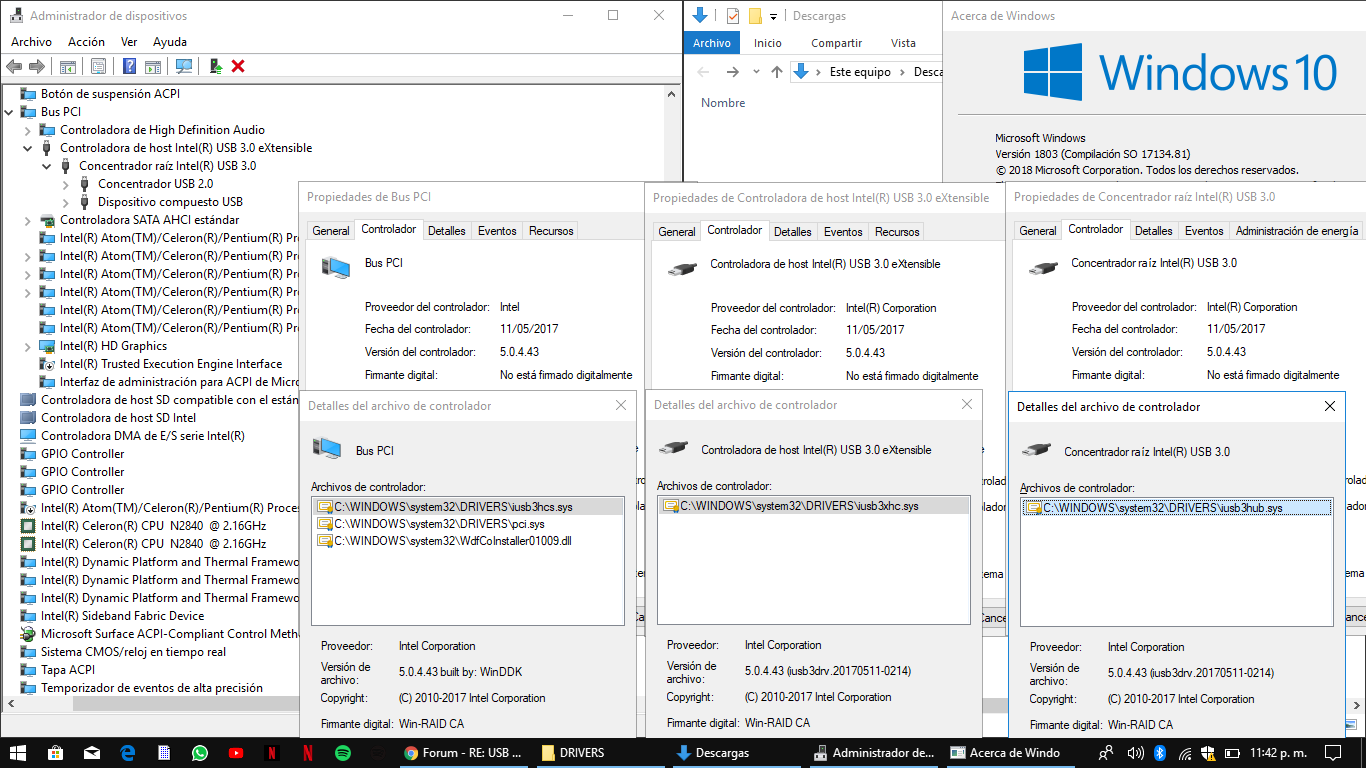
Obviously the drivers was signed since they are loaded right in the Windows boot up so I think is a cosmetic bug. Although I tested the drivers posted in post #1580 BUT uninstalling the drivers and software first, first the "Root Hub" then the "eXtensible Host Controller" and finally the "PCI bus" and then I reinstall the "new" drivers:
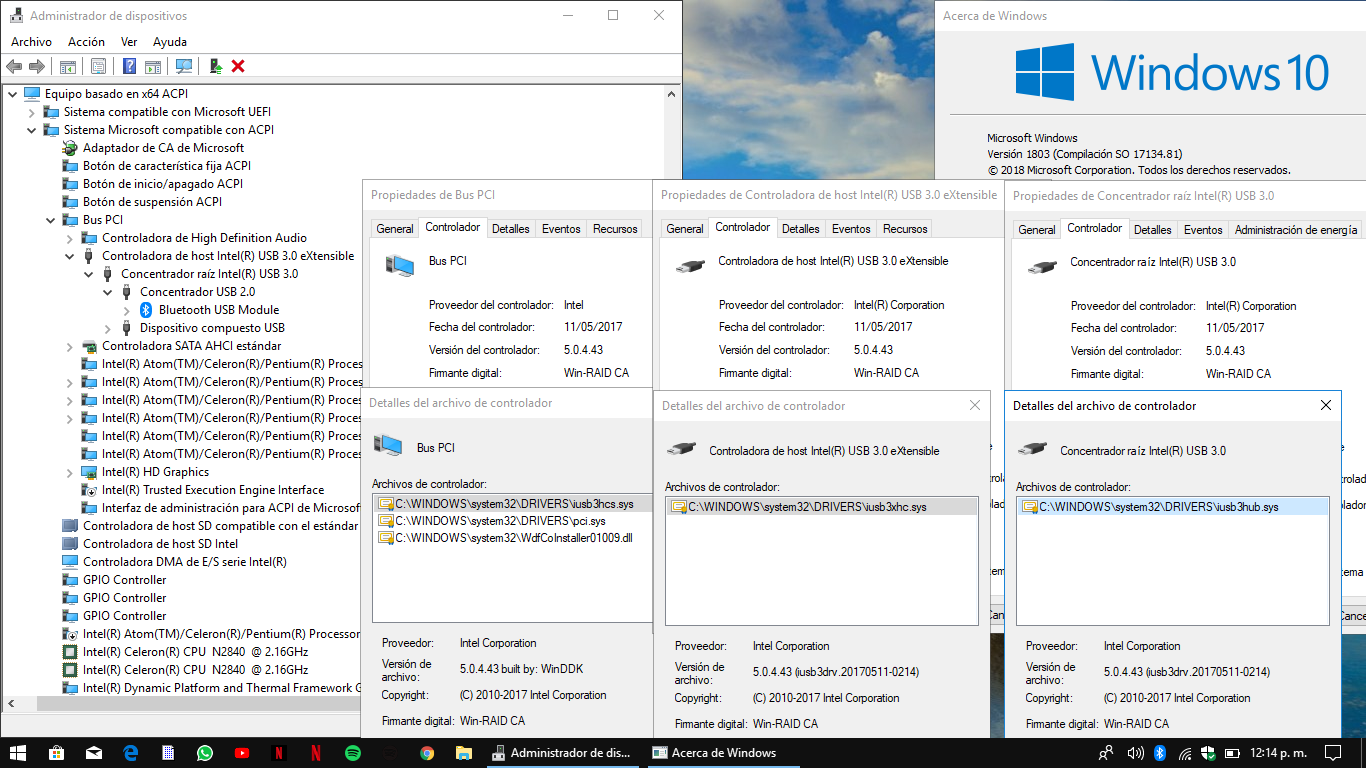
Now is showing right the signing so maybe is a bug in Windows related to REinstalling drivers or Certificate.
@Jodec :
Welcome to the Win-RAID Forum and thanks for your interesting report.
It is fine, that you finally got the mod+signed Intel USB 3.0 drivers properly installed and shown as being correctly digitally signed.
Regards
Dieter (alias Fernando)
It seems to be impossible to install Windows 7 on H370 chipset. Even with USB2.0 hub using internal header, doesn’t work – even with USB 3.0 PCIe card (KTU3FR-4P), completely separate xHCI controller, SATA powered, doesn’t work. Slimstream drivers myself, added your personal drivers @Fernando , tried Windows Image Updater, pretty much every single thing.
Motherboard is ASUS Strix H370-I. Latest BIOS version. When plugged into PCIe USB 3.0 controller, the keyboard and mouse just die at the installation screen. I have slipstreamed the Fresco USB controller drivers into the installation, and it doesn’t change anything.
Can someone tell me what I’m doing wrong? BIOS settings Legacy USB Support (has to be on to even load USB 3.0) - Enabled. xHCI hands off (disabled - tried enabled, still doesn’t work). BIOS properly recognizes that there are 2x xHCI controller.
How am I being prevented from installing Windows 7 with an entirely different xHCI controller with the proper driver?? Windows 10 installation the mouse/keyboard with properly in any slot – so I know it’s not a CPU/etc issue.
@rankoneads :
Welcome to the Win-RAID Forum!
Which are the HardwareIDs of your on-board USB 3.0 Controller?
It should be possible to get Win7 installed by booting off an Optical Drive.
Once the OS is up and running fine, you can try to solve your USB 3.0 Controller problem.
Regards
Dieter (alias Fernando)
It’s the PCIe USB 3.0 controller that was recommended by the creator of Windows Image Updater.
amazon.com/gp/product/B00B6ZCNGM/
I can’t find the hardware ID because I can’t get Windows installed. But “KTU3FR-4P” (inateck.com/inateck-ktu3fr-4p-usb-3-0-pci-express-karte-mit-4-usb-3-0-ports.html) you will see the drivers are available there. It’s the exact model. I have also tried the latest Fresco USB 3.0 controller drivers from this site (win-raid). The PCIe controller disables my mouse and keyboard at the beginning of the installation no matter what I do. I’ve checked everywhere in the BIOS for some PCIe setting I’m missing. I can’t find anything.
Sadly the only Win7 DVD I have is a Home Premium one, which would require me to upgrade and I don’t have a key for upgrade… have a valid key for Pro SP1 installation. Not to mention – I don’t see the difference between the DVD installation and USB installation… when even plugging in a USB2.0 hub into my motherboard header doesn’t allow me to move mouse/keyboard. Also there is no PS2 port on this H370.
I’ve been troubleshooting this days now, because this PC is going to be used as a VPS to automate certain tasks and the software I use for this work performs better on Windows 7. Even if I have to install Windows 10 in the end… I cannot believe that with an external PCIe controller… Windows disables mouse/keyboard. I’m really good at troubleshooting stuff… that’s why this is pissing me off so much.
- - - - - -
Troubleshooting things I’ve found:
When using the Fresco USB 3.0 controller, I have all 3 items plugged into it – mouse, keyboard, USB drive for Windows 7 installation. The mouse/keyboard both completely lose power… however, if I plug into the motherboard directly, they have power, but since no driver for Cannon Lake PCH xHCI yet, they will not work. But what blows my mind is how the PCIe controller just completely stops them from working. I’ve been trying to think of what could be causing that all night… I can’t think of anything. Unless it’s a broken BIOS update, the only single thing I haven’t tried is resetting BIOS back to factory (before update)… which I may try now, but it’s likely just going to be a waste of time.
That does not mean, that there is no other option to get Win7 installed.
Maybe the Inateck PCIe card doesn’t work with your mainboard.
If you have a legal Win7 Pro key, it should be no problem to get the Win7 Pro SP1 ISO file downloaded from the Microsoft server.
To be able to use your input devices during the OS installation you have to integrate the required Intel USB 3.0 drivers into the Win7 image or to load them while starting the installation.
What I didn’t yet understand is: Why did you buy and try to use the Inateck PCIe card with its third party USB 3.0 Controller instead of using your on-board Intel USB 3.0 ports?
I have a Win7 Pro SP1 ISO… I have slipstreamed the drivers… I used this same process on my Z370 and it worked fine.
The difference is – as you’ve told other members in this very thread, the H370 boards have a custom PCH by Intel which is no longer ASMedia, and there is no driver available.
Meaning, I cannot install Windows using any ports on my motherboard, because they are ALL USB 3.1 (Cannon Lake xHCI)… even the USB2.0 header is seemingly controlled by the new Intel PCH, because plugging a USB2.0 hub into it from my old case as the same affect. Mouse/keyboard die immediately when installation starts.
I’m using the Inateck PCIe card because it’s a separate xHCI controller… because Cannon Lake xHCI has no Windows 7 driver. In theory an external PCIe controller should work for this process, but it doesn’t, even though it’s SATA powered and completely independent from the Cannon Lake xHCI.
The Fresco xHCI controller is recognized in the BIOS (under USB it shows 2x xHCI controllers). I can move my mouse and keyboard in the UEFI BIOS when plugged into the controller no problem. Windows 10 installation works while plugged into the controller as well. But when running Windows 7 installation, mouse/keyword die in all configurations possible.
If I can’t get this to work by tomorrow I guess I’m going to give into the Microsoft overlords and install Windows 10 even though I absolutely hate it. I have an authentic Windows 10 LTSB license, but even that is basically the same crap OS with all the bloatware removed. I thought for sure the external PCIe USB controller would work – the creator of Windows Image Updater had also claimed it would, but as of now, it doesn’t seem to be happening. And yes of course, I have slipstreamed the Fresco USB Controller drivers into the installation. Currently I’m trying a few things (using old driver, slipstreaming chipset drivers that you have on here, etc). But I have a feeling I’m going to end up returning the PCIe card and installing Windows 10.
@rankoneads :
Thanks for your explanations.
Modern Intel chipsets like the H370 ones are designed for being used with modern Windows Operating Systems. The Company Intel may not be willing to add the support of your on-board Intel USB 3.1 Controller model to their currently available Intel USB 3.0/3.1 drivers.
My advice: Run Win10 with your H370 chipset mainboard. If you should insist on using Win7, you may have to change your mainboard.
Yes, they aren’t willing to support it – that’s why I should in theory be able to install Win7 with a completely separate SATA powered xHCI controller, but nonetheless, it seems I can’t (still testing a few more things before finally calling it). It seems they really put a lockdown on everything related to Windows 7 with the H370 boards. Sad really, as I’m running a much more powerful processor / system on my main rig, and Windows 7 works fine.
I’m close now – the old Fresco driver + 2 KB’s (kernel mode framework) and usermode framework were the key. Now all I have to do is make the NVMe drive work and Windows 7 is officially installed on H370… maybe for the first time ever without using a PS2 port. At least – of what I’ve seen in the forums. Right when you said call it, I get it. 
Hello everyone!
@Fernando :
I tried to install Intel v5.0.4.43 mod+signed driver to my Z77-based system and surprisingly realized that this driver is not modded to support 7-series chipsets. A previous one (5.0.1.38 I guess) has been working for a year on my system without any issues. Then I found the one from post #1477 and it also works perfectly fine. Why are you not providing such drivers within the first post anymore? Could you please also attach 32bit v5.0.4.43 modded for 7-series?
@q1nex :
Welcome to the Win-RAID Forum!
As long as I have offered the mod+signed Intel USB 3.0 drivers with additional support of the Intel USB 3.0 Controller DEV_1E31, I didn’t get any positive feedback from users with an Intel 7-Series chipset system. That is why I had stopped offering such mod+signed Intel USB drivers, which belong to the v5 platform. So it would have been better for Intel 7-Series chipset users, if you would have posted your positive report earlier.
Attached are the mod+signed 32/64bit Intel USB 3.0 drivers v5.0.4.43, which additionally do support the DEV_1E31 Intel USB 3.0 Controllers.
Good luck!
Regards
Dieter (alias Fernando)
@all users with an Intel 7-Series chipset system:
Please test the attached mod+signed Intel USB 3.0 drivers and report about your results.
pure 32bit Intel USB 3.0+3.1 Drivers v5.0.4.43 mod+signed by Fernando with DPInst option.rar (1.99 MB)
pure 64bit Intel USB 3.0+3.1 Drivers v5.0.4.43 mod+signed by Fernando with DPInst option.rar (2.3 MB)
Send you a PM Fernando ( Hope you can German ^^ ) Otherwise tell me and i send in English
thx in Advance
Really thx Fernando (Dieter) with Normal WIN10 Driver and Fresh Install ,i got Around 30mb/s on my USB3 Ports. With your modded now 95-115mb/s …
And i search the Whole internet and found nothing. Then here 5 min and all go.
I Controller and Hub enough ? Or i also need install Switch for Anything ?
PS : Intel 8 have V5 and 7 V1 there is nothing newer ?
@DaYWalk3r :
Welcome to the Win-RAID Forum and thanks for your positive feedback!
The “Switch-Driver” is responsable for the proper function of the USB 2.0 ports.
If your mainboard/system doesn’t have any or if they are working fine, you don’t need it.
No, within the start post of this thread I am offering the latest Intel USB 3.0 drivers. Intel seems to have stopped their further development, because these drivers were only designed for being used with Win7. I never understood why Intel has left the development and release of Win10 drivers for their USB 3.0/3.1 Controllers to Microsoft.
Regards
Dieter (alias Fernando)
@Fernando :
I have 6x USB2 and 4x USB3… they work fine ,but i install the Switch anyway now.
Am stillwondering why the original win 10 drivers slows down the USB3 Ports and your mod driver makes it faster. In google there is no help actually.
such errors should always be assigned to the devices ( broken,defective USB Stick, External hard drive ) , I only read there.
glad i found this here. 
Hi again it was working fine … but now after some restarts i got the same old slow speed on USB3 i have nothing changed ?
@DaYWalk3r :
Is the speed low during the complete data transfer process?
It is rather normal, that the performance of an USB connected Flash Drive is very good at the beginning (when the data transfer begins), but decreases once the data caching volume is not available anymore.
The instant of time, when the regular performance drop starts, depends on the model and quality of the USB Flash Drive and has nothing to do with the in-use USB driver.