So I have tried to install/mod the USB 3.1 driver for H310 2.0 (a newly released chipset that supports windows 7) with out success
I’ve just checked, the part number for Z370 PCH is GL82Z370, and all the previous chipsets such as CM236, CM238, Z270, Z170 begin with GL82.
And it seems that all chipsets that has USB 3.1 controller hardware ID as 8086 A36D are on newer chipsets that have part number beginning with FH82.
The newer H310 ver 2.0 appears just to be a rebranded H110.
It’s pretty sad. After all the effort of installing windows 7 on thinkpad P52 (CM246 chipset), I’m still under the mercy of intel.
Ryzen and Ubuntu for the way.
@RMSMajestic :
I am sorry, but I do not understand, what you have written.
Are you sure, that you have posted your recent contribution into the correct thread?
Apologies for the confusion.
I was searching and experiement for the solution to install the USB 3.1 controller driver on windows 7. And the USB controller hardware ID is 8086 A36D
I tried the drivers from newly released H310 R2.0 chipset, but it seem to be just a re-branded H110.
@RMSMajestic :
Thanks for the clarification.
Which specific Intel USB 3.1 Controller driver did you install?
Version 5.0.3.42, appears to older than yours
found here
https://www.asus.com/us/Motherboards/PRI…pDesk_Download/
@ all:
Update of the Start Post
Changelog:
- new: “pure” 32/64bit ASMedia USB 3.0/3.1 Drivers v1.16.54.1 WHQL for Win10 dated 07/10/2018 (incl. DPInst files)
- “pure” ASMedia USB 3.0/3.1 drivers v1.16.54.1 for Win7/8 and the related Drivers & Software Set are not yet available.
Thanks to Station-Drivers for the source package.
It has now to be tested, whether the old ASMedia USB 3.0/3.1 drivers v1.16.41.3 are still better than the newest v1.16.54.1 drivers. If not, I will remove the old drivers from the start post.
Please give me your feedback!
Good luck with these new ASMedia USB 3.0/3.1 drivers!
Dieter (alias Fernando)
@Fernando :
Sorry about the delay! I tried the driver you linked, unfortunately the problems are the same: After dpinst finishes, my keyboard and mouse are unresponsive (I can only shut down using the power button), and upon starting the system again it gets stuck in a boot loop (startup repair fails).
@Ver_Greeneyes :
Thanks for your report, but you forgot to mention
a) the chipset of your PC,
b) the OS you are running and
c) the details of the tested driver (manufacturer, version and sort).
@Fernando
I have tested 6 different versions of ASMedia USB 3.x v1.16.xx.y family driver (41.3, 45.1, 48.1, 50.1, 51.1, 54.1) on Sabertooth X99 offering only two USB 3.1 ports handled by a ASMedia chipset.
I used a USB 3.0 key device (Sandisk Extreme PRO USB 3.0 128GB) plugged into one of the USB 3.1 port available.
Here are some tests results under W10 RS4 using ASMedia drivers:
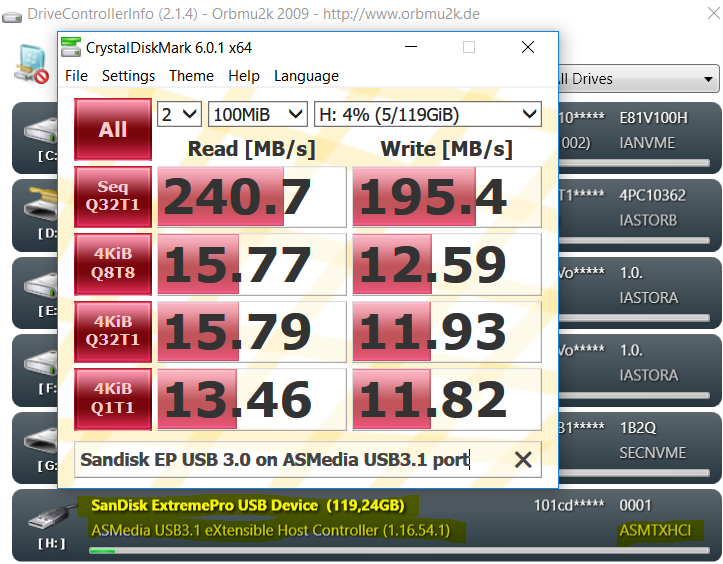
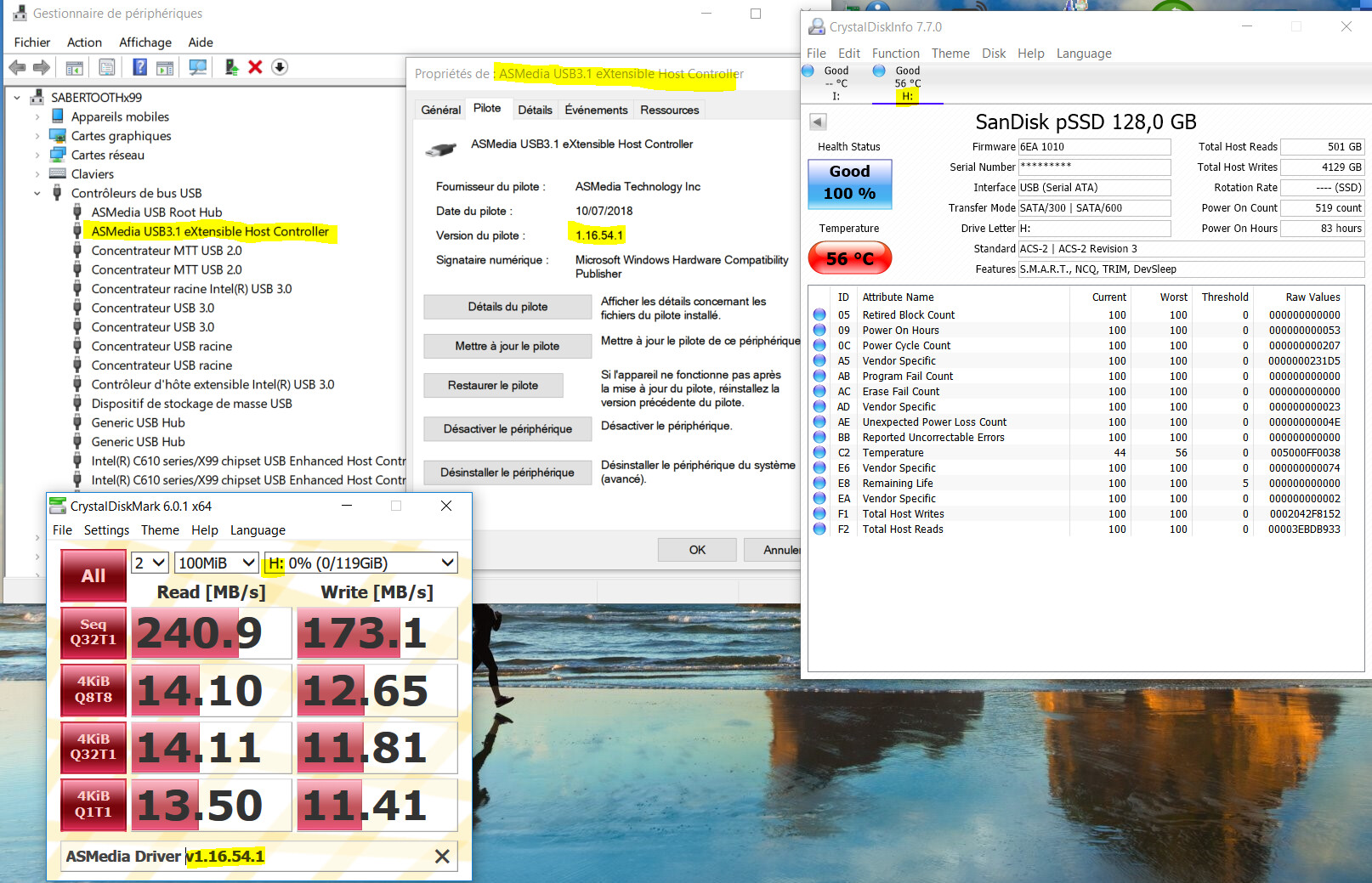
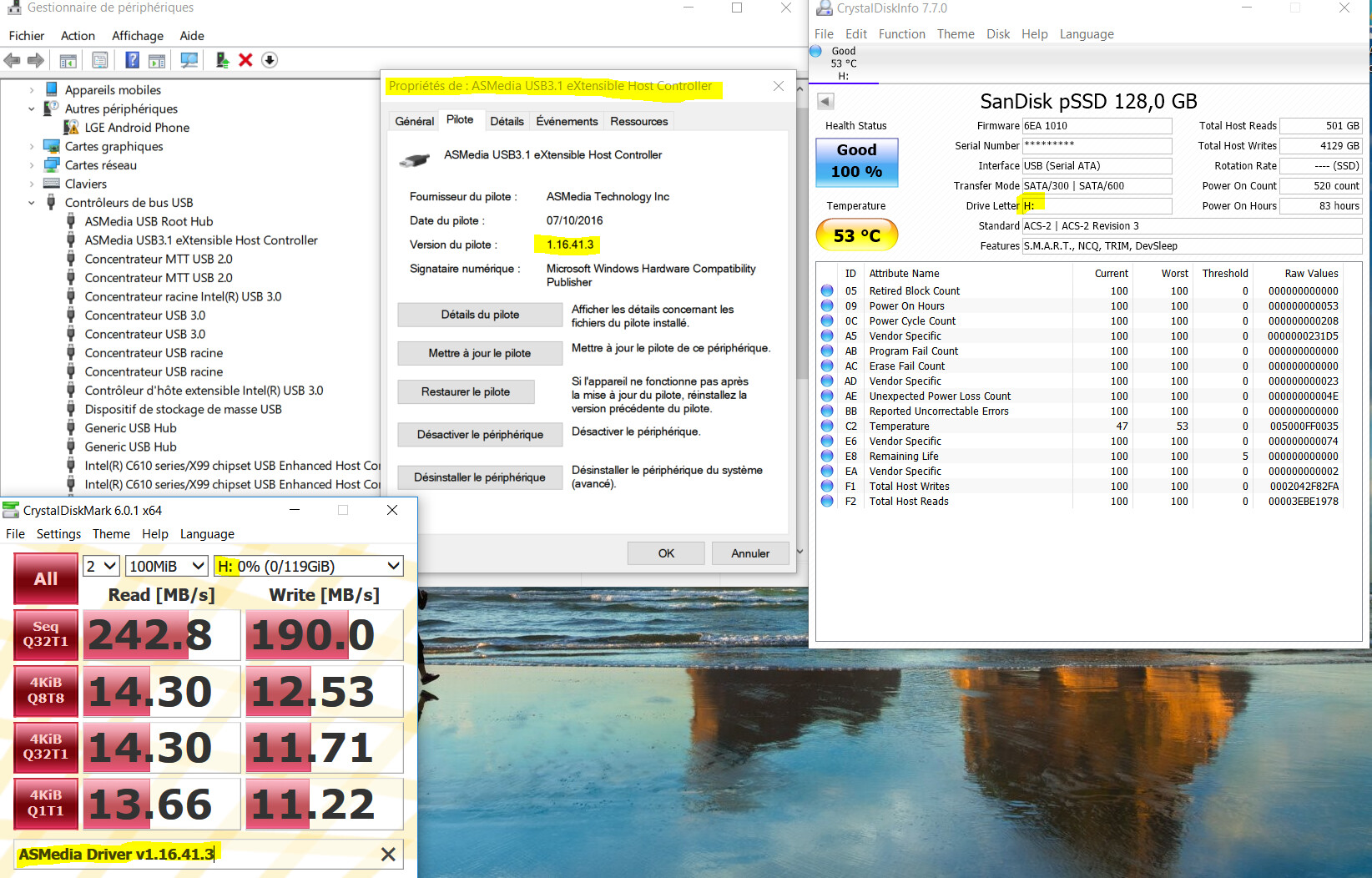
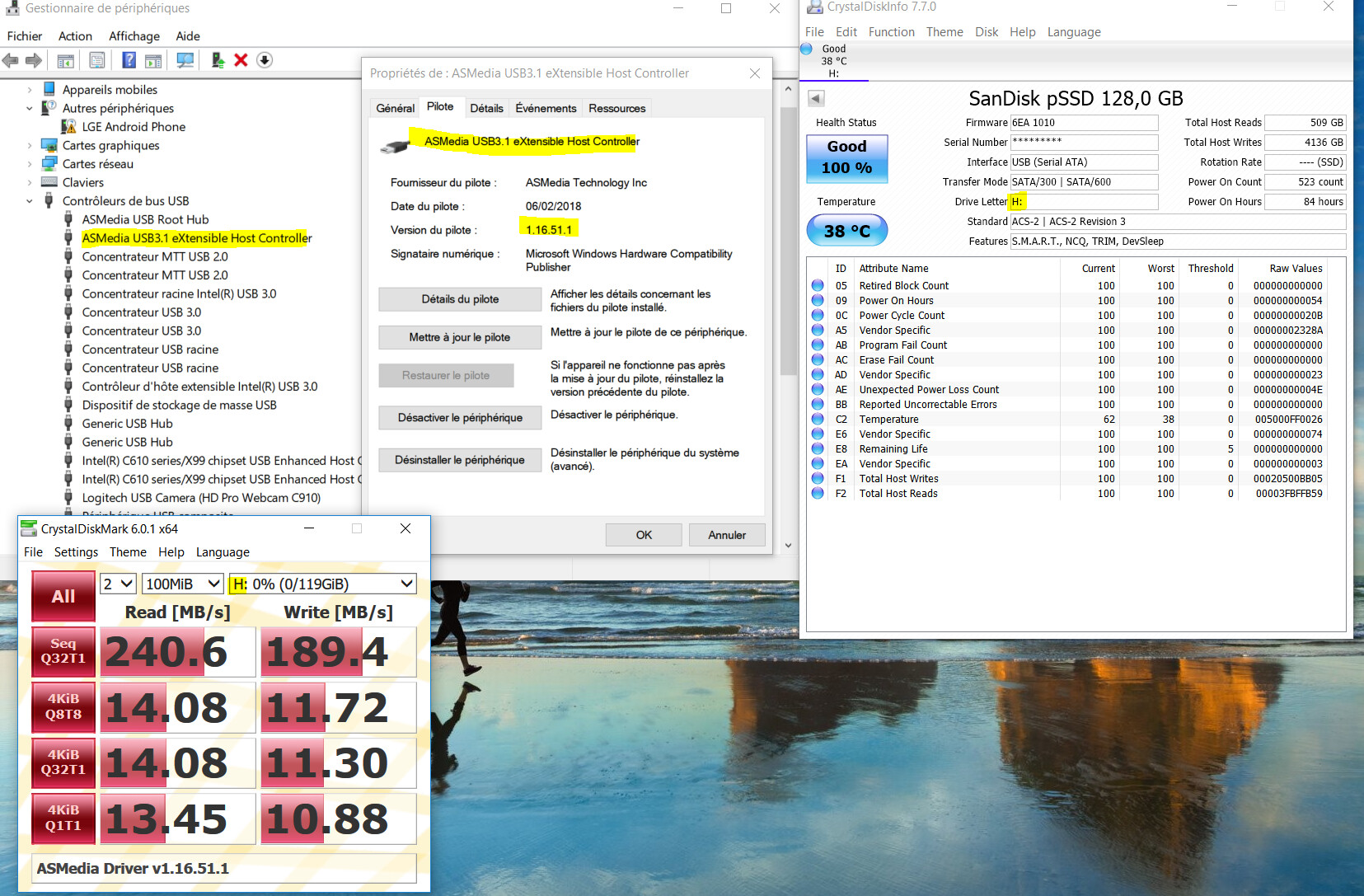
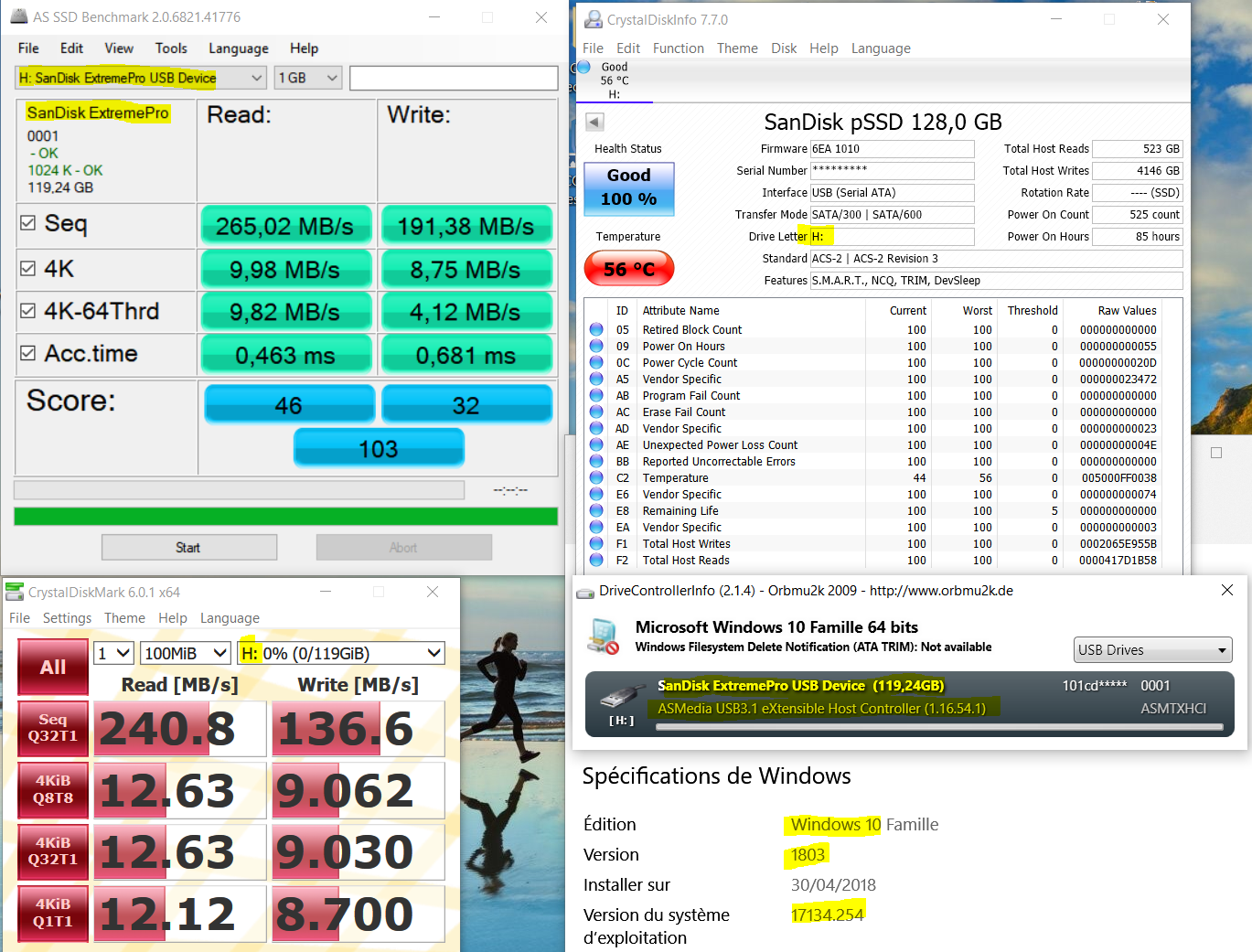
Here are some tests results using native MS USB 3.0 driver:
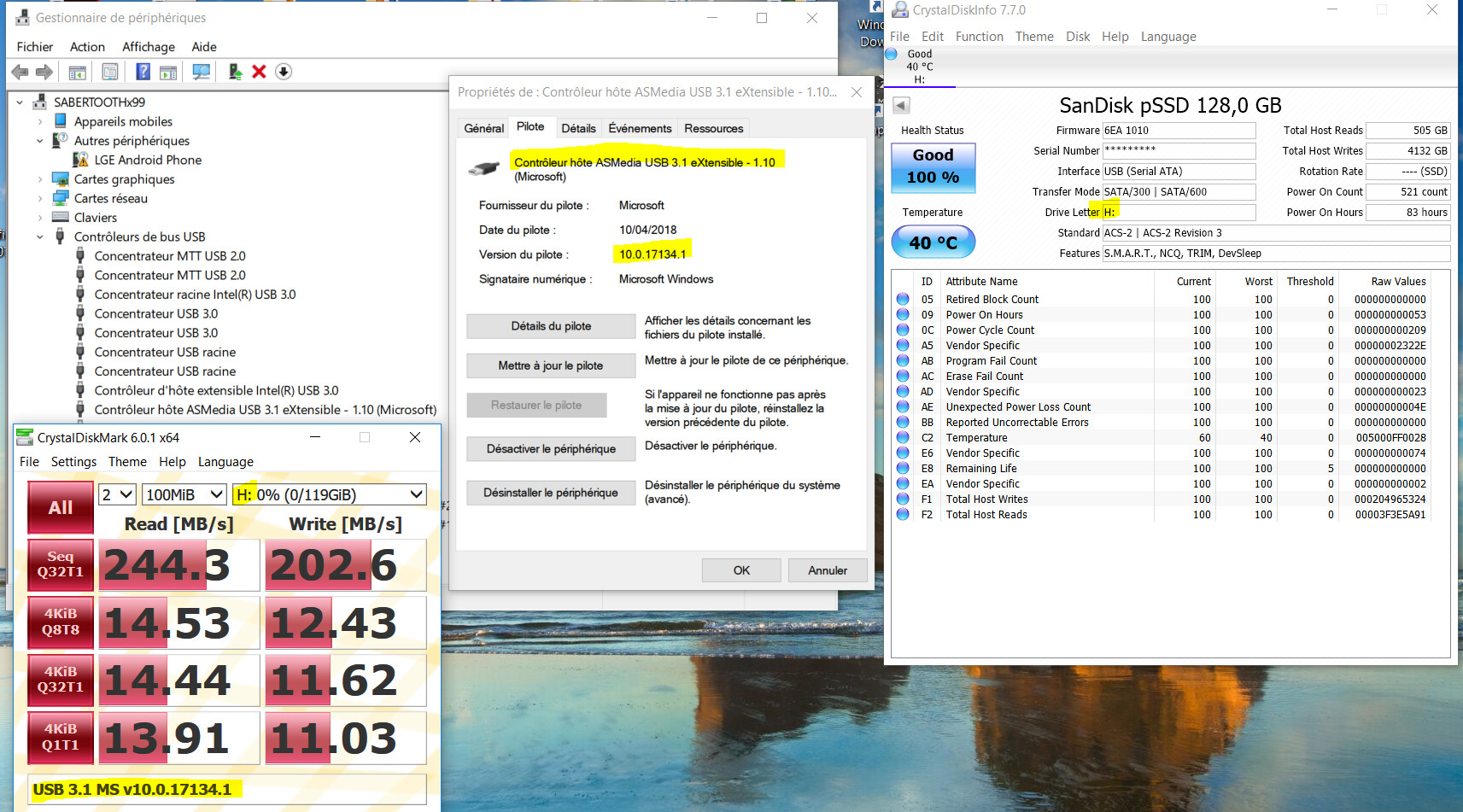
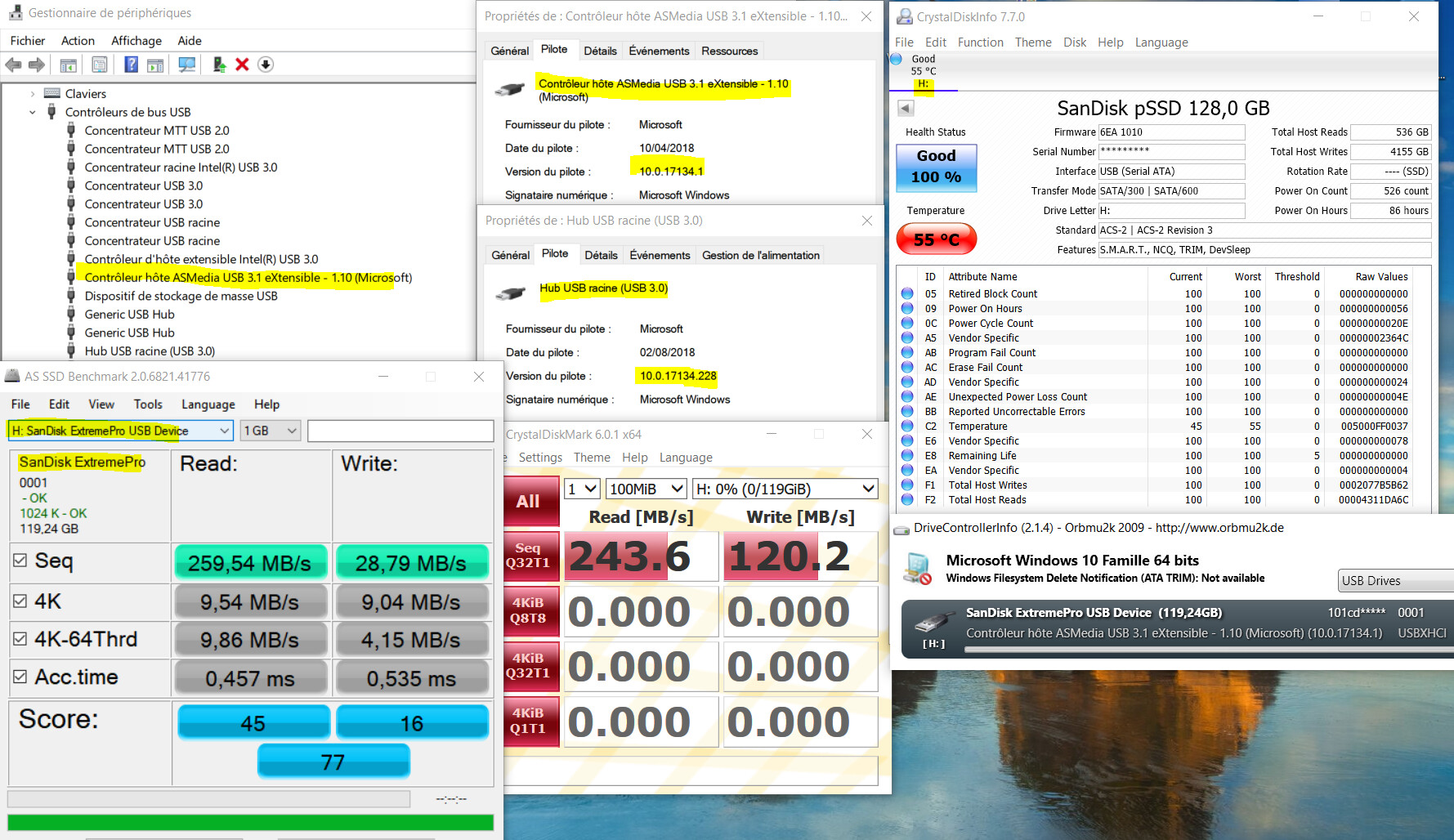
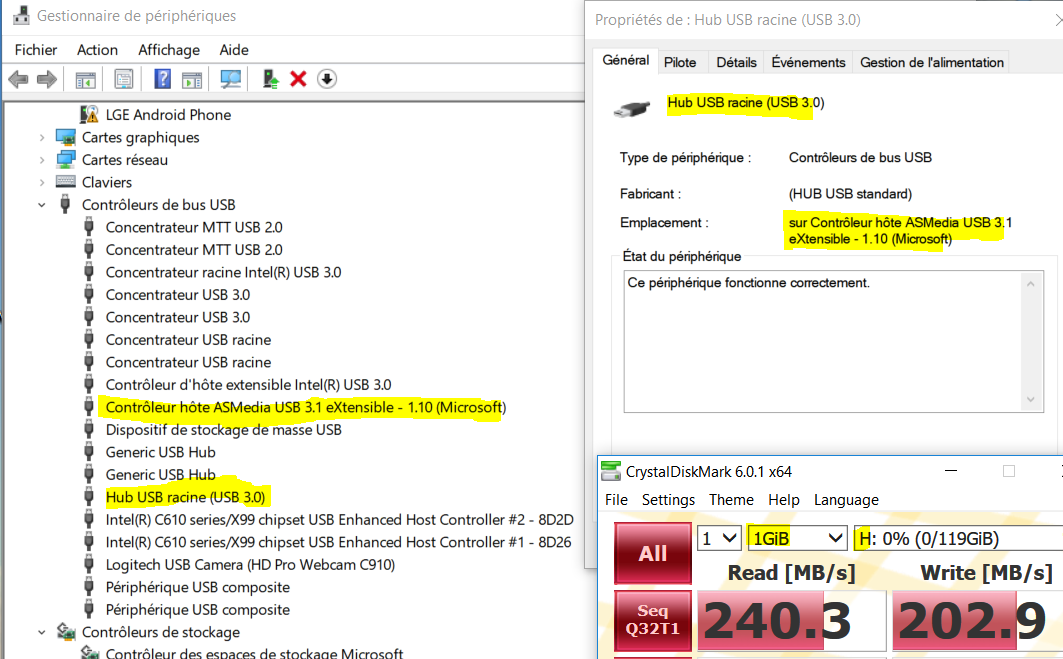
My opinion:
1) It does seem for me the old ASMedia v1.16.45.1 does remain the best driver version.
2) It does seem for me the native MS USB 3.0 driver does offer generally best performance (for CDM tests only) compared to any ASMedia driver version.
3) It does seem difficult to observe ASMedia driver versions performance difference (depending of lot of parameters).
I’m not sure why but I have an AsMedia USB3.1 controller with HardwareID of DEV_2142. I have two of these in device manager as shown below and they are still using the generic Microsoft driver dated 4/10/2018 with version of 10.0.17134.1:
I tried installing the latest pure AsMedia driver in the OP (v1.16.54.1) and it just doesn’t want to replace the generic MS drivers. When I use the DPInst method, it says drivers are successfully installed but nothing happens. When I try to update them manually, it says “the best drivers are already installed”.
This usually happens to when you’re trying to downgrade drivers from a newer version. But this is not the case for this specific issue. I’m upgrading to newer drivers with later dates. Do I need to manually uninstall the generic MS drivers first to somewhat “force” the install of these updated drivers?
@kevindd992002 :
Thanks for your report.
After having done a look into the related INF file named asmtxhci.inf I found the reason why you were not able to get the ASMedia USB 3.1 drivers installed:
The ASMedia USB 3.1 Controller DEV_2142 is natively not supported by the latest original ASMedia drivers (from v1.16.50.1 up).
As you can see here, the ASMedia driver development team has typed a semicolon in front of the related line (which means: this DeviceID is excluded from the support):
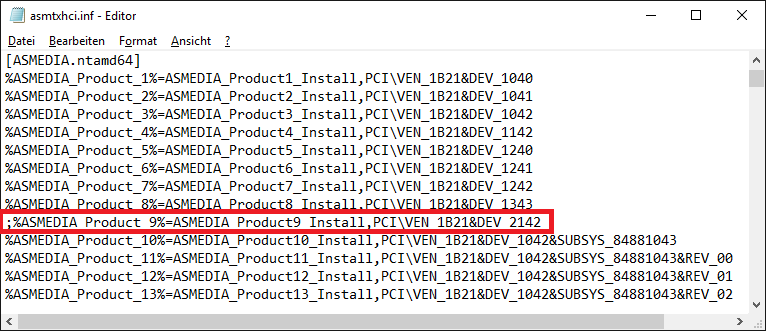
When copying a large file from HDD to external ( USB3.1) HDD I get a transferspeed of ( only?) 80MB/sec .
Is this a normal speed or far too less ( used the latest Asmedia-driver)…??
@Pete12 :
The data transfer speed of the USB ports depends not only on the in-use USB Controller and its USB driver, but on the RAM Cache volume of the USB drive as well.
That is the reason why the USB data transfer speed drops extremely while copying very large files.
Ok, that makes sense, it was commented out from the inf. This also explains why there are no available USB drivers in ASUS’ website for the Maximus X Code. Now the question is would it be better to use the older USB drivers that have support for DEV_2142 or simply let the latest Win10 MS drivers work themselves out?
Since I don’t have a system with an on-board ASMedia USB 3.1 Controller DEV_2142, I cannot answer your question. You will have to find it out yourself.
@Fernando :
I already tried uninstalling the MS drivers but they don’t have the box that says to delete these drivers so that they won’t get reinstalled when I “scan for hardware changes”. So as soon as I do the scan, they just come back right away.
As for the Intel USB3.0 drivers, I know that the re-mod drivers are the ones to use if I want to install them in Win10. But since those are dated 2017 and the MS driver installed now is dated April 2018, which of the two is recommended?
"the RAM Cache volume of the USB drive as well"…I have 32GB RAM in my system , never heard of RAM Cache volume of the USB drive !
How to increase it , for gaining faster transferspeed…??
Hereafter some additional ASMedia USB 3.1 drivers tests results when running a WinToGo RS5 configuration:
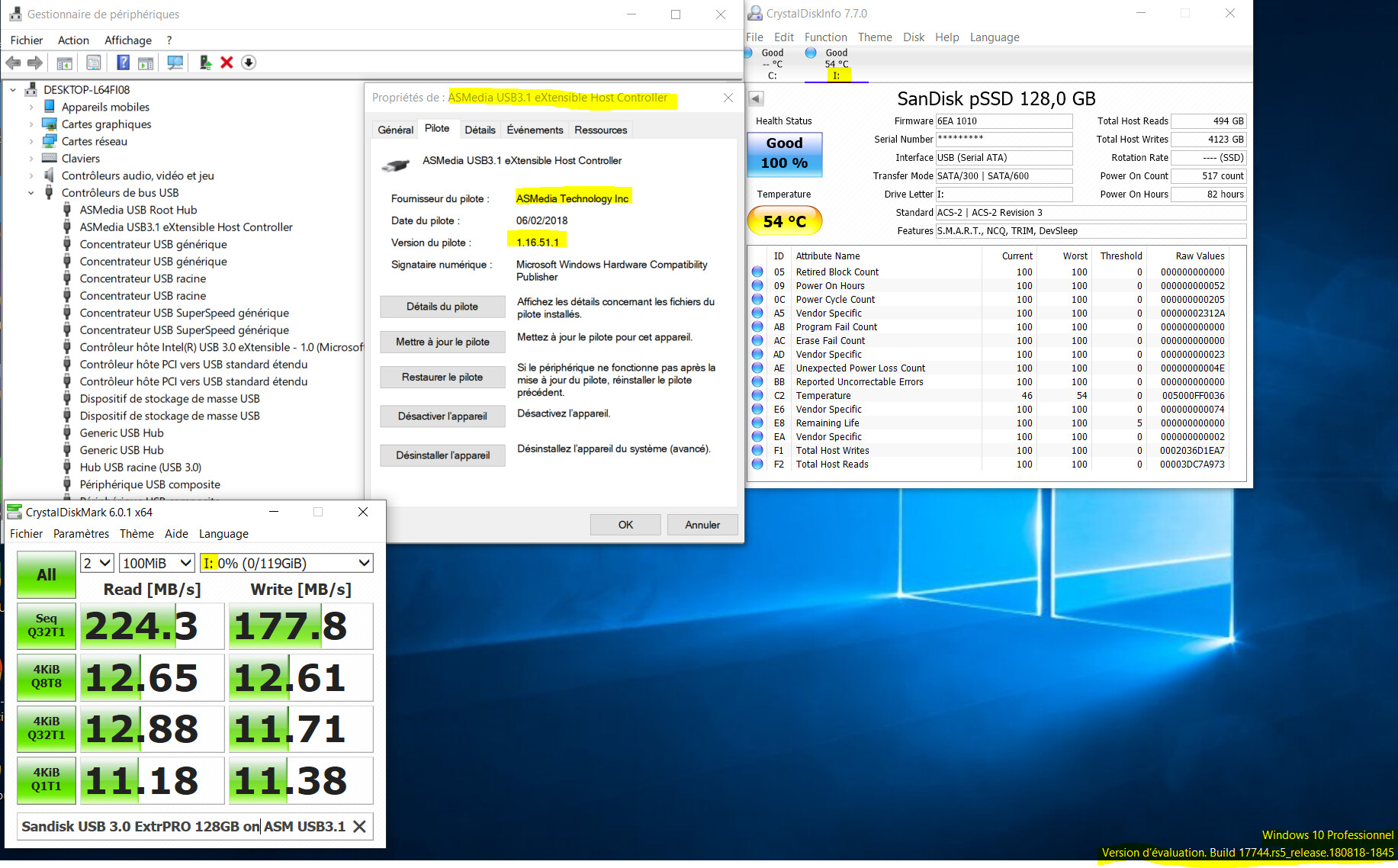
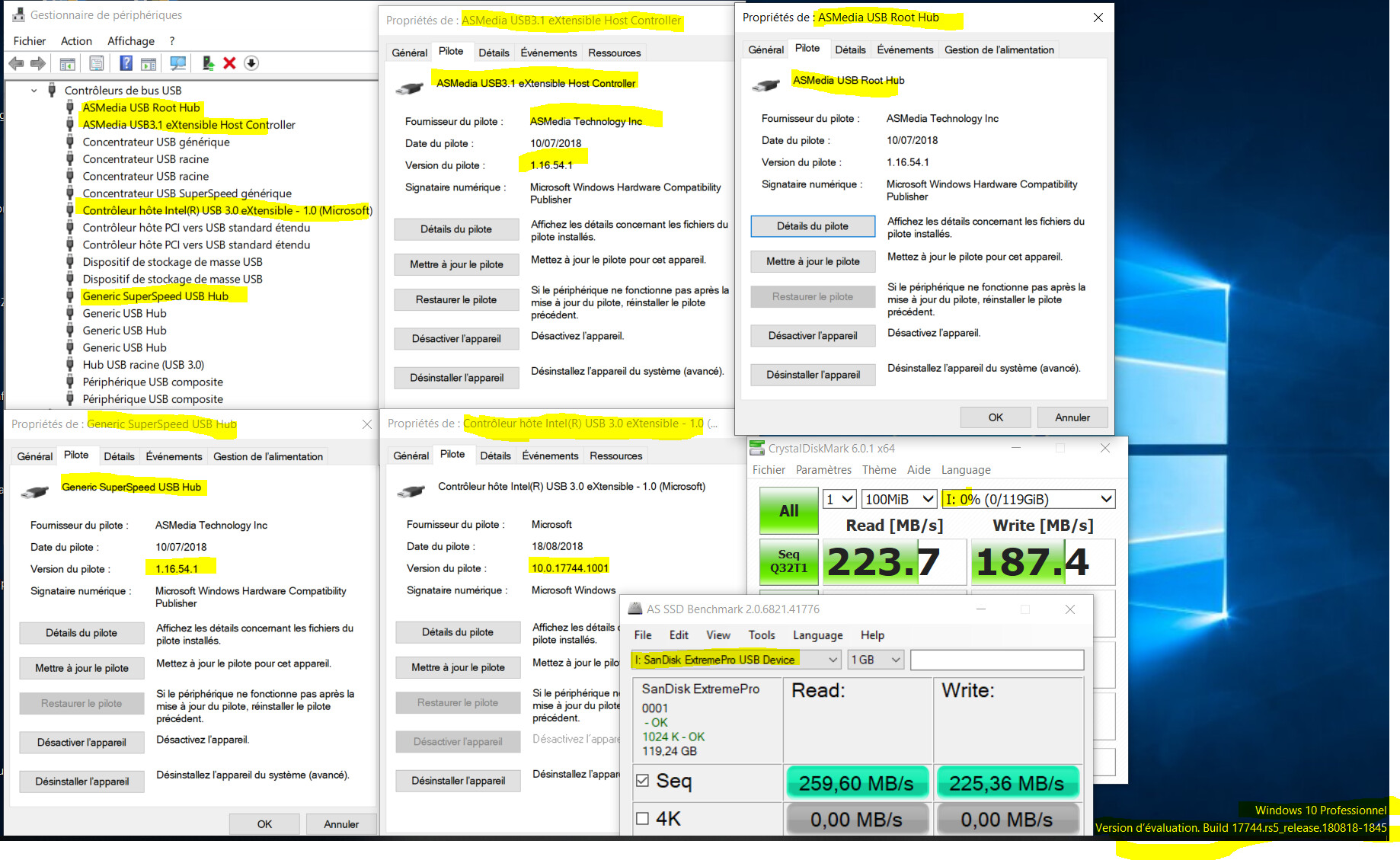
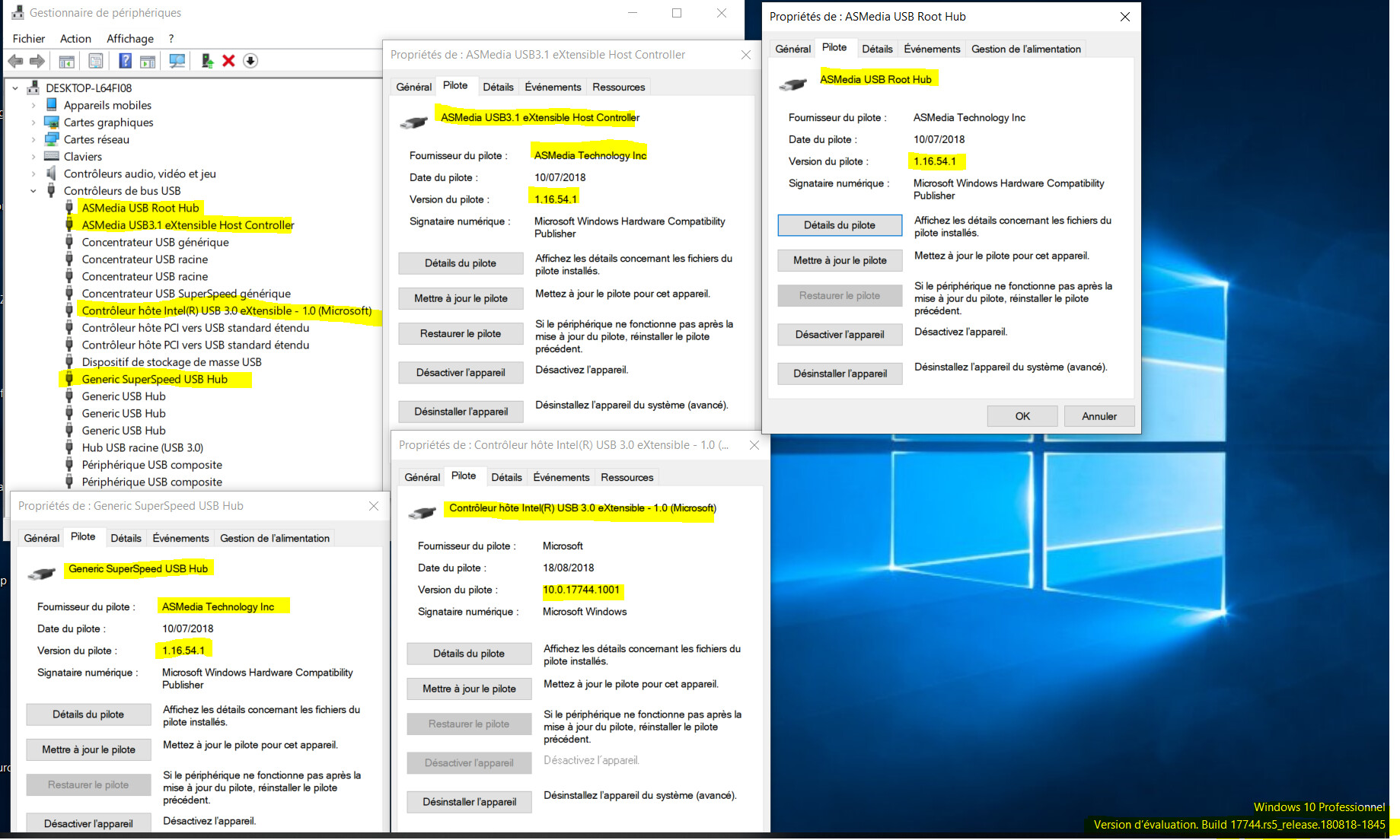
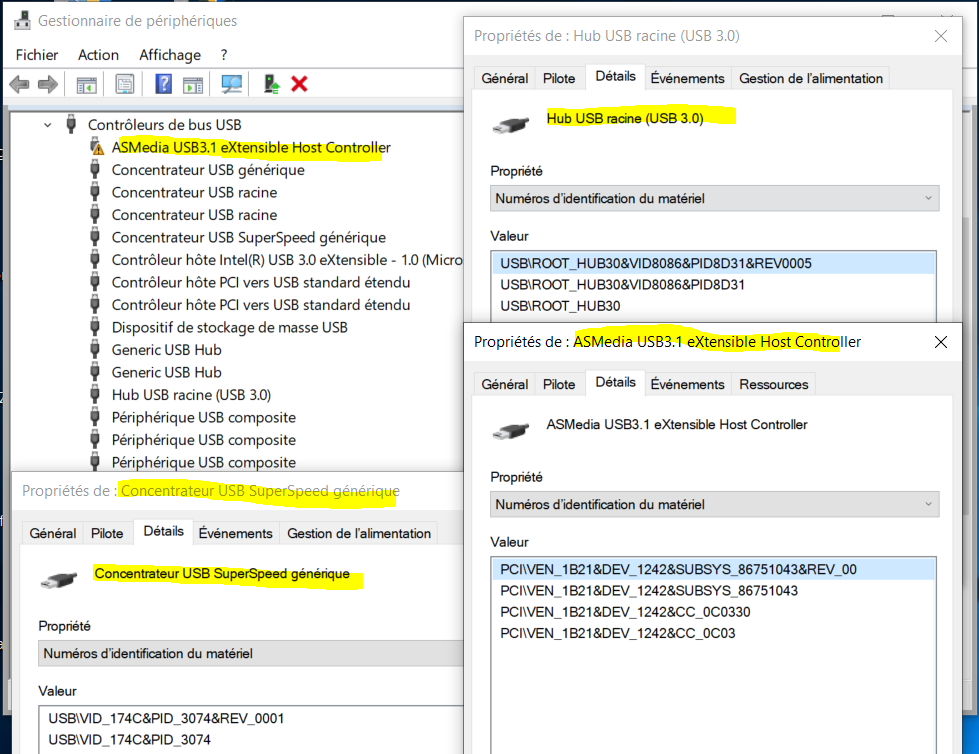
Nota:
I do observe ASMedia driver (for this machine) is composed of 3 different components drivers:
1) ASMedia USB3.1 eXtensible Host Controller driver
2) ASMedia USB Root Hub driver
3) Generic SuperSpeed USB Hub driver
I am sorry - the word “RAM” was misleading, but USB Disk Drives have their own cache (look >here<).
You can increase the speed of an USB connected Disk Drive while writing, if you have enabled both “Policies” options of the related Disk Drive (Device Manager > Disk Drives > USB Device > Properties > Policies).