beware everyone
your intel usb install driver destroyed my win10 os! luckily i had a restore point that worked
I absolutely doubt, that it is possible to destroy an OS by installing any USB driver.
Please give us the details of
a) your system (chipset, HardwareIDs of your on-board USB Controller),
b) your installed USB driver version and
c) how you did the installation.
i installed the latest version exactly the way you explained - with dpints
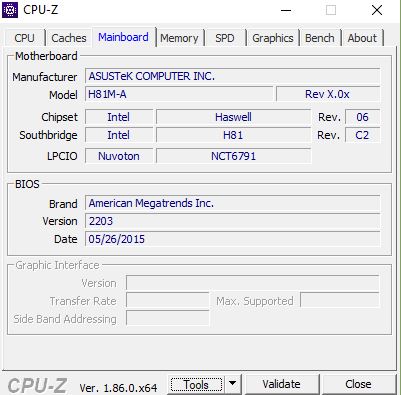
The latest version of what kind of USB drivers?
What about the HardwareIDs of your on-board USB Controller?
Okay I’ll get back to you on what the hardware ID’s for the USB 3.1 are in this model ![]()
Hi Fernando ![]()
Just a quick note to say +1 to the victims of the dreaded 8086_A36D curse…
I have a fantastic motherboard, a Gigabyte Z390 Master, but because I want to dual boot and use W7 for older software compatibility I am also screwed as Intel will has not as yet supplied a W7 compatible driver for this damned USB host controller.
The mb does have 2 USB 2.0 headers on the board (as well as 4 on the backplate) but since these are all emulated through the 8086_A36D you get zero USB functionality when you get to W7 login / desktop.
Everything works just fine in bios grrrrr …
I’m hoping there is a genius out there somewhere who manages to figure out how to get some kind of USB functionality with this horrible controller and W7 ![]()
Regards,
skummm
I tried to install the USB drivers on my Win10 1809 to see if a high cpu system process (after coming from sleep mode) can be fixed. Till now I had to remove the USB device, wait 10sec and connect it again to get the system process to go back to near 0% CPU.
But I am unable to install these drivers, probably due to my stupidity. Can someone help me with some instructions?
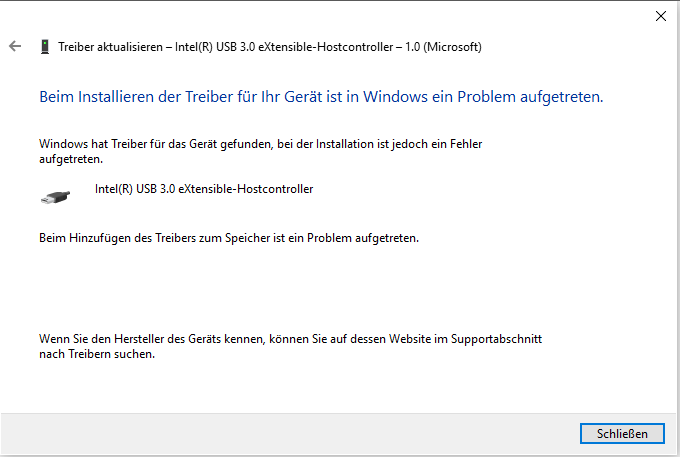
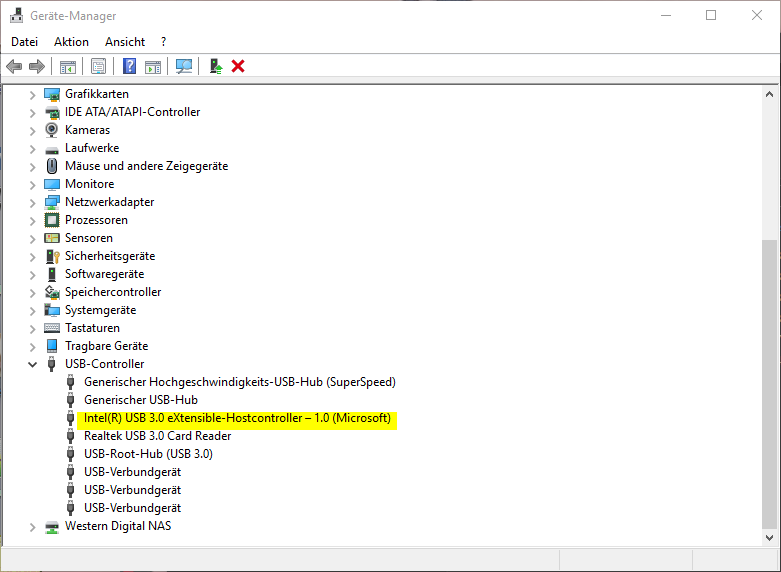
@skumm:
Although I am not a genius, I will continue trying to help you and other users, who want to get the DEV_A36D Intel USB Controller working while running Win7.
As soon as I have the required time, I will create another test version of the 64bit mod+signed Intel USB 3.0/3.1 drivers and then offer the related link via PM.
@dicks :
Welcome to the Win-RAID Forum!
Which are the HardwareIDs of your on-board Intel USB 3.0 Controller (right-click onto it > “Properties” > “Details” > “Property” > “HardwareIDs”)?
Which specific Intel USB driver did you try to install and how did you do it?
Regards
Dieter (alias Fernando)
@Fernando Thank you, happy to be here ![]()
Attached the files with the hardware IDs - as I am not sure which driver you meant I attached all that are on a Surface 3 PRO device related to USB3.
I tried to install the Intel 3.0 modded driver, which resulted in the above error. I went to device manager and selected the driver, then manually wanted to update the driver from the folder of the modded x64 driver package downloaded from post 1 of this thread.
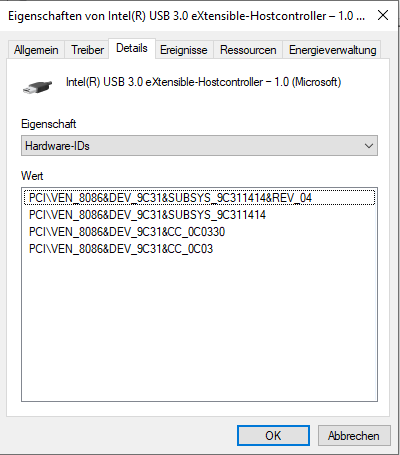
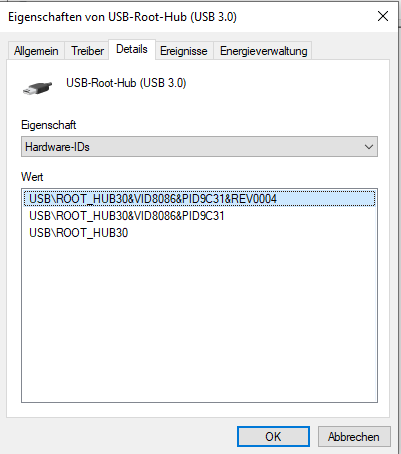
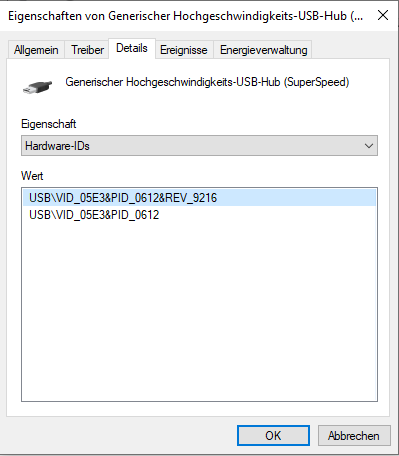
@dicks :
This is the way how you should install my mod+signed 64bit USB 3.0/3.1 drivers:
1. Import the Win-RAID CA Certificate (it is within the folder “Certificate”) according chapter I of >this< guide.
2. Set a Restore Point (in case something wents wrong).
3. Right-click onto the file named DPInst64.exe and run it as Admin.
4. Wait until the operation has been successfully completed.
After the next reboot your on-board Intel USB 3.0/3.1 Controller and the related Hub and Switch devices will use the Intel drivers.
I have problems with latest Intel USB3.0 5.0.4.43 moded. Downloaded both from mega and onedrv. I have installed certificate manually and thru script (not in one go. installed manually, controller install,NOPE code 52, deleted driver and cert, installed thru script, installed driver,NOPE code 52), Trying on Lenovo G500, which I have on service now, with fresh win10 install. And installer on Lenovo G500 shows the 5.0.4.43 driver has AuthenticodeTM, but I still get code 52 error after installation of Intel USB3 Controller driver.
"Windows cannot verify the digital signature for the drivers required for this device. A recent hardware or software change might have installed a file that is signed incorrectly or damaged, or that might be malicious software from an unknown source. (Code 52)".

I have checked signatures on iusb3xhc.sys and it is Intels sig, but the iusb3xhc.cat has the Win-Raid sig. I am istalling on series 7 Intel chipset DEV_1E31. But, NOPE.
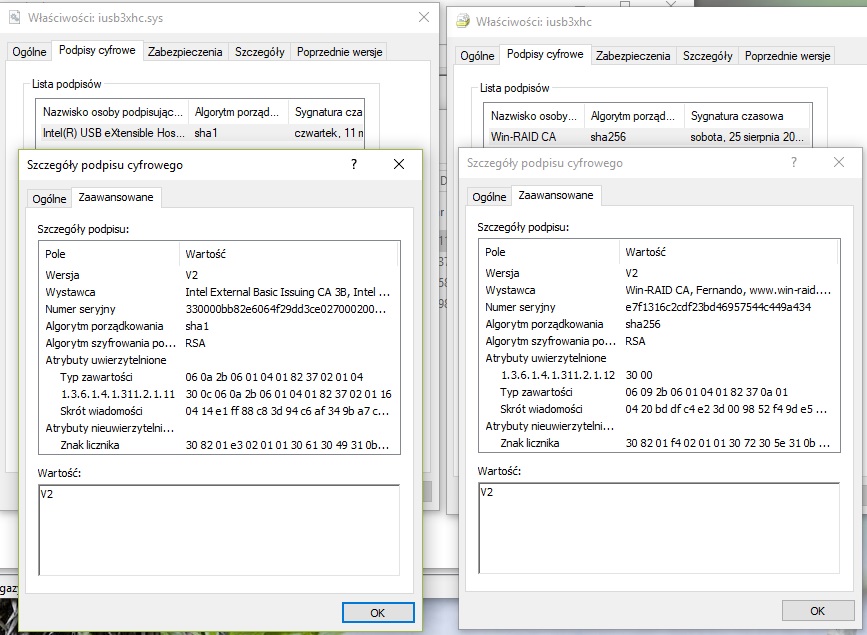
If I do DPInstall on Lenovo Win10 tries autorepair, but fails, then presents me option I choose Advanced Boot. Reboot, hit 7 to disable driver signing and all is good.
That is until next reboot.
Tried on my ASUS G752VS DEV_A12F. The installer shows the 5.0.4.43 driver is NOT digitally signed right away.
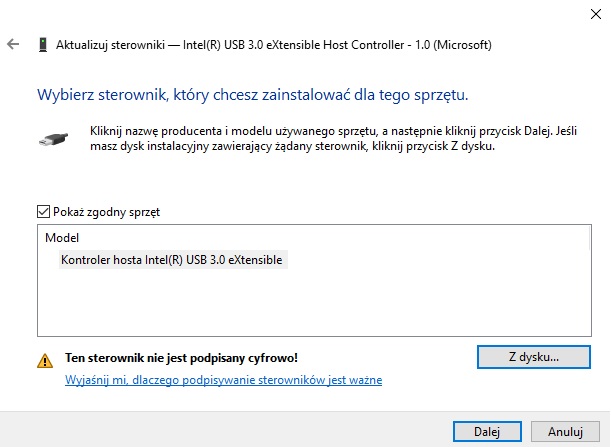
But thats really strange, because Lenovo with fresh Win10 install shows it has Authenticode, but still errors out the install with code 52. Clearly 5.0.4.43 driver have problem with digital signing ![]()
I have checked the diffrence with earlier 5.0.0.32 Intel USB 3.0 mod driver by Fernando which install fine and the .sys files have additional "Microsoft Windows Third Party Component CA 2012 sig".
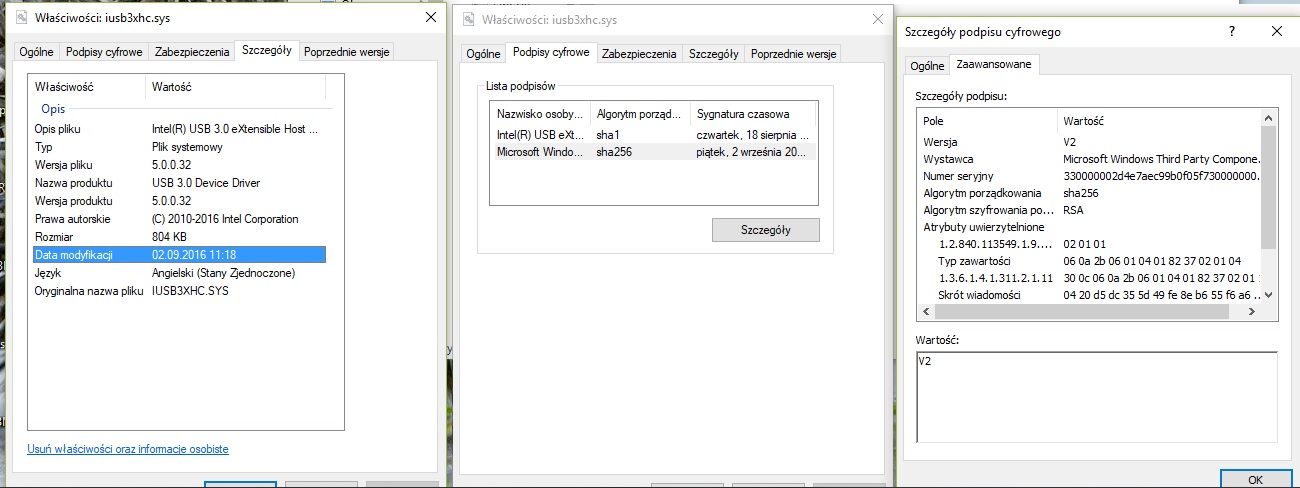
Which is obviosly missing in 5.0.4.43 modded drivers. Why on Lenovo installer shows the driver has Authenticode and on Asus shows it is not digitally signed straight away? Strange, huh? But the 5.0.0.32 on Asus and Lenovo work no problem and 5.0.4.43 do not work with driver signing activated on Win10 on Lenovo and Asus :(. This is clear sign of signature problem with 5.0.4.43.
Installer notice for 5.0.0.32 on Asus and Lenovo.
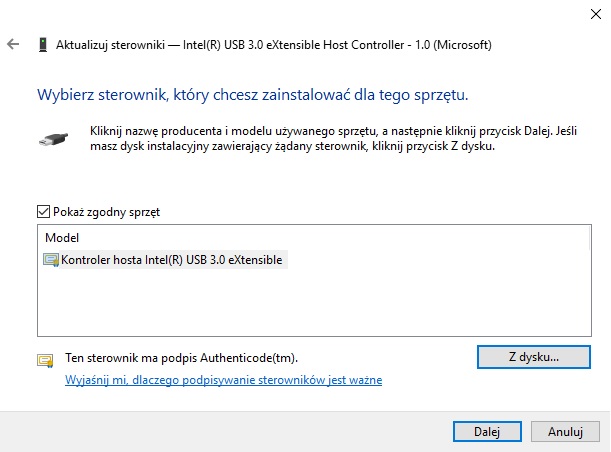
The culprit for Code 52, or is it?
Hi All,
I wonder if this will work on my Gigabyte Z370N-WiFi motherboard. The box says it has USB 3.1 Gen 1 but when I plugin (in the type-c port at the back) a Sandisk Ultra Dual Drive (Type-C) my write speed is 50 MB/s is this expected?
@winyl :
The mod+signed drivers I am offering are correctly digitally signed. You can easily verify it yourself by doing a right-click onto the associated *.cat file, choosing the option “Properties”, hitting the tab “Digital Signatures”, pointing onto the signature and pressing “Details”. So you should better ask Microsoft than me, why a certain correctly signed driver is sometimes accepted and sometimes not.
Your problems with your Intel 7-Series chipset system seem to be caused by the fact, that the DEV_IE31 Intel USB 3.0 Controller is natively not supported by Intel’s USB 3.0/3.1 drivers, which belong to the v5 platform.
I generally just modify the associated text (= *.inf) files and do not touch the drivers (= *.sys files) themselves.
@xetano :
Welcome to the Win-RAID Forum!
To be able to answer your question I need the HardwareIDs of your on-board USB 3.0/3.1 Controller (right-click onto it > “Properties” > “Details” > “Property” > “HardwareIDs”).
Regards
Dieter (alias Fernando)
Hi Fernando, would it to be possible to install the USB drivers with Win 7 32bit and a 8gen mobo - B360M -
Hardware ID’s - 8086&DEV_A36D-50071458&REV_10
Hardware ID’s - 8086&DEV_A36D-50071458
Hardware ID’s - 8086&DEV_A36&CC_0C0330
You are my last hope…
@inadmin :
Welcome to the Win-RAID Forum!
You are not the first one, who asked me for modded Intel USB 3.0/3.1 drivers, which will support the Intel USB 3.1 Controller with the DeviceID DEV_A36D while running Win7. For details please look >here<.
The chances, that I will be able to solve your this specific problem with the DEV_A36D Controller, are very limited. Nevertheless I will offer very soon for testing purposes a new variant of the mod+signed Intel USB 3.0/3.1 drivers v5.0.4.43 incl. support of DEV_A36D.
Regards
Dieter (alias Fernando)
@inadmin :
The HardwareIDs you have posted seem to be not 100% correct.
Please post a screenshot of the Device Manager after having done a right-click onto the Intel USB Controller and chosen the options “Properties” > “Details” > “Property” > “HardwareIDs”.
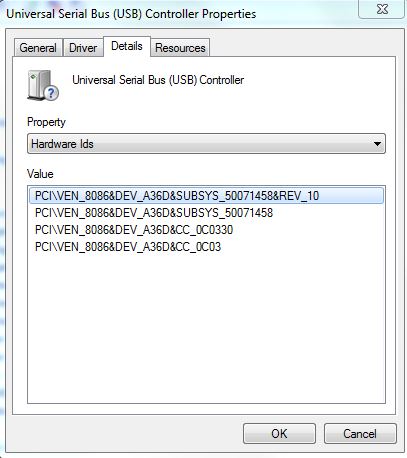
There you go
@inadmin :
Thanks for the HardwareIDs.
@all interested users:
Attached is a test version of the mod+signed 64bit Intel USB 3.0/3.1 drivers v5.0.4.43, which may support your DEV_A36D Intel USB 3.1 Controller.
Good luck and don’t forget to import the Win-RAID CA Certificate, before start with the installation.
pure 64bit Intel USB 3.0+3.1 Drivers v5.0.4.43 mod+signed by Fernando with DPInst option.rar (2.3 MB)