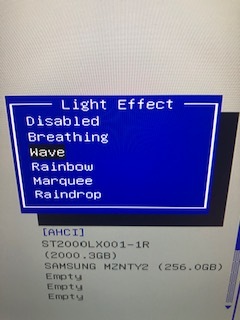@dapbenjamin - Sorry, I forgot to ask >> please either show me image of what Light Effect options you have at Advanced, or tell me which is first and last option
@dapbenjamin - Here is your mod BIOS  Flash via >> FPTw.exe -bios -f filename.bin
Flash via >> FPTw.exe -bios -f filename.bin
http://s000.tinyupload.com/index.php?fil…650284257834736
Change log - Add Main 2, Adv 2, Chipset, Boot 2, switch Exit/Save&Exit + Unsuppress secondary Light Effect @ OG ADV + several other hidden settings in original advanced + 1 in OG boot menu
Please confirm for me that you see “Main 2” If not, I need to do one more edit.
There is two other places this may be blocked, but I left in place this time. For some users previous new XMG edits I zeroed those out, and others I didn’t
And until now, I forgot to confirm with users if either way allows Main 2 shows up up not, seeing your bios now reminded me
*** WARNING - This BIOS is user specific! If you are not user dapbenjamin at Win-RAID.com forum, DO NOT USE THIS BIOS!!
If you do, and you are not dapbenjamin, then you will loose your serial, UUID, OG NVRAM, and possibly LAN MAC ID as well.
You have been warned!!!
If you need unlocked BIOS, please make a request and provide your BIOS region dumped by FPT
WARNING - To ANYONE with laptop and unlocked BIOS!!! ***
DO NOT try to enable this graphics card or disable that card, switch cards etc. Otherwise you will end up with no display output (ie black screen) and no way to recover except by blind flash or with flash programmer.
You can change graphics related settings, like changing memory sizes, or core speeds etc, just don’t try to disable one card or change which is main etc.
@Lost_N_BIOS worked perfectly thank you. Have Main2, Advanced 2, and Boot 2. On Main2 it shows my EC version is blank? Is that normal?
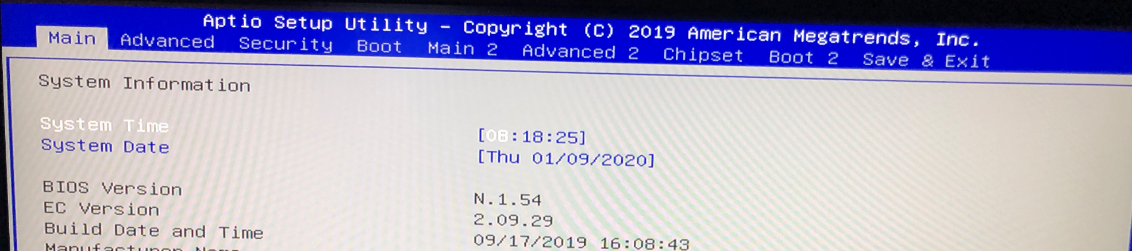
Thank you so much! If I may ask, with respect to my Overpowered 17+, is the "Disable Integrated Graphics" option safe (actually, is there any ‘unsafe’ option in there)? And would this disable Optimus? If not, is it actually possible to disable Optimus on this laptop?
EDIT: I’m asking since I want to know whether it’s possible to get the GTX 1060 working on a Hackintosh (High Sierra).
@dapbenjamin - Thanks for quick report back! I don’t know if that is normal, someone with your same model would have to show us a Main 2 image
Or, maybe anyone with a new/current XMG model could tell us what they see, but wouldn’t be 100% for sure unless it was your exact model
Did you flash EC for the BIOS you are using?? If not, that may also be why. For BIOS 1.54, EC-2.09.23 FW should have been flashed at same time (you must do manually, it’s a separate package)
@Ziliang has the 206 variant - Can you show us image of your Main2 page, or just say if you see EC version blank or is there actual version shown?
@lunlau has the 1660ti model - same as above
These are the only two users I have modified BIOS for with the new XMG models " I think" At least this is only users I have named folders for in my XMG folder
@PhantomR - No, you cannot disable any graphics, especially not the one you are asking about as it’s the main and only output to displays. Please see warning above ^^ #163
Optimus, I have no clue about for sure, but I think you can disable that in windows with software, with OSX I don’t know what your option would be, if anything.
@Lost_N_BIOS 2.0.29 is the EC for the 1.54 bios. You can see that in the attached screenshot.
I just noticed it was blank on Main 2. No big deal.
@dapbenjamin - Thanks, you are correct, I named folder wrong but I do see 2.0.29 EC FW in my folder too
Ohh, yes, you can see EC FW version on original main still, that’s good! Yes, then, this may be normal to not be able to see it on the hidden one (I’ll try to remember to hide this on Main 2 from now on, to avoid user concern like this later)
I just checked, and these are checking different areas of the BIOS, so it’s probably 100% normal since only the original Main was specifically setup to be seen by user so they may not have configured other one at all (it’s probably checking incorrect area etc)
So, I bet those other two users I tagged will also see a blank EC FW Version on Main 2 as well 
If you want, I can remake BIOS for you and remove that line, so it’s not there bugging your eyes each time you look at that section 

Lol, I had actually read part of that post, but only the first warning. Looking more carefully, I can only choose the SG Mode as ‘Muxless’ (Optimus) :(. Also, I can change the "Primary Display", but the SG Mode option says that Primary Display should always be on SG (Switchable Graphics) regardelss of Mux/Muxless mode, so I’d better not try changing that to PCIE or something…
Thank you!
@PhantomR - You’re welcome. Yes, as mentioned in the warning, do not change primary display (ie do not try to enable or disable this or that, or switch displays etc).
Any change like that and you end up with no display output / black screen and only way to recover is via blind flash which you really must plan for in advance, or with flash programmer in hand and backup made previously.
@Lost_N_BIOS thanks for the info. I was more wondering if I needed to (re)flash the EC BIOS again but since it’s reading different regions then no need to do that.
I think I can power through and ignore than field so we are all good ![]()
Once again thank you for modifying my BIOS!
Hello everyone.
Before anything, thanks for all the help you are giving to all the members from this forum. It’s really good to have someone with serious expertise on bios modding do all the difficult work for you.
I just bought this MechRevo X8Ti Plus laptop from China wich I believe that is one of those rebranded TongFeng laptops that Walmart and other places sell as OverPowered brand. It’s a 17,3" laptop with an i7-8750H and GTX 1060 6GB GPU.
HWinfo64 reports that this bios is from American Megatrends version N.1.04.
The bios on this thing is completely locked down and i would like to know if someone can assist me in modding the bios to unlock all the hidden submenus to play with TDP’s, OC the integrated Intel GPU and such.
Can somebody help me out with this bios mod please?
hello i have the same laptop ; i have a bios which allow me to do it , maybe i can send you my bios ? in what website did you buy yours ? i have bought mine on ebay and i want one for my son but it sold out now
Hello and thanks for your reply.
I bought this one from Aliexpress while it was on sale, I believe that they still have stock left.
Is it the same exact model with a GTX 1060 and I7 8750H?. I think that there is also a RTX 2060 model flying around and I don’t want to kill this one with the wrong Bios.
You could refer to the thread?
[SOLVED] How to unlock BIOS options of rebranded TONGFANG chassis systems?
Yes mine come with an RTX 2060 GPU . So might not be the same bios then unfortunately. How much did you buy yours ? And how much did you pay taxes for the custom if you paid any ?
@Tuscani - This is where everyone has been requesting lately, is it Ok with you if I move these posts all to that thread?
OverPowered TONGFANG CyberPower Machrevo MACHENIKE - Unlocked BIOS Guide W/ Files
I’ll post this here for you now, before I give you unlocked BIOS, since you specifically mentioned the main thing the warning is about
WARNING - To ANYONE with laptop and unlocked BIOS!!!
DO NOT try to enable this graphics card or disable that card, switch cards etc. Otherwise you will end up with no display output (ie black screen) and no way to recover except by blind flash or with flash programmer.
You can change graphics related settings, like changing memory sizes, or core speeds etc, just don’t try to disable one card or change which is main etc.
For me to unlock your BIOS, please do the following
Check BIOS main page and see if ME FW version is shown, if not then download HWINFO64
Then on the large window on left side, expand motherboard and find ME area, inside that get the ME Firmware version.
Once you have that, go to this thread and in the section “C.2” download the matching ME System Tools Package
(ie if ME FW version = 10.x get V10 package, if 9.0-9.1 get V9.1 package, if 9.5 or above get V9.5 package etc)
Intel Management Engine: Drivers, Firmware & System Tools
Once downloaded, inside you will find Flash Programming Tool folder, and inside that a Windows or Win/Win32 folder.
Select that Win folder, hold shift and press right click, choose open command window here (Not power shell).
At the command prompt type the following command and send me the created file to modify >> FPTw.exe -bios -d biosreg.bin
Right after you do that, try to write back the BIOS Region dump and see if you get any error >> FPTw.exe -bios -f biosreg.bin
If you do get error, show me image of the command entered and the error given
^^ This is important step, don’t forget ^^
If you are stuck on Win10 and cannot easily get command prompt, and method I mentioned above does not work for you, here is some links that should help
Or, copy all contents from the Flash Programming Tool \ DOS folder to the root of a USB Bootable disk and do the dump from DOS (FPT.exe -bios -d biosreg.bin)
https://www.windowscentral.com/how-add-c…creators-update
https://www.windowscentral.com/add-open-…menu-windows-10
https://www.laptopmag.com/articles/open-…ator-privileges
Or here is simply registry edit that adds “Open command window here as Administrator” to the right click menu
Double-click to install, reboot after install may be required
http://s000.tinyupload.com/index.php?fil…134606820377175
@Lost_N_BIOS Yes, move it to wherever it belongs please. Sorry for not noticing that thread.
I know about how optimus works and how unwise it is to disable GPU’s in BIOS. I just want to mess arround with voltage offsets and TDPs rather safe stuff like that, but I would take advantage of all the unlockable options for this BIOS.
Lowering voltages I would be able to squeeze some extra performance / battery life while on running on battery since the TDP drops gradually from 35W to as low as 10W when battery is below 20% wich renders the laptop in a laughable performance state being unable to clock higher than 800Mhz.
I already have the ME reg dump. Ill send it to you via PM.
Edit: Just saw your sign, I guess Ill try to upload here as an attachment.
Double edit: Removed attachment.
----------------------------------------
758$ shipped with no custom taxes. It was one hell of a deal even if it’s the GTX 1060 variant. There is no stock left though since it’s not even listed for sale on the whole website.
@Tuscani - OK, moving thread/posts over to the main similar laptop thread. I really need to update that mod BIOS list at post one, I think I have about 5-10 of the newer models that came out recently to add to the list now
Yes, again, just be aware, if you try to disable or switch any of the graphics controllers you usually (99% of the time) will end up with no display output until you can redo the BIOS. Changing all stuff you mentioned immediately above would be fine
I have to leave right now, but I’ll try to get this done for you tonight. I assume no error at step #2 above, correct?
Also, please show me image, or just tell me >> On Advanced BIOS page >> Light Effects >> What is first and last in your list of light effect options?
FYI - This is Tonfang GK7CN6S Model/BIOS, same as OP-LP3 if that one comes with 1060 too (and that variant has newer BIOS if you wanted to use it)
Stock BIOS update package on first post if you want to update to that, if you do update both BIOS and EC, then send me new dump or follow the guide (which now I see needs updated again for the secondary Light Effect option to be added to the mod files)
* Edit - @Tuscani - Thread is here in case you couldn’t find it after I moved stuff